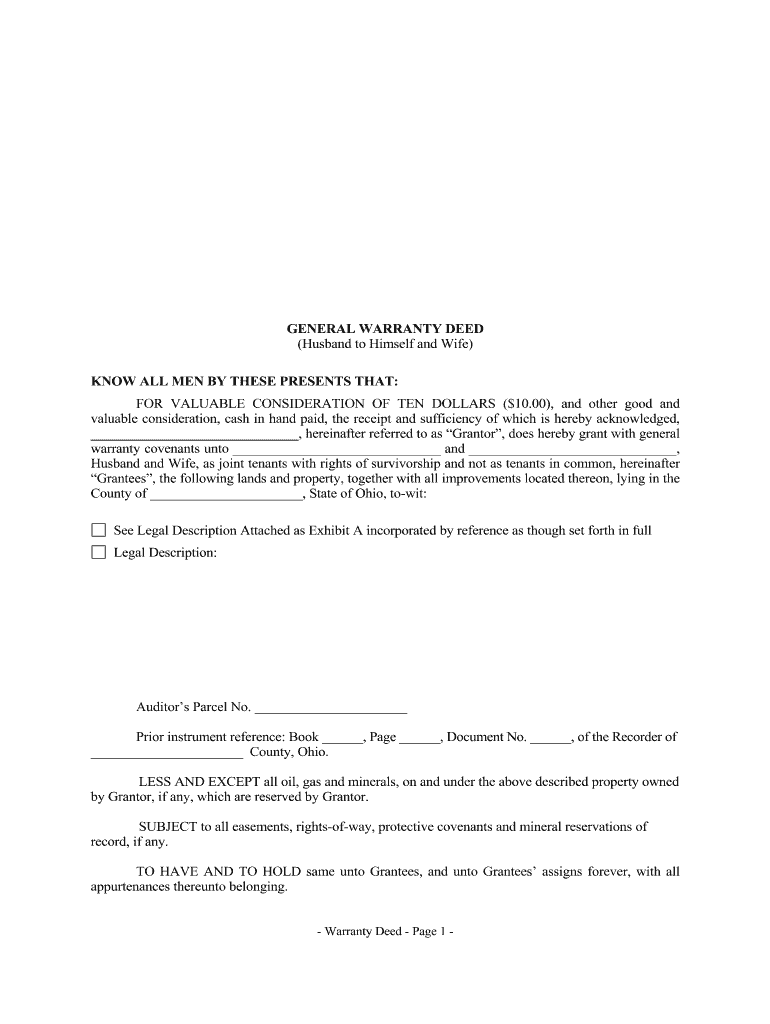
Ohio General Warranty Deed from Husband to Himself and Wife Form


Understanding the Ohio General Warranty Deed From Husband To Himself And Wife
The Ohio General Warranty Deed from husband to himself and wife is a legal document that transfers property ownership while ensuring that the title is free from any claims or encumbrances. This type of deed provides a high level of protection to the grantee, as it guarantees that the grantor has the right to convey the property and that the property will not be subject to any future claims. It is particularly useful in situations where a husband wishes to formalize ownership of a property jointly with his wife.
Steps to Complete the Ohio General Warranty Deed From Husband To Himself And Wife
Completing the Ohio General Warranty Deed involves several important steps:
- Gather Necessary Information: Collect details about the property, including the legal description, current owner information, and the intended grantee's details.
- Fill Out the Deed Form: Use the appropriate Ohio warranty deed template to fill in the required information accurately.
- Sign the Document: Both parties must sign the deed in the presence of a notary public to ensure its legal validity.
- Record the Deed: Submit the signed deed to the county recorder’s office where the property is located to make the transfer official.
Legal Use of the Ohio General Warranty Deed From Husband To Himself And Wife
This deed is legally binding and is recognized in Ohio as a means to transfer property ownership. It is essential that the deed is executed correctly to ensure that it is enforceable in a court of law. The grantor's warranties protect the grantee against any future claims, making it a secure option for couples looking to establish joint ownership.
Key Elements of the Ohio General Warranty Deed From Husband To Himself And Wife
Important components of the Ohio General Warranty Deed include:
- Grantor and Grantee Information: Names and addresses of the husband (grantor) and wife (grantee).
- Property Description: A detailed legal description of the property being transferred.
- Warranties: Clauses that guarantee the grantor's right to convey the property and protect the grantee from future claims.
- Signatures: Signatures of both parties and a notary public to validate the deed.
Obtaining the Ohio General Warranty Deed From Husband To Himself And Wife
To obtain this deed, individuals can either download a template from a trusted legal resource or consult with a real estate attorney to ensure compliance with Ohio laws. It is crucial to use the correct form to avoid any legal issues during the property transfer process.
Filing Deadlines and Important Dates
While there are no specific deadlines for completing the Ohio General Warranty Deed, it is advisable to record the deed promptly after execution. Delaying the recording may lead to complications regarding property rights and ownership verification.
Quick guide on how to complete ohio general warranty deed from husband to himself and wife
Effortlessly Prepare Ohio General Warranty Deed From Husband To Himself And Wife on Any Device
The management of online documents has gained popularity among businesses and individuals alike. It offers an ideal environmentally-friendly alternative to traditional printed and signed documents, allowing you to locate the necessary form and securely save it online. airSlate SignNow equips you with all the resources needed to create, modify, and electronically sign your documents swiftly without any delays. Manage Ohio General Warranty Deed From Husband To Himself And Wife on any device using the airSlate SignNow apps available for Android or iOS, and streamline any document-related processes today.
How to Modify and Electronically Sign Ohio General Warranty Deed From Husband To Himself And Wife with Ease
- Find Ohio General Warranty Deed From Husband To Himself And Wife and click on Get Form to begin.
- Utilize the tools we offer to complete your form.
- Emphasize important sections of the documents or obscure sensitive information with special tools provided by airSlate SignNow for this purpose.
- Create your signature using the Sign feature, which takes just seconds and carries the same legal significance as a conventional wet ink signature.
- Review the details and click on the Done button to save your updates.
- Choose your preferred method to send your form, either via email, SMS, or invitation link, or download it to your computer.
Eliminate concerns about lost or mislaid documents, tedious form searches, or errors that necessitate printing new copies. airSlate SignNow addresses your document management needs with just a few clicks from any device of your choice. Edit and electronically sign Ohio General Warranty Deed From Husband To Himself And Wife and ensure effective communication at every stage of the form preparation process with airSlate SignNow.
Create this form in 5 minutes or less
FAQs
-
I am filing for a divorce, and I don't want child support from my wife. Is there a form to fill out?
You need to sek an answer from your attorney. Social media is not the appropriate place to ask this question.
-
How has General Mattis seemingly been able to keep his name out of the news and separate himself from the drama of the current administration?
Thanks for the A2A SteveMattis went and married himself to the Marine Corps sometime, roughly, in the 1970s. As far as I can tell from his own public pronouncements, and the media about him in the last couple decades, the people whose welfare he cares about and whose approval might be of interest to him, are all currently in, of have previously been in, uniform. This is not the psychological profile of someone who is likely to get up to self-aggrandizing mischief, and that’s before you add in the disdain many in the armed forces feel for people who are all hat and no cattle.Mattis is renowned for the depth of his knowledge, but also for his leadership skills. This has suggested, to folks in many corners, that he is perhaps the most expert Trump manager in the Cabinet, and I suspect his skills there are further bolstered by Trump being at least somewhat cowed by people who actually have military bearing. This leads to him not being publicly found in fights with Trump, and probably to other people in the Cabinet further protecting him since they will likely need his backup at some point.Mattis is in a Cabinet that has been beset by rogues and scandals, whether it’s Tillerson clashing with Trump, Mnuchin looking like he’s auditioning to be a Bond villain all the time, Sessions being Sessions, Carson and his office redecoration, or Pruitt being a font of entitlement and corruption. It’s easier to avoid drawing fire when someone else is so actively courting it.Original question:How has General Mattis seemingly been able to keep his name out of the news and separate himself from the drama of the current administration?
-
How can I take my child (16yrs) to the U.S if my immigrant visa is approved? My husband, a US citizen, filled out form I 130 for me and mentioned this child as migrating in future.
Just petition using a I-130 yourself. Read the instructions very carefully. I am not sure but it’s possible that the affidavit of support will need to be filled by your husband since he is the citizen and he filled one for you - again, check the instructions very carefully. It should be a pretty clear, straightforward process.Your child is still well below the age limit and should be fine. If there are any problems, do the same thing you did with your own process - use the numbers you are given to check on the process and if you see it stuck call to make sure they have everything they need early.It is my understanding that the age limit of the child is based on the petition date, so go ahead and do it.You still have plenty of time at 16, just don’t delay.
-
How do I get admission to TU if I have qualified for the JEE Mains? I am from Assam, and I want to do so under the state quota. Will there be any state rank list to be released, or do I have fill out any form?
If you haven't filled up any form then I am not sure if you are gonna get any chance now….This is the procedure they follow--- after you have qualified in JEE-MAINS. You have to fill up a form through which they come to know that you have qualified. Then they give a list of student according to their ranks (both AIR & state ranks). Then according to that there's three list A,B & C in which there's all the quota and all. And they relaese one list in general. According to that list theu release a date of your counselling .Note- The form fillup is must.
Create this form in 5 minutes!
How to create an eSignature for the ohio general warranty deed from husband to himself and wife
How to make an eSignature for your Ohio General Warranty Deed From Husband To Himself And Wife online
How to create an electronic signature for your Ohio General Warranty Deed From Husband To Himself And Wife in Google Chrome
How to generate an electronic signature for putting it on the Ohio General Warranty Deed From Husband To Himself And Wife in Gmail
How to make an eSignature for the Ohio General Warranty Deed From Husband To Himself And Wife from your mobile device
How to make an eSignature for the Ohio General Warranty Deed From Husband To Himself And Wife on iOS
How to generate an electronic signature for the Ohio General Warranty Deed From Husband To Himself And Wife on Android devices
People also ask
-
What is an Ohio deed form?
An Ohio deed form is a legal document used to transfer real estate ownership in the state of Ohio. It outlines the terms of the property transfer and must meet specific requirements set by Ohio law to be valid. Understanding the Ohio deed form is crucial for anyone engaging in real estate transactions within the state.
-
How can airSlate SignNow help with Ohio deed forms?
airSlate SignNow provides a user-friendly platform to create, send, and eSign Ohio deed forms efficiently. The solution simplifies the entire process, allowing users to complete their real estate transactions faster. With features like templates and secure storage, airSlate SignNow ensures your Ohio deed forms are handled seamlessly.
-
What are the pricing options for using airSlate SignNow for Ohio deed forms?
airSlate SignNow offers various pricing plans to meet different business needs, with costs starting at an affordable rate. Each plan includes access to essential features for managing Ohio deed forms, such as eSigning and document templates. Choose a plan that suits your budget to streamline your real estate processes.
-
Are there any special features for Ohio deed forms in airSlate SignNow?
Yes, airSlate SignNow includes features specifically designed for Ohio deed forms, such as pre-built templates and customizable fields. These tools enhance accuracy and efficiency when filling out and signing deeds. Additionally, the platform allows easy collaboration among multiple parties involved in the property transfer.
-
Can airSlate SignNow integrate with other services for managing Ohio deed forms?
Absolutely! airSlate SignNow integrates seamlessly with popular software solutions like Google Drive, Dropbox, and CRM systems. This capability allows you to manage your Ohio deed forms alongside other business processes, enhancing productivity and ensuring all documents are easily accessible in one place.
-
What benefits do I gain from using airSlate SignNow for Ohio deed forms?
Using airSlate SignNow for Ohio deed forms provides several benefits, including time savings, improved accuracy, and enhanced security. The platform's intuitive interface makes it easy to prepare and manage forms, while eSigning ensures a quick turnaround. You'll also enjoy peace of mind knowing your documents are securely stored and compliant with Ohio law.
-
Is support available for issues related to Ohio deed forms?
Yes, airSlate SignNow offers comprehensive support for users, including those managing Ohio deed forms. You can access online resources, tutorials, and customer support for any inquiries or issues. Their team is dedicated to assisting you with any challenges you might encounter while using the platform.
Get more for Ohio General Warranty Deed From Husband To Himself And Wife
- Personal data sheet pdf form
- Vtr 436 form
- Restitution letter template form
- Form t778 child care expenses deduction canada ca
- Grocery list form
- Intake form 485326494
- Homestay agreement template form
- Nc 330 order recognizing change of gender and sex identifier for name change and for issuance of new birth certificates form
Find out other Ohio General Warranty Deed From Husband To Himself And Wife
- Help Me With Electronic signature Colorado Construction Rental Application
- Electronic signature Connecticut Construction Business Plan Template Fast
- Electronic signature Delaware Construction Business Letter Template Safe
- Electronic signature Oklahoma Business Operations Stock Certificate Mobile
- Electronic signature Pennsylvania Business Operations Promissory Note Template Later
- Help Me With Electronic signature North Dakota Charity Resignation Letter
- Electronic signature Indiana Construction Business Plan Template Simple
- Electronic signature Wisconsin Charity Lease Agreement Mobile
- Can I Electronic signature Wisconsin Charity Lease Agreement
- Electronic signature Utah Business Operations LLC Operating Agreement Later
- How To Electronic signature Michigan Construction Cease And Desist Letter
- Electronic signature Wisconsin Business Operations LLC Operating Agreement Myself
- Electronic signature Colorado Doctors Emergency Contact Form Secure
- How Do I Electronic signature Georgia Doctors Purchase Order Template
- Electronic signature Doctors PDF Louisiana Now
- How To Electronic signature Massachusetts Doctors Quitclaim Deed
- Electronic signature Minnesota Doctors Last Will And Testament Later
- How To Electronic signature Michigan Doctors LLC Operating Agreement
- How Do I Electronic signature Oregon Construction Business Plan Template
- How Do I Electronic signature Oregon Construction Living Will