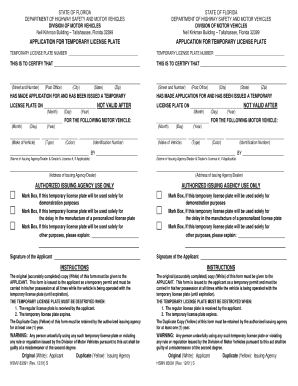
Print Temporary Driver License Florida Form


What is the Print Temporary Driver License Florida
The print temporary driver license Florida is an official document issued by the Florida Department of Highway Safety and Motor Vehicles (DHSMV) that allows individuals to legally operate a motor vehicle while they await the arrival of their permanent driver's license. This temporary license serves as a valid form of identification and driving authorization, typically issued for a period of 90 days. It is particularly useful for those who have recently passed their driving tests or have applied for a new license after relocating to Florida.
How to Obtain the Print Temporary Driver License Florida
To obtain a print temporary driver license in Florida, individuals must first complete the application process at a local DHSMV office. This process generally involves:
- Providing proof of identity, residency, and social security number.
- Passing the required vision and, if applicable, driving tests.
- Paying the applicable fees.
Once the application is approved, the temporary license can be printed on-site or sent via email, depending on the office's capabilities.
Steps to Complete the Print Temporary Driver License Florida
Completing the print temporary driver license involves several straightforward steps:
- Gather necessary documents, including identification and proof of residency.
- Visit a local DHSMV office or utilize online services if available.
- Submit your application and pay any required fees.
- Pass the vision test and any other mandated assessments.
- Receive your temporary license either printed immediately or via email.
Legal Use of the Print Temporary Driver License Florida
The print temporary driver license Florida is legally binding and recognized by law enforcement as valid proof of driving eligibility. It is essential to understand that while this document is temporary, it carries the same legal weight as a permanent license until the latter is received. Users should carry it while driving and ensure it is presented upon request by law enforcement.
Key Elements of the Print Temporary Driver License Florida
The key elements of the print temporary driver license include:
- Your full name and date of birth.
- Photograph for identification purposes.
- License number and expiration date.
- Signature of the license holder.
These components are crucial for ensuring the document's authenticity and for identification during traffic stops or other legal situations.
State-Specific Rules for the Print Temporary Driver License Florida
Florida has specific rules governing the issuance and use of temporary driver licenses. For instance, individuals must be at least 16 years old to apply for a temporary license, and they must meet all the eligibility criteria set forth by the DHSMV. Additionally, the temporary license must be printed on official paper provided by the DHSMV to ensure its validity.
Quick guide on how to complete print temporary driver license florida
Complete Print Temporary Driver License Florida seamlessly on any device
Digital document management has become increasingly favored by both companies and individuals. It serves as an ideal eco-friendly alternative to traditional printed and signed paperwork, allowing you to access the necessary form and securely store it online. airSlate SignNow equips you with all the tools required to create, edit, and electronically sign your documents promptly without interruptions. Manage Print Temporary Driver License Florida on any platform with airSlate SignNow's Android or iOS applications and enhance any document-centric procedure today.
The easiest way to edit and electronically sign Print Temporary Driver License Florida effortlessly
- Locate Print Temporary Driver License Florida and click on Get Form to begin.
- Use the tools we offer to complete your document.
- Highlight important sections of your documents or obscure sensitive details using tools specifically provided by airSlate SignNow for that purpose.
- Create your electronic signature with the Sign tool, which takes only seconds and holds the same legal validity as a traditional handwritten signature.
- Verify all the information and click on the Done button to save your modifications.
- Choose how you wish to send your form, via email, text message (SMS), or invitation link, or download it to your computer.
Say goodbye to lost or misplaced documents, tedious form searches, or mistakes that necessitate printing new document copies. airSlate SignNow fulfills your document management needs in just a few clicks from any device of your choice. Edit and electronically sign Print Temporary Driver License Florida while ensuring outstanding communication at every stage of your document preparation process with airSlate SignNow.
Create this form in 5 minutes or less
Create this form in 5 minutes!
How to create an eSignature for the print temporary driver license florida
How to create an electronic signature for a PDF online
How to create an electronic signature for a PDF in Google Chrome
How to create an e-signature for signing PDFs in Gmail
How to create an e-signature right from your smartphone
How to create an e-signature for a PDF on iOS
How to create an e-signature for a PDF on Android
People also ask
-
What is the process to print a temporary driver license in Florida?
To print a temporary driver license in Florida, you need to complete the application process through the Florida Department of Highway Safety and Motor Vehicles (DHSMV). After your application is processed, you can use airSlate SignNow to electronically sign and print the document easily.
-
Are there any fees associated with printing a temporary driver license in Florida?
Yes, there are fees associated with obtaining a temporary driver license in Florida, which vary based on age and type of license. Additionally, using tools like airSlate SignNow may have its own pricing structure, but it offers cost-effective solutions for document management.
-
What features does airSlate SignNow offer for printing documents?
airSlate SignNow provides a user-friendly platform that allows you to electronically sign documents, including printing your temporary driver license in Florida. Features include cloud storage, integration with various applications, and easy document sharing.
-
How can airSlate SignNow improve the experience of printing a temporary driver license in Florida?
By using airSlate SignNow, you can streamline the process of printing your temporary driver license in Florida through efficient eSigning and document management. This reduces the hassle of paper documents and saves time during your application process.
-
Can I eSign my temporary driver license application using airSlate SignNow?
Absolutely! airSlate SignNow allows you to eSign your temporary driver license application online, making it secure and convenient. Once signed, you can easily print your temporary driver license in Florida directly from the platform.
-
Is it secure to print a temporary driver license in Florida with airSlate SignNow?
Yes, using airSlate SignNow to print your temporary driver license in Florida is secure. The platform employs robust encryption and security protocols to ensure that your personal information and documents remain safe throughout the process.
-
What integrations does airSlate SignNow support for printing documents?
airSlate SignNow offers integrations with various apps like Google Drive, Salesforce, and Dropbox, which can enhance your experience while printing a temporary driver license in Florida. These integrations allow for seamless document management and storage.
Get more for Print Temporary Driver License Florida
Find out other Print Temporary Driver License Florida
- How To Sign Oklahoma Notice of Rescission
- How To Sign Maine Share Donation Agreement
- Sign Maine Share Donation Agreement Simple
- Sign New Jersey Share Donation Agreement Simple
- How To Sign Arkansas Collateral Debenture
- Sign Arizona Bill of Lading Simple
- Sign Oklahoma Bill of Lading Easy
- Can I Sign Massachusetts Credit Memo
- How Can I Sign Nevada Agreement to Extend Debt Payment
- Sign South Dakota Consumer Credit Application Computer
- Sign Tennessee Agreement to Extend Debt Payment Free
- Sign Kentucky Outsourcing Services Contract Simple
- Sign Oklahoma Outsourcing Services Contract Fast
- How Can I Sign Rhode Island Outsourcing Services Contract
- Sign Vermont Outsourcing Services Contract Simple
- Sign Iowa Interview Non-Disclosure (NDA) Secure
- Sign Arkansas Resignation Letter Simple
- Sign California Resignation Letter Simple
- Sign Florida Leave of Absence Agreement Online
- Sign Florida Resignation Letter Easy