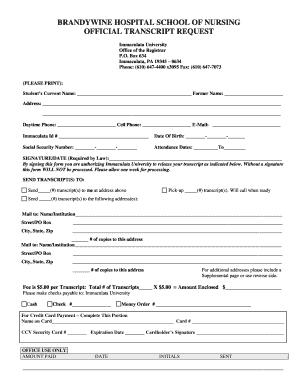
Immaculata University Transcripts Form


What is the Immaculata University Transcripts
The Immaculata University transcripts are official documents that provide a comprehensive record of a student's academic achievements at Immaculata University. These transcripts include details such as courses taken, grades received, and degrees conferred. They serve as essential documentation for students pursuing further education, applying for jobs, or fulfilling other requirements that necessitate proof of academic history.
How to obtain the Immaculata University Transcripts
To obtain Immaculata University transcripts, students typically need to submit a transcript request form. This can often be done online through the university's official website. Students may be required to provide personal identification information, such as their student ID number and date of birth. Additionally, there may be a fee associated with the request, and processing times can vary based on the method chosen for delivery, whether electronic or physical.
Steps to complete the Immaculata University Transcripts
Completing the Immaculata University transcripts request involves several key steps:
- Visit the official Immaculata University website.
- Locate the transcript request section.
- Fill out the required information, including personal identification details.
- Select the delivery method for your transcripts.
- Submit the form along with any applicable fees.
Once submitted, students should receive confirmation of their request, along with an estimated processing time.
Legal use of the Immaculata University Transcripts
Immaculata University transcripts are legally recognized documents that can be used in various contexts, such as applying for jobs or further education. To ensure their legal validity, it is crucial that the transcripts are issued directly from the university and contain appropriate signatures and seals. The use of electronic transcripts is also legally supported, provided they comply with regulations such as the ESIGN Act and UETA.
Key elements of the Immaculata University Transcripts
Key elements of the Immaculata University transcripts include:
- Student's full name and identification number.
- List of courses completed with corresponding grades.
- Date of degree conferral, if applicable.
- Official university seal and signature from the registrar.
- Transcript legend explaining grading scales and policies.
These elements ensure that the transcript accurately reflects a student's academic record and meets the requirements for various applications.
Examples of using the Immaculata University Transcripts
Immaculata University transcripts can be used in several scenarios, including:
- Applying to graduate schools or professional programs.
- Submitting applications for jobs that require proof of education.
- Transferring to another institution that requires a complete academic record.
- Verifying educational qualifications for licensing or certification purposes.
Each of these examples highlights the importance of having accurate and official transcripts readily available for various professional and academic pursuits.
Quick guide on how to complete immaculata university transcripts
Complete immaculata university transcripts effortlessly on any device
Digital document management has gained traction among businesses and individuals alike. It offers an ideal environmentally friendly substitute for traditional printed and signed documents, allowing you to find the correct form and securely store it online. airSlate SignNow equips you with all the necessary tools to create, modify, and eSign your documents swiftly and without holdups. Manage immaculata university transcripts on any platform with the airSlate SignNow Android or iOS applications and enhance any document-oriented process today.
The easiest way to modify and eSign immaculata university transcript request seamlessly
- Find immaculata university transcripts and click Get Form to begin.
- Utilize the tools at your disposal to finalize your document.
- Highlight important sections of the documents or conceal sensitive information using tools specifically provided by airSlate SignNow for that purpose.
- Craft your eSignature using the Sign tool, which takes mere seconds and holds the same legal validity as a conventional wet ink signature.
- Review all the details and click on the Done button to save your updates.
- Select your preferred method for delivering your form, whether by email, SMS, invitation link, or downloading it to your computer.
Say goodbye to lost or misfiled documents, time-consuming form searches, or mistakes that necessitate printing new document copies. airSlate SignNow fulfills all your document management needs in just a few clicks from any device you choose. Alter and eSign immaculata university transcript request and ensure effective communication at any stage of your form preparation process with airSlate SignNow.
Create this form in 5 minutes or less
Related searches to immaculata university transcripts
Create this form in 5 minutes!
How to create an eSignature for the immaculata university transcript request
How to create an electronic signature for a PDF online
How to create an electronic signature for a PDF in Google Chrome
How to create an e-signature for signing PDFs in Gmail
How to create an e-signature right from your smartphone
How to create an e-signature for a PDF on iOS
How to create an e-signature for a PDF on Android
People also ask immaculata university transcript request
-
What are Immaculata University transcripts?
Immaculata University transcripts are official records of a student's academic performance and achievements at Immaculata University. These transcripts contain details such as the courses taken, grades received, and degrees awarded. They are often required for further education or employment opportunities.
-
How can I request my Immaculata University transcripts?
To request your Immaculata University transcripts, you can visit the official Immaculata University website and follow the transcript request procedure. Typically, this involves filling out a form and may require a signature or payment. For added convenience, airSlate SignNow allows you to eSign any related documents securely.
-
Are there any fees associated with obtaining Immaculata University transcripts?
Yes, there are usually fees associated with obtaining Immaculata University transcripts. The cost can vary depending on factors such as the number of copies requested or whether you need expedited processing. It's best to check with the university's registrar for the most accurate fee details.
-
How long does it take to receive my Immaculata University transcripts?
The processing time for Immaculata University transcripts can vary. Generally, you can expect to receive your transcripts within a week or two if you request them online. However, using airSlate SignNow's eSigning feature can help expedite the process by allowing for faster approvals.
-
Can I send my Immaculata University transcripts electronically?
Yes, many universities, including Immaculata, offer the option to send transcripts electronically. This is often more efficient and secure. Utilizing airSlate SignNow can further streamline the process by allowing you to eSign and send documents quickly.
-
What if I need to correct an error on my Immaculata University transcripts?
If you discover an error on your Immaculata University transcripts, you should contact the registrar's office immediately. They'll guide you through the process of requesting a correction, which may involve submitting a form and providing documentation. Make sure to clarify any discrepancies promptly to avoid delays.
-
How do I verify the authenticity of Immaculata University transcripts?
To verify the authenticity of Immaculata University transcripts, employers or institutions can contact the registrar's office directly. They will provide verification services to confirm the validity of the transcript. Using airSlate SignNow can also help ensure that all documents are securely signed and verified.
Get more for immaculata university transcripts
- Nsw companion animal register permanent identification form
- Provider texas state form
- Fw 001 request to waive court fees fillable form
- Waiver of service texas download form
- Waiver for divorce with children pdf filler form
- Financial affidavit long form thirteenth judicial court
- Dep6077 payment waiver form division of waste management waste ky
- Application for credit bonded carpet form
Find out other immaculata university transcript request
- Sign Kentucky Real Estate Warranty Deed Myself
- Sign Louisiana Real Estate LLC Operating Agreement Myself
- Help Me With Sign Louisiana Real Estate Quitclaim Deed
- Sign Indiana Sports Rental Application Free
- Sign Kentucky Sports Stock Certificate Later
- How Can I Sign Maine Real Estate Separation Agreement
- How Do I Sign Massachusetts Real Estate LLC Operating Agreement
- Can I Sign Massachusetts Real Estate LLC Operating Agreement
- Sign Massachusetts Real Estate Quitclaim Deed Simple
- Sign Massachusetts Sports NDA Mobile
- Sign Minnesota Real Estate Rental Lease Agreement Now
- How To Sign Minnesota Real Estate Residential Lease Agreement
- Sign Mississippi Sports Confidentiality Agreement Computer
- Help Me With Sign Montana Sports Month To Month Lease
- Sign Mississippi Real Estate Warranty Deed Later
- How Can I Sign Mississippi Real Estate Affidavit Of Heirship
- How To Sign Missouri Real Estate Warranty Deed
- Sign Nebraska Real Estate Letter Of Intent Online
- Sign Nebraska Real Estate Limited Power Of Attorney Mobile
- How Do I Sign New Mexico Sports Limited Power Of Attorney