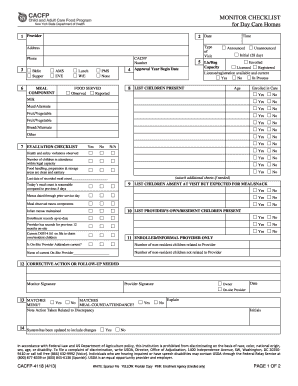
Cacfp 4118 Form


What is the CACFP 4118?
The CACFP 4118 form is a crucial document used in the Child and Adult Care Food Program (CACFP) in the United States. This form is designed for child care providers to demonstrate compliance with federal nutrition guidelines. It helps ensure that children receive balanced meals and snacks while in care. The form collects essential information about the facility, including the number of children served, meal types, and nutritional standards met. Understanding this form is vital for providers to maintain eligibility for federal funding and support.
Steps to Complete the CACFP 4118
Completing the CACFP 4118 form involves several key steps to ensure accuracy and compliance. Start by gathering all necessary information about your facility, including the number of children in care and meal service details. Next, carefully fill out each section of the form, ensuring that all data is accurate and aligns with your program's operations. After completing the form, review it for any errors or omissions. Finally, submit the form according to the guidelines provided by your state agency, ensuring you meet any specific submission deadlines.
Legal Use of the CACFP 4118
The CACFP 4118 form holds legal significance as it supports compliance with federal and state regulations regarding child nutrition programs. To ensure its legal validity, the form must be filled out accurately and submitted on time. Electronic signatures are acceptable, provided they comply with the Electronic Signatures in Global and National Commerce (ESIGN) Act and other relevant laws. Utilizing a secure eSigning platform can enhance the legal standing of the document while ensuring that all parties involved are properly authenticated.
Key Elements of the CACFP 4118
Several key elements make up the CACFP 4118 form. These include:
- Facility Information: Details about the child care provider, including name, address, and contact information.
- Enrollment Data: Information on the number of children enrolled and their ages.
- Meal Service Information: Types of meals provided, including breakfast, lunch, and snacks.
- Nutritional Standards: Compliance with federal nutrition guidelines to ensure children receive balanced meals.
How to Obtain the CACFP 4118
Obtaining the CACFP 4118 form is straightforward. Providers can typically access the form through their state’s Department of Health or Child Nutrition Services website. Many states provide downloadable PDF versions of the form, which can be printed and filled out manually. Additionally, some states may offer an online submission portal where the form can be completed and submitted electronically. It is essential to ensure that you are using the most current version of the form to avoid any compliance issues.
Form Submission Methods
Submitting the CACFP 4118 form can be done through various methods, depending on state regulations. Common submission methods include:
- Online Submission: Many states allow for electronic submission through dedicated portals, making the process efficient and secure.
- Mail: Providers can print the completed form and send it via postal service to the appropriate state agency.
- In-Person: Some facilities may choose to deliver the form directly to their local child nutrition office for immediate processing.
Quick guide on how to complete cacfp 4118
Complete Cacfp 4118 effortlessly on any device
Managing documents online has become increasingly popular with organizations and individuals alike. It serves as an ideal eco-friendly alternative to conventional printed and signed paperwork, allowing you to access the required form and securely store it online. airSlate SignNow provides you with all the tools necessary to create, modify, and eSign your documents swiftly without delays. Handle Cacfp 4118 on any device using airSlate SignNow's Android or iOS applications and enhance any document-centric process today.
The simplest way to modify and eSign Cacfp 4118 effortlessly
- Find Cacfp 4118 and click Get Form to begin.
- Make use of the tools we offer to fill out your form.
- Emphasize important sections of your documents or conceal sensitive details with tools that airSlate SignNow provides specifically for that purpose.
- Generate your signature using the Sign feature, which takes just seconds and carries the same legal validity as a traditional wet ink signature.
- Review the information and click the Done button to save your modifications.
- Select how you wish to send your form, via email, text message (SMS), or invitation link, or download it to your computer.
Eliminate worries about lost or misplaced documents, cumbersome form searches, or errors that necessitate printing additional copies. airSlate SignNow addresses your document management needs in a few clicks from any device of your choice. Alter and eSign Cacfp 4118 and ensure excellent communication at every stage of the form preparation process with airSlate SignNow.
Create this form in 5 minutes or less
Create this form in 5 minutes!
How to create an eSignature for the cacfp 4118
How to create an electronic signature for a PDF online
How to create an electronic signature for a PDF in Google Chrome
How to create an e-signature for signing PDFs in Gmail
How to create an e-signature right from your smartphone
How to create an e-signature for a PDF on iOS
How to create an e-signature for a PDF on Android
People also ask
-
What is the CACFP 4118 form, and why is it important?
The CACFP 4118 form is a crucial document used in the Child and Adult Care Food Program to ensure compliance with federal guidelines. It helps organizations track meals served to qualifying individuals, ensuring proper funding and accountability. Understanding this form is essential for organizations participating in CACFP.
-
How can airSlate SignNow help with the CACFP 4118 form?
airSlate SignNow streamlines the process of completing and signing the CACFP 4118 form by providing an intuitive digital platform. Users can fill out the form online and collect signatures efficiently, ensuring a faster and more organized submission process. This eliminates the need for paper forms and reduces the risk of errors.
-
Is there a cost associated with using airSlate SignNow for the CACFP 4118 form?
Yes, airSlate SignNow offers various pricing plans to accommodate different organizational needs when managing the CACFP 4118 form. Each plan includes features designed to facilitate document management, eSigning, and integrations, providing excellent value for organizations of all sizes. You can start with a free trial to evaluate its effectiveness.
-
Does airSlate SignNow offer templates for the CACFP 4118 form?
Absolutely! airSlate SignNow provides customizable templates for the CACFP 4118 form, allowing users to easily create, edit, and send documents. These templates ensure that all necessary fields are included, streamlining the completion process and maintaining compliance with CACFP requirements.
-
Can I integrate airSlate SignNow with other software I use for the CACFP 4118 form?
Yes, airSlate SignNow offers numerous integrations with popular software platforms, enhancing your workflow while managing the CACFP 4118 form. Whether you use CRM systems, cloud storage solutions, or other document management tools, SignNow's integrations ensure a seamless experience. This connectivity helps to streamline the entire process from start to finish.
-
What security measures does airSlate SignNow have for the CACFP 4118 form?
airSlate SignNow prioritizes security, employing encryption and secure cloud storage to protect your CACFP 4118 form and other sensitive documents. Advanced authentication features ensure that only authorized personnel have access to these forms, safeguarding your data against unauthorized access. You can confidently manage your documents with peace of mind.
-
How does airSlate SignNow enhance collaboration on the CACFP 4118 form?
With airSlate SignNow, you can easily collaborate with team members on the CACFP 4118 form through real-time editing and commenting features. This allows multiple users to contribute and review the form simultaneously, expediting the approval process. Enhanced collaboration leads to faster completions and improved accuracy.
Get more for Cacfp 4118
- Employee verification from old employer email form
- Advance settlement form
- Retail trade hawaii u s census bureau census form
- Transportation commodity flow survey alabama economic census census form
- Transportation commodity flow survey arkansas economic census census form
- Transportation commodity flow survey california economic census census form
- Form mo 1040es estimated tax declaration for individuals
- Mo ms corporation allocation and apportionment of income schedule 772045260 form
Find out other Cacfp 4118
- eSign Maine Lawers Resignation Letter Easy
- eSign Louisiana Lawers Last Will And Testament Mobile
- eSign Louisiana Lawers Limited Power Of Attorney Online
- eSign Delaware Insurance Work Order Later
- eSign Delaware Insurance Credit Memo Mobile
- eSign Insurance PPT Georgia Computer
- How Do I eSign Hawaii Insurance Operating Agreement
- eSign Hawaii Insurance Stock Certificate Free
- eSign New Hampshire Lawers Promissory Note Template Computer
- Help Me With eSign Iowa Insurance Living Will
- eSign North Dakota Lawers Quitclaim Deed Easy
- eSign Ohio Lawers Agreement Computer
- eSign North Dakota Lawers Separation Agreement Online
- How To eSign North Dakota Lawers Separation Agreement
- eSign Kansas Insurance Moving Checklist Free
- eSign Louisiana Insurance Promissory Note Template Simple
- eSign Texas Lawers Contract Fast
- eSign Texas Lawers Lease Agreement Free
- eSign Maine Insurance Rental Application Free
- How Can I eSign Maryland Insurance IOU