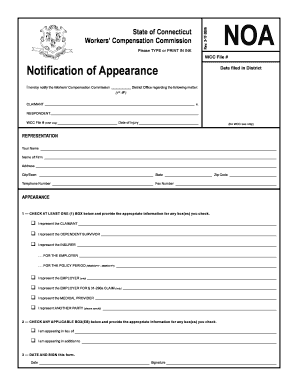
Noa Form


What is the Noa Form
The Noa form, or Notice of Assignment form, is a crucial document used in various business and legal contexts. It serves to notify relevant parties about the assignment of rights or interests from one entity to another. This form is particularly significant in fields such as factoring, where businesses sell their receivables to improve cash flow. Understanding the Noa document is essential for ensuring compliance and maintaining transparency in financial transactions.
How to Use the Noa Form
Using the Noa form involves several key steps. First, identify the parties involved in the assignment, including the assignor and assignee. Next, accurately fill out the form with relevant details, such as the nature of the assignment, the effective date, and any necessary signatures. Once completed, the form should be distributed to all parties involved to ensure everyone is informed of the assignment. Proper use of the Noa form helps prevent disputes and clarifies the rights of each party.
Steps to Complete the Noa Form
Completing the Noa form requires careful attention to detail. Follow these steps for accuracy:
- Gather necessary information about the assignment, including the names and addresses of the assignor and assignee.
- Clearly state the terms of the assignment, including any relevant dates and conditions.
- Ensure all parties involved sign the document to validate the assignment.
- Make copies of the completed form for your records and distribute them to all relevant parties.
Legal Use of the Noa Form
The legal use of the Noa form hinges on its compliance with applicable laws and regulations. For the form to be considered legally binding, it must be executed properly, including obtaining the necessary signatures and adhering to any jurisdiction-specific requirements. The Noa form is recognized in various legal contexts, making it essential for businesses to understand its implications and ensure it is used correctly to avoid potential legal issues.
Examples of Using the Noa Form
There are numerous scenarios where the Noa form is applicable. For instance, in factoring, a business may use the Noa form to notify clients that their receivables have been assigned to a factoring company. Another example is in real estate transactions, where the Noa form may be used to inform tenants of a change in property management. These examples illustrate the versatility of the Noa form across different industries and its importance in maintaining clear communication.
Required Documents
When preparing to use the Noa form, certain documents may be required to support the assignment. These may include:
- Proof of identity for the assignor and assignee.
- Original contracts or agreements related to the assignment.
- Any additional documentation that outlines the terms of the assignment.
Having these documents ready ensures a smooth process when completing the Noa form.
Quick guide on how to complete noa form 36726220
Complete Noa Form effortlessly on any device
Managing documents online has become increasingly favored by businesses and individuals. It offers an ideal eco-friendly alternative to traditional printed and signed papers, allowing you to locate the appropriate form and securely store it online. airSlate SignNow equips you with all the tools necessary to create, modify, and eSign your documents quickly and without inconvenience. Handle Noa Form on any device with airSlate SignNow's Android or iOS applications and enhance any document-centric task today.
Effortlessly edit and eSign Noa Form
- Obtain Noa Form and click on Get Form to begin.
- Utilize the tools we provide to complete your form.
- Emphasize important sections of your documents or obscure sensitive information with tools specifically designed for that purpose by airSlate SignNow.
- Create your signature using the Sign tool, which takes mere seconds and holds the same legal validity as a conventional handwritten signature.
- Review all the details and click on the Done button to save your modifications.
- Select your method of form delivery, whether by email, SMS, invite link, or download it to your computer.
Say goodbye to lost or misfiled documents, painstaking form navigation, or mistakes that require printing additional copies. airSlate SignNow meets your document management needs in just a few clicks from any device you prefer. Modify and eSign Noa Form and guarantee seamless communication at every phase of your form preparation process with airSlate SignNow.
Create this form in 5 minutes or less
Create this form in 5 minutes!
How to create an eSignature for the noa form 36726220
How to create an electronic signature for a PDF online
How to create an electronic signature for a PDF in Google Chrome
How to create an e-signature for signing PDFs in Gmail
How to create an e-signature right from your smartphone
How to create an e-signature for a PDF on iOS
How to create an e-signature for a PDF on Android
People also ask
-
What is a NOA form and why is it important?
A NOA form, or Notice of Assessment form, is crucial for documenting important financial information. It is used by businesses and individuals to report income and tax liabilities to the relevant authorities. Understanding how to fill out and submit a NOA form can help prevent compliance issues.
-
How does airSlate SignNow simplify the NOA form process?
airSlate SignNow streamlines the NOA form process by enabling users to electronically sign and send their documents with ease. Its user-friendly interface ensures that even those unfamiliar with digital signatures can complete the NOA form quickly. This not only saves time but also improves the overall efficiency of document handling.
-
Is airSlate SignNow secure for submitting sensitive NOA forms?
Absolutely! airSlate SignNow employs advanced encryption and security protocols to protect your sensitive NOA form information. Your data is stored securely, ensuring compliance with industry standards, which gives you peace of mind when handling confidential documents.
-
What are the pricing options for using airSlate SignNow for NOA forms?
airSlate SignNow offers flexible pricing plans tailored to meet the needs of different businesses. Users can choose from monthly or annual subscriptions, which provide access to all features for managing NOA forms effortlessly. Additionally, there’s often a free trial available to evaluate the service before committing.
-
Can airSlate SignNow integrate with other software for managing NOA forms?
Yes, airSlate SignNow provides seamless integrations with a variety of business applications. This allows for easy import and management of information related to your NOA form across different platforms, enhancing productivity and collaboration within your organization.
-
What features does airSlate SignNow offer for handling NOA forms?
airSlate SignNow includes features such as customizable templates, in-document commenting, and automated workflows specifically designed for NOA forms. These tools help users enhance the accuracy and speed of completing their forms, making the process more efficient.
-
How can airSlate SignNow assist in tracking NOA form submissions?
airSlate SignNow includes tracking features that allow users to monitor the status of their NOA form submissions in real-time. You will receive notifications when your forms are signed or viewed, ensuring you stay informed throughout the process and eliminating uncertainties.
Get more for Noa Form
- Revocation of uniform anatomical gift donation declaration delaware
- Employment or job termination package delaware form
- Newly widowed individuals package delaware form
- Employment interview package delaware form
- Employment employee personnel file package delaware form
- Assignment of mortgage package delaware form
- Assignment of lease package delaware form
- Delaware purchase agreement form
Find out other Noa Form
- Can I eSignature Massachusetts Education Document
- Help Me With eSignature Montana Education Word
- How To eSignature Maryland Doctors Word
- Help Me With eSignature South Dakota Education Form
- How Can I eSignature Virginia Education PDF
- How To eSignature Massachusetts Government Form
- How Can I eSignature Oregon Government PDF
- How Can I eSignature Oklahoma Government Document
- How To eSignature Texas Government Document
- Can I eSignature Vermont Government Form
- How Do I eSignature West Virginia Government PPT
- How Do I eSignature Maryland Healthcare / Medical PDF
- Help Me With eSignature New Mexico Healthcare / Medical Form
- How Do I eSignature New York Healthcare / Medical Presentation
- How To eSignature Oklahoma Finance & Tax Accounting PPT
- Help Me With eSignature Connecticut High Tech Presentation
- How To eSignature Georgia High Tech Document
- How Can I eSignature Rhode Island Finance & Tax Accounting Word
- How Can I eSignature Colorado Insurance Presentation
- Help Me With eSignature Georgia Insurance Form