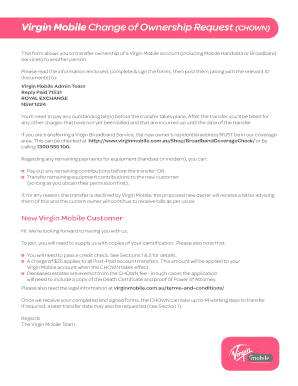
Virgin Mobile Transfer of Ownership Uk Form


What is the Virgin Mobile Transfer of Ownership UK
The Virgin Mobile Transfer of Ownership UK is a formal process that allows the transfer of a mobile phone contract from one individual to another. This procedure is essential for individuals who wish to pass on their mobile service responsibilities, ensuring that the new owner assumes all rights and obligations associated with the contract. The transfer process is designed to be straightforward, providing a seamless transition for both parties involved.
Steps to Complete the Virgin Mobile Transfer of Ownership UK
Completing the Virgin Mobile Transfer of Ownership involves several key steps:
- Gather necessary information: Both the current account holder and the new owner must provide personal details, including names, addresses, and account numbers.
- Contact Virgin Mobile: The current account holder should reach out to Virgin Mobile customer service to initiate the transfer process.
- Complete required forms: Fill out any necessary forms as directed by Virgin Mobile, ensuring all information is accurate and complete.
- Verification process: Virgin Mobile will verify the identities of both parties before approving the transfer.
- Confirmation: Once approved, both parties will receive confirmation of the transfer, finalizing the process.
Legal Use of the Virgin Mobile Transfer of Ownership UK
The legal framework surrounding the Virgin Mobile Transfer of Ownership ensures that the process is compliant with telecommunications regulations. It is crucial that both parties understand their rights and responsibilities under the contract. The transfer becomes legally binding once Virgin Mobile processes the request and confirms the change of ownership.
Required Documents for the Virgin Mobile Transfer of Ownership UK
To successfully complete the Virgin Mobile Transfer of Ownership, certain documents are typically required:
- Proof of identity for both the current account holder and the new owner, such as a government-issued ID.
- Account details, including the account number and any relevant PINs or passwords.
- Any additional documentation requested by Virgin Mobile, which may vary based on specific circumstances.
How to Use the Virgin Mobile Transfer of Ownership UK
Using the Virgin Mobile Transfer of Ownership is a straightforward process. It begins with the current account holder contacting Virgin Mobile to express their intent to transfer ownership. After providing the necessary information and documentation, the account holder must follow Virgin Mobile's instructions to complete the transfer. This ensures that the new owner can start using the mobile service without interruption.
State-Specific Rules for the Virgin Mobile Transfer of Ownership UK
While the Virgin Mobile Transfer of Ownership is generally consistent across the UK, specific state regulations may apply. It is important for both parties to be aware of any local laws that could affect the transfer process. This may include requirements for documentation or additional verification steps to ensure compliance with regional telecommunications regulations.
Quick guide on how to complete virgin mobile transfer of ownership uk
Prepare Virgin Mobile Transfer Of Ownership Uk effortlessly on any device
Digital document management has gained traction with companies and individuals alike. It offers an ideal environmentally friendly alternative to traditional printed and signed documents, allowing you to obtain the necessary form and securely store it online. airSlate SignNow provides you with all the tools required to create, amend, and eSign your documents swiftly without delays. Manage Virgin Mobile Transfer Of Ownership Uk on any platform using airSlate SignNow apps for Android or iOS and simplify any document-related process today.
The simplest way to modify and eSign Virgin Mobile Transfer Of Ownership Uk with ease
- Obtain Virgin Mobile Transfer Of Ownership Uk and click Get Form to begin.
- Employ the tools we offer to complete your form.
- Highlight important sections of your documents or redact sensitive information with tools that airSlate SignNow provides specifically for that purpose.
- Create your signature using the Sign tool, which takes moments and carries the same legal validity as a traditional wet ink signature.
- Review all the details and click on the Done button to save your changes.
- Select how you want to send your form, via email, SMS, or invitation link, or download it to your computer.
Eliminate concerns about lost or misplaced files, tedious form searching, or errors that necessitate printing new document copies. airSlate SignNow addresses your needs in document management in just a few clicks from any device you prefer. Edit and eSign Virgin Mobile Transfer Of Ownership Uk and ensure excellent communication at every stage of the form completion process with airSlate SignNow.
Create this form in 5 minutes or less
Create this form in 5 minutes!
How to create an eSignature for the virgin mobile transfer of ownership uk
How to create an electronic signature for a PDF online
How to create an electronic signature for a PDF in Google Chrome
How to create an e-signature for signing PDFs in Gmail
How to create an e-signature right from your smartphone
How to create an e-signature for a PDF on iOS
How to create an e-signature for a PDF on Android
People also ask
-
What is the significance of the sr43 4aa location in relation to airSlate SignNow?
The sr43 4aa location is important for businesses looking to streamline their document signing processes in that area. airSlate SignNow offers a tailored solution that ensures compliance and efficiency, making it ideal for users in sr43 4aa. Whether you are a small business or a large enterprise, our solution is designed to meet diverse needs.
-
What features does airSlate SignNow provide for users in sr43 4aa?
airSlate SignNow provides a comprehensive suite of features, including electronic signatures, document templates, and team collaboration tools, specifically beneficial for users in sr43 4aa. With our user-friendly interface, businesses can efficiently manage document workflows. The solution also ensures security and compliance, which is essential for any organization.
-
How does pricing work for airSlate SignNow in sr43 4aa?
Pricing for airSlate SignNow is designed to be flexible, with various plans to suit different business needs in sr43 4aa. Our plans provide cost-effective solutions that scale as your business grows. You can select a subscription that best meets your requirements without compromising on quality.
-
What are the benefits of using airSlate SignNow for businesses in sr43 4aa?
Using airSlate SignNow allows businesses in sr43 4aa to enhance document management and improve turnaround times. Our platform automates many manual processes, giving your team more time to focus on core activities. Additionally, it ensures secure and legally binding eSignatures, making compliance effortless.
-
Can airSlate SignNow integrate with other tools used by businesses in sr43 4aa?
Yes, airSlate SignNow integrates seamlessly with a wide range of popular business applications, making it ideal for businesses in sr43 4aa. Whether you use CRM systems, project management tools, or cloud storage solutions, our integrations enhance productivity and workflow. This ensures that signing documents is part of your existing processes.
-
Is airSlate SignNow suitable for various industries in sr43 4aa?
Absolutely! airSlate SignNow is versatile and caters to multiple industries, including real estate, healthcare, and finance, across sr43 4aa. Its customizable features allow businesses in different sectors to optimize their document workflows. Regardless of your industry, our solution can adapt to meet your specific needs.
-
How can I get started with airSlate SignNow in sr43 4aa?
Getting started with airSlate SignNow in sr43 4aa is simple. Visit our website to explore our plans and select the one that fits your needs. After signing up, you can begin creating, managing, and eSigning documents within minutes, boosting your operational efficiency right away.
Get more for Virgin Mobile Transfer Of Ownership Uk
Find out other Virgin Mobile Transfer Of Ownership Uk
- Electronic signature Oregon Finance & Tax Accounting Lease Agreement Online
- Electronic signature Delaware Healthcare / Medical Limited Power Of Attorney Free
- Electronic signature Finance & Tax Accounting Word South Carolina Later
- How Do I Electronic signature Illinois Healthcare / Medical Purchase Order Template
- Electronic signature Louisiana Healthcare / Medical Quitclaim Deed Online
- Electronic signature Louisiana Healthcare / Medical Quitclaim Deed Computer
- How Do I Electronic signature Louisiana Healthcare / Medical Limited Power Of Attorney
- Electronic signature Maine Healthcare / Medical Letter Of Intent Fast
- How To Electronic signature Mississippi Healthcare / Medical Month To Month Lease
- Electronic signature Nebraska Healthcare / Medical RFP Secure
- Electronic signature Nevada Healthcare / Medical Emergency Contact Form Later
- Electronic signature New Hampshire Healthcare / Medical Credit Memo Easy
- Electronic signature New Hampshire Healthcare / Medical Lease Agreement Form Free
- Electronic signature North Dakota Healthcare / Medical Notice To Quit Secure
- Help Me With Electronic signature Ohio Healthcare / Medical Moving Checklist
- Electronic signature Education PPT Ohio Secure
- Electronic signature Tennessee Healthcare / Medical NDA Now
- Electronic signature Tennessee Healthcare / Medical Lease Termination Letter Online
- Electronic signature Oklahoma Education LLC Operating Agreement Fast
- How To Electronic signature Virginia Healthcare / Medical Contract