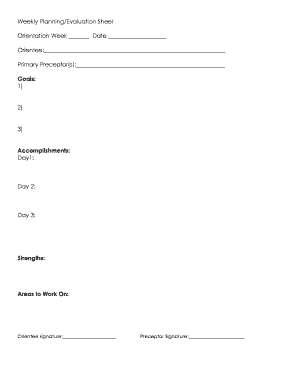
Orientation Evaluation Form


What is the orientation evaluation form?
The orientation evaluation form is a crucial document used by organizations to assess the effectiveness of their orientation programs. This form typically gathers feedback from new employees regarding their onboarding experience, helping organizations identify strengths and areas for improvement. By collecting insights on various aspects such as training materials, mentorship, and overall satisfaction, the orientation evaluation form plays a vital role in enhancing future onboarding processes.
How to use the orientation evaluation form
Using the orientation evaluation form involves several straightforward steps. First, ensure that the form is accessible to all new employees, either in digital or paper format. Next, provide clear instructions on how to fill it out, emphasizing the importance of honest feedback. Once completed, the forms should be collected and reviewed by the HR department or designated personnel. Analyzing the responses will help organizations make informed decisions about adjustments needed in their orientation programs.
Steps to complete the orientation evaluation form
Completing the orientation evaluation form can be broken down into a few simple steps:
- Read the instructions carefully to understand the purpose of the form.
- Answer all questions honestly, providing specific examples where applicable.
- Review your responses to ensure clarity and completeness.
- Submit the form according to the specified method, whether online or in person.
Legal use of the orientation evaluation form
The legal use of the orientation evaluation form hinges on compliance with relevant employment laws and regulations. Organizations must ensure that the information collected is handled confidentially and used solely for improving the orientation process. Adhering to privacy standards such as the Family Educational Rights and Privacy Act (FERPA) and the Health Insurance Portability and Accountability Act (HIPAA) is essential to protect employee data and maintain legal compliance.
Key elements of the orientation evaluation form
Key elements of the orientation evaluation form typically include:
- Demographic information of the employee, such as name and position.
- Rating scales for various aspects of the orientation experience.
- Open-ended questions for detailed feedback.
- Suggestions for improvement.
These elements work together to provide a comprehensive view of the orientation experience from the perspective of new employees.
Examples of using the orientation evaluation form
Organizations utilize the orientation evaluation form in various ways. For instance, a company may analyze feedback to identify common themes, such as the need for more interactive training sessions. Another example is using the form to assess the effectiveness of mentorship programs, allowing organizations to refine their approach based on employee experiences. By leveraging the insights gained from the form, companies can create a more engaging and effective onboarding process.
Quick guide on how to complete orientation evaluation form
Complete Orientation Evaluation Form effortlessly on any device
Digital document management has gained popularity among companies and individuals alike. It offers an ideal environmentally friendly alternative to conventional printed and signed paperwork, allowing you to easily find the appropriate form and securely store it online. airSlate SignNow equips you with all the tools necessary to create, modify, and eSign your documents promptly without delays. Handle Orientation Evaluation Form on any device using airSlate SignNow's Android or iOS applications and enhance any document-related process today.
How to modify and eSign Orientation Evaluation Form with ease
- Find Orientation Evaluation Form and click Get Form to begin.
- Utilize the tools we offer to finalize your document.
- Highlight pertinent sections of the documents or obscure sensitive information with tools that airSlate SignNow provides specifically for that purpose.
- Create your signature using the Sign tool, which takes just seconds and holds the same legal validity as a conventional wet ink signature.
- Review the details and click on the Done button to preserve your modifications.
- Choose your preferred method for sending your form, whether by email, SMS, invitation link, or download it to your PC.
Eliminate concerns about lost or misplaced documents, tedious form searches, or mistakes that necessitate printing new copies. airSlate SignNow meets your document management needs in just a few clicks from a device of your preference. Modify and eSign Orientation Evaluation Form to ensure outstanding communication at any step of the form preparation process with airSlate SignNow.
Create this form in 5 minutes or less
Create this form in 5 minutes!
How to create an eSignature for the orientation evaluation form
How to create an electronic signature for a PDF online
How to create an electronic signature for a PDF in Google Chrome
How to create an e-signature for signing PDFs in Gmail
How to create an e-signature right from your smartphone
How to create an e-signature for a PDF on iOS
How to create an e-signature for a PDF on Android
People also ask
-
What is an orientation evaluation form?
An orientation evaluation form is a document used to assess the effectiveness of an orientation program. It provides feedback on various aspects such as content, implementation, and learner engagement, which can help organizations refine their onboarding process.
-
How can airSlate SignNow assist with creating orientation evaluation forms?
airSlate SignNow offers customizable templates for orientation evaluation forms, enabling you to create and send them quickly. The platform streamlines the eSignature process, allowing for real-time feedback collection and efficient document management.
-
Is there a cost associated with using airSlate SignNow for orientation evaluation forms?
Yes, airSlate SignNow offers various pricing plans that cater to different business needs. You can choose a plan based on the number of users and features required to effectively manage your orientation evaluation forms.
-
What features does airSlate SignNow provide for managing orientation evaluation forms?
airSlate SignNow provides features such as customizable templates, electronic signatures, and secure document storage. You can also track the status of your orientation evaluation forms and ensure that feedback is collected seamlessly.
-
Can I integrate airSlate SignNow with other software for orientation evaluation forms?
Yes, airSlate SignNow offers integration options with various software applications, allowing you to streamline the process of managing your orientation evaluation forms. This means you can connect it with tools like CRM systems or HR software for a more cohesive workflow.
-
What are the benefits of using airSlate SignNow for orientation evaluation forms?
Using airSlate SignNow for your orientation evaluation forms enhances efficiency and accuracy. Automated workflows reduce administrative burdens, while the ability to eSign documents securely ensures that responses are valid and collected in a timely manner.
-
How does airSlate SignNow ensure security for orientation evaluation forms?
airSlate SignNow employs advanced security measures such as SSL encryption and secure cloud storage to protect your orientation evaluation forms. This ensures that all data collected is safeguarded against unauthorized access or bsignNowes.
Get more for Orientation Evaluation Form
- Ct patient screening form part a
- The age of jackson chapter 7 section 3 form
- Drp application form
- Addiction severity index form
- Usfha medical form new heights field hockey club
- High commission of india islamabad visa application form
- Department of the navy beaufort sc dol form
- Songwriting agreement template form
Find out other Orientation Evaluation Form
- Electronic signature Florida Employee Referral Form Secure
- How To Electronic signature Florida CV Form Template
- Electronic signature Mississippi CV Form Template Easy
- Electronic signature Ohio CV Form Template Safe
- Electronic signature Nevada Employee Reference Request Mobile
- How To Electronic signature Washington Employee Reference Request
- Electronic signature New York Working Time Control Form Easy
- How To Electronic signature Kansas Software Development Proposal Template
- Electronic signature Utah Mobile App Design Proposal Template Fast
- Electronic signature Nevada Software Development Agreement Template Free
- Electronic signature New York Operating Agreement Safe
- How To eSignature Indiana Reseller Agreement
- Electronic signature Delaware Joint Venture Agreement Template Free
- Electronic signature Hawaii Joint Venture Agreement Template Simple
- Electronic signature Idaho Web Hosting Agreement Easy
- Electronic signature Illinois Web Hosting Agreement Secure
- Electronic signature Texas Joint Venture Agreement Template Easy
- How To Electronic signature Maryland Web Hosting Agreement
- Can I Electronic signature Maryland Web Hosting Agreement
- Electronic signature Michigan Web Hosting Agreement Simple