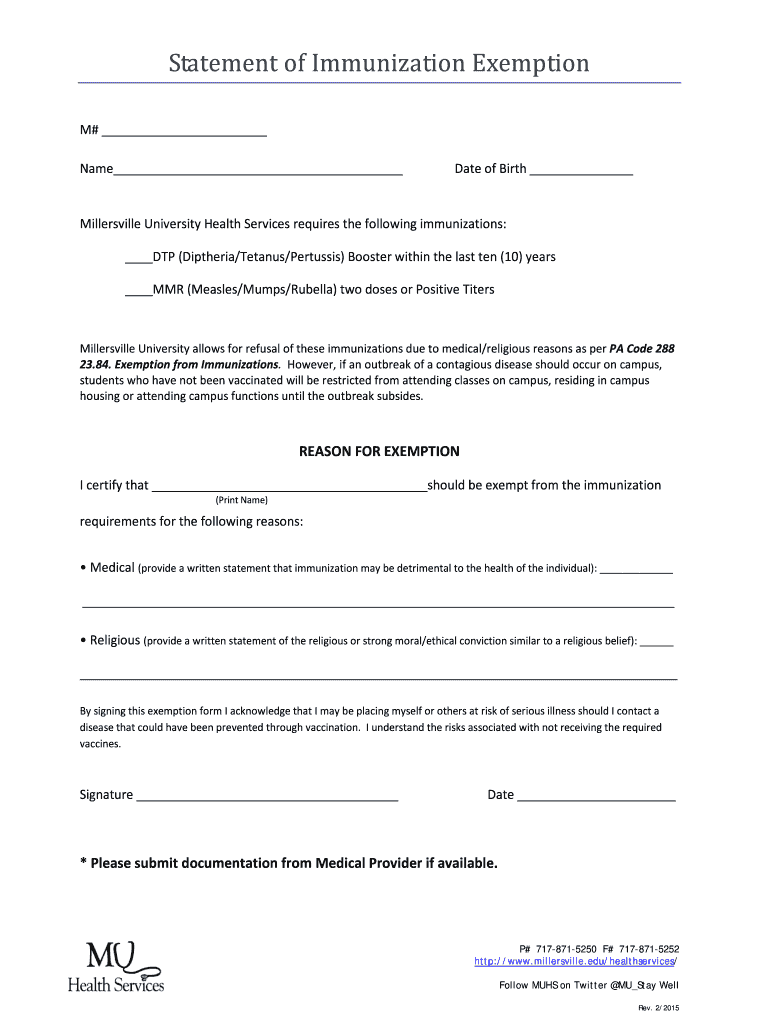
Statement of Immunization Exemption Millersville University Millersville Form


Understanding the Immunization Exemption Form
The immunization exemption form is a crucial document for individuals seeking to opt-out of mandatory immunizations due to medical, religious, or philosophical reasons. This form serves as a formal request to educational institutions or employers, allowing individuals to declare their exemption status legally. Understanding the specific requirements and implications of this form is essential for anyone considering this option.
Steps to Complete the Immunization Exemption Form
Completing the immunization exemption form involves several clear steps to ensure accuracy and compliance. First, gather all necessary personal information, including your name, address, and date of birth. Next, specify the type of exemption you are requesting, whether it is for medical, religious, or philosophical reasons. It may be required to provide supporting documentation, such as a letter from a healthcare provider or a personal statement. Finally, review the form for completeness and accuracy before submitting it to the appropriate authority.
Legal Use of the Immunization Exemption Form
The immunization exemption form is legally recognized in many states across the United States. It is essential to understand the legal implications of submitting this form, as it may affect enrollment in schools or participation in certain activities. Each state has specific laws governing exemptions, and it is crucial to comply with these regulations to avoid potential penalties or denial of services.
State-Specific Rules for the Immunization Exemption Form
Each state has its own set of rules and regulations regarding the immunization exemption form. These rules can vary significantly, including the types of exemptions allowed and the documentation required. It is important to research your state’s specific laws to ensure that you meet all necessary criteria and submit the correct information. Some states may require notarization or additional forms to be completed alongside the exemption request.
Examples of Using the Immunization Exemption Form
There are various scenarios in which individuals may need to use the immunization exemption form. For instance, a parent may submit this form for their child to enroll in school without the required vaccinations. Similarly, an employee may present this form to their employer to avoid mandatory immunization policies in the workplace. Understanding these examples can help individuals navigate their rights and responsibilities when it comes to immunization exemptions.
Eligibility Criteria for the Immunization Exemption Form
Eligibility for submitting an immunization exemption form typically depends on the reasons for the exemption. Common criteria include medical conditions that contraindicate vaccination, religious beliefs that oppose immunization, or philosophical beliefs that reject vaccination. Each state may have different eligibility requirements, so it is essential to verify these before applying to ensure compliance with local laws.
Quick guide on how to complete statement of immunization exemption millersville university millersville
Complete Statement Of Immunization Exemption Millersville University Millersville effortlessly on any device
Online document management has become increasingly favored by organizations and individuals alike. It serves as an ideal eco-friendly substitute for traditional printed and signed documents, enabling you to locate the appropriate form and securely store it online. airSlate SignNow provides you with all the resources necessary to create, modify, and electronically sign your papers swiftly without delays. Manage Statement Of Immunization Exemption Millersville University Millersville on any device using airSlate SignNow's Android or iOS applications and enhance any document-based workflow today.
The easiest method to adjust and electronically sign Statement Of Immunization Exemption Millersville University Millersville with ease
- Locate Statement Of Immunization Exemption Millersville University Millersville and click Get Form to begin.
- Utilize the features we offer to complete your paperwork.
- Emphasize important sections of the documents or obscure sensitive information using tools specifically designed by airSlate SignNow for that purpose.
- Generate your eSignature utilizing the Sign feature, which takes mere seconds and holds the same legal validity as a conventional ink signature.
- Review all information and click on the Done button to save your modifications.
- Select your preferred method to send your form, via email, SMS, or invitation link, or download it to your computer.
Eliminate concerns over lost or misplaced documents, tedious form searches, or errors that necessitate printing new copies. airSlate SignNow meets all your document management needs in just a few clicks from your chosen device. Modify and electronically sign Statement Of Immunization Exemption Millersville University Millersville while ensuring excellent communication at any stage of your form preparation process with airSlate SignNow.
Create this form in 5 minutes or less
Create this form in 5 minutes!
How to create an eSignature for the statement of immunization exemption millersville university millersville
How to create an electronic signature for a PDF online
How to create an electronic signature for a PDF in Google Chrome
How to create an e-signature for signing PDFs in Gmail
How to create an e-signature right from your smartphone
How to create an e-signature for a PDF on iOS
How to create an e-signature for a PDF on Android
People also ask
-
What is an immunization exemption form?
An immunization exemption form is a legal document that allows individuals to decline certain vaccinations due to medical, religious, or philosophical reasons. It is crucial for those who may not meet vaccination requirements for school, work, or other activities. With airSlate SignNow, you can easily create and manage your immunization exemption form online.
-
How can airSlate SignNow help me with my immunization exemption form?
airSlate SignNow provides a user-friendly platform to create, send, and eSign your immunization exemption form quickly. Our solution ensures that your document is secure and compliant while allowing for easy collaboration with stakeholders. Plus, you can track the progress of your form to ensure timely submission.
-
Is there a cost associated with using airSlate SignNow for my immunization exemption form?
Yes, airSlate SignNow offers competitive pricing plans that cater to various business needs. You'll find that our plans are cost-effective, especially when managing multiple documents, including your immunization exemption form. We also offer a free trial, allowing you to explore our features and see if it meets your needs before committing.
-
Can I customize my immunization exemption form using airSlate SignNow?
Absolutely! With airSlate SignNow, you can easily customize your immunization exemption form to fit your specific requirements. Our platform allows you to add custom fields, choose templates, and brand your documents, ensuring they meet all necessary guidelines and expectations.
-
What features does airSlate SignNow offer for managing my immunization exemption form?
airSlate SignNow includes several features that streamline the management of your immunization exemption form. Key features include real-time editing, document templates, eSignature capabilities, and automatic reminders. All these tools simplify the process and enhance your workflow efficiency.
-
How secure is my immunization exemption form with airSlate SignNow?
Security is a top priority at airSlate SignNow. Your immunization exemption form is protected with advanced encryption and secure access protocols to ensure confidentiality. Additionally, we comply with industry standards, so you can rest assured that your information is safe.
-
Can airSlate SignNow integrate with other software for my immunization exemption form?
Yes, airSlate SignNow offers seamless integrations with various software applications such as CRM systems, cloud storage solutions, and more. This enables you to manage your immunization exemption form efficiently alongside your existing tools, enhancing your overall productivity.
Get more for Statement Of Immunization Exemption Millersville University Millersville
Find out other Statement Of Immunization Exemption Millersville University Millersville
- How To Remove Electronic signature PDF
- How Do I Remove Electronic signature PDF
- Add Electronic signature Presentation Easy
- Remove Electronic signature PDF Safe
- Remove Electronic signature Document Safe
- How To Remove Electronic signature Word
- Remove Electronic signature Form Safe
- Certify Electronic signature Document Online
- Certify Electronic signature Document Free
- Certify Electronic signature PPT Secure
- How Can I Certify Electronic signature Document
- Validate Electronic signature Word Secure
- Validate Electronic signature PDF Online
- Validate Electronic signature Document Online
- Validate Electronic signature Document Now
- Validate Electronic signature PDF iOS
- How To Validate Electronic signature Document
- How Do I Validate Electronic signature Document
- Validate Electronic signature Document Android
- Validate Electronic signature Form Online