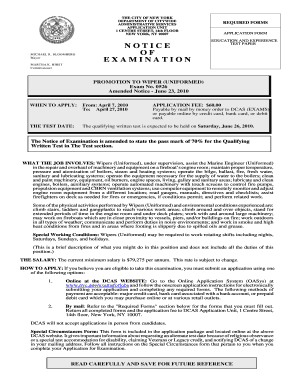
Wiper Examination Form


What is the Wiper Examination
The wiper physical examination is a crucial assessment used primarily in the automotive and transportation sectors. It evaluates the condition and functionality of windshield wipers to ensure they meet safety standards. This examination helps identify any wear or damage that could impair visibility during adverse weather conditions, thereby enhancing road safety. Regular assessments are essential for compliance with safety regulations and for maintaining vehicle performance.
How to Use the Wiper Examination
Utilizing the wiper examination involves a systematic approach to inspecting the wiper blades and associated components. Begin by checking the rubber blades for cracks, tears, or signs of deterioration. Next, assess the wiper arms and their attachment to the vehicle. Ensure that they move freely and maintain proper contact with the windshield. Finally, test the wiper function by activating them and observing their operation under various speeds. This thorough evaluation can help prevent potential safety hazards.
Steps to Complete the Wiper Examination
Completing the wiper examination requires a series of methodical steps:
- Gather necessary tools, including a flashlight and cleaning supplies.
- Inspect the wiper blades for any visible damage or wear.
- Check the wiper arms for secure attachment and proper movement.
- Clean the windshield to ensure optimal visibility during testing.
- Activate the wipers to test their functionality at different speeds.
- Document any findings and recommend necessary repairs or replacements.
Legal Use of the Wiper Examination
The legal use of the wiper examination is governed by various safety regulations that mandate regular inspections of vehicle components. Compliance with these regulations is essential for vehicle owners and operators, as failure to conduct proper examinations can lead to penalties or liabilities in the event of an accident. Ensuring that wipers are functioning correctly not only adheres to legal standards but also promotes public safety.
Key Elements of the Wiper Examination
Several key elements are critical to the wiper examination process:
- Blade Condition: Assess the rubber for cracks or wear.
- Arm Functionality: Ensure the wiper arms are secure and operate smoothly.
- Fluid Levels: Check the windshield washer fluid to ensure adequate supply.
- Visibility: Confirm that the wipers clear the windshield effectively.
Examples of Using the Wiper Examination
Examples of the wiper examination in practice include routine vehicle maintenance checks conducted by automotive professionals. Fleet operators often implement regular wiper examinations as part of their safety protocols to ensure that all vehicles are roadworthy. Additionally, vehicle owners may perform this examination before long trips or seasonal changes to prepare for adverse weather conditions.
Quick guide on how to complete wiper examination
Complete Wiper Examination effortlessly on any device
Digital document management has become increasingly favored by businesses and individuals alike. It offers an ideal environmentally friendly substitute for conventional printed and signed documents, allowing you to obtain the correct form and securely archive it online. airSlate SignNow equips you with all the resources necessary to create, amend, and eSign your documents promptly without any delays. Handle Wiper Examination on any platform using airSlate SignNow's Android or iOS applications and simplify any document-related process today.
How to alter and eSign Wiper Examination with ease
- Obtain Wiper Examination and select Get Form to begin.
- Utilize the tools we offer to complete your form.
- Mark pertinent sections of the documents or redact sensitive information using tools that airSlate SignNow provides specifically for that purpose.
- Generate your signature with the Sign tool, which takes mere seconds and holds the same legal validity as a standard wet ink signature.
- Verify all details and click the Done button to preserve your modifications.
- Select your preferred method of delivering your form, via email, SMS, or invitation link, or download it to your PC.
Eliminate the worry of lost or misfiled documents, tedious form navigation, or mistakes that necessitate printing new copies. airSlate SignNow meets all your document management requirements in just a few clicks from a device of your choice. Edit and eSign Wiper Examination to ensure outstanding communication at every stage of your form preparation process with airSlate SignNow.
Create this form in 5 minutes or less
Create this form in 5 minutes!
How to create an eSignature for the wiper examination
How to create an electronic signature for a PDF online
How to create an electronic signature for a PDF in Google Chrome
How to create an e-signature for signing PDFs in Gmail
How to create an e-signature right from your smartphone
How to create an e-signature for a PDF on iOS
How to create an e-signature for a PDF on Android
People also ask
-
What is a wiper physical examination and why is it important?
A wiper physical examination is a thorough assessment that helps ensure the reliability and functionality of wiper systems in vehicles or machines. This examination is crucial for maintaining safety standards and operational efficiency. Regular checks can prevent potential issues and enhance the lifespan of equipment.
-
How does airSlate SignNow facilitate the wiper physical examination process?
airSlate SignNow streamlines the documentation required for a wiper physical examination by allowing teams to send and eSign necessary forms electronically. This simplifies the process, ensuring that all records are accurate and easily accessible. With this solution, businesses can improve efficiency and enhance compliance.
-
What features does airSlate SignNow offer for managing wiper physical examinations?
airSlate SignNow provides features such as customizable templates for wiper physical examination forms, electronic signatures, and secure document storage. These tools help businesses quickly manage their examination processes while ensuring data integrity. The platform also supports real-time updates, making collaboration seamless.
-
Is airSlate SignNow affordable for small businesses conducting wiper physical examinations?
Yes, airSlate SignNow is a cost-effective solution suitable for businesses of all sizes, including small enterprises. With various pricing plans, companies can choose the one that best fits their budget and needs for conducting wiper physical examinations. The efficiency gained also translates into cost savings over time.
-
What are the benefits of using airSlate SignNow for wiper physical examinations?
Using airSlate SignNow for wiper physical examinations provides several benefits such as increased efficiency, reduced paper usage, and improved document accuracy. The electronic signature feature expedites the approval process, ensuring timely completion of examinations. Additionally, the platform enhances accessibility and security of documents.
-
Can airSlate SignNow integrate with other tools for seamless wiper physical examination management?
Absolutely! airSlate SignNow integrates with various tools and applications, allowing businesses to create a cohesive workflow for managing wiper physical examinations. These integrations can include project management apps, CRM systems, and more, streamlining operations across the board and enhancing productivity.
-
How can I track the progress of wiper physical examinations using airSlate SignNow?
AirSlate SignNow offers tracking features that allow you to monitor the progress of your wiper physical examinations in real-time. You can see when documents are sent, reviewed, and signed, ensuring transparency and accountability. This feature helps in planning and scheduling further tasks efficiently.
Get more for Wiper Examination
Find out other Wiper Examination
- How To Electronic signature Tennessee Healthcare / Medical Word
- Can I Electronic signature Hawaii Insurance PDF
- Help Me With Electronic signature Colorado High Tech Form
- How To Electronic signature Indiana Insurance Document
- Can I Electronic signature Virginia Education Word
- How To Electronic signature Louisiana Insurance Document
- Can I Electronic signature Florida High Tech Document
- Can I Electronic signature Minnesota Insurance PDF
- How Do I Electronic signature Minnesota Insurance Document
- How To Electronic signature Missouri Insurance Form
- How Can I Electronic signature New Jersey Insurance Document
- How To Electronic signature Indiana High Tech Document
- How Do I Electronic signature Indiana High Tech Document
- How Can I Electronic signature Ohio Insurance Document
- Can I Electronic signature South Dakota Insurance PPT
- How Can I Electronic signature Maine Lawers PPT
- How To Electronic signature Maine Lawers PPT
- Help Me With Electronic signature Minnesota Lawers PDF
- How To Electronic signature Ohio High Tech Presentation
- How Can I Electronic signature Alabama Legal PDF