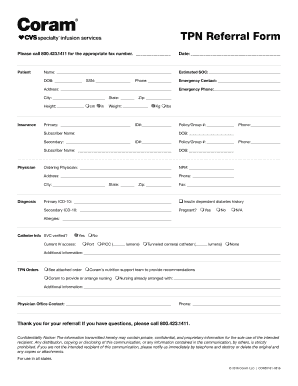
Tpn Referral Form


What is the Tpn Referral Form
The Tpn referral form is a crucial document used in the healthcare sector, particularly for patients requiring total parenteral nutrition (TPN). This form facilitates the referral process from healthcare providers to specialists or facilities that manage TPN therapy. It typically includes patient information, medical history, and specific nutritional needs, ensuring that patients receive appropriate care tailored to their condition.
How to use the Tpn Referral Form
Using the Tpn referral form involves several key steps. First, healthcare providers must accurately complete the form with all necessary patient details, including demographics and medical history. Next, the form should be signed by the referring physician to validate the referral. Once completed, the form can be submitted electronically or via traditional mail to the appropriate facility or specialist. This streamlined process helps ensure timely and effective patient care.
Steps to complete the Tpn Referral Form
Completing the Tpn referral form requires careful attention to detail. Follow these steps for effective completion:
- Gather all necessary patient information, including name, date of birth, and insurance details.
- Document the patient's medical history, focusing on any conditions that necessitate TPN.
- Specify the type of TPN required, including any dietary restrictions or preferences.
- Ensure the form is signed by the referring physician, confirming the referral.
- Review the form for accuracy before submission.
Legal use of the Tpn Referral Form
The legal validity of the Tpn referral form hinges on several factors. To be considered legally binding, the form must be completed accurately and signed by the appropriate parties. Compliance with healthcare regulations, such as HIPAA, is essential to protect patient information. Additionally, using a reliable electronic signing solution can enhance the form's legal standing, ensuring it meets the necessary legal frameworks for electronic documents.
Key elements of the Tpn Referral Form
The Tpn referral form comprises several key elements that are essential for effective communication between healthcare providers. These elements typically include:
- Patient identification details, such as name and contact information.
- Referring physician's information, including name and contact details.
- Medical history relevant to TPN therapy.
- Specific requirements for TPN, including any allergies or dietary restrictions.
- Signature and date from the referring physician.
How to obtain the Tpn Referral Form
Obtaining the Tpn referral form can vary depending on the healthcare provider or facility. Typically, healthcare providers can access the form through their internal systems or request it from the facility that will be administering TPN. Patients may also receive the form directly from their healthcare provider during consultations. It is important to ensure that the most current version of the form is used to avoid any discrepancies in the referral process.
Quick guide on how to complete tpn referral form
Complete Tpn Referral Form effortlessly on any device
Online document management has become widely embraced by companies and individuals. It offers an excellent eco-friendly substitute for conventional printed and signed documents, allowing you to access the right form and securely keep it online. airSlate SignNow provides you with all the tools necessary to create, modify, and eSign your documents swiftly without delays. Manage Tpn Referral Form on any platform using airSlate SignNow Android or iOS applications and enhance any document-centric process today.
How to change and eSign Tpn Referral Form with ease
- Find Tpn Referral Form and click Get Form to begin.
- Utilize the tools we provide to fill out your document.
- Underline important sections of your documents or obscure sensitive information using tools that airSlate SignNow offers specifically for this purpose.
- Create your signature with the Sign tool, which takes seconds and carries the same legal validity as a conventional wet ink signature.
- Review all the details and then click on the Done button to save your alterations.
- Select how you wish to share your form, via email, SMS, or invitation link, or download it to your computer.
Eliminate concerns about lost or misplaced documents, tiring form searches, or mistakes that necessitate printing new copies. airSlate SignNow meets all your document management needs in just a few clicks from any device of your preference. Alter and eSign Tpn Referral Form and guarantee outstanding communication at every step of the form preparation process with airSlate SignNow.
Create this form in 5 minutes or less
Create this form in 5 minutes!
How to create an eSignature for the tpn referral form
How to create an electronic signature for a PDF online
How to create an electronic signature for a PDF in Google Chrome
How to create an e-signature for signing PDFs in Gmail
How to create an e-signature right from your smartphone
How to create an e-signature for a PDF on iOS
How to create an e-signature for a PDF on Android
People also ask
-
What is a tpn referral form and how can airSlate SignNow help?
A tpn referral form is a document used to refer patients for Total Parenteral Nutrition therapy. airSlate SignNow simplifies the process by allowing healthcare providers to create, send, and eSign tpn referral forms digitally, ensuring a more efficient workflow and faster patient care.
-
How much does it cost to use airSlate SignNow for tpn referral forms?
airSlate SignNow offers a range of pricing plans to cater to different business needs, including a free trial to explore features. The cost of using airSlate SignNow for tpn referral forms is competitive, making it a cost-effective solution for healthcare organizations.
-
What features does airSlate SignNow offer for managing tpn referral forms?
airSlate SignNow provides features such as customizable templates, document routing, and real-time status tracking for tpn referral forms. These features enable healthcare providers to streamline their referral processes and ensure timely patient care.
-
Can I integrate airSlate SignNow with other software for tpn referral forms?
Yes, airSlate SignNow allows seamless integrations with various software systems including CRM, EHR, and more. This enables users to manage tpn referral forms effortlessly within their existing workflows, improving efficiency and data management.
-
Is airSlate SignNow secure for handling sensitive tpn referral forms?
Absolutely, airSlate SignNow prioritizes security with features like encryption, secure cloud storage, and compliance with industry standards for handling sensitive documents like tpn referral forms. You can trust that patient information is protected while using our platform.
-
How long does it take to set up airSlate SignNow for tpn referral forms?
Setting up airSlate SignNow for tpn referral forms is quick and user-friendly. With easy onboarding processes and user guides, most users can begin creating and sending their forms within just a few minutes.
-
What are the benefits of using airSlate SignNow for tpn referral forms?
Using airSlate SignNow for tpn referral forms offers numerous benefits such as increased efficiency, improved accuracy, and enhanced tracking capabilities. This digital solution helps healthcare providers focus more on patient care rather than administrative tasks.
Get more for Tpn Referral Form
Find out other Tpn Referral Form
- eSignature Oklahoma Real Estate Business Plan Template Free
- eSignature South Dakota Police Limited Power Of Attorney Online
- How To eSignature West Virginia Police POA
- eSignature Rhode Island Real Estate Letter Of Intent Free
- eSignature Rhode Island Real Estate Business Letter Template Later
- eSignature South Dakota Real Estate Lease Termination Letter Simple
- eSignature Tennessee Real Estate Cease And Desist Letter Myself
- How To eSignature New Mexico Sports Executive Summary Template
- Can I eSignature Utah Real Estate Operating Agreement
- eSignature Vermont Real Estate Warranty Deed Online
- eSignature Vermont Real Estate Operating Agreement Online
- eSignature Utah Real Estate Emergency Contact Form Safe
- eSignature Washington Real Estate Lease Agreement Form Mobile
- How Can I eSignature New York Sports Executive Summary Template
- eSignature Arkansas Courts LLC Operating Agreement Now
- How Do I eSignature Arizona Courts Moving Checklist
- eSignature Wyoming Real Estate Quitclaim Deed Myself
- eSignature Wyoming Real Estate Lease Agreement Template Online
- How Can I eSignature Delaware Courts Stock Certificate
- How Can I eSignature Georgia Courts Quitclaim Deed