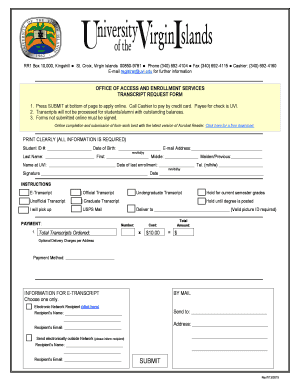
University of the Virgin Islands Transcript Request Form


What is the University of the Virgin Islands Transcript Request
The University of the Virgin Islands transcript request is a formal process that allows students and alumni to obtain their academic transcripts. These transcripts are essential documents that provide a comprehensive record of a student's academic performance, including courses taken, grades received, and degrees conferred. Transcripts may be required for various purposes, such as applying for further education, employment, or professional licensure. Understanding the specifics of this request can help individuals navigate the process more efficiently.
How to obtain the University of the Virgin Islands Transcript Request
To obtain a transcript from the University of the Virgin Islands, individuals must follow a structured process. This typically involves completing a transcript request form, which can be accessed through the university's official website. Applicants need to provide personal identification details, such as their full name, student ID number, and date of birth. Additionally, they may need to specify the type of transcript required, whether it is an official or unofficial copy, and the delivery method, which can include electronic or mailed options.
Steps to complete the University of the Virgin Islands Transcript Request
Completing the transcript request involves several key steps:
- Visit the University of the Virgin Islands website to access the transcript request form.
- Fill out the form with accurate personal information, including your name, student ID, and contact details.
- Select the type of transcript you need, and indicate how you would like to receive it.
- Review the form for any errors before submitting it.
- Submit the form electronically or print it out and send it via mail, depending on your preference.
Legal use of the University of the Virgin Islands Transcript Request
The university of the Virgin Islands transcript request is legally binding once submitted, provided it meets specific requirements. Electronic signatures, when used, must comply with legal standards set forth by regulations such as the ESIGN Act and UETA. This ensures that the request is recognized as valid and enforceable. It is important for individuals to understand that unauthorized use of transcripts or falsifying information can lead to serious legal repercussions.
Key elements of the University of the Virgin Islands Transcript Request
Several key elements are essential for a successful transcript request:
- Personal Information: Accurate identification details are crucial for processing the request.
- Type of Transcript: Specify whether you need an official or unofficial transcript.
- Delivery Method: Choose how you would like to receive your transcript, either electronically or by mail.
- Signature: If submitting a paper form, a signature may be required to authenticate the request.
Form Submission Methods
The university of the Virgin Islands transcript request can be submitted through various methods, catering to the preferences of the requester. Options typically include:
- Online Submission: Completing the request form on the university's website for immediate processing.
- Mail: Printing the completed form and sending it to the designated office via postal service.
- In-Person: Visiting the registrar's office to submit the request directly, which may allow for quicker processing.
Quick guide on how to complete university of the virgin islands transcript request
Complete University Of The Virgin Islands Transcript Request effortlessly on any device
Digital document management has gained popularity among businesses and individuals alike. It offers a fantastic environmentally friendly substitute for traditional printed and signed documents, allowing you to obtain the appropriate form and securely save it online. airSlate SignNow provides all the tools you require to create, modify, and eSign your documents promptly without delays. Manage University Of The Virgin Islands Transcript Request on any device using airSlate SignNow's Android or iOS applications and simplify any document-related task today.
How to alter and eSign University Of The Virgin Islands Transcript Request with ease
- Find University Of The Virgin Islands Transcript Request and then click Get Form to begin.
- Utilize the tools we offer to fill out your form.
- Emphasize important sections of the documents or redact sensitive information with tools that airSlate SignNow provides specifically for that purpose.
- Create your eSignature using the Sign tool, which takes mere seconds and holds the same legal validity as a conventional handwritten signature.
- Verify all the details and then click the Done button to save your modifications.
- Select your preferred method to send your form, whether by email, SMS, or invitation link, or download it to your computer.
Eliminate concerns about lost or mislaid files, tedious form searches, or mistakes that necessitate printing new document copies. airSlate SignNow meets all your document management needs in just a few clicks from any device you prefer. Modify and eSign University Of The Virgin Islands Transcript Request and ensure outstanding communication at every stage of the form preparation process with airSlate SignNow.
Create this form in 5 minutes or less
Create this form in 5 minutes!
How to create an eSignature for the university of the virgin islands transcript request
How to create an electronic signature for a PDF online
How to create an electronic signature for a PDF in Google Chrome
How to create an e-signature for signing PDFs in Gmail
How to create an e-signature right from your smartphone
How to create an e-signature for a PDF on iOS
How to create an e-signature for a PDF on Android
People also ask
-
What is the process for a University of the Virgin Islands transcript request?
To initiate a University of the Virgin Islands transcript request, students must complete an official request form available on the university's website. Make sure to provide your student ID and any necessary identification details. After submission, the processing time generally takes a few business days.
-
Are there any fees associated with the University of the Virgin Islands transcript request?
Yes, there are fees associated with the University of the Virgin Islands transcript request. The standard fee varies based on whether you choose to have the transcript mailed or sent electronically. It's best to check the university's official site for the latest fee structure.
-
How can airSlate SignNow assist with the University of the Virgin Islands transcript request?
airSlate SignNow can streamline the University of the Virgin Islands transcript request by allowing students to eSign their documents securely. This digital solution reduces the time spent on paperwork and ensures your request is processed promptly. You can also track the status of your request through the platform.
-
What features does airSlate SignNow offer for handling transcript requests?
airSlate SignNow offers features such as customizable templates for transcript requests, integration with popular cloud storage services, and audit trails for document security. These capabilities enhance the efficiency of the University of the Virgin Islands transcript request process, making it user-friendly.
-
Can I track my University of the Virgin Islands transcript request using airSlate SignNow?
Yes, with airSlate SignNow, you can track your University of the Virgin Islands transcript request in real-time. This allows you to know when your request is received, reviewed, and sent. Such transparency helps manage expectations and reduces uncertainty.
-
Is airSlate SignNow affordable for students needing a transcript request?
Absolutely! airSlate SignNow offers cost-effective pricing plans tailored to individual users, which is ideal for students needing a University of the Virgin Islands transcript request. By utilizing this tool, you save on printing and mailing costs, making it budget-friendly.
-
Are there integrations available to make the University of the Virgin Islands transcript request easier?
Yes, airSlate SignNow supports various integrations that can facilitate smoother workflows for the University of the Virgin Islands transcript request. You can connect tools like Google Drive, Dropbox, and more to manage your documents seamlessly and efficiently.
Get more for University Of The Virgin Islands Transcript Request
- Nm landlord form
- New mexico landlord form
- Landlord rent increase form
- Letter from landlord to tenant about intent to increase rent and effective date of rental increase new mexico form
- Letter from landlord to tenant as notice to tenant to repair damage caused by tenant new mexico form
- Letter from tenant to landlord containing notice to landlord to withdraw retaliatory rent increase new mexico form
- Letter from tenant to landlord containing notice to landlord to cease retaliatory decrease in services new mexico form
- Temporary lease agreement to prospective buyer of residence prior to closing new mexico form
Find out other University Of The Virgin Islands Transcript Request
- Can I eSignature Oregon Orthodontists LLC Operating Agreement
- How To eSignature Rhode Island Orthodontists LLC Operating Agreement
- Can I eSignature West Virginia Lawers Cease And Desist Letter
- eSignature Alabama Plumbing Confidentiality Agreement Later
- How Can I eSignature Wyoming Lawers Quitclaim Deed
- eSignature California Plumbing Profit And Loss Statement Easy
- How To eSignature California Plumbing Business Letter Template
- eSignature Kansas Plumbing Lease Agreement Template Myself
- eSignature Louisiana Plumbing Rental Application Secure
- eSignature Maine Plumbing Business Plan Template Simple
- Can I eSignature Massachusetts Plumbing Business Plan Template
- eSignature Mississippi Plumbing Emergency Contact Form Later
- eSignature Plumbing Form Nebraska Free
- How Do I eSignature Alaska Real Estate Last Will And Testament
- Can I eSignature Alaska Real Estate Rental Lease Agreement
- eSignature New Jersey Plumbing Business Plan Template Fast
- Can I eSignature California Real Estate Contract
- eSignature Oklahoma Plumbing Rental Application Secure
- How Can I eSignature Connecticut Real Estate Quitclaim Deed
- eSignature Pennsylvania Plumbing Business Plan Template Safe