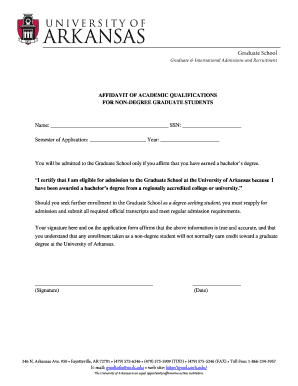
Affidavit for University Admission Form


What is the affidavit for university admission?
An affidavit for university admission is a written statement made under oath, affirming the truth of specific facts related to an applicant's qualifications or circumstances. This document is often required by universities as part of the application process to verify information such as residency, financial support, or academic history. The affidavit serves as a legal declaration that can be used in various situations, including proving eligibility for scholarships or financial aid.
Key elements of the affidavit for university admission
To ensure the affidavit is effective and legally binding, it must include several key elements:
- Title: Clearly state that the document is an affidavit.
- Affiant's Information: Include the full name, address, and contact information of the person making the affidavit.
- Statement of Facts: Provide a detailed account of the facts being affirmed, including any relevant dates and contexts.
- Signature: The affiant must sign the document, often in the presence of a notary public.
- Notary Section: A notary public must acknowledge the signature, verifying the identity of the affiant.
Steps to complete the affidavit for university admission
Completing an affidavit for university admission involves several straightforward steps:
- Gather Information: Collect all necessary details that need to be included in the affidavit.
- Draft the Document: Write the affidavit, ensuring it includes all key elements and is clear and concise.
- Review for Accuracy: Check the document for any errors or omissions that could affect its validity.
- Sign in Presence of Notary: Schedule a meeting with a notary public to sign the affidavit, ensuring it is properly witnessed.
- Submit the Affidavit: Provide the completed affidavit to the university as part of your application package.
Legal use of the affidavit for university admission
The affidavit for university admission is a legally recognized document that can have significant implications. It is essential that the information provided is truthful, as any false statements can lead to serious consequences, including the rejection of the application or legal repercussions. The affidavit may be used in court if disputes arise regarding the applicant's qualifications or claims made during the admission process.
How to use the affidavit for university admission
Using the affidavit for university admission effectively involves understanding its purpose and the context in which it is required. Typically, it is submitted alongside other application materials, such as transcripts and letters of recommendation. Ensure that the affidavit addresses specific requirements outlined by the university, such as confirming residency status or financial support. Properly completing and submitting the affidavit can enhance the credibility of your application.
Examples of using the affidavit for university admission
There are various scenarios where an affidavit may be necessary for university admission:
- Residency Verification: An applicant may need to prove they reside in a certain state for tuition purposes.
- Financial Support Declaration: An affidavit may be required to confirm financial backing from a sponsor or family member.
- Academic History Affirmation: Applicants may need to affirm their previous educational achievements, especially if documentation is missing.
Quick guide on how to complete affidavit format for college admission
Complete affidavit format for college admission effortlessly on any device
Managing documents online has gained popularity among businesses and individuals. It serves as an ideal environmentally-friendly substitute for traditional printed and signed documents, as you can easily locate the correct form and securely store it online. airSlate SignNow provides all the tools necessary to create, modify, and electronically sign your documents swiftly without delays. Handle affidavit for university admission on any device using the airSlate SignNow Android or iOS applications and enhance any document-based task today.
How to alter and electronically sign affidavit format for university admission without any effort
- Find example of affidavit for university application and then click Get Form to initiate.
- Utilize the tools we offer to complete your form.
- Emphasize relevant portions of your documents or conceal sensitive information with tools specifically provided by airSlate SignNow for that purpose.
- Generate your signature using the Sign feature, which takes mere seconds and carries the same legal significance as a conventional wet ink signature.
- Review all the details and then click the Done button to save your changes.
- Choose your preferred method to deliver your form, via email, text message (SMS), invite link, or download it to your computer.
Eliminate the worry of lost or misplaced files, tedious form navigation, or mistakes that require printing new document copies. airSlate SignNow fulfills all your document management needs in just a few clicks from any device you prefer. Alter and electronically sign affidavit for university application to ensure effective communication at every stage of the form preparation process with airSlate SignNow.
Create this form in 5 minutes or less
Related searches to affidavit college format
Create this form in 5 minutes!
How to create an eSignature for the college affidavit
How to create an electronic signature for a PDF online
How to create an electronic signature for a PDF in Google Chrome
How to create an e-signature for signing PDFs in Gmail
How to create an e-signature right from your smartphone
How to create an e-signature for a PDF on iOS
How to create an e-signature for a PDF on Android
People also ask affidavit of admission
-
What is an affidavit for university application?
An affidavit for university application is a formal written statement that is sworn to be true. It often includes personal information, intentions for applying, and circumstances surrounding your application. Understanding how to write an affidavit for university application is crucial for presenting your case clearly and effectively.
-
Why do I need an affidavit for my university application?
Many universities require affidavits to verify information presented in your application. It serves as a legal document that attests to your claims and can help bolster your application. Learning how to write an affidavit for university application can enhance your credibility and stand out to admission committees.
-
How can airSlate SignNow help me with my affidavit?
airSlate SignNow provides an easy-to-use platform to create, sign, and send affidavits securely. With our document templates and eSignature features, you can simplify the process of how to write an affidavit for university application. This streamlines your workflow, ensuring your application is completed efficiently.
-
What features does airSlate SignNow offer for affidavit creation?
airSlate SignNow offers a range of features including customizable templates, eSigning, and secure document storage. These tools are designed to make the process of how to write an affidavit for university application straightforward and efficient. You can easily track document statuses and collaborate with others as needed.
-
Is airSlate SignNow affordable for students?
Yes, airSlate SignNow is designed to be a cost-effective solution for individuals and businesses alike. We offer various pricing plans that cater to different budgets, making it accessible for students needing to learn how to write an affidavit for university application. There are also free trials available to get you started.
-
Can I collaborate with others while writing my affidavit on airSlate SignNow?
Absolutely! airSlate SignNow allows for easy collaboration with other parties involved in your affidavit. You can share documents, get feedback, and co-edit in real-time to ensure that the affidavit meets all requirements and effectively addresses how to write an affidavit for university application.
-
What integrations does airSlate SignNow offer?
airSlate SignNow integrates seamlessly with various tools and applications, enhancing your workflow. Whether you're using Google Drive, Dropbox, or other platforms, you can easily access your documents. This flexibility supports your efforts in learning how to write an affidavit for university application without disrupting your existing processes.
Get more for affidavit form for admission in university
- Large group member application blue cross amp blue shield of form
- Indiana form 53421pdffillercom
- Dj le 327 form
- Judges retirement system ii application fillable form
- Anthem provider appeal form
- Rancho cordova california public utilities commission state of cpuc ca form
- Horse riding form
- Riding instruction and liability release form for
Find out other sample affidavit for college admission
- Sign Colorado Sports Lease Agreement Form Simple
- How To Sign Iowa Real Estate LLC Operating Agreement
- Sign Iowa Real Estate Quitclaim Deed Free
- How To Sign Iowa Real Estate Quitclaim Deed
- Sign Mississippi Orthodontists LLC Operating Agreement Safe
- Sign Delaware Sports Letter Of Intent Online
- How Can I Sign Kansas Real Estate Job Offer
- Sign Florida Sports Arbitration Agreement Secure
- How Can I Sign Kansas Real Estate Residential Lease Agreement
- Sign Hawaii Sports LLC Operating Agreement Free
- Sign Georgia Sports Lease Termination Letter Safe
- Sign Kentucky Real Estate Warranty Deed Myself
- Sign Louisiana Real Estate LLC Operating Agreement Myself
- Help Me With Sign Louisiana Real Estate Quitclaim Deed
- Sign Indiana Sports Rental Application Free
- Sign Kentucky Sports Stock Certificate Later
- How Can I Sign Maine Real Estate Separation Agreement
- How Do I Sign Massachusetts Real Estate LLC Operating Agreement
- Can I Sign Massachusetts Real Estate LLC Operating Agreement
- Sign Massachusetts Real Estate Quitclaim Deed Simple