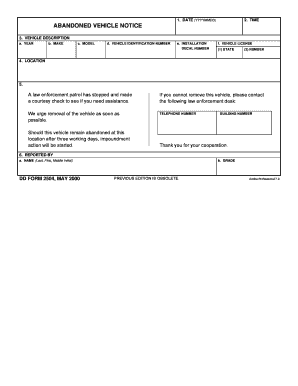
Dd Form 2504


What is the DD Form 2504
The DD Form 2504 is a document utilized by the U.S. Department of Defense for the purpose of collecting and documenting information related to the disposition of property. This form is essential in ensuring that the transfer of property is accurately recorded and that all necessary details are captured for accountability and inventory management. The form is often used in military contexts, particularly during the disposal or transfer of government property.
How to use the DD Form 2504
Using the DD Form 2504 involves several key steps to ensure that all required information is accurately filled out. First, gather all relevant details about the property being documented, including its description, condition, and location. Next, complete each section of the form, ensuring that all fields are filled out clearly and legibly. Once completed, the form should be submitted to the appropriate authority for processing. It is important to keep a copy of the form for your records, as this may be needed for future reference or audits.
Steps to complete the DD Form 2504
Completing the DD Form 2504 requires careful attention to detail. Follow these steps:
- Begin by entering the date of the transaction at the top of the form.
- Provide a clear description of the property, including any identification numbers.
- Indicate the condition of the property, whether it is new, used, or damaged.
- Fill in the location where the property is currently held.
- Sign and date the form to certify that the information provided is accurate.
Legal use of the DD Form 2504
The DD Form 2504 is legally binding when completed and submitted in accordance with the established guidelines of the Department of Defense. It serves as an official record of property transfer and is essential for maintaining compliance with federal regulations regarding government property. Proper use of this form helps to mitigate risks associated with property mismanagement and ensures accountability within military operations.
Key elements of the DD Form 2504
Several key elements must be included in the DD Form 2504 to ensure its validity and effectiveness. These elements include:
- Date of transaction: The date when the property transfer is taking place.
- Description of property: A detailed account of the item, including model and serial numbers.
- Condition: An assessment of whether the property is new, used, or in need of repair.
- Location: The current physical location of the property being documented.
- Signature: The signature of the individual completing the form, verifying the accuracy of the information.
How to obtain the DD Form 2504
The DD Form 2504 can be obtained through official military channels or the Department of Defense's website. It is important to ensure that you are using the most current version of the form, as outdated forms may not be accepted. If you are part of a military installation, you may also be able to request the form directly from your supply or administrative office.
Quick guide on how to complete dd form 2504
Finalize Dd Form 2504 effortlessly on any device
Digital document management has gained traction among businesses and individuals alike. It serves as an ideal eco-friendly alternative to conventional printed and signed paperwork, allowing you to locate the necessary template and securely store it online. airSlate SignNow equips you with all the features you require to create, modify, and eSign your documents swiftly without delays. Handle Dd Form 2504 on any device with airSlate SignNow's Android or iOS applications and enhance any document-related process today.
How to modify and eSign Dd Form 2504 without any hassle
- Obtain Dd Form 2504 and click on Get Form to begin.
- Utilize the tools we offer to complete your form.
- Emphasize pertinent sections of your documents or redact sensitive information using tools specifically designed for that purpose by airSlate SignNow.
- Create your eSignature using the Sign tool, which takes only seconds and holds the same legal validity as a conventional wet ink signature.
- Review the information and click on the Done button to save your modifications.
- Choose how you want to send your form, whether via email, SMS, or invite link, or download it to your computer.
Eliminate concerns over lost or misplaced documents, tedious form searching, or errors that necessitate printing new copies. airSlate SignNow addresses your document management needs in just a few clicks from any device you prefer. Modify and eSign Dd Form 2504 and ensure outstanding communication at every step of your form preparation process with airSlate SignNow.
Create this form in 5 minutes or less
Create this form in 5 minutes!
How to create an eSignature for the dd form 2504
How to create an electronic signature for a PDF online
How to create an electronic signature for a PDF in Google Chrome
How to create an e-signature for signing PDFs in Gmail
How to create an e-signature right from your smartphone
How to create an e-signature for a PDF on iOS
How to create an e-signature for a PDF on Android
People also ask
-
What is a DD Form 2504?
The DD Form 2504 is a military document used for specific administrative purposes within the Department of Defense. It typically serves to gather and record critical information about transactions involving government property. Using airSlate SignNow allows businesses to efficiently manage and eSign DD Form 2504 and other important documents.
-
How can airSlate SignNow help with DD Form 2504?
AirSlate SignNow streamlines the process of handling the DD Form 2504 by providing easy-to-use eSignature tools. Users can fill out, sign, and send this document electronically, ensuring a faster and more secure workflow. This reduces paperwork and improves efficiency for all involved.
-
Is airSlate SignNow affordable for businesses needing to process DD Form 2504?
Yes, airSlate SignNow offers a cost-effective solution for businesses that need to handle the DD Form 2504. With various pricing plans available, organizations can choose a package that fits their budget while still benefiting from robust features. This makes it a great option for businesses of all sizes.
-
What features does airSlate SignNow provide for managing DD Form 2504?
AirSlate SignNow includes features such as document templates, real-time tracking, and secure storage options specifically for forms like the DD Form 2504. These tools enhance the user experience by simplifying document management and ensuring legal compliance. Users can also collaborate in real time to expedite the signing process.
-
Can I integrate airSlate SignNow with other software for handling the DD Form 2504?
Absolutely! AirSlate SignNow offers integrations with a range of software applications to facilitate easier handling of the DD Form 2504. Whether you need to connect with CRM systems or other document management tools, airSlate SignNow provides the flexibility to create a seamless workflow across platforms.
-
What are the benefits of using airSlate SignNow for the DD Form 2504?
Using airSlate SignNow for the DD Form 2504 signNowly speeds up the signing process and reduces the likelihood of errors. The platform ensures that all signatures are legally binding and securely stored. Additionally, it provides a convenient way for teams to collaborate and manage important documents from anywhere.
-
Is it possible to track the status of the DD Form 2504 with airSlate SignNow?
Yes, airSlate SignNow allows users to track the status of the DD Form 2504 throughout its lifecycle. You'll receive notifications when the document is viewed, signed, or completed, providing peace of mind and ensuring no steps are missed in the process. This feature enhances transparency and accountability.
Get more for Dd Form 2504
Find out other Dd Form 2504
- Electronic signature South Carolina Real estate proposal template Fast
- Electronic signature Rhode Island Real estate investment proposal template Computer
- How To Electronic signature Virginia Real estate investment proposal template
- How To Electronic signature Tennessee Franchise Contract
- Help Me With Electronic signature California Consulting Agreement Template
- How To Electronic signature Kentucky Investment Contract
- Electronic signature Tennessee Consulting Agreement Template Fast
- How To Electronic signature California General Power of Attorney Template
- eSignature Alaska Bill of Sale Immovable Property Online
- Can I Electronic signature Delaware General Power of Attorney Template
- Can I Electronic signature Michigan General Power of Attorney Template
- Can I Electronic signature Minnesota General Power of Attorney Template
- How Do I Electronic signature California Distributor Agreement Template
- eSignature Michigan Escrow Agreement Simple
- How Do I Electronic signature Alabama Non-Compete Agreement
- How To eSignature North Carolina Sales Receipt Template
- Can I Electronic signature Arizona LLC Operating Agreement
- Electronic signature Louisiana LLC Operating Agreement Myself
- Can I Electronic signature Michigan LLC Operating Agreement
- How Can I Electronic signature Nevada LLC Operating Agreement