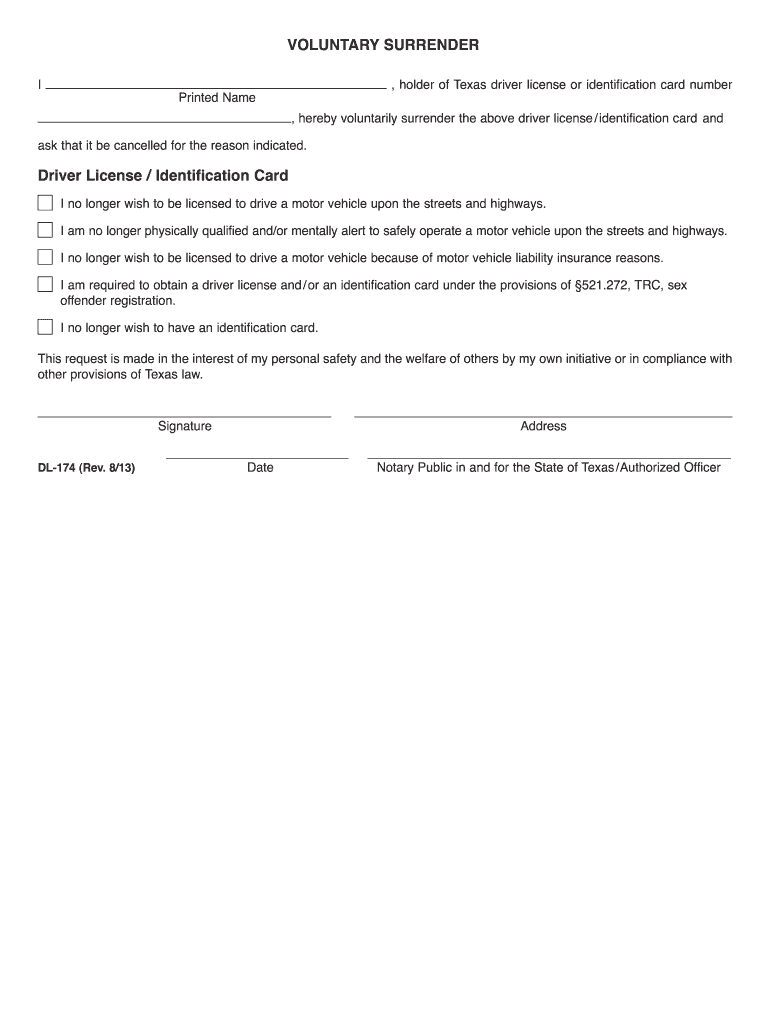
Voluntarily Surrender Texas Identification Card Online Form 2013


What is the Voluntarily Surrender Texas Identification Card Online Form
The Voluntarily Surrender Texas Identification Card Online Form is a legal document that allows individuals to formally surrender their Texas identification card. This process is typically used by those who no longer wish to maintain their ID for personal or legal reasons. The form is designed to streamline the surrender process, making it accessible online for convenience and efficiency.
How to use the Voluntarily Surrender Texas Identification Card Online Form
Using the Voluntarily Surrender Texas Identification Card Online Form involves several straightforward steps. First, access the form through a secure online platform. Next, fill out the required fields with accurate personal information, such as your name, address, and identification number. After completing the form, review it for accuracy and completeness. Finally, submit the form electronically, ensuring you receive a confirmation of submission for your records.
Steps to complete the Voluntarily Surrender Texas Identification Card Online Form
Completing the Voluntarily Surrender Texas Identification Card Online Form involves a series of steps:
- Access the online form through a reliable service.
- Provide personal information, including your full name and address.
- Enter your Texas identification card number.
- Review the information for accuracy.
- Submit the form electronically.
- Save or print the confirmation for your records.
Legal use of the Voluntarily Surrender Texas Identification Card Online Form
The Voluntarily Surrender Texas Identification Card Online Form is legally recognized once submitted correctly. It is essential to ensure that all information provided is accurate and truthful, as any discrepancies could lead to legal complications. This form serves as an official record of your intent to surrender your identification card, and it must be handled with care to maintain its legal standing.
Required Documents
When completing the Voluntarily Surrender Texas Identification Card Online Form, you may need to have certain documents on hand. These typically include:
- Your current Texas identification card.
- Proof of identity, such as a birth certificate or passport.
- Any legal documents that support your reason for surrendering the ID.
Having these documents ready can facilitate a smoother completion process.
Eligibility Criteria
To use the Voluntarily Surrender Texas Identification Card Online Form, individuals must meet specific eligibility criteria. Generally, you must be a resident of Texas and possess a valid Texas identification card. Additionally, you should have a legitimate reason for surrendering the ID, such as relocation, change in personal circumstances, or loss of the need for identification. Ensuring you meet these criteria is crucial before proceeding with the form.
Quick guide on how to complete voluntarily surrender texas identification card online form
Complete and submit your Voluntarily Surrender Texas Identification Card Online Form swiftly
Effective tools for digital document exchange and authorization are essential for process enhancement and ongoing improvement of your forms. When handling legal documents and signing a Voluntarily Surrender Texas Identification Card Online Form, the appropriate signature solution can save you a considerable amount of time and resources with each submission.
Search for, fill out, amend, sign, and distribute your legal documents with airSlate SignNow. This platform encompasses everything you require to establish efficient paper submission workflows. Its extensive repository of legal forms and user-friendly navigation will assist you in obtaining your Voluntarily Surrender Texas Identification Card Online Form promptly, and the editor featuring our signature capability will enable you to complete and approve it instantly.
Sign your Voluntarily Surrender Texas Identification Card Online Form in a few easy steps
- Locate the Voluntarily Surrender Texas Identification Card Online Form you need in our library via search or catalog pages.
- Examine the form details and preview it to ensure it meets your requirements and state regulations.
- Click Get form to open it for modifications.
- Fill out the form using the detailed toolbar.
- Verify the information you entered and click the Sign tool to validate your document.
- Select one of three methods to affix your signature.
- Complete your edits and save the document to your storage, then download it on your device or share it directly.
Streamline every phase of your document preparation and approval with airSlate SignNow. Experience a more effective online solution that has every aspect of managing your documents thoroughly planned out.
Create this form in 5 minutes or less
Find and fill out the correct voluntarily surrender texas identification card online form
FAQs
-
After filling out the PAN card form online, which address do I need to send it to?
If you have e-verify done for your PAN card then you dont need to send it as a hard copy.else send a hard copy with required docs attached with to below address :INCOME TAX PAN SERVICES UNIT (Managed by NSDL e-Governance Infrastructure Limited)5th Floor, Mantri Sterling, Plot No. 341, Survey No. 997 /8, Model Colony, Near Deep Bungalow Chowk, Pune - 411 016
-
Do we need to submit documents offline even after filling out a PAN card correction form online?
Greeting !!!No, if you have successfully verified and completed all step then not require to send documents. If not then you need to send all documents with application form.Be Peaceful !!!
-
How can we know if our profile is selected in the Green Card Lottery which came from an form we filled out online?
“On or about May 15, information on the Entrant Status Check on the Electronic Diversity Visa (E-DV) website is updated to inform all entrants if their online registration was selected or not. You will need to enter your confirmation number, which you obtained when you filled out your entry form, to check your entry status. If you have lost your confirmation number, you will not be able to check the status of your entry. We will not be able to resend the confirmation number to you”Diversity Visa - Selection of Applicants
-
I am filling out an online mail forwarding form for USPS. Will my voter registration card and voting material be forwarded to my PO box?
In Oregon, we vote 100% by mail, and by law our ballots cannot be forwarded. The state needs to confirm that we are voting in the proper district and precinct, so the ballot will not be forwarded, and the citizen will not be allowed to vote again until they have re-registered at their new address.
-
How do I fill taxes online?
you can file taxes online by using different online platforms. by using this online platform you can easily submit the income tax returns, optimize your taxes easily.Tachotax provides the most secure, easy and fast way of tax filing.
-
How do I fill out the income tax for online job payment? Are there any special forms to fill it?
I am answering to your question with the UNDERSTANDING that you are liableas per Income Tax Act 1961 of Republic of IndiaIf you have online source of Income as per agreement as an employer -employee, It will be treated SALARY income and you will file ITR 1 for FY 2017–18If you are rendering professional services outside India with an agreement as professional, in that case you need to prepare Financial Statements ie. Profit and loss Account and Balance sheet for FY 2017–18 , finalize your income and pay taxes accordingly, You will file ITR -3 for FY 2017–1831st Dec.2018 is last due date with minimum penalty, grab that opportunity and file income tax return as earliest
Create this form in 5 minutes!
How to create an eSignature for the voluntarily surrender texas identification card online form
How to create an eSignature for your Voluntarily Surrender Texas Identification Card Online Form in the online mode
How to make an electronic signature for your Voluntarily Surrender Texas Identification Card Online Form in Google Chrome
How to make an eSignature for putting it on the Voluntarily Surrender Texas Identification Card Online Form in Gmail
How to make an electronic signature for the Voluntarily Surrender Texas Identification Card Online Form right from your smartphone
How to generate an eSignature for the Voluntarily Surrender Texas Identification Card Online Form on iOS devices
How to generate an eSignature for the Voluntarily Surrender Texas Identification Card Online Form on Android
People also ask
-
What is the Voluntarily Surrender Texas Identification Card Online Form?
The Voluntarily Surrender Texas Identification Card Online Form is a digital document that allows Texas residents to surrender their ID cards conveniently through an online process. By using this form, individuals can streamline their ID surrendering without the need to visit an office in person, saving time and effort.
-
How much does it cost to use the Voluntarily Surrender Texas Identification Card Online Form?
The cost of using the Voluntarily Surrender Texas Identification Card Online Form varies based on state regulations and any associated service fees. However, airSlate SignNow offers a cost-effective solution that minimizes additional charges, allowing users to efficiently manage the surrender process without overwhelming expenses.
-
What are the benefits of using the Voluntarily Surrender Texas Identification Card Online Form?
Using the Voluntarily Surrender Texas Identification Card Online Form offers several benefits including convenience, efficiency, and the ability to complete the process from anywhere. It eliminates the need for in-person visits, thus saving time while ensuring all necessary steps are completed correctly for a smoother experience.
-
Is the Voluntarily Surrender Texas Identification Card Online Form secure?
Yes, the Voluntarily Surrender Texas Identification Card Online Form is designed with security in mind. airSlate SignNow employs advanced encryption and security measures to protect your personal information as you complete the surrender process online.
-
Can I track the status of my Voluntarily Surrender Texas Identification Card Online Form?
Absolutely! Once you submit your Voluntarily Surrender Texas Identification Card Online Form through airSlate SignNow, you can track its status online. This real-time tracking feature ensures transparency and allows you to stay updated on your submission.
-
Are there any integrations available with the Voluntarily Surrender Texas Identification Card Online Form?
Yes, airSlate SignNow offers integrations with various business applications that streamline your document management process. By using the Voluntarily Surrender Texas Identification Card Online Form, you can seamlessly connect with your existing tools to enhance your workflow.
-
How do I complete the Voluntarily Surrender Texas Identification Card Online Form?
To complete the Voluntarily Surrender Texas Identification Card Online Form, simply visit the airSlate SignNow platform, fill in the required information, and follow the prompts. It's designed to be user-friendly, guiding you through each step until your surrender request is submitted.
Get more for Voluntarily Surrender Texas Identification Card Online Form
Find out other Voluntarily Surrender Texas Identification Card Online Form
- How Do I Electronic signature Wyoming Doctors Rental Lease Agreement
- Help Me With Electronic signature Wyoming Doctors Rental Lease Agreement
- How Do I Electronic signature Colorado Education RFP
- Electronic signature Colorado Education Lease Agreement Form Online
- How To Electronic signature Colorado Education Business Associate Agreement
- Can I Electronic signature California Education Cease And Desist Letter
- Electronic signature Arizona Finance & Tax Accounting Promissory Note Template Computer
- Electronic signature California Finance & Tax Accounting Warranty Deed Fast
- Can I Electronic signature Georgia Education Quitclaim Deed
- Electronic signature California Finance & Tax Accounting LLC Operating Agreement Now
- Electronic signature Connecticut Finance & Tax Accounting Executive Summary Template Myself
- Can I Electronic signature California Government Stock Certificate
- Electronic signature California Government POA Simple
- Electronic signature Illinois Education Business Plan Template Secure
- How Do I Electronic signature Colorado Government POA
- Electronic signature Government Word Illinois Now
- Can I Electronic signature Illinois Government Rental Lease Agreement
- Electronic signature Kentucky Government Promissory Note Template Fast
- Electronic signature Kansas Government Last Will And Testament Computer
- Help Me With Electronic signature Maine Government Limited Power Of Attorney