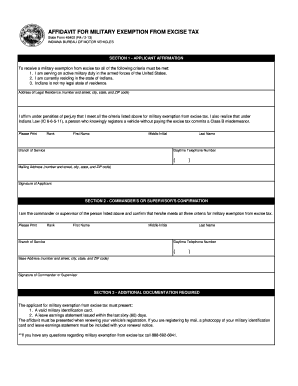
AFFIDAVIT for MILITARY EXEMPTION from EXCISE TAX 2013


What is the AFFIDAVIT FOR MILITARY EXEMPTION FROM EXCISE TAX
The AFFIDAVIT FOR MILITARY EXEMPTION FROM EXCISE TAX is a legal document that allows eligible military personnel to claim an exemption from certain excise taxes. This affidavit is designed for service members who meet specific criteria set by federal and state laws. By submitting this affidavit, military members can potentially reduce their tax burden related to excise taxes on certain purchases, such as vehicles or other taxable goods.
Key elements of the AFFIDAVIT FOR MILITARY EXEMPTION FROM EXCISE TAX
This affidavit typically includes several important components:
- Personal Information: The full name, rank, and service number of the military member must be included.
- Service Verification: A statement confirming active duty status, often requiring documentation from the military.
- Tax Exemption Details: A clear explanation of the specific excise taxes being exempted and the reason for the exemption.
- Signature and Date: The affidavit must be signed by the military member and dated to validate the claim.
Steps to complete the AFFIDAVIT FOR MILITARY EXEMPTION FROM EXCISE TAX
Completing the affidavit involves several steps:
- Gather necessary documentation, including proof of military service.
- Fill out the affidavit form with accurate personal information and tax exemption details.
- Review the form for completeness and accuracy.
- Sign and date the affidavit.
- Submit the completed affidavit to the appropriate tax authority or agency.
How to use the AFFIDAVIT FOR MILITARY EXEMPTION FROM EXCISE TAX
The affidavit should be used when making a purchase that is subject to excise tax. Service members can present this affidavit to sellers or tax authorities to claim their exemption. It is important to ensure that the affidavit is filled out correctly and submitted in accordance with state and federal regulations to avoid any issues with tax compliance.
Eligibility Criteria
To qualify for the exemption, military personnel must meet specific eligibility criteria, which may include:
- Active duty status in the U.S. Armed Forces.
- Proof of residency in the state where the exemption is being claimed.
- Compliance with any additional state-specific requirements.
State-specific rules for the AFFIDAVIT FOR MILITARY EXEMPTION FROM EXCISE TAX
Each state may have its own rules regarding the use of the affidavit. It is essential for military members to check the specific regulations in their state to ensure compliance. Some states may require additional documentation or have different forms for claiming the exemption. Understanding these nuances can help avoid delays or complications in the exemption process.
Quick guide on how to complete affidavit for military exemption from excise tax
Effortlessly Prepare AFFIDAVIT FOR MILITARY EXEMPTION FROM EXCISE TAX on Any Device
Digital document management has gained traction among enterprises and individuals. It serves as an ideal environmentally friendly alternative to conventional printed and signed forms, allowing you to locate the necessary document and securely store it online. airSlate SignNow provides you with all the tools required to create, edit, and electronically sign your documents quickly and efficiently. Manage AFFIDAVIT FOR MILITARY EXEMPTION FROM EXCISE TAX across any platform using airSlate SignNow's Android or iOS applications and enhance any document-related task today.
How to Edit and eSign AFFIDAVIT FOR MILITARY EXEMPTION FROM EXCISE TAX with Ease
- Obtain AFFIDAVIT FOR MILITARY EXEMPTION FROM EXCISE TAX and click on Get Form to begin.
- Make use of the tools we provide to complete your document.
- Select important sections of your files or redact sensitive information with tools that airSlate SignNow offers specifically for that purpose.
- Craft your electronic signature using the Sign feature, which takes just moments and carries the same legal validity as a conventional wet ink signature.
- Review all the details and click on the Done button to save your changes.
- Choose how you wish to send your document, via email, SMS, or invitation link, or download it to your computer.
Say goodbye to lost or misplaced documents, cumbersome form navigation, or errors that require reprinting new document copies. airSlate SignNow addresses all your document management needs in just a few clicks from any device you prefer. Modify and eSign AFFIDAVIT FOR MILITARY EXEMPTION FROM EXCISE TAX and ensure exceptional communication at every step of your document preparation process with airSlate SignNow.
Create this form in 5 minutes or less
Find and fill out the correct affidavit for military exemption from excise tax
Create this form in 5 minutes!
How to create an eSignature for the affidavit for military exemption from excise tax
How to create an electronic signature for a PDF online
How to create an electronic signature for a PDF in Google Chrome
How to create an e-signature for signing PDFs in Gmail
How to create an e-signature right from your smartphone
How to create an e-signature for a PDF on iOS
How to create an e-signature for a PDF on Android
People also ask
-
What is an AFFIDAVIT FOR MILITARY EXEMPTION FROM EXCISE TAX?
An AFFIDAVIT FOR MILITARY EXEMPTION FROM EXCISE TAX is a legal document that allows military personnel to claim exemption from certain excise taxes. This affidavit serves as proof of eligibility and is essential for ensuring that service members do not incur unnecessary tax liabilities.
-
How can airSlate SignNow help with the AFFIDAVIT FOR MILITARY EXEMPTION FROM EXCISE TAX?
airSlate SignNow provides a streamlined platform for creating, sending, and eSigning the AFFIDAVIT FOR MILITARY EXEMPTION FROM EXCISE TAX. Our user-friendly interface simplifies the process, ensuring that military personnel can easily complete and submit their affidavits without hassle.
-
Is there a cost associated with using airSlate SignNow for the AFFIDAVIT FOR MILITARY EXEMPTION FROM EXCISE TAX?
Yes, airSlate SignNow offers various pricing plans to accommodate different needs. Our plans are designed to be cost-effective, ensuring that military personnel can access the tools necessary for managing their AFFIDAVIT FOR MILITARY EXEMPTION FROM EXCISE TAX without breaking the bank.
-
What features does airSlate SignNow offer for managing the AFFIDAVIT FOR MILITARY EXEMPTION FROM EXCISE TAX?
airSlate SignNow includes features such as customizable templates, secure eSigning, and document tracking. These features enhance the efficiency of handling the AFFIDAVIT FOR MILITARY EXEMPTION FROM EXCISE TAX, making it easier for users to manage their documents effectively.
-
Can I integrate airSlate SignNow with other applications for the AFFIDAVIT FOR MILITARY EXEMPTION FROM EXCISE TAX?
Absolutely! airSlate SignNow offers integrations with various applications, allowing users to seamlessly manage their AFFIDAVIT FOR MILITARY EXEMPTION FROM EXCISE TAX alongside other business tools. This integration capability enhances workflow efficiency and document management.
-
What are the benefits of using airSlate SignNow for the AFFIDAVIT FOR MILITARY EXEMPTION FROM EXCISE TAX?
Using airSlate SignNow for the AFFIDAVIT FOR MILITARY EXEMPTION FROM EXCISE TAX provides numerous benefits, including time savings, reduced paperwork, and enhanced security. Our platform ensures that military personnel can focus on their duties while we handle the complexities of document management.
-
Is airSlate SignNow secure for handling the AFFIDAVIT FOR MILITARY EXEMPTION FROM EXCISE TAX?
Yes, airSlate SignNow prioritizes security and compliance. We implement robust security measures to protect sensitive information related to the AFFIDAVIT FOR MILITARY EXEMPTION FROM EXCISE TAX, ensuring that your documents are safe and secure throughout the signing process.
Get more for AFFIDAVIT FOR MILITARY EXEMPTION FROM EXCISE TAX
- Letter from tenant to landlord containing notice to landlord to cease retaliatory decrease in services vermont form
- Temporary lease agreement to prospective buyer of residence prior to closing vermont form
- Letter from tenant to landlord containing notice to landlord to cease retaliatory threats to evict or retaliatory eviction 497428803 form
- Letter from landlord to tenant returning security deposit less deductions vermont form
- Letter from tenant to landlord containing notice of failure to return security deposit and demand for return vermont form
- Letter from tenant to landlord containing notice of wrongful deductions from security deposit and demand for return vermont form
- Letter from tenant to landlord containing request for permission to sublease vermont form
- Vermont damages form
Find out other AFFIDAVIT FOR MILITARY EXEMPTION FROM EXCISE TAX
- eSign Arkansas Military Leave Policy Myself
- How To eSign Hawaii Time Off Policy
- How Do I eSign Hawaii Time Off Policy
- Help Me With eSign Hawaii Time Off Policy
- How To eSign Hawaii Addressing Harassement
- How To eSign Arkansas Company Bonus Letter
- eSign Hawaii Promotion Announcement Secure
- eSign Alaska Worksheet Strengths and Weaknesses Myself
- How To eSign Rhode Island Overtime Authorization Form
- eSign Florida Payroll Deduction Authorization Safe
- eSign Delaware Termination of Employment Worksheet Safe
- Can I eSign New Jersey Job Description Form
- Can I eSign Hawaii Reference Checking Form
- Help Me With eSign Hawaii Acknowledgement Letter
- eSign Rhode Island Deed of Indemnity Template Secure
- eSign Illinois Car Lease Agreement Template Fast
- eSign Delaware Retainer Agreement Template Later
- eSign Arkansas Attorney Approval Simple
- eSign Maine Car Lease Agreement Template Later
- eSign Oregon Limited Power of Attorney Secure