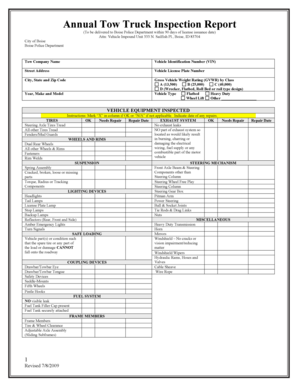
Non Consent Towing Inspection Form the Office of the City Clerk


What is the Non Consent Towing Inspection Form The Office Of The City Clerk
The Non Consent Towing Inspection Form from the Office of the City Clerk is a legal document used to report and inspect vehicles that have been towed without the owner's consent. This form serves as a formal request for an inspection of the towing process and the condition of the vehicle. It is designed to ensure that towing practices comply with local regulations and protect the rights of vehicle owners. By filling out this form, individuals can initiate an official review of the circumstances surrounding the towing incident.
How to use the Non Consent Towing Inspection Form The Office Of The City Clerk
Using the Non Consent Towing Inspection Form involves several straightforward steps. First, gather all relevant information about the towing incident, including the date, time, and location of the tow, as well as details about the vehicle. Next, access the form through the Office of the City Clerk’s website or physical office. Fill in the required fields accurately, providing as much detail as possible to support your case. Once completed, submit the form according to the instructions provided, which may include online submission or mailing it to the appropriate office.
Steps to complete the Non Consent Towing Inspection Form The Office Of The City Clerk
Completing the Non Consent Towing Inspection Form involves a series of methodical steps:
- Collect necessary information about the towing incident, including vehicle details and towing company information.
- Obtain the form from the Office of the City Clerk’s website or office.
- Fill out the form, ensuring all fields are completed accurately.
- Attach any supporting documentation, such as photographs or receipts, if required.
- Review the completed form for accuracy before submission.
- Submit the form as directed, either online or via mail.
Key elements of the Non Consent Towing Inspection Form The Office Of The City Clerk
The Non Consent Towing Inspection Form includes several key elements that are essential for its validity:
- Personal Information: Details about the vehicle owner, including name, address, and contact information.
- Towing Details: Information regarding the towing incident, such as date, time, and location.
- Vehicle Information: Description of the vehicle, including make, model, year, and license plate number.
- Signature: The form must be signed by the vehicle owner or authorized representative to validate the request.
Legal use of the Non Consent Towing Inspection Form The Office Of The City Clerk
The legal use of the Non Consent Towing Inspection Form is crucial for protecting the rights of vehicle owners. This form is recognized by local authorities and serves as a formal request for an investigation into the towing incident. It is important to ensure that the form is filled out completely and accurately to avoid any legal complications. Additionally, submitting this form within the specified time frame is essential for compliance with local towing regulations.
State-specific rules for the Non Consent Towing Inspection Form The Office Of The City Clerk
State-specific rules regarding the Non Consent Towing Inspection Form can vary significantly. Each state may have its own regulations governing towing practices, including the timeframe for filing the inspection request and the required documentation. It is important for individuals to familiarize themselves with their state’s laws to ensure compliance. This knowledge can help in understanding the rights of vehicle owners and the responsibilities of towing companies.
Quick guide on how to complete non consent towing inspection form the office of the city clerk
Complete Non Consent Towing Inspection Form The Office Of The City Clerk effortlessly on any device
Managing documents online has gained signNow traction among businesses and individuals. It serves as an ideal eco-friendly substitute for conventional printed and signed documentation, allowing you to access the right forms and securely store them online. airSlate SignNow equips you with all the essential tools to create, modify, and electronically sign your documents rapidly without any hold-ups. Manage Non Consent Towing Inspection Form The Office Of The City Clerk on any platform using airSlate SignNow's Android or iOS applications and streamline any document-related process today.
The simplest way to modify and eSign Non Consent Towing Inspection Form The Office Of The City Clerk without stress
- Locate Non Consent Towing Inspection Form The Office Of The City Clerk and click Get Form to begin.
- Utilize the tools we offer to complete your document.
- Emphasize pertinent sections of the documents or obscure confidential information with tools specifically provided by airSlate SignNow for this purpose.
- Generate your eSignature with the Sign tool, which only takes seconds and carries the same legal validity as a conventional handwritten signature.
- Review the details and click on the Done button to save your modifications.
- Choose your preferred method for sending your form, whether by email, SMS, or invitation link, or download it to your computer.
Eliminate the worry of lost or misplaced documents, exhausting form searches, or mistakes that necessitate printing new copies of documents. airSlate SignNow fulfills all your document management requirements in just a few clicks from any device you prefer. Edit and eSign Non Consent Towing Inspection Form The Office Of The City Clerk and ensure excellent communication at every stage of the form preparation process with airSlate SignNow.
Create this form in 5 minutes or less
Create this form in 5 minutes!
How to create an eSignature for the non consent towing inspection form the office of the city clerk
How to create an electronic signature for a PDF online
How to create an electronic signature for a PDF in Google Chrome
How to create an e-signature for signing PDFs in Gmail
How to create an e-signature right from your smartphone
How to create an e-signature for a PDF on iOS
How to create an e-signature for a PDF on Android
People also ask
-
What is the Non Consent Towing Inspection Form The Office Of The City Clerk?
The Non Consent Towing Inspection Form The Office Of The City Clerk is a standardized document used to record inspections related to non-consensual towing activities. This form is designed to ensure compliance with local regulations and maintain transparency during the towing process. Utilizing this form can help streamline communication between towing companies and city officials.
-
How can I access the Non Consent Towing Inspection Form The Office Of The City Clerk?
You can easily access the Non Consent Towing Inspection Form The Office Of The City Clerk through the airSlate SignNow platform. Our solution provides a user-friendly interface for downloading and filling out the form electronically. Additionally, you'll have the option to eSign the document directly, making the entire process efficient.
-
What are the benefits of using airSlate SignNow for the Non Consent Towing Inspection Form The Office Of The City Clerk?
Using airSlate SignNow for the Non Consent Towing Inspection Form The Office Of The City Clerk offers numerous benefits, including enhanced security, ease of use, and cost-effectiveness. Our platform ensures that your form is safely stored and easily accessible, so you can manage your towing inspections with confidence. Furthermore, you can track the status of the documents in real-time.
-
Is there a cost associated with the Non Consent Towing Inspection Form The Office Of The City Clerk?
While the Non Consent Towing Inspection Form The Office Of The City Clerk itself may be free to access, using airSlate SignNow will involve subscription costs depending on your chosen plan. We offer various pricing tiers to fit different business needs, ensuring you get the best value for managing your towing documentation. Each plan comes with additional features that streamline your workflow.
-
Can I customize the Non Consent Towing Inspection Form The Office Of The City Clerk?
Yes, you can customize the Non Consent Towing Inspection Form The Office Of The City Clerk using airSlate SignNow's features. Our platform allows users to add their company logo, modify sections, and include additional fields that may better capture the necessary inspection details. Customizing the form can help tailor it to your specific requirements.
-
Does airSlate SignNow integrate with other software for the Non Consent Towing Inspection Form The Office Of The City Clerk?
Absolutely! airSlate SignNow supports integration with various third-party applications, enhancing how you manage the Non Consent Towing Inspection Form The Office Of The City Clerk. Whether you need to connect with CRM systems, cloud storage solutions, or other document management tools, our integrations are designed to simplify your workflow and data management.
-
How secure is the Non Consent Towing Inspection Form The Office Of The City Clerk on airSlate SignNow?
Security is a top priority at airSlate SignNow. The Non Consent Towing Inspection Form The Office Of The City Clerk is safeguarded by advanced encryption and secure cloud storage. Additionally, our platform offers various authentication methods to ensure that only authorized personnel can access or modify the document.
Get more for Non Consent Towing Inspection Form The Office Of The City Clerk
Find out other Non Consent Towing Inspection Form The Office Of The City Clerk
- Can I Sign Kentucky Performance Contract
- How Do I Sign Florida Investment Contract
- Sign Colorado General Power of Attorney Template Simple
- How Do I Sign Florida General Power of Attorney Template
- Sign South Dakota Sponsorship Proposal Template Safe
- Sign West Virginia Sponsorship Proposal Template Free
- Sign Tennessee Investment Contract Safe
- Sign Maryland Consulting Agreement Template Fast
- Sign California Distributor Agreement Template Myself
- How Do I Sign Louisiana Startup Business Plan Template
- Can I Sign Nevada Startup Business Plan Template
- Sign Rhode Island Startup Business Plan Template Now
- How Can I Sign Connecticut Business Letter Template
- Sign Georgia Business Letter Template Easy
- Sign Massachusetts Business Letter Template Fast
- Can I Sign Virginia Business Letter Template
- Can I Sign Ohio Startup Costs Budget Worksheet
- How Do I Sign Maryland 12 Month Sales Forecast
- How Do I Sign Maine Profit and Loss Statement
- How To Sign Wisconsin Operational Budget Template