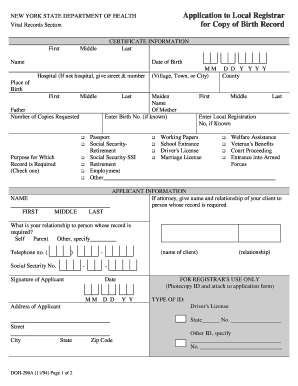
Application to Local Registrar for Copy of Birth Record Town and Form


What is the Application To Local Registrar For Copy Of Birth Record Town And
The Application To Local Registrar For Copy Of Birth Record Town And is a formal request used by individuals to obtain an official copy of their birth record from the local registrar's office. This document serves as proof of identity and citizenship and is often required for various legal and administrative purposes, such as applying for a passport, enrolling in school, or obtaining a driver's license. Each state in the U.S. may have specific requirements and procedures for this application, making it essential to understand local regulations.
Steps to complete the Application To Local Registrar For Copy Of Birth Record Town And
Completing the Application To Local Registrar For Copy Of Birth Record Town And involves several key steps:
- Gather Required Information: Collect personal details such as your full name, date of birth, place of birth, and parents' names.
- Obtain the Application Form: Access the application form from your local registrar's website or office.
- Fill Out the Form: Carefully complete all sections of the form, ensuring accuracy to avoid delays.
- Prepare Supporting Documents: Include any necessary identification or documents as specified by your local registrar.
- Submit the Application: Send the completed application via the designated method, which may include online submission, mail, or in-person delivery.
How to obtain the Application To Local Registrar For Copy Of Birth Record Town And
To obtain the Application To Local Registrar For Copy Of Birth Record Town And, individuals can visit their local registrar's office or access the application online through the official state or county website. Many jurisdictions offer downloadable forms that can be printed and filled out. It's important to check for any specific instructions or requirements that may vary by location, including fees associated with obtaining a copy of the birth record.
Legal use of the Application To Local Registrar For Copy Of Birth Record Town And
The Application To Local Registrar For Copy Of Birth Record Town And is legally binding when completed and submitted according to the applicable laws and regulations. This application must be filled out truthfully, as providing false information can lead to legal consequences. The birth record obtained through this application is recognized by government agencies and institutions as an official document, making it crucial for identity verification and legal matters.
State-specific rules for the Application To Local Registrar For Copy Of Birth Record Town And
Each state has its own rules and regulations regarding the Application To Local Registrar For Copy Of Birth Record Town And. These may include variations in the required information, identification needed for submission, fees, and processing times. It is essential for applicants to familiarize themselves with their specific state's requirements to ensure a smooth application process. Checking the local registrar's website or contacting their office directly can provide the most accurate and up-to-date information.
Required Documents
When submitting the Application To Local Registrar For Copy Of Birth Record Town And, applicants typically need to provide certain documents to verify their identity and relationship to the individual named on the birth record. Commonly required documents include:
- A valid government-issued photo ID, such as a driver's license or passport.
- Proof of relationship, if applicable, such as a marriage certificate or legal guardianship documents.
- Payment for any applicable fees, which may be made via check, money order, or electronic payment methods.
Quick guide on how to complete application to local registrar for copy of birth record town and
Complete [SKS] seamlessly on any device
Web-based document management has become increasingly favored by companies and individuals alike. It offers an ideal environmentally friendly alternative to conventional printed and signed documents, allowing you to access the necessary forms and securely store them online. airSlate SignNow equips you with all the features you require to create, modify, and eSign your documents swiftly without delays. Administer [SKS] on any device using the airSlate SignNow Android or iOS applications and enhance any document-centered procedure today.
How to modify and eSign [SKS] with ease
- Obtain [SKS] and click Get Form to begin.
- Utilize the tools we provide to complete your document.
- Emphasize pertinent sections of your documents or obscure sensitive information with tools that airSlate SignNow offers specifically for that purpose.
- Create your signature using the Sign tool, which takes moments and holds the same legal validity as a traditional ink signature.
- Review the details and click on the Done button to save your changes.
- Select your preferred method for delivering your form, whether by email, SMS, or invite link, or download it to your computer.
Eliminate concerns about lost or mislaid documents, tedious form searches, or errors that necessitate printing new document copies. airSlate SignNow addresses all your document management requirements in just a few clicks from any device you choose. Modify and eSign [SKS] to ensure optimal communication at every stage of the form preparation process with airSlate SignNow.
Create this form in 5 minutes or less
Related searches to Application To Local Registrar For Copy Of Birth Record Town And
Create this form in 5 minutes!
How to create an eSignature for the application to local registrar for copy of birth record town and
How to create an electronic signature for a PDF online
How to create an electronic signature for a PDF in Google Chrome
How to create an e-signature for signing PDFs in Gmail
How to create an e-signature right from your smartphone
How to create an e-signature for a PDF on iOS
How to create an e-signature for a PDF on Android
People also ask
-
What is the process for submitting an Application To Local Registrar For Copy Of Birth Record Town And?
To submit an Application To Local Registrar For Copy Of Birth Record Town And, you need to fill out the required forms and provide identification. Typically, this can be done online or in person, depending on your local registrar's policies. It's important to confirm any specific requirements with your local office to ensure a smooth process.
-
How much does it cost to file an Application To Local Registrar For Copy Of Birth Record Town And?
The cost of filing an Application To Local Registrar For Copy Of Birth Record Town And varies by location and the type of birth record being requested. Generally, you can expect fees to range from $15 to $30. Always check with your local registrar's office for the most accurate pricing information.
-
What features does airSlate SignNow offer for managing Applications To Local Registrar For Copy Of Birth Record Town And?
airSlate SignNow offers streamlined document management features for Applications To Local Registrar For Copy Of Birth Record Town And, including eSigning and document tracking. You'll have the ability to send applications electronically, ensuring they arrive quickly and securely. Additionally, you can automate reminders and follow-ups for a more efficient process.
-
Why should I use airSlate SignNow for my Application To Local Registrar For Copy Of Birth Record Town And?
Using airSlate SignNow simplifies the submission of your Application To Local Registrar For Copy Of Birth Record Town And by providing an easy-to-use platform for document management. It minimizes paperwork and provides a record of when your application was sent, enhancing accountability. This can save you time and ensure that your requests are handled efficiently.
-
Are there integrations available with airSlate SignNow for handling birth record applications?
Yes, airSlate SignNow integrates seamlessly with various applications and platforms to enhance the workflow of your Application To Local Registrar For Copy Of Birth Record Town And. You can connect with CRM systems, cloud storage, and other business tools to manage your documents effectively. This integration can streamline your entire application process.
-
How secure is the submission of my Application To Local Registrar For Copy Of Birth Record Town And through airSlate SignNow?
Security is a top priority at airSlate SignNow. Your Application To Local Registrar For Copy Of Birth Record Town And is protected with advanced encryption methods, ensuring that your personal information remains confidential. We adhere to industry standards for data protection to provide a safe environment for all your document transactions.
-
Can I track the status of my Application To Local Registrar For Copy Of Birth Record Town And?
Absolutely! airSlate SignNow provides tracking features that allow you to monitor the status of your Application To Local Registrar For Copy Of Birth Record Town And. You will receive notifications and updates, making it easier for you to stay informed about your application process. This added transparency can help reduce anxiety regarding pending applications.
Get more for Application To Local Registrar For Copy Of Birth Record Town And
Find out other Application To Local Registrar For Copy Of Birth Record Town And
- Sign Texas Insurance Business Plan Template Later
- Sign Ohio Legal Last Will And Testament Mobile
- Sign Ohio Legal LLC Operating Agreement Mobile
- Sign Oklahoma Legal Cease And Desist Letter Fast
- Sign Oregon Legal LLC Operating Agreement Computer
- Sign Pennsylvania Legal Moving Checklist Easy
- Sign Pennsylvania Legal Affidavit Of Heirship Computer
- Sign Connecticut Life Sciences Rental Lease Agreement Online
- Sign Connecticut Life Sciences Affidavit Of Heirship Easy
- Sign Tennessee Legal LLC Operating Agreement Online
- How To Sign Tennessee Legal Cease And Desist Letter
- How Do I Sign Tennessee Legal Separation Agreement
- Sign Virginia Insurance Memorandum Of Understanding Easy
- Sign Utah Legal Living Will Easy
- Sign Virginia Legal Last Will And Testament Mobile
- How To Sign Vermont Legal Executive Summary Template
- How To Sign Vermont Legal POA
- How Do I Sign Hawaii Life Sciences Business Plan Template
- Sign Life Sciences PPT Idaho Online
- Sign Life Sciences PPT Idaho Later