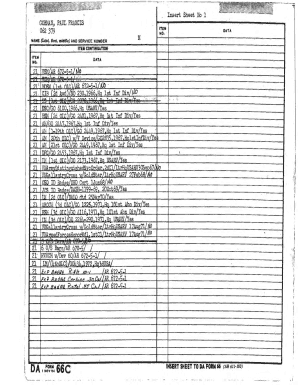
Da 66 Form


What is the DA Form 66?
The DA Form 66, also known as the Officer Qualification Record, is a critical document used by the United States Army to maintain a comprehensive record of an officer's qualifications, assignments, and performance. This form serves as an official record that reflects an officer's career progression, training, and achievements. It is essential for promotions, assignments, and evaluations within the Army, ensuring that personnel decisions are based on accurate and up-to-date information.
How to Use the DA Form 66
Using the DA Form 66 involves several key steps to ensure that the information is accurately captured and maintained. Officers must complete the form with their personal details, including their name, rank, and service number. Additionally, they should include information about their military education, assignments, and any awards or decorations received. The form must be updated regularly to reflect any changes in an officer's status or qualifications. Proper use of this form is crucial for career management and ensuring compliance with Army regulations.
Steps to Complete the DA Form 66
Completing the DA Form 66 requires careful attention to detail. Here are the steps to follow:
- Gather all necessary personal and professional information, including previous assignments and training records.
- Access the DA Form 66 through the appropriate military channels or online resources.
- Fill in the required sections, ensuring that all information is accurate and up to date.
- Review the completed form for any errors or omissions.
- Submit the form to the appropriate authority for review and filing.
Legal Use of the DA Form 66
The DA Form 66 is legally binding and must be completed in accordance with Army regulations. It is essential for maintaining the integrity of personnel records within the Army. When filled out correctly, the form can be used as a legal document in various situations, including promotions and evaluations. Compliance with the legal standards for documentation is crucial to ensure that the form is recognized by military and legal authorities.
Key Elements of the DA Form 66
Several key elements make up the DA Form 66, which include:
- Personal Information: Name, rank, and service number.
- Military Education: Details of training and courses completed.
- Assignments: A record of previous and current assignments.
- Awards and Decorations: Any medals or honors received during service.
- Performance Evaluations: Summary of performance reviews and feedback.
How to Obtain the DA Form 66
The DA Form 66 can be obtained through official Army channels. Officers can access the form through their unit's administrative office or download it from authorized military websites. It is important to ensure that the most current version of the form is used, as updates may occur that reflect changes in Army policy or requirements.
Quick guide on how to complete da form 66 officer qualification record
Complete da form 66 officer qualification record effortlessly on any device
Online document management has become increasingly popular among businesses and individuals. It serves as an ideal eco-friendly alternative to traditional printed and signed documents, allowing you to locate the correct form and securely store it online. airSlate SignNow provides all the tools necessary to create, modify, and eSign your documents swiftly and without delays. Manage da form 66 on any platform using airSlate SignNow's Android or iOS applications and enhance any document-centric procedure today.
The easiest way to modify and eSign da form 66 officers qualifications record without hassle
- Locate army da form 66 and then click Get Form to begin.
- Utilize the tools we provide to complete your form.
- Select relevant sections of your documents or redact sensitive details using tools that airSlate SignNow specifically offers for that purpose.
- Generate your signature with the Sign feature, which takes seconds and carries the same legal validity as a conventional wet ink signature.
- Verify the details and then click on the Done button to save your changes.
- Select how you want to deliver your form, whether by email, SMS, or invitation link, or download it to your computer.
Forget about lost or misplaced documents, tedious form searches, or errors that necessitate printing new document copies. airSlate SignNow addresses all your document management needs in just a few clicks from any device you prefer. Edit and eSign form 66 and guarantee outstanding communication at any stage of the form preparation process with airSlate SignNow.
Create this form in 5 minutes or less
Related searches to army da form 66
Create this form in 5 minutes!
How to create an eSignature for the form 66
How to create an electronic signature for a PDF online
How to create an electronic signature for a PDF in Google Chrome
How to create an e-signature for signing PDFs in Gmail
How to create an e-signature right from your smartphone
How to create an e-signature for a PDF on iOS
How to create an e-signature for a PDF on Android
People also ask da 66
-
What is a DA Form 66?
The DA Form 66 is a key document used by the Army to assess and evaluate the performance of officers. It provides a standardized format for documenting evaluations, ensuring that all relevant information is captured effectively. Understanding the DA Form 66 is essential for military personnel seeking to enhance their career progression.
-
How can airSlate SignNow help with completing the DA Form 66?
AirSlate SignNow streamlines the process of completing the DA Form 66 by allowing users to fill, sign, and share documents electronically. This reduces the time and effort involved in manual paperwork and ensures that the form is accurately completed. Our intuitive interface makes it easy for military personnel to handle their documentation efficiently.
-
Is airSlate SignNow cost-effective for managing DA Form 66?
Yes, airSlate SignNow offers a cost-effective solution for managing documents like the DA Form 66. With various pricing plans available, users can choose an option that fits their budget while still benefiting from powerful e-signature capabilities. This affordability makes it accessible for both individuals and organizations.
-
What features does airSlate SignNow provide for the DA Form 66?
AirSlate SignNow offers a range of features beneficial for managing the DA Form 66, including customizable templates, electronic signatures, and secure cloud storage. Additionally, users can track document status in real-time, ensuring that evaluations and submissions are timely. These features greatly enhance productivity and reduce administrative burdens.
-
How does airSlate SignNow ensure the security of the DA Form 66?
Security is a top priority for airSlate SignNow, especially when handling sensitive documents like the DA Form 66. We utilize advanced encryption methods to protect your data during transmission and storage. Furthermore, access controls allow you to manage who can view or edit the document, keeping your information safe.
-
Can airSlate SignNow integrate with other systems to manage the DA Form 66?
Absolutely! AirSlate SignNow can integrate seamlessly with various applications and platforms, making it easier to manage the DA Form 66 alongside your existing workflows. Whether you're using HR software or document management systems, our integrations allow for a smoother transition and improved efficiency.
-
What are the benefits of using airSlate SignNow for the DA Form 66?
Using airSlate SignNow for the DA Form 66 offers numerous benefits, including increased efficiency, reduced paperwork, and simplified tracking. The ease of use encourages prompt completion and submission of evaluations, which is vital in the military context. Plus, the electronic format helps eliminate the risk of lost or misplaced documents.
Get more for da form 66
- Usfsp application update form 2012
- How fill form medgulf contractors job safety briefing fill form
- Official transcript request university of texas at brownsville utb form
- Concentra authorization form fillable
- Nsfaf online application 2018 form
- Ppa form
- Cambridge college online transcript request form
- Bmo pre authorized form online
Find out other da form 66 officers qualifications record
- eSignature North Dakota Healthcare / Medical Medical History Simple
- Help Me With eSignature Arkansas High Tech Arbitration Agreement
- eSignature Ohio Healthcare / Medical Operating Agreement Simple
- eSignature Oregon Healthcare / Medical Limited Power Of Attorney Computer
- eSignature Pennsylvania Healthcare / Medical Warranty Deed Computer
- eSignature Texas Healthcare / Medical Bill Of Lading Simple
- eSignature Virginia Healthcare / Medical Living Will Computer
- eSignature West Virginia Healthcare / Medical Claim Free
- How To eSignature Kansas High Tech Business Plan Template
- eSignature Kansas High Tech Lease Agreement Template Online
- eSignature Alabama Insurance Forbearance Agreement Safe
- How Can I eSignature Arkansas Insurance LLC Operating Agreement
- Help Me With eSignature Michigan High Tech Emergency Contact Form
- eSignature Louisiana Insurance Rental Application Later
- eSignature Maryland Insurance Contract Safe
- eSignature Massachusetts Insurance Lease Termination Letter Free
- eSignature Nebraska High Tech Rental Application Now
- How Do I eSignature Mississippi Insurance Separation Agreement
- Help Me With eSignature Missouri Insurance Profit And Loss Statement
- eSignature New Hampshire High Tech Lease Agreement Template Mobile