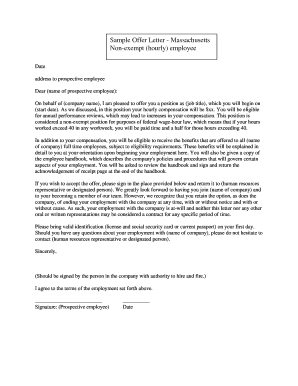
Non Exempt Offer Letter Template Form


What is the Non Exempt Offer Letter Template
The non exempt offer letter template is a formal document used by employers to outline the terms of employment for non exempt employees. This type of letter typically includes essential details such as job title, salary, work hours, and benefits. It serves as a legal agreement between the employer and the employee, ensuring clarity on the expectations and responsibilities of both parties. The template is crucial for compliance with labor laws, as it helps protect the rights of non exempt employees who are entitled to minimum wage and overtime pay under the Fair Labor Standards Act (FLSA).
Key elements of the Non Exempt Offer Letter Template
When drafting a non exempt offer letter, several key elements must be included to ensure it is comprehensive and legally binding. These elements typically consist of:
- Job Title: Clearly state the position the employee is being hired for.
- Salary and Compensation: Specify the hourly wage or salary, along with details on overtime pay.
- Work Schedule: Outline expected work hours, including any flexibility or shift requirements.
- Benefits: Include information about health insurance, retirement plans, and other perks.
- Employment Status: Clarify whether the position is full-time or part-time.
- Start Date: Mention the anticipated start date for the new employee.
Steps to complete the Non Exempt Offer Letter Template
Completing a non exempt offer letter template involves several straightforward steps to ensure accuracy and compliance. Follow these steps:
- Gather Information: Collect all necessary details about the position and the candidate.
- Use the Template: Start with a standardized non exempt offer letter template to maintain consistency.
- Fill in Details: Input specific information such as job title, salary, and benefits.
- Review for Accuracy: Carefully check all entries for correctness and clarity.
- Obtain Signatures: Ensure both the employer and employee sign the document to validate it.
Legal use of the Non Exempt Offer Letter Template
The legal use of a non exempt offer letter template is essential for compliance with employment laws. To ensure the document is legally binding, it must adhere to relevant regulations, including the Fair Labor Standards Act (FLSA). The letter should clearly define the terms of employment, including pay rates and work hours, to protect both the employer and employee. Additionally, using electronic signature solutions like signNow can enhance the legal validity of the document by providing a secure, verifiable method of signing.
How to use the Non Exempt Offer Letter Template
Using a non exempt offer letter template effectively involves a few key practices. First, customize the template to reflect the specific details of the position and the employee. This personalization ensures that the document accurately represents the employment terms. Next, review the completed letter with legal counsel to confirm compliance with state and federal laws. Finally, deliver the offer letter to the candidate in a timely manner, allowing them adequate time to review and respond before the start date.
Examples of using the Non Exempt Offer Letter Template
Examples of using a non exempt offer letter template can vary based on industry and job roles. For instance, a retail company might use the template to hire a part-time sales associate, detailing the hourly wage and flexible scheduling. Similarly, a manufacturing firm may utilize the template for hiring assembly line workers, specifying overtime pay and safety training requirements. Each example highlights the importance of tailoring the offer letter to meet the specific needs of the position while ensuring compliance with labor laws.
Quick guide on how to complete non exempt offer letter template
Prepare Non Exempt Offer Letter Template effortlessly on any gadget
Digital document management has become increasingly favored by organizations and individuals alike. It serves as a perfect eco-friendly alternative to conventional printed and signed papers, allowing you to locate the appropriate form and securely store it online. airSlate SignNow provides you with all the tools necessary to create, modify, and electronically sign your documents swiftly without delays. Handle Non Exempt Offer Letter Template on any gadget with airSlate SignNow applications for Android or iOS and simplify any document-related procedure today.
The easiest way to adjust and electronically sign Non Exempt Offer Letter Template without stress
- Locate Non Exempt Offer Letter Template and click Get Form to initiate.
- Make use of the tools we offer to complete your form.
- Emphasize important sections of your documents or redact sensitive information with tools that airSlate SignNow provides specifically for this purpose.
- Generate your electronic signature using the Sign tool, which takes mere seconds and holds the same legal significance as a traditional wet ink signature.
- Review the details and click on the Done button to save your changes.
- Select how you wish to send your form, via email, SMS, or invitation link, or download it to your computer.
Say goodbye to lost or misplaced files, tedious form searches, or errors that necessitate printing new document copies. airSlate SignNow addresses all your document management needs in just a few clicks from any device you prefer. Adjust and electronically sign Non Exempt Offer Letter Template and ensure effective communication at any stage of your form preparation with airSlate SignNow.
Create this form in 5 minutes or less
Create this form in 5 minutes!
How to create an eSignature for the non exempt offer letter template
How to create an electronic signature for a PDF online
How to create an electronic signature for a PDF in Google Chrome
How to create an e-signature for signing PDFs in Gmail
How to create an e-signature right from your smartphone
How to create an e-signature for a PDF on iOS
How to create an e-signature for a PDF on Android
People also ask
-
What are the benefits of using airSlate SignNow for creating a sample offer letter company?
Using airSlate SignNow for your sample offer letter company streamlines the hiring process, allowing for quick document creation and electronic signatures. This not only speeds up the onboarding of new employees but also reduces paperwork and improves compliance.
-
How does airSlate SignNow ensure the security of my sample offer letter company documents?
Security is a top priority for airSlate SignNow. The platform employs advanced encryption protocols and secure cloud storage to protect your sample offer letter company documents from unauthorized access and data bsignNowes.
-
Can I customize my sample offer letter company templates in airSlate SignNow?
Absolutely! airSlate SignNow allows you to fully customize your sample offer letter company templates to match your branding and specific requirements. You can easily modify text, add logos, and adjust fields to create a personalized offer letter.
-
What is the pricing structure for using airSlate SignNow for a sample offer letter company?
airSlate SignNow offers various pricing plans designed to suit different business sizes and needs. You can choose from monthly or annual subscriptions, providing flexibility and value for your sample offer letter company.
-
Does airSlate SignNow integrate with other software I use for my sample offer letter company?
Yes, airSlate SignNow integrates seamlessly with many popular software applications, including CRM and HR systems. This functionality allows your sample offer letter company to streamline processes and maintain consistency across platforms.
-
How can airSlate SignNow improve the efficiency of my sample offer letter company?
By using airSlate SignNow, your sample offer letter company can signNowly enhance efficiency through automation. Features such as auto-fill, workflow routing, and quick electronic signing facilitate faster processing and minimize administrative tasks.
-
Is there a mobile app available for airSlate SignNow for my sample offer letter company?
Yes! airSlate SignNow offers a mobile app that allows users to manage their sample offer letter company documents on-the-go. You can create, send, and eSign documents from your mobile device, ensuring flexibility and convenience.
Get more for Non Exempt Offer Letter Template
- Family affidavit form
- Vatc9 form
- Vhi international claim form
- New patient medical history form doc mercy hospital medical partners new patient registration forms
- Kw 3 annual withholding tax return and instructions rev 6 19 form
- Review petition form 50 0001 review petition form 50 0001
- 500518kansask4employees withholding allowance cert form
- Titling a used vehicle form
Find out other Non Exempt Offer Letter Template
- How Can I eSignature Colorado Insurance Presentation
- Help Me With eSignature Georgia Insurance Form
- How Do I eSignature Kansas Insurance Word
- How Do I eSignature Washington Insurance Form
- How Do I eSignature Alaska Life Sciences Presentation
- Help Me With eSignature Iowa Life Sciences Presentation
- How Can I eSignature Michigan Life Sciences Word
- Can I eSignature New Jersey Life Sciences Presentation
- How Can I eSignature Louisiana Non-Profit PDF
- Can I eSignature Alaska Orthodontists PDF
- How Do I eSignature New York Non-Profit Form
- How To eSignature Iowa Orthodontists Presentation
- Can I eSignature South Dakota Lawers Document
- Can I eSignature Oklahoma Orthodontists Document
- Can I eSignature Oklahoma Orthodontists Word
- How Can I eSignature Wisconsin Orthodontists Word
- How Do I eSignature Arizona Real Estate PDF
- How To eSignature Arkansas Real Estate Document
- How Do I eSignature Oregon Plumbing PPT
- How Do I eSignature Connecticut Real Estate Presentation