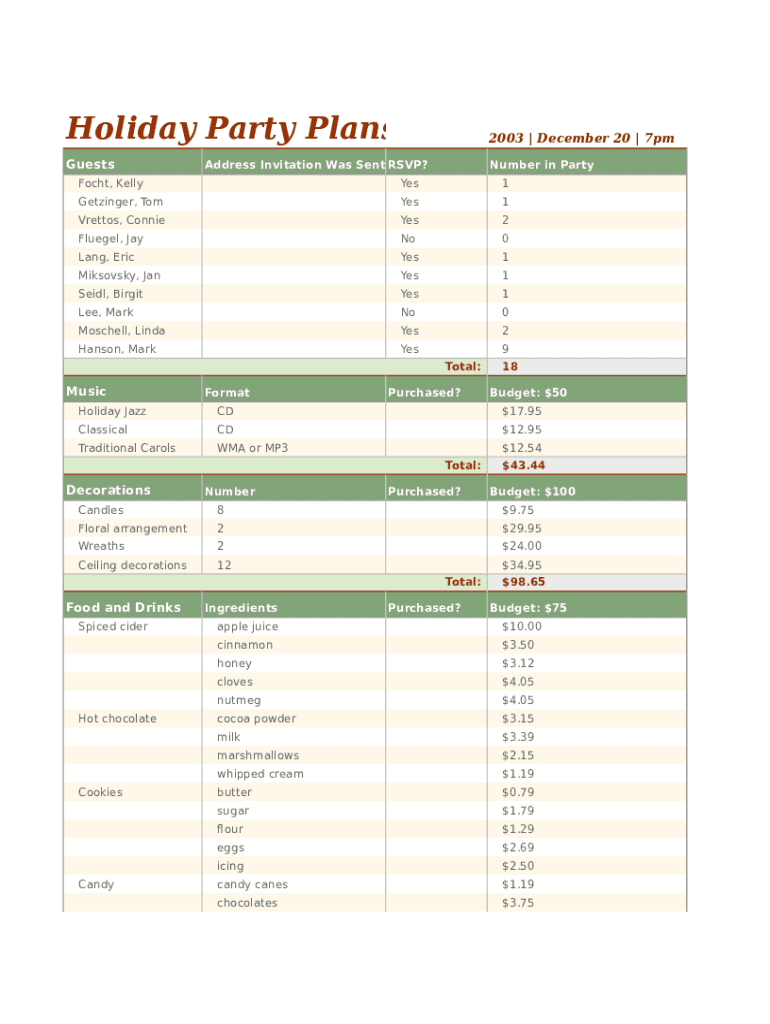
Party Planning Form


What is the party planning form
The party planning form is a structured document designed to facilitate the organization and execution of events. This form serves as a comprehensive guide for party planners, outlining essential details such as the event date, venue, guest list, theme, and budget. By utilizing a party planning template form, individuals and organizations can streamline their planning process, ensuring that all critical components are addressed effectively. This form is particularly useful for both personal celebrations and corporate events, providing a clear framework to capture all necessary information.
How to use the party planning form
Using the party planning form involves several straightforward steps. First, gather all relevant information regarding the event, including the date, location, and expected number of guests. Next, fill out the template with these details, ensuring that each section is completed thoroughly. This may include sections for catering options, entertainment, decorations, and any special requests from guests. Once the form is filled out, it can be shared with team members or vendors to ensure everyone is on the same page. Utilizing a digital format allows for easy editing and sharing, enhancing collaboration among all parties involved.
Steps to complete the party planning form
Completing the party planning form can be broken down into a series of manageable steps:
- Identify the event details: Determine the date, time, and location of the party.
- Outline the guest list: Create a list of invitees to estimate the number of attendees.
- Select a theme: Decide on a theme that aligns with the purpose of the event.
- Budget planning: Allocate funds for various aspects of the party, including food, decorations, and entertainment.
- Fill out the form: Input all gathered information into the party planning template editable form.
- Review and finalize: Double-check the information for accuracy and completeness before sharing.
Key elements of the party planning form
Several key elements should be included in any party planning form to ensure all aspects of the event are covered. These elements typically consist of:
- Event Details: Date, time, and location of the party.
- Guest List: Names and contact information of invitees.
- Theme and Decor: Description of the chosen theme and any decoration ideas.
- Catering Options: Menu selections and dietary restrictions.
- Entertainment: Options for music, performers, or activities.
- Budget: Estimated costs for each category to keep spending in check.
Legal use of the party planning form
When utilizing a party planning form, it is important to ensure that the document is legally valid and compliant with relevant regulations. This includes obtaining necessary permits for events held in public spaces and adhering to local noise ordinances. Additionally, if the event involves contracts with vendors or venues, it is advisable to include clear terms and conditions within the planning form. Using a reliable digital platform for eSigning can provide legal assurance, as it maintains compliance with laws such as ESIGN and UETA, ensuring that all signatures are valid and enforceable.
Examples of using the party planning form
The party planning form can be applied in various scenarios, showcasing its versatility. Examples include:
- Birthday Parties: Planning a milestone birthday celebration with specific themes and activities.
- Corporate Events: Organizing company retreats or holiday parties, focusing on team-building and networking.
- Weddings: Coordinating all aspects of a wedding reception, from the guest list to catering.
- Community Events: Planning local festivals or fundraisers, ensuring compliance with local regulations.
Quick guide on how to complete party planning form
Effortlessly Prepare Party Planning Form on Any Device
The management of documents online has become increasingly favored among companies and individuals. It offers an ideal eco-friendly alternative to conventional printed and signed paperwork, allowing you to access the correct form and securely store it online. airSlate SignNow provides all the tools required to create, modify, and electronically sign your documents quickly without delays. Manage Party Planning Form on any device using the airSlate SignNow apps for Android or iOS and enhance any document-related process today.
How to Edit and eSign Party Planning Form with Ease
- Find Party Planning Form and click Get Form to begin.
- Utilize the tools we provide to fill out your document.
- Highlight important sections of your documents or redact sensitive information with tools specifically designed for that purpose by airSlate SignNow.
- Generate your eSignature using the Sign tool, which takes just seconds and holds the same legal validity as a traditional handwritten signature.
- Review all the information and click the Done button to save your changes.
- Select your preferred method for submitting your form, whether by email, SMS, or invitation link, or download it to your computer.
Don’t worry about lost or misfiled documents, tedious form searching, or mistakes that necessitate printing new copies. airSlate SignNow meets all your document management needs in just a few clicks from any device you choose. Modify and eSign Party Planning Form and ensure excellent communication at every step of the form preparation process with airSlate SignNow.
Create this form in 5 minutes or less
Create this form in 5 minutes!
How to create an eSignature for the party planning form
How to create an electronic signature for a PDF online
How to create an electronic signature for a PDF in Google Chrome
How to create an e-signature for signing PDFs in Gmail
How to create an e-signature right from your smartphone
How to create an e-signature for a PDF on iOS
How to create an e-signature for a PDF on Android
People also ask
-
What is a party planning form?
A party planning form is a structured document designed to help organize details for an upcoming event. It typically includes sections for guest lists, catering options, and schedules. Using a digital party planning form can streamline your event planning process and ensure nothing is overlooked.
-
How can a party planning form improve my event organization?
Using a party planning form can signNowly enhance your event organization by providing a clear outline of all necessary components. This document ensures that you keep track of budgets, tasks, and timelines. airSlate SignNow's streamlined approach makes it easy to adapt the party planning form to suit your specific needs.
-
Is there a cost associated with using the party planning form?
AirSlate SignNow offers a cost-effective solution for creating and managing your party planning form. While some basic features are available for free, advanced options and integrations come with various pricing plans. You can choose a plan that fits your budget and event requirements seamlessly.
-
Can I customize my party planning form?
Absolutely! airSlate SignNow allows you to customize your party planning form to match your event's theme and requirements. You can add specific fields, images, and brand colors to ensure that the form reflects your unique style and needs.
-
What are the benefits of using a digital party planning form?
A digital party planning form offers numerous benefits, including real-time updates, cloud storage, and easy sharing with team members or vendors. This not only saves time but also minimizes the risk of errors. AirSlate SignNow’s platform allows you to access your form from anywhere, ensuring that you can manage your planning on the go.
-
Are there integrations available for my party planning form?
Yes, airSlate SignNow allows for various integrations with popular tools and platforms. This means you can easily connect your party planning form to calendars, project management software, and payment processors. Such integrations ensure a cohesive planning experience, simplifying event logistics.
-
Can I use a party planning form for different types of events?
Certainly! A party planning form is versatile and can be tailored for various events such as birthdays, weddings, corporate gatherings, and more. Using airSlate SignNow’s customizable options, you can adapt the party planning form to fit the specific requirements of any event you wish to organize.
Get more for Party Planning Form
- Midland central appraisal district southwest data solutions form
- Omb control number 1506 0043 the information bb fincen commerzbank
- English student mentor program parent permission form doc healthiersf
- Ca1 form 25302143
- Release of funds form
- Gsa form 1627 proof of insurance
- Virtual office lease agreement template form
- Void lease agreement template form
Find out other Party Planning Form
- Sign Colorado Courts LLC Operating Agreement Mobile
- Sign Connecticut Courts Living Will Computer
- How Do I Sign Connecticut Courts Quitclaim Deed
- eSign Colorado Banking Rental Application Online
- Can I eSign Colorado Banking Medical History
- eSign Connecticut Banking Quitclaim Deed Free
- eSign Connecticut Banking Business Associate Agreement Secure
- Sign Georgia Courts Moving Checklist Simple
- Sign Georgia Courts IOU Mobile
- How Can I Sign Georgia Courts Lease Termination Letter
- eSign Hawaii Banking Agreement Simple
- eSign Hawaii Banking Rental Application Computer
- eSign Hawaii Banking Agreement Easy
- eSign Hawaii Banking LLC Operating Agreement Fast
- eSign Hawaii Banking Permission Slip Online
- eSign Minnesota Banking LLC Operating Agreement Online
- How Do I eSign Mississippi Banking Living Will
- eSign New Jersey Banking Claim Mobile
- eSign New York Banking Promissory Note Template Now
- eSign Ohio Banking LLC Operating Agreement Now