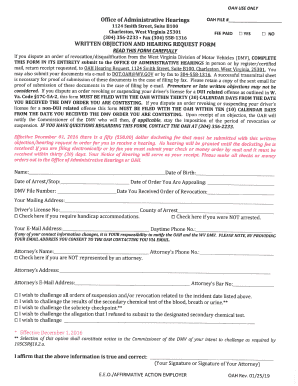
West Virginia Hearing Form 2019-2026


What is the West Virginia Hearing Form
The West Virginia Hearing Form, commonly referred to as Form 13716, is a legal document used to request a hearing regarding various matters, such as objections to appointments or other administrative issues. This form is essential for individuals seeking to formally present their case to a hearing officer or administrative body. It ensures that your concerns are documented and considered in the decision-making process.
How to use the West Virginia Hearing Form
To effectively use the West Virginia Hearing Form, begin by clearly stating your objections or requests. Include all relevant details such as names, dates, and specific issues you wish to address. It is crucial to follow the guidelines provided with the form to ensure that it is filled out correctly. Once completed, submit the form to the appropriate administrative office or hearing officer as specified in the instructions.
Steps to complete the West Virginia Hearing Form
Completing the West Virginia Hearing Form involves several key steps:
- Download the form from an official source or obtain a physical copy.
- Read the instructions carefully to understand the requirements.
- Fill in your personal information accurately, including your contact details.
- Clearly articulate your objections or requests, providing any necessary supporting information.
- Review the form for completeness and accuracy before submission.
- Submit the form via the specified method, whether online, by mail, or in person.
Legal use of the West Virginia Hearing Form
The legal use of the West Virginia Hearing Form is governed by state regulations and guidelines. It is important to ensure that the form is used in compliance with relevant laws to maintain its validity. This includes adhering to deadlines for submission and providing all required information. Proper use of the form can help protect your legal rights and ensure that your case is heard.
Key elements of the West Virginia Hearing Form
Key elements of the West Virginia Hearing Form include:
- Personal Information: Full name, address, and contact details of the individual submitting the form.
- Details of the Hearing Request: A clear statement of the objections or issues being raised.
- Supporting Evidence: Any documents or information that support the request.
- Signature: The form must be signed and dated to validate the submission.
Form Submission Methods
The West Virginia Hearing Form can be submitted through various methods, depending on the specific requirements of the administrative body involved. Common submission methods include:
- Online Submission: Many agencies allow for electronic filing through their official websites.
- Mail: The form can be printed and sent via postal service to the designated office.
- In-Person: Individuals may also choose to deliver the form directly to the appropriate office.
Quick guide on how to complete west virginia hearing form
Accomplish West Virginia Hearing Form effortlessly on any device
Digital document management has become increasingly favored by businesses and individuals alike. It offers an ideal environmentally-friendly substitute for traditional printed and signed documents, as you can obtain the necessary form and securely store it online. airSlate SignNow equips you with all the tools you need to create, modify, and eSign your documents swiftly without holdups. Manage West Virginia Hearing Form on any platform with airSlate SignNow Android or iOS applications and simplify any documentation tasks today.
How to modify and eSign West Virginia Hearing Form with ease
- Locate West Virginia Hearing Form and then click Get Form to begin.
- Use the tools we provide to fill out your form.
- Emphasize crucial sections of your documents or redact sensitive information with tools that airSlate SignNow provides specifically for that purpose.
- Create your signature using the Sign tool, which takes mere seconds and carries the same legal validity as a conventional wet-ink signature.
- Review the details and then click on the Done button to save your changes.
- Select your preferred method to send your form, whether it be via email, SMS, or invitation link, or download it to your computer.
Put an end to lost or misplaced documents, tedious form searches, or errors that require printing new copies. airSlate SignNow takes care of all your document management needs in just a few clicks from your chosen device. Modify and eSign West Virginia Hearing Form and maintain excellent communication at every stage of the form preparation process with airSlate SignNow.
Create this form in 5 minutes or less
Find and fill out the correct west virginia hearing form
Create this form in 5 minutes!
How to create an eSignature for the west virginia hearing form
How to make an electronic signature for your PDF document in the online mode
How to make an electronic signature for your PDF document in Chrome
The best way to make an electronic signature for putting it on PDFs in Gmail
How to create an eSignature from your mobile device
The best way to generate an electronic signature for a PDF document on iOS devices
How to create an eSignature for a PDF file on Android devices
People also ask
-
What is form 13716?
Form 13716 is a document used for specific business processes that require formal signatures and verification. With airSlate SignNow, you can easily create, send, and eSign form 13716, ensuring a seamless workflow for your team.
-
How can airSlate SignNow improve my experience with form 13716?
Using airSlate SignNow allows you to streamline the process of handling form 13716. It simplifies document management and ensures that signatures are collected quickly, facilitating efficient business operations.
-
Is there a cost associated with using airSlate SignNow for form 13716?
Yes, airSlate SignNow offers various pricing plans that cater to different business sizes and needs. You can choose a plan that suits your organization's volume of form 13716 usage, providing a cost-effective eSigning solution.
-
What features does airSlate SignNow offer for form 13716?
airSlate SignNow provides features such as customizable templates, automated workflows, and secure eSignatures, specifically for documents like form 13716. These tools enhance user experience and improve document turnaround times.
-
Can I integrate airSlate SignNow with other applications for managing form 13716?
Absolutely! airSlate SignNow supports various integrations with popular applications. This allows you to efficiently manage form 13716 alongside other tools you already use, improving overall productivity.
-
What are the benefits of using airSlate SignNow for form 13716 over traditional methods?
The benefits include time savings, enhanced security, and reduced paper wastage. airSlate SignNow enables quick eSigning of form 13716, eliminating the delays associated with physical signatures and document handling.
-
Is airSlate SignNow secure for handling sensitive form 13716 documents?
Yes, airSlate SignNow employs industry-standard security measures to protect your sensitive data. When managing form 13716, you can trust that your information is kept safe with encryption and secure storage options.
Get more for West Virginia Hearing Form
Find out other West Virginia Hearing Form
- How Do I eSignature Alaska Life Sciences Presentation
- Help Me With eSignature Iowa Life Sciences Presentation
- How Can I eSignature Michigan Life Sciences Word
- Can I eSignature New Jersey Life Sciences Presentation
- How Can I eSignature Louisiana Non-Profit PDF
- Can I eSignature Alaska Orthodontists PDF
- How Do I eSignature New York Non-Profit Form
- How To eSignature Iowa Orthodontists Presentation
- Can I eSignature South Dakota Lawers Document
- Can I eSignature Oklahoma Orthodontists Document
- Can I eSignature Oklahoma Orthodontists Word
- How Can I eSignature Wisconsin Orthodontists Word
- How Do I eSignature Arizona Real Estate PDF
- How To eSignature Arkansas Real Estate Document
- How Do I eSignature Oregon Plumbing PPT
- How Do I eSignature Connecticut Real Estate Presentation
- Can I eSignature Arizona Sports PPT
- How Can I eSignature Wisconsin Plumbing Document
- Can I eSignature Massachusetts Real Estate PDF
- How Can I eSignature New Jersey Police Document