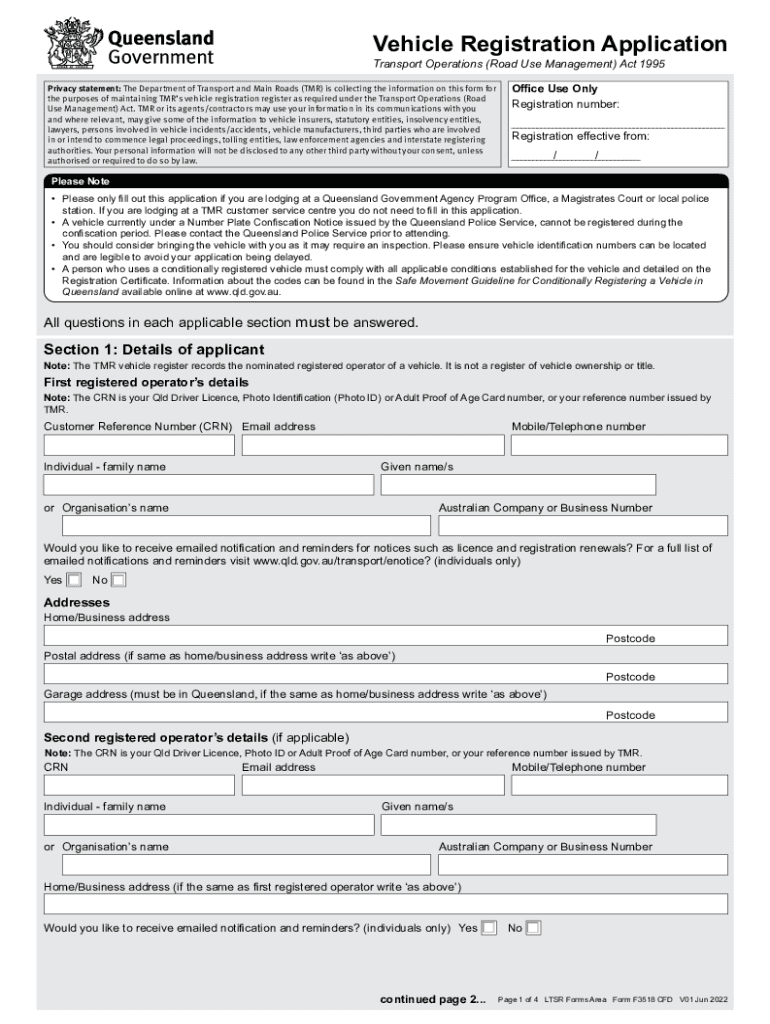
F3518CFD PDF Print Form Reset Form Vehicle Registration 2022-2026


Understanding the F3529 Form
The F3529 form is a crucial document used in vehicle registration processes in the United States. It serves as a formal request for vehicle registration and is essential for individuals looking to legally register their vehicles with the appropriate state authorities. Understanding the specific requirements and purpose of the F3529 form can help ensure a smooth registration process.
Steps to Complete the F3529 Form
Completing the F3529 form requires careful attention to detail. Here are the key steps:
- Gather necessary information, including vehicle identification numbers, owner details, and proof of ownership.
- Fill out each section of the form accurately, ensuring all information is current and correct.
- Review the completed form for any errors or omissions before submission.
- Submit the form as directed, whether online, by mail, or in person, depending on state regulations.
Required Documents for the F3529 Form
When completing the F3529 form, several documents are typically required. These may include:
- Proof of ownership, such as a bill of sale or previous registration.
- Identification documents for the vehicle owner.
- Any applicable fees for registration, which may vary by state.
Legal Use of the F3529 Form
The F3529 form is legally binding when filled out and submitted according to state regulations. It is important to ensure compliance with all legal requirements to avoid penalties or issues with vehicle registration. The form must be signed by the vehicle owner, and any falsification of information can lead to legal consequences.
Form Submission Methods
The F3529 form can typically be submitted through various methods, including:
- Online submission via the state’s vehicle registration portal.
- Mailing the completed form to the designated state office.
- In-person submission at local Department of Motor Vehicles (DMV) offices.
State-Specific Rules for the F3529 Form
Each state may have specific rules and regulations regarding the F3529 form. It is essential to check with the local DMV or relevant state agency for any unique requirements, including additional documentation or specific submission procedures. Understanding these state-specific rules can help prevent delays in the vehicle registration process.
Quick guide on how to complete f3518cfd pdf print form reset form vehicle registration
Easily Prepare F3518CFD PDF Print Form Reset Form Vehicle Registration on Any Device
Managing documents online has become increasingly favored by businesses and individuals alike. It offers an excellent environmentally friendly substitute for conventional printed and signed documents, allowing you to acquire the necessary form and securely store it online. airSlate SignNow equips you with all the resources necessary to swiftly create, modify, and eSign your documents without any holdups. Handle F3518CFD PDF Print Form Reset Form Vehicle Registration on any platform through the airSlate SignNow Android or iOS applications and streamline any document-centric process today.
How to Edit and eSign F3518CFD PDF Print Form Reset Form Vehicle Registration Effortlessly
- Find F3518CFD PDF Print Form Reset Form Vehicle Registration and click on Get Form to begin.
- Utilize the tools provided to fill out your form.
- Use the tools offered by airSlate SignNow specifically for highlighting important parts of documents or obscuring sensitive information.
- Create your eSignature using the Sign tool, which takes moments and holds the same legal standing as a traditional handwritten signature.
- Review the information and click the Done button to save your changes.
- Choose how you wish to send your form, whether by email, SMS, or invitation link, or download it to your computer.
Say goodbye to lost or misplaced documents, tiresome form searches, or mistakes that require reprinting document copies. airSlate SignNow addresses your document management needs in just a few clicks from any device you prefer. Modify and eSign F3518CFD PDF Print Form Reset Form Vehicle Registration and guarantee excellent communication at any phase of your form preparation process with airSlate SignNow.
Create this form in 5 minutes or less
Find and fill out the correct f3518cfd pdf print form reset form vehicle registration
Create this form in 5 minutes!
How to create an eSignature for the f3518cfd pdf print form reset form vehicle registration
How to create an electronic signature for a PDF online
How to create an electronic signature for a PDF in Google Chrome
How to create an e-signature for signing PDFs in Gmail
How to create an e-signature right from your smartphone
How to create an e-signature for a PDF on iOS
How to create an e-signature for a PDF on Android
People also ask
-
What is the f3529 feature in airSlate SignNow?
The f3529 feature in airSlate SignNow refers to our advanced electronic signature capabilities. This feature allows users to securely send and sign documents online, ensuring compliance with legal standards. It's designed to enhance your document management process with efficiency and reliability.
-
How does airSlate SignNow's f3529 pricing structure work?
The f3529 pricing structure of airSlate SignNow is user-friendly and cost-effective. We offer various subscription plans tailored to meet the needs of businesses of all sizes. You can choose a plan based on the number of users and features required, with the option to scale as your business grows.
-
What are the primary benefits of using airSlate SignNow's f3529?
Using the f3529 capabilities of airSlate SignNow provides numerous benefits, including time savings and enhanced productivity. This solution streamlines the document signing process, reduces paper usage, and ensures quicker turnaround times. With f3529, your team can focus on core tasks instead of getting bogged down in paperwork.
-
Does airSlate SignNow's f3529 integrate with other applications?
Yes, the f3529 integration capabilities of airSlate SignNow allow for seamless connectivity with various applications. This includes popular platforms like Salesforce, Google Drive, and Microsoft Office. These integrations enhance workflow automation and ensure that all your business tools work harmoniously.
-
Is airSlate SignNow's f3529 solution secure for sensitive documents?
Absolutely, airSlate SignNow's f3529 solution is designed with security as a priority. It employs industry-standard encryption to protect your documents during transmission and storage. We also comply with global security regulations to ensure your sensitive information remains confidential and secure.
-
Can I customize workflows using airSlate SignNow's f3529 features?
Yes, one of the signNow advantages of the f3529 features in airSlate SignNow is the ability to customize workflows. You can design your document routing and approval processes to fit your organization's specific requirements. This customization improves efficiency and ensures that your document processes align with business needs.
-
What types of documents can I send using airSlate SignNow's f3529?
With airSlate SignNow's f3529, you can send a variety of document types for signing, including contracts, agreements, and forms. The flexibility of our platform ensures that you can handle any document that requires an electronic signature. This versatility allows for greater efficiency in your operations.
Get more for F3518CFD PDF Print Form Reset Form Vehicle Registration
- Death is a lonely business pdf form
- Kotak bank form 60 pdf
- Cid 27 complaint form
- Pg county impund show cause hearing form
- Victims compensation assistance program short form
- Foxit pdf editor 3 0 5 0 full crack form
- Online application form for two year abusable volatile chemical
- Jv 235 placing agencys request for review of placement in short term residential therapeutic program or community treatment form
Find out other F3518CFD PDF Print Form Reset Form Vehicle Registration
- How To eSign South Dakota Construction Promissory Note Template
- eSign Education Word Oregon Secure
- How Do I eSign Hawaii Finance & Tax Accounting NDA
- eSign Georgia Finance & Tax Accounting POA Fast
- eSign Georgia Finance & Tax Accounting POA Simple
- How To eSign Oregon Education LLC Operating Agreement
- eSign Illinois Finance & Tax Accounting Resignation Letter Now
- eSign Texas Construction POA Mobile
- eSign Kansas Finance & Tax Accounting Stock Certificate Now
- eSign Tennessee Education Warranty Deed Online
- eSign Tennessee Education Warranty Deed Now
- eSign Texas Education LLC Operating Agreement Fast
- eSign Utah Education Warranty Deed Online
- eSign Utah Education Warranty Deed Later
- eSign West Virginia Construction Lease Agreement Online
- How To eSign West Virginia Construction Job Offer
- eSign West Virginia Construction Letter Of Intent Online
- eSign West Virginia Construction Arbitration Agreement Myself
- eSign West Virginia Education Resignation Letter Secure
- eSign Education PDF Wyoming Mobile