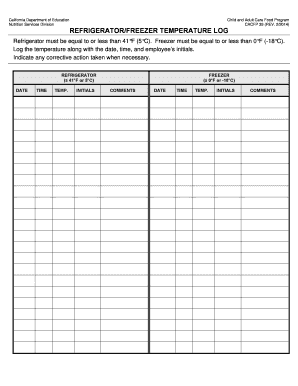
CACFP 39 Refrigerator Zer Temperature Log Form


What is the CACFP 39 Refrigerator zer Temperature Log
The CACFP 39 Refrigerator zer Temperature Log is a crucial document used in the Child and Adult Care Food Program (CACFP) to monitor and record the temperature of refrigerated food items. This log is essential for ensuring that food is stored at safe temperatures to prevent spoilage and foodborne illnesses. It typically includes fields for recording the date, time, temperature readings, and any corrective actions taken if temperatures fall outside the acceptable range. Maintaining accurate records is vital for compliance with health regulations and for the overall safety of food served in care facilities.
How to use the CACFP 39 Refrigerator zer Temperature Log
Using the CACFP 39 Refrigerator zer Temperature Log involves a straightforward process. First, ensure that you have the log available in either digital or printed format. Each day, take the temperature of the refrigerator at designated times, usually at least twice a day, to ensure consistent monitoring. Record the temperature readings in the appropriate sections of the log. If any readings are outside the safe temperature range, document the time of the incident and any actions taken to rectify the situation, such as adjusting the thermostat or discarding spoiled food. Regularly review the log to identify any patterns that may require attention.
Key elements of the CACFP 39 Refrigerator zer Temperature Log
The key elements of the CACFP 39 Refrigerator zer Temperature Log include the following:
- Date: The specific date when the temperature readings are taken.
- Time: The time of each temperature check, typically recorded twice daily.
- Temperature Reading: The actual temperature measured, which should be in degrees Fahrenheit.
- Corrective Actions: Any measures taken in response to temperature deviations, such as adjustments or food disposal.
- Signature: The signature of the person responsible for monitoring the refrigerator, confirming the accuracy of the log.
Steps to complete the CACFP 39 Refrigerator zer Temperature Log
Completing the CACFP 39 Refrigerator zer Temperature Log involves several steps:
- Obtain the log template, either in digital or printed format.
- Identify the appropriate times for temperature checks, typically at the start and end of the day.
- Use a calibrated thermometer to measure the refrigerator's temperature accurately.
- Record the date, time, and temperature in the log.
- If the temperature is outside the safe range, note the corrective actions taken.
- Ensure that the log is signed by the responsible person to validate the entries.
- Store the completed log in a safe place for future reference and compliance checks.
Legal use of the CACFP 39 Refrigerator zer Temperature Log
The legal use of the CACFP 39 Refrigerator zer Temperature Log is governed by health and safety regulations that require accurate record-keeping. Compliance with these regulations is essential for facilities participating in the CACFP. The log serves as a legal document that can be reviewed by health inspectors or auditors to ensure that food safety standards are met. Accurate and timely entries in the log demonstrate a commitment to maintaining safe food storage practices, which can protect the facility from potential liabilities related to foodborne illnesses.
Quick guide on how to complete cacfp 39 refrigerator zer temperature log
Effortlessly Prepare CACFP 39 Refrigerator zer Temperature Log on Any Device
Digital document management has become widely adopted by businesses and individuals alike. It offers an ideal eco-friendly substitute to traditional printed and signed documents, as you can easily locate the necessary form and securely save it online. airSlate SignNow equips you with all the resources needed to create, edit, and electronically sign your documents promptly without delays. Manage CACFP 39 Refrigerator zer Temperature Log on any device through airSlate SignNow's Android or iOS applications and streamline any document-related task today.
How to Edit and Electronically Sign CACFP 39 Refrigerator zer Temperature Log with Ease
- Obtain CACFP 39 Refrigerator zer Temperature Log and click on Get Form to begin.
- Utilize the features we provide to complete your document.
- Highlight important sections of the documents or redact sensitive information with tools specifically designed by airSlate SignNow for that purpose.
- Create your signature using the Sign tool, which takes moments and carries the same legal validity as a conventional wet ink signature.
- Review all details and click on the Done button to preserve your changes.
- Select your preferred method of sharing your form, whether by email, text message (SMS), invitation link, or by downloading it to your computer.
Eliminate concerns about lost or misplaced documents, laborious form searches, or errors that necessitate printing new copies. airSlate SignNow meets your document management needs with just a few clicks from any device you choose. Modify and electronically sign CACFP 39 Refrigerator zer Temperature Log and ensure outstanding communication at any stage of the document preparation process with airSlate SignNow.
Create this form in 5 minutes or less
Create this form in 5 minutes!
How to create an eSignature for the cacfp 39 refrigerator zer temperature log
How to create an electronic signature for a PDF online
How to create an electronic signature for a PDF in Google Chrome
How to create an e-signature for signing PDFs in Gmail
How to create an e-signature right from your smartphone
How to create an e-signature for a PDF on iOS
How to create an e-signature for a PDF on Android
People also ask
-
What is a refrigerator temperature log?
A refrigerator temperature log is a tool used to monitor and record the temperature inside a refrigerator over time. It ensures that perishable goods are stored at safe temperatures, helping prevent spoilage. Using a refrigerator temperature log is crucial for maintaining food safety and quality in both residential and commercial settings.
-
How can airSlate SignNow help with my refrigerator temperature log documentation?
airSlate SignNow allows you to easily create, send, and eSign your refrigerator temperature log documents. By digitizing your logs, you can streamline compliance and make it easier to share records with regulatory bodies or stakeholders. This boosts efficiency and ensures your temperature tracking is accurate and accessible.
-
Is there a cost associated with using airSlate SignNow for refrigerator temperature logs?
Yes, airSlate SignNow offers competitively priced plans to suit various business needs, including document management for refrigerator temperature logs. Each plan provides different features, so you can choose one that best fits your requirements and budget. Always check the latest pricing on our website for the most accurate information.
-
What features are included with airSlate SignNow for managing refrigerator temperature logs?
With airSlate SignNow, you get features like eSigning, document templates, and secure storage for your refrigerator temperature logs. You can also automate reminders for temperature checks and customize your logs to meet specific regulatory requirements. These features make your temperature monitoring process efficient and compliant.
-
What are the benefits of keeping a refrigerator temperature log?
Keeping a refrigerator temperature log is vital for ensuring the safety and quality of food items. It helps track temperature fluctuations that could lead to spoilage and allows for immediate action if temperatures deviate from safe ranges. Additionally, a well-maintained log can support compliance during health inspections.
-
Can I integrate airSlate SignNow with other tools for my refrigerator temperature logs?
Yes, airSlate SignNow offers integrations with various applications that can enhance your refrigerator temperature log management. Whether you are using inventory management systems or compliance tools, integrating your eSigning processes can streamline workflows and improve data accuracy. Check our integration options to find the best fit for your needs.
-
How often should I update my refrigerator temperature log?
It's recommended to update your refrigerator temperature log at least once a day, ideally after each temperature check. Frequent updates ensure that any temperature irregularities are documented and addressed promptly. Regular logging is a best practice for both food safety and compliance.
Get more for CACFP 39 Refrigerator zer Temperature Log
Find out other CACFP 39 Refrigerator zer Temperature Log
- Can I eSignature Mississippi Business Operations Document
- How To eSignature Missouri Car Dealer Document
- How Can I eSignature Missouri Business Operations PPT
- How Can I eSignature Montana Car Dealer Document
- Help Me With eSignature Kentucky Charity Form
- How Do I eSignature Michigan Charity Presentation
- How Do I eSignature Pennsylvania Car Dealer Document
- How To eSignature Pennsylvania Charity Presentation
- Can I eSignature Utah Charity Document
- How Do I eSignature Utah Car Dealer Presentation
- Help Me With eSignature Wyoming Charity Presentation
- How To eSignature Wyoming Car Dealer PPT
- How To eSignature Colorado Construction PPT
- How To eSignature New Jersey Construction PDF
- How To eSignature New York Construction Presentation
- How To eSignature Wisconsin Construction Document
- Help Me With eSignature Arkansas Education Form
- Can I eSignature Louisiana Education Document
- Can I eSignature Massachusetts Education Document
- Help Me With eSignature Montana Education Word