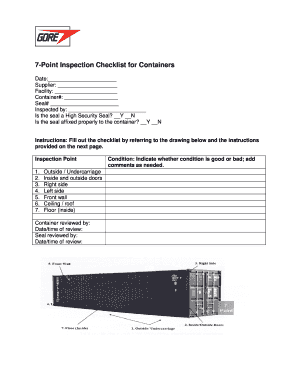
7 Point Inspection Checklist for Containers Form


What is the 7 Point Inspection Checklist For Containers
The 7 Point Inspection Checklist for Containers is a vital document used to ensure the safety and compliance of shipping containers. This checklist typically covers essential areas such as structural integrity, cleanliness, and functionality of doors and locks. By adhering to this checklist, businesses can mitigate risks associated with container transport and storage, ensuring that containers meet industry standards and regulations. It serves as a systematic approach to evaluate the condition of containers before they are loaded or dispatched.
How to use the 7 Point Inspection Checklist For Containers
Using the 7 Point Inspection Checklist for Containers involves a straightforward process. First, gather all necessary materials, including the checklist itself and any tools required for inspection. Next, conduct a thorough examination of the container, addressing each point on the checklist. This includes checking for visible damage, ensuring that seals are intact, and verifying that the container is free of contaminants. Document findings directly on the checklist, noting any issues that need to be addressed. Finally, ensure that all relevant personnel sign off on the completed checklist to confirm that the inspection has been conducted properly.
Steps to complete the 7 Point Inspection Checklist For Containers
Completing the 7 Point Inspection Checklist for Containers involves several key steps:
- Review the checklist to understand each inspection point.
- Inspect the container's exterior for signs of damage or wear.
- Open and check the doors for functionality and security.
- Examine the interior for cleanliness and absence of pests.
- Verify that all necessary documentation is present.
- Record any findings or issues directly on the checklist.
- Finalize the inspection by obtaining signatures from responsible parties.
Legal use of the 7 Point Inspection Checklist For Containers
The legal use of the 7 Point Inspection Checklist for Containers is crucial for compliance with industry regulations. This checklist can serve as a legal document in case of disputes or audits. To ensure its legal validity, it is essential that the checklist is completed thoroughly and accurately, with all required signatures obtained. Additionally, retaining copies of the completed checklist can provide necessary evidence of compliance with safety standards and regulations in the event of an inspection by regulatory agencies.
Key elements of the 7 Point Inspection Checklist For Containers
Key elements of the 7 Point Inspection Checklist for Containers typically include:
- Container identification number
- Inspection date and time
- Inspector's name and signature
- Assessment of structural integrity
- Condition of doors and locking mechanisms
- Cleanliness and absence of hazardous materials
- Documentation of any damages or issues found
Examples of using the 7 Point Inspection Checklist For Containers
Examples of using the 7 Point Inspection Checklist for Containers can be found in various industries. For instance, shipping companies often utilize this checklist to ensure that containers are ready for transport. Additionally, warehouses may implement the checklist to verify the condition of containers being stored. In both scenarios, the checklist helps maintain safety standards and ensures that containers are suitable for their intended use, ultimately protecting goods and personnel alike.
Quick guide on how to complete 7 point inspection checklist for containers
Manage 7 Point Inspection Checklist For Containers effortlessly on any device
Digital document management has become increasingly favored by businesses and individuals alike. It offers an ideal eco-friendly solution compared to conventional printed and signed papers, allowing you to locate the proper template and safely store it online. airSlate SignNow equips you with all the resources necessary to create, modify, and electronically sign your documents swiftly without any delays. Handle 7 Point Inspection Checklist For Containers on any device with airSlate SignNow's Android or iOS applications and streamline any document-related task today.
How to modify and electronically sign 7 Point Inspection Checklist For Containers with ease
- Locate 7 Point Inspection Checklist For Containers and click on Get Form to begin.
- Utilize the tools we provide to complete your document.
- Highlight essential sections of the documents or obscure sensitive data with tools that airSlate SignNow specifically offers for that purpose.
- Generate your electronic signature using the Sign tool, which takes only seconds and holds the same legal significance as a traditional ink signature.
- Review the details and then click the Done button to save your modifications.
- Choose how you wish to deliver your form, whether by email, text message (SMS), or invite link, or download it to your computer.
Eliminate the hassle of missing or misplaced documents, the tedious search for forms, or errors that necessitate printing new copies. airSlate SignNow fulfills your document management requirements in just a few clicks from any device you prefer. Edit and electronically sign 7 Point Inspection Checklist For Containers and guarantee effective communication at any stage of the document preparation process with airSlate SignNow.
Create this form in 5 minutes or less
Create this form in 5 minutes!
How to create an eSignature for the 7 point inspection checklist for containers
How to create an electronic signature for a PDF online
How to create an electronic signature for a PDF in Google Chrome
How to create an e-signature for signing PDFs in Gmail
How to create an e-signature right from your smartphone
How to create an e-signature for a PDF on iOS
How to create an e-signature for a PDF on Android
People also ask
-
What is the 7 Point Inspection Checklist for Containers?
The 7 Point Inspection Checklist for Containers is a comprehensive tool designed to ensure that shipping containers meet safety and quality standards. This checklist covers essential aspects such as structural integrity, cleanliness, and security features, making it a vital resource for anyone managing container logistics.
-
How can I implement the 7 Point Inspection Checklist for Containers in my business?
Implementing the 7 Point Inspection Checklist for Containers in your business can be done by incorporating it into your standard operating procedures. By training your staff to utilize this checklist, you ensure that every container is thoroughly evaluated, signNowly reducing the risk of operational issues and enhancing compliance.
-
Are there any costs associated with the 7 Point Inspection Checklist for Containers?
Using the 7 Point Inspection Checklist for Containers is part of our service offerings, which are competitively priced. airSlate SignNow provides an affordable solution that ensures your operations are both effective and efficient, with various pricing plans to suit your business needs.
-
What are the benefits of using a 7 Point Inspection Checklist for Containers?
The benefits of using the 7 Point Inspection Checklist for Containers include improved safety, increased compliance, and enhanced operational efficiency. By systematically addressing potential issues, you can minimize downtime and ensure that all containers are secure and ready for transport.
-
Can the 7 Point Inspection Checklist for Containers be integrated with other tools?
Yes, the 7 Point Inspection Checklist for Containers can easily be integrated with various business management tools. This integration allows for streamlined processes and data sharing, providing a holistic view of your logistics and improving overall operational efficiency.
-
Is the 7 Point Inspection Checklist for Containers customizable?
Absolutely! The 7 Point Inspection Checklist for Containers can be customized to fit the unique needs of your business. Whether you require additional points of inspection or specific criteria tailored to your industry, we can help you adapt the checklist accordingly.
-
How often should the 7 Point Inspection Checklist for Containers be used?
The 7 Point Inspection Checklist for Containers should be used every time a container is received or dispatched. Regular inspections are crucial for maintaining standards and ensuring that any issues are identified and addressed promptly, thereby protecting your cargo and investment.
Get more for 7 Point Inspection Checklist For Containers
- Esdc emp5628 form
- Notice of right to select attorney ldwholesale form
- Tummy safe form
- Example of modified possession order form
- Ccco 0038 7 01 08pmd ipeds data feedback report for wayne state university detroit mi 12 218 239 form
- Ultimate beneficial owner form
- Surat aku janji word form
- Field audited by form
Find out other 7 Point Inspection Checklist For Containers
- How Do I Sign Nebraska Charity Limited Power Of Attorney
- Sign New Hampshire Charity Residential Lease Agreement Online
- Sign New Jersey Charity Promissory Note Template Secure
- How Do I Sign North Carolina Charity Lease Agreement Form
- How To Sign Oregon Charity Living Will
- Sign South Dakota Charity Residential Lease Agreement Simple
- Sign Vermont Charity Business Plan Template Later
- Sign Arkansas Construction Executive Summary Template Secure
- How To Sign Arkansas Construction Work Order
- Sign Colorado Construction Rental Lease Agreement Mobile
- Sign Maine Construction Business Letter Template Secure
- Can I Sign Louisiana Construction Letter Of Intent
- How Can I Sign Maryland Construction Business Plan Template
- Can I Sign Maryland Construction Quitclaim Deed
- Sign Minnesota Construction Business Plan Template Mobile
- Sign Construction PPT Mississippi Myself
- Sign North Carolina Construction Affidavit Of Heirship Later
- Sign Oregon Construction Emergency Contact Form Easy
- Sign Rhode Island Construction Business Plan Template Myself
- Sign Vermont Construction Rental Lease Agreement Safe