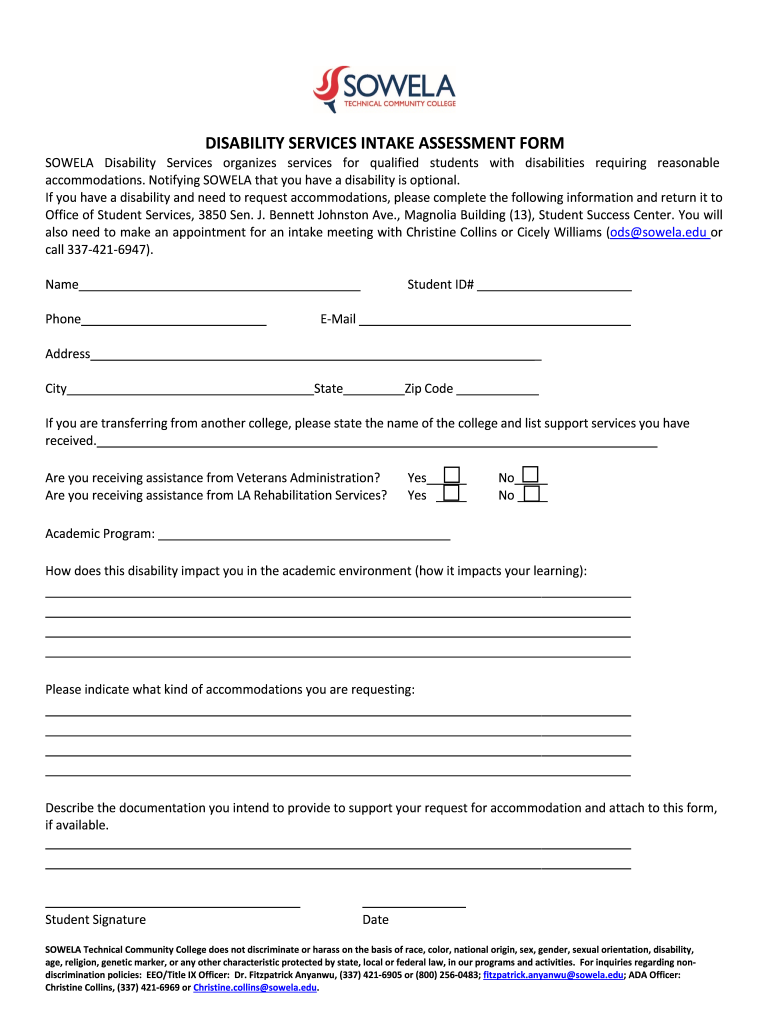
Disability Services Intake Assessment Form


What is the Disability Services Intake Assessment Form
The Disability Services Intake Assessment Form is a crucial document used by organizations to gather necessary information from individuals seeking disability services. This form helps assess the needs of applicants and ensures that they receive appropriate support and resources. It typically includes sections for personal information, medical history, and specific needs related to disabilities. Completing this form accurately is essential for effective service delivery.
How to use the Disability Services Intake Assessment Form
Using the Disability Services Intake Assessment Form involves several straightforward steps. First, ensure you have the correct version of the form, which can often be obtained from the organization providing the services. Next, fill out all required fields with accurate and up-to-date information. Be prepared to provide details about your disability, any previous services received, and specific support needs. Once completed, the form can be submitted electronically or in person, depending on the organization's guidelines.
Steps to complete the Disability Services Intake Assessment Form
Completing the Disability Services Intake Assessment Form requires careful attention to detail. Follow these steps for successful completion:
- Gather necessary documents, such as identification and medical records.
- Read all instructions carefully before starting to fill out the form.
- Provide accurate personal information, including contact details.
- Detail your medical history and any relevant diagnoses.
- Explain your specific needs and any support you may require.
- Review the form for completeness and accuracy before submission.
Key elements of the Disability Services Intake Assessment Form
The Disability Services Intake Assessment Form contains several key elements that are vital for assessing an individual's needs. These elements typically include:
- Personal Information: Name, address, contact details, and date of birth.
- Medical History: Information about disabilities, diagnoses, and treatments.
- Support Needs: Specific areas where assistance is required, such as mobility, communication, or daily living activities.
- Previous Services: Details of any prior disability services received and their effectiveness.
Legal use of the Disability Services Intake Assessment Form
The Disability Services Intake Assessment Form is legally recognized as a valid document when completed and submitted according to relevant regulations. It is essential for organizations to adhere to privacy laws, such as HIPAA, when handling personal information. Properly executed, this form can serve as a legally binding document that outlines the services to be provided and the responsibilities of both the service provider and the individual.
Eligibility Criteria
Eligibility for services indicated on the Disability Services Intake Assessment Form typically depends on specific criteria set by the organization. Common eligibility factors may include:
- Diagnosis of a qualifying disability.
- Residency in the service area.
- Age requirements, such as being a minor or an adult.
- Income level or financial need, which may affect service availability.
Quick guide on how to complete disability services intake assessment form
Prepare Disability Services Intake Assessment Form effortlessly on any device
Digital document management has gained traction among companies and individuals. It offers a perfect eco-friendly substitute for traditional printed and signed documents, as you can acquire the necessary form and securely preserve it online. airSlate SignNow provides you with all the resources required to create, modify, and electronically sign your documents quickly without delays. Manage Disability Services Intake Assessment Form on any platform using airSlate SignNow Android or iOS applications and enhance any document-oriented process today.
How to modify and electronically sign Disability Services Intake Assessment Form with ease
- Locate Disability Services Intake Assessment Form and click Get Form to begin.
- Utilize the tools we offer to complete your document.
- Emphasize relevant sections of your documents or redact sensitive information with tools that airSlate SignNow provides specifically for that purpose.
- Generate your signature with the Sign tool, which takes mere seconds and carries the same legal validity as a conventional wet ink signature.
- Review all the details and click on the Done button to secure your modifications.
- Choose how you wish to send your form, whether by email, SMS, or invite link, or download it to your computer.
Eliminate concerns about lost or misplaced documents, tedious form searching, or errors that necessitate printing new document copies. airSlate SignNow addresses your document management needs with just a few clicks from your preferred device. Modify and electronically sign Disability Services Intake Assessment Form and ensure outstanding communication at any stage of your form preparation process with airSlate SignNow.
Create this form in 5 minutes or less
Create this form in 5 minutes!
How to create an eSignature for the disability services intake assessment form
How to create an electronic signature for a PDF online
How to create an electronic signature for a PDF in Google Chrome
How to create an e-signature for signing PDFs in Gmail
How to create an e-signature right from your smartphone
How to create an e-signature for a PDF on iOS
How to create an e-signature for a PDF on Android
People also ask
-
What is the Disability Services Intake Assessment Form?
The Disability Services Intake Assessment Form is a digital document designed to streamline the process of gathering necessary information from individuals seeking disability services. It allows for easy data entry and ensures that all required fields are completed for efficient assessments.
-
How does the Disability Services Intake Assessment Form benefit my organization?
Utilizing the Disability Services Intake Assessment Form helps your organization efficiently collect and manage important client data. This leads to improved service delivery, better client communication, and reduced paperwork, ultimately saving time and resources.
-
Is the Disability Services Intake Assessment Form customizable?
Yes, the Disability Services Intake Assessment Form can be customized to meet the specific needs of your organization. You can add, remove, or modify fields to ensure that the form gathers the most relevant information for your services.
-
What are the pricing options for the Disability Services Intake Assessment Form?
airSlate SignNow offers competitive pricing plans for accessing the Disability Services Intake Assessment Form. Pricing is based on features and the number of users, allowing you to choose a plan that fits your budget and organizational needs.
-
Can I integrate the Disability Services Intake Assessment Form with other tools?
Absolutely! The Disability Services Intake Assessment Form can be easily integrated with various tools and platforms, enhancing your workflow. This capability allows you to synchronize data with existing systems, such as customer relationship management (CRM) software or case management systems.
-
Is my data secure when using the Disability Services Intake Assessment Form?
Yes, security is a top priority with the Disability Services Intake Assessment Form. AirSlate SignNow employs advanced encryption and security measures to protect your data, ensuring that sensitive client information remains confidential and secure.
-
How can I track submissions of the Disability Services Intake Assessment Form?
Tracking submissions of the Disability Services Intake Assessment Form is simple with airSlate SignNow's robust tracking features. You can receive notifications when forms are completed, and access a digital archive for easy review and management of client submissions.
Get more for Disability Services Intake Assessment Form
Find out other Disability Services Intake Assessment Form
- eSign New Hampshire Startup Business Plan Template Online
- How To eSign New Jersey Startup Business Plan Template
- eSign New York Startup Business Plan Template Online
- eSign Colorado Income Statement Quarterly Mobile
- eSignature Nebraska Photo Licensing Agreement Online
- How To eSign Arizona Profit and Loss Statement
- How To eSign Hawaii Profit and Loss Statement
- How To eSign Illinois Profit and Loss Statement
- How To eSign New York Profit and Loss Statement
- How To eSign Ohio Profit and Loss Statement
- How Do I eSign Ohio Non-Compete Agreement
- eSign Utah Non-Compete Agreement Online
- eSign Tennessee General Partnership Agreement Mobile
- eSign Alaska LLC Operating Agreement Fast
- How Can I eSign Hawaii LLC Operating Agreement
- eSign Indiana LLC Operating Agreement Fast
- eSign Michigan LLC Operating Agreement Fast
- eSign North Dakota LLC Operating Agreement Computer
- How To eSignature Louisiana Quitclaim Deed
- eSignature Maine Quitclaim Deed Now