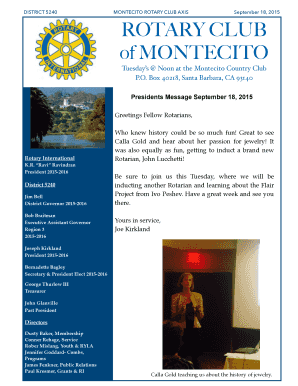
Rotary Newsletter Template Form


What is the Rotary Newsletter Template
The rotary newsletter template is a structured document designed to facilitate the creation and distribution of newsletters for rotary clubs and similar organizations. This template typically includes sections for club news, upcoming events, member highlights, and community service projects. By using a standardized format, clubs can ensure consistency in their communications, making it easier for members and the community to stay informed about activities and initiatives.
How to use the Rotary Newsletter Template
Utilizing the rotary newsletter template involves several straightforward steps. First, gather relevant information and updates from club members and committees. Next, open the template in a digital format, such as a word processor or design software. Fill in the designated sections with the gathered content, ensuring clarity and engagement. Finally, review the completed newsletter for accuracy and coherence before distributing it to members via email or printed copies.
Steps to complete the Rotary Newsletter Template
Completing the rotary newsletter template can be simplified into a few key steps:
- Collect content from club meetings, member contributions, and upcoming events.
- Open the rotary newsletter template in your preferred editing software.
- Input the collected information into the appropriate sections of the template.
- Format the text for readability, using headings and bullet points where necessary.
- Proofread the newsletter to ensure all information is accurate and well-presented.
- Save the document in a suitable format for distribution, such as PDF or DOCX.
Legal use of the Rotary Newsletter Template
When using the rotary newsletter template, it is essential to consider legal aspects, particularly regarding copyright and privacy. Ensure that any images or content sourced from external parties are used with permission. Additionally, if the newsletter includes personal information about members, such as names or contact details, it is crucial to comply with privacy regulations, ensuring that consent is obtained for sharing such information.
Key elements of the Rotary Newsletter Template
The rotary newsletter template typically includes several key elements to enhance communication effectiveness:
- Header: Contains the club's name, logo, and date of publication.
- Table of Contents: Provides an overview of the newsletter sections for easy navigation.
- Main Articles: Features articles on club activities, member achievements, and community projects.
- Event Calendar: Lists upcoming events and meetings with dates and times.
- Contact Information: Displays contact details for club officers and committee chairs.
Examples of using the Rotary Newsletter Template
Examples of effective use of the rotary newsletter template can include:
- A monthly newsletter highlighting recent service projects and upcoming events.
- A special edition focused on a major fundraiser, detailing goals and volunteer opportunities.
- A quarterly newsletter featuring member spotlights and achievements within the club.
Quick guide on how to complete rotary newsletter template
Effortlessly Prepare Rotary Newsletter Template on Any Device
Digital document management has gained traction among businesses and individuals. It serves as an ideal eco-friendly substitute for traditional printed and signed documents, allowing you to easily locate the right form and securely save it online. airSlate SignNow provides all the tools necessary to create, modify, and eSign your documents quickly without delays. Handle Rotary Newsletter Template on any device with the airSlate SignNow Android or iOS applications and streamline any document-related process today.
The Easiest Method to Edit and eSign Rotary Newsletter Template with Ease
- Obtain Rotary Newsletter Template and click on Get Form to begin.
- Utilize the tools we offer to complete your form.
- Mark important sections of the documents or obscure sensitive information with tools that airSlate SignNow specifically provides for this purpose.
- Craft your signature using the Sign tool, which takes moments and holds the same legal validity as a traditional ink signature.
- Review all the information and click on the Done button to save your changes.
- Select your preferred method of delivering your form, whether by email, text message (SMS), or invite link, or download it to your computer.
Eliminate the worry of lost or misplaced files, tedious form searching, or errors that necessitate printing new document copies. airSlate SignNow meets all your document management needs with just a few clicks, from any device you choose. Edit and eSign Rotary Newsletter Template and ensure effective communication at every stage of your form preparation process with airSlate SignNow.
Create this form in 5 minutes or less
Create this form in 5 minutes!
How to create an eSignature for the rotary newsletter template
How to create an electronic signature for a PDF online
How to create an electronic signature for a PDF in Google Chrome
How to create an e-signature for signing PDFs in Gmail
How to create an e-signature right from your smartphone
How to create an e-signature for a PDF on iOS
How to create an e-signature for a PDF on Android
People also ask
-
What is a rotary newsletter template?
A rotary newsletter template is a pre-designed layout that businesses can use to create and distribute informative newsletters regularly. With the airSlate SignNow rotary newsletter template, you can easily customize content, ensuring effective communication with your audience while maintaining a professional appearance.
-
How can the rotary newsletter template benefit my business?
Using a rotary newsletter template can streamline your communication process, allowing you to keep your clients informed and engaged. With airSlate SignNow's user-friendly design, you can generate consistent newsletters that highlight your latest offerings or news, enhancing your brand's visibility and customer relationships.
-
Are there any costs associated with the rotary newsletter template?
The rotary newsletter template from airSlate SignNow is part of our cost-effective eSigning and document management solutions. Pricing may vary based on the specific features and integrations you select, so it’s best to visit our pricing page or contact our sales team for detailed information.
-
Can I customize the rotary newsletter template?
Absolutely! The rotary newsletter template is designed for easy customization, allowing you to add your branding elements, images, and content. airSlate SignNow provides an intuitive interface, making it simple to tailor layouts to meet your specific needs and preferences.
-
Does airSlate SignNow offer any integrations for the rotary newsletter template?
Yes, airSlate SignNow supports various integrations to enhance the functionality of your rotary newsletter template. You can connect it with popular CRM and marketing tools to automatically distribute your newsletters, maximizing your outsignNow and efficiency.
-
How does the rotary newsletter template improve communication?
The rotary newsletter template fosters clearer and more consistent communication with your audience. Regularly sending professionally designed newsletters helps keep subscribers engaged with your brand and ensures they receive timely updates on products, services, and news.
-
Is there a mobile-friendly version of the rotary newsletter template?
Yes, the rotary newsletter template from airSlate SignNow is designed to be responsive and mobile-friendly. This ensures that your newsletters look great and remain accessible on any device, improving viewer engagement and making it easier for readers to interact with your content.
Get more for Rotary Newsletter Template
Find out other Rotary Newsletter Template
- Can I Sign Kentucky Performance Contract
- How Do I Sign Florida Investment Contract
- Sign Colorado General Power of Attorney Template Simple
- How Do I Sign Florida General Power of Attorney Template
- Sign South Dakota Sponsorship Proposal Template Safe
- Sign West Virginia Sponsorship Proposal Template Free
- Sign Tennessee Investment Contract Safe
- Sign Maryland Consulting Agreement Template Fast
- Sign California Distributor Agreement Template Myself
- How Do I Sign Louisiana Startup Business Plan Template
- Can I Sign Nevada Startup Business Plan Template
- Sign Rhode Island Startup Business Plan Template Now
- How Can I Sign Connecticut Business Letter Template
- Sign Georgia Business Letter Template Easy
- Sign Massachusetts Business Letter Template Fast
- Can I Sign Virginia Business Letter Template
- Can I Sign Ohio Startup Costs Budget Worksheet
- How Do I Sign Maryland 12 Month Sales Forecast
- How Do I Sign Maine Profit and Loss Statement
- How To Sign Wisconsin Operational Budget Template