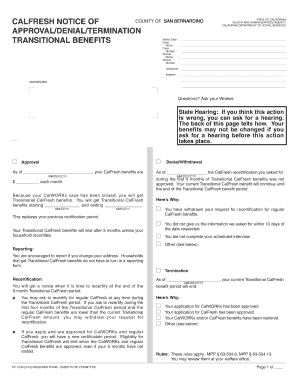
COUNTY of CALFRESH NOTICE of APPROVALDENIALTERMINATION TRANSITIONAL BENEFITS SAN BERNARDINO Notice Date Case Name Case Number Wo Form


Understanding the CalFresh Notice of Approval, Denial, or Termination
The CalFresh notice is an essential document for individuals receiving transitional benefits in San Bernardino County. This notice outlines the approval, denial, or termination of benefits, providing critical information such as the notice date, case name, case number, worker name, and worker number. Understanding these details is vital for recipients to know their current status and any actions they may need to take.
Steps to Complete the CalFresh Notice
Completing the CalFresh notice involves several key steps to ensure accuracy and compliance. First, gather all necessary information, including your case number and personal details. Next, carefully fill out each section of the notice, paying close attention to the required fields. Once completed, review the document for any errors or omissions before submitting it electronically or by mail. Utilizing digital tools can streamline this process, allowing for easy edits and secure submission.
Legal Use of the CalFresh Notice
The CalFresh notice serves as a legal document that may be required for various purposes, such as verifying eligibility for other assistance programs or for legal proceedings. It is crucial to ensure that the information contained in the notice is accurate and up to date. Using a reliable electronic signature solution can enhance the legal standing of your completed notice, ensuring compliance with relevant laws and regulations.
Obtaining the CalFresh Notice
To obtain the CalFresh notice, individuals can contact their local county office or access it through the California Department of Social Services website. It is important to provide your case number and personal identification details to expedite the process. Additionally, many counties offer online portals where recipients can view and download their notices directly.
Key Elements of the CalFresh Notice
Key elements of the CalFresh notice include the notice date, case name, case number, and details regarding the worker assigned to your case. These elements are crucial for tracking your benefits and ensuring that you receive the correct assistance. Understanding each component can help recipients navigate their benefits more effectively and address any issues that may arise.
Quick guide on how to complete calfresh case number
Complete calfresh case number effortlessly on any device
Digital document management has become increasingly popular among organizations and individuals. It offers a superb eco-friendly substitute for traditional printed and signed papers, allowing you to find the appropriate template and securely store it online. airSlate SignNow equips you with all the tools needed to create, modify, and electronically sign your documents swiftly without interruptions. Manage calfresh letter on any platform using airSlate SignNow's Android or iOS applications and enhance any document-based process today.
How to modify and electronically sign transitional calfresh benefits with ease
- Find transitional calfresh and click Get Form to begin.
- Make use of the tools we provide to complete your form.
- Emphasize signNow sections of the documents or redact sensitive details with tools that airSlate SignNow offers specifically for that purpose.
- Create your eSignature using the Sign feature, which takes only seconds and holds the same legal validity as a conventional wet ink signature.
- Review all the details and click on the Done button to save your changes.
- Decide how you want to submit your form, whether by email, text message (SMS), or invitation link, or download it to your computer.
Forget about lost or misplaced papers, tedious form searching, or errors that necessitate printing new document copies. airSlate SignNow meets your document management needs in just a few clicks from any device you prefer. Edit and electronically sign calfresh san bernardino and ensure excellent communication at any stage of your form preparation process with airSlate SignNow.
Create this form in 5 minutes or less
Related searches to calfresh san bernardino
Create this form in 5 minutes!
How to create an eSignature for the calfresh case number
How to create an electronic signature for a PDF online
How to create an electronic signature for a PDF in Google Chrome
How to create an e-signature for signing PDFs in Gmail
How to create an e-signature right from your smartphone
How to create an e-signature for a PDF on iOS
How to create an e-signature for a PDF on Android
People also ask transitional calfresh benefits
-
What are transitional CalFresh benefits?
Transitional CalFresh benefits are financial aid programs designed to assist families and individuals transitioning from public assistance to self-sufficiency. These benefits help bridge the gap during this critical period by providing necessary resources for food and sustenance.
-
How can I apply for transitional CalFresh benefits?
You can apply for transitional CalFresh benefits online through your state’s welfare agency or in person at a local office. The application process typically involves providing proof of income, household size, and other relevant information to determine eligibility.
-
How long do transitional CalFresh benefits last?
Transitional CalFresh benefits usually last for a limited period, typically up to five months. After this period, beneficiaries may need to apply for continued assistance or transition to other benefits based on their household income and needs.
-
Are transitional CalFresh benefits available to everyone?
No, transitional CalFresh benefits are only available to eligible individuals and families who meet specific income and residency requirements. It's essential to check the eligibility criteria set by your local welfare agency to determine if you qualify.
-
Can transitional CalFresh benefits be used with airSlate SignNow?
Transitional CalFresh benefits are financial aid programs and do not directly integrate with airSlate SignNow services. However, airSlate SignNow can facilitate the signing and management of any necessary documents related to applying for these benefits or reporting income changes.
-
What features does airSlate SignNow offer for document management?
airSlate SignNow provides a user-friendly interface for eSigning and managing documents efficiently. Features include document templates, secure storage, and real-time collaboration, making it easier for businesses and individuals to handle paperwork associated with transitional CalFresh benefits.
-
Is there a cost associated with using airSlate SignNow?
Yes, airSlate SignNow offers various pricing plans to cater to different needs, ranging from individual to enterprise levels. Each plan provides features that can help streamline the documentation process, including those associated with transitional CalFresh benefits.
Get more for transitional calfresh
- Agreement for surety bail bond financial casualty form
- Vehicle inspection checklist pdf form
- Application for employment fortis energy services inc form
- Trailer inspection form
- Turkey trot registration form word document
- Dh 3040 form
- Hmaa prior authorization form
- Law enforcement liability application form
Find out other calfresh san bernardino
- eSign Colorado Banking Rental Application Online
- Can I eSign Colorado Banking Medical History
- eSign Connecticut Banking Quitclaim Deed Free
- eSign Connecticut Banking Business Associate Agreement Secure
- Sign Georgia Courts Moving Checklist Simple
- Sign Georgia Courts IOU Mobile
- How Can I Sign Georgia Courts Lease Termination Letter
- eSign Hawaii Banking Agreement Simple
- eSign Hawaii Banking Rental Application Computer
- eSign Hawaii Banking Agreement Easy
- eSign Hawaii Banking LLC Operating Agreement Fast
- eSign Hawaii Banking Permission Slip Online
- eSign Minnesota Banking LLC Operating Agreement Online
- How Do I eSign Mississippi Banking Living Will
- eSign New Jersey Banking Claim Mobile
- eSign New York Banking Promissory Note Template Now
- eSign Ohio Banking LLC Operating Agreement Now
- Sign Maryland Courts Quitclaim Deed Free
- How To Sign Massachusetts Courts Quitclaim Deed
- Can I Sign Massachusetts Courts Quitclaim Deed