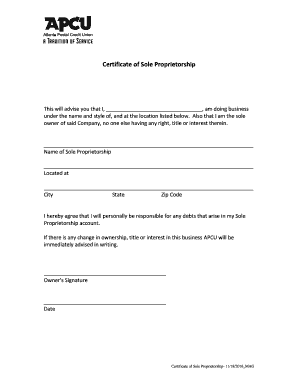
Certificate of Sole Proprietorship Apcu Com Form


What is the certificate of sole proprietorship?
The certificate of sole proprietorship is a legal document that establishes a business as a sole proprietorship. This form is essential for individuals who operate a business independently and want to formalize their business structure. By obtaining this certificate, a sole proprietor can enhance their credibility, open a business bank account, and comply with local regulations. The document typically includes the business name, owner's name, and address, and may require notarization or filing with local authorities, depending on state requirements.
How to obtain the certificate of sole proprietorship
Obtaining a certificate of sole proprietorship involves a few straightforward steps. First, check with your local government or county clerk's office to understand the specific requirements in your area. You may need to fill out an application form, which can often be found online or at the office. After completing the application, submit it along with any required fees. Some jurisdictions may allow you to file the application online, while others may require in-person submission. Once approved, you will receive your certificate, which you should keep on file for your records.
Steps to complete the certificate of sole proprietorship
Completing the certificate of sole proprietorship involves several key steps:
- Choose a business name that complies with state regulations and is not already in use.
- Gather necessary information, including your name, address, and the business name.
- Obtain the application form from your local government office or website.
- Fill out the form accurately, ensuring all information is correct.
- Submit the application along with any required fees, either online or in person.
- Receive your certificate upon approval, and store it safely for future reference.
Legal use of the certificate of sole proprietorship
The certificate of sole proprietorship serves several legal purposes. It provides proof of your business's existence and legitimacy, which can be crucial when applying for loans or business licenses. Additionally, having this certificate helps delineate personal and business liabilities, offering some legal protection. While it does not provide the same level of liability protection as an LLC or corporation, it is an important document for establishing your business identity in the eyes of clients, vendors, and financial institutions.
Key elements of the certificate of sole proprietorship
Several key elements are typically included in the certificate of sole proprietorship:
- Business Name: The name under which the business operates.
- Owner's Name: The legal name of the sole proprietor.
- Business Address: The physical location of the business.
- Date of Filing: The date the application is submitted.
- Signature: The owner's signature, often required for validation.
State-specific rules for the certificate of sole proprietorship
Each state in the U.S. has its own regulations regarding the certificate of sole proprietorship. This includes variations in the application process, fees, and required documentation. Some states may require additional permits or licenses depending on the nature of the business. It is essential to consult your state's business regulatory agency or website to ensure compliance with all local laws and regulations before filing for your certificate.
Quick guide on how to complete certificate of sole proprietorship apcu com
Effortlessly Prepare Certificate Of Sole Proprietorship Apcu com on Any Device
Digital document management has become increasingly popular among businesses and individuals. It offers an ideal environmentally friendly alternative to conventional printed and signed documents, allowing you to access the necessary form and securely store it online. airSlate SignNow provides all the tools necessary to create, edit, and eSign your documents quickly without any hold-ups. Handle Certificate Of Sole Proprietorship Apcu com on any device with the airSlate SignNow applications for Android or iOS and enhance any document-focused process today.
How to Edit and eSign Certificate Of Sole Proprietorship Apcu com with Ease
- Find Certificate Of Sole Proprietorship Apcu com and click on Get Form to initiate the process.
- Utilize the tools we offer to complete your document.
- Emphasize important sections of your documents or redact sensitive information using tools specifically provided by airSlate SignNow for this purpose.
- Generate your eSignature with the Sign feature, which takes only seconds and carries the same legal validity as a traditional handwritten signature.
- Review all the details and click on the Done button to save your changes.
- Choose your preferred method to deliver your form: via email, SMS, invite link, or download it to your computer.
Eliminate the hassle of lost or misfiled documents, tedious form searches, or mistakes that require printing new copies. airSlate SignNow meets your document management needs in just a few clicks from any device you choose. Edit and eSign Certificate Of Sole Proprietorship Apcu com and ensure smooth communication throughout the form preparation process using airSlate SignNow.
Create this form in 5 minutes or less
Create this form in 5 minutes!
How to create an eSignature for the certificate of sole proprietorship apcu com
How to create an electronic signature for a PDF online
How to create an electronic signature for a PDF in Google Chrome
How to create an e-signature for signing PDFs in Gmail
How to create an e-signature right from your smartphone
How to create an e-signature for a PDF on iOS
How to create an e-signature for a PDF on Android
People also ask
-
What is a certificate of sole proprietorship?
A certificate of sole proprietorship is a legal document that establishes a business as a sole proprietorship. This certificate provides official recognition of the business owner's name and may also include the business's trade name. Obtaining this certificate is often a key step for small business owners to function legally and manage their business affairs.
-
How can I obtain a certificate of sole proprietorship?
To obtain a certificate of sole proprietorship, you typically need to register with your local or state government office, such as the county clerk or secretary of state. The process may involve filling out forms, paying a fee, and providing identification. This document is crucial in validating your business operations and may be required for opening a bank account or applying for permits.
-
Why do I need a certificate of sole proprietorship?
A certificate of sole proprietorship is essential as it legitimizes your business and protects your personal assets. It helps establish credibility with clients and partners and is often necessary for opening a business bank account. Moreover, having this certificate allows you to operate under a business name that is officially recognized.
-
What features does airSlate SignNow offer for managing certificates of sole proprietorship?
airSlate SignNow provides features that make it easy to create, send, and eSign your certificate of sole proprietorship. Users can customize documents, add fields for signatures, and securely store them in the cloud. This streamlined process saves time and reduces the need for physical paperwork.
-
Is airSlate SignNow cost-effective for small businesses needing a certificate of sole proprietorship?
Yes, airSlate SignNow is a cost-effective solution for small businesses that need to obtain a certificate of sole proprietorship. Our pricing plans are competitive and designed to accommodate different business sizes. Plus, the ability to quickly eSign documents can enhance productivity and reduce administrative costs.
-
Can I integrate airSlate SignNow with other applications for my certificate of sole proprietorship?
Absolutely! airSlate SignNow offers integration capabilities with various applications such as Google Drive, Dropbox, and CRMs. This integration allows you to easily manage your certificate of sole proprietorship alongside other business documents and data, ensuring a streamlined workflow.
-
What are the benefits of using airSlate SignNow for eSigning my certificate of sole proprietorship?
Using airSlate SignNow for eSigning your certificate of sole proprietorship offers numerous benefits, including swift document turnaround times and enhanced security features. The platform ensures compliance with eSignature laws while providing a user-friendly interface. Additionally, you can access your signed documents anytime, anywhere.
Get more for Certificate Of Sole Proprietorship Apcu com
Find out other Certificate Of Sole Proprietorship Apcu com
- Electronic signature Kansas Police Arbitration Agreement Now
- Electronic signature Hawaii Sports LLC Operating Agreement Free
- Electronic signature Pennsylvania Real Estate Quitclaim Deed Fast
- Electronic signature Michigan Police Business Associate Agreement Simple
- Electronic signature Mississippi Police Living Will Safe
- Can I Electronic signature South Carolina Real Estate Work Order
- How To Electronic signature Indiana Sports RFP
- How Can I Electronic signature Indiana Sports RFP
- Electronic signature South Dakota Real Estate Quitclaim Deed Now
- Electronic signature South Dakota Real Estate Quitclaim Deed Safe
- Electronic signature Indiana Sports Forbearance Agreement Myself
- Help Me With Electronic signature Nevada Police Living Will
- Electronic signature Real Estate Document Utah Safe
- Electronic signature Oregon Police Living Will Now
- Electronic signature Pennsylvania Police Executive Summary Template Free
- Electronic signature Pennsylvania Police Forbearance Agreement Fast
- How Do I Electronic signature Pennsylvania Police Forbearance Agreement
- How Can I Electronic signature Pennsylvania Police Forbearance Agreement
- Electronic signature Washington Real Estate Purchase Order Template Mobile
- Electronic signature West Virginia Real Estate Last Will And Testament Online