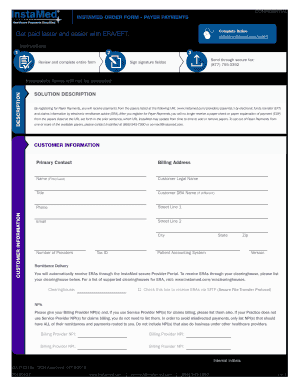
Comeraeft 2019-2026


What is the Instamed payer list?
The Instamed payer list is a comprehensive resource that provides information about various healthcare payers who participate in the Instamed network. This list includes details on insurance companies, government programs, and other entities that facilitate electronic payments and claims processing in the healthcare industry. Understanding the payer list is crucial for healthcare providers, as it helps streamline billing processes and ensures timely reimbursements.
How to use the Instamed payer list
Using the Instamed payer list involves several straightforward steps. First, access the list through the Instamed platform or related resources. Once you have the list, identify the specific payer relevant to your practice or patient. You can then verify payer details such as claims submission guidelines, payment methods, and contact information. This information is vital for ensuring that claims are submitted correctly and efficiently, reducing the likelihood of delays or denials.
Key elements of the Instamed payer list
The Instamed payer list includes several key elements that are essential for healthcare providers. These elements typically consist of:
- Payer Name: The official name of the insurance company or government program.
- Contact Information: Phone numbers and email addresses for payer representatives.
- Claim Submission Guidelines: Specific instructions on how to submit claims electronically.
- Payment Methods: Accepted payment methods, including electronic funds transfer (EFT) options.
- Eligibility Requirements: Criteria that patients must meet to be covered by the payer.
Steps to complete the Instamed payer list
Completing the Instamed payer list involves a systematic approach to ensure accuracy and comprehensiveness. Follow these steps:
- Gather necessary information about each payer, including their name and contact details.
- Research and document the specific claim submission guidelines for each payer.
- Verify the payment methods accepted by each payer to ensure compliance.
- Review eligibility requirements to assist patients in understanding their coverage.
- Regularly update the list to reflect any changes in payer information or policies.
Legal use of the Instamed payer list
Understanding the legal implications of using the Instamed payer list is important for healthcare providers. The list should be used in compliance with federal and state regulations governing healthcare billing and payments. Providers must ensure that they are using the most current information to avoid potential legal issues related to incorrect billing practices. Additionally, maintaining patient confidentiality while using payer information is essential to comply with HIPAA regulations.
Examples of using the Instamed payer list
Healthcare providers can utilize the Instamed payer list in various scenarios. For instance, a medical office may reference the list to determine which payers accept electronic claims for a specific procedure. Additionally, a billing specialist might use the list to contact a payer directly for clarification on a claim denial. These examples illustrate how the payer list can facilitate smoother operations within healthcare billing and improve overall efficiency.
Quick guide on how to complete comeraeft
Effortlessly Prepare Comeraeft on Any Device
Digital document management has gained traction among businesses and individuals. It serves as an ideal eco-friendly substitute for conventional printed and physically signed documents, allowing you to access the necessary form and securely keep it online. airSlate SignNow equips you with all the tools needed to create, edit, and eSign your documents swiftly without any holdups. Handle Comeraeft on any device using the airSlate SignNow Android or iOS applications and simplify any document-related process today.
How to Edit and eSign Comeraeft Effortlessly
- Locate Comeraeft and click Get Form to initiate.
- Utilize the tools we provide to complete your document.
- Emphasize pertinent parts of the documents or conceal sensitive information with tools specifically provided by airSlate SignNow for that objective.
- Create your eSignature using the Sign feature, which takes mere moments and carries the same legal validity as a traditional handwritten signature.
- Review the details and then click the Done button to apply your changes.
- Select your preferred method of delivering the form: via email, text message (SMS), invite link, or download it to your computer.
Eliminate the hassle of lost or mislaid files, endless form hunting, or errors that require new document copies to be printed. airSlate SignNow addresses all your document management needs with just a few clicks from any device you choose. Edit and eSign Comeraeft and ensure excellent communication at every stage of the form preparation process with airSlate SignNow.
Create this form in 5 minutes or less
Find and fill out the correct comeraeft
Create this form in 5 minutes!
How to create an eSignature for the comeraeft
How to create an electronic signature for a PDF online
How to create an electronic signature for a PDF in Google Chrome
How to create an e-signature for signing PDFs in Gmail
How to create an e-signature right from your smartphone
How to create an e-signature for a PDF on iOS
How to create an e-signature for a PDF on Android
People also ask
-
What is the Instamed payer list and how does it work?
The Instamed payer list is a comprehensive database that includes various insurance payers and their details that facilitate electronic health payments. By utilizing this list, healthcare providers can streamline their billing processes and ensure accurate payment submissions, thus reducing delays and denials.
-
How can airSlate SignNow help me utilize the Instamed payer list?
airSlate SignNow integrates seamlessly with the Instamed payer list, allowing users to access necessary payer information effortlessly during the eSigning process. This integration enhances efficiency in document submission and verification, making it easier to manage billing documents and reduce operational overhead.
-
Is there a cost associated with accessing the Instamed payer list through airSlate SignNow?
Yes, while airSlate SignNow offers competitive pricing on its eSignature solutions, access to the Instamed payer list may come with an additional cost, depending on your subscription plan. It's advisable to review the pricing details on our website or contact our support team for clarification.
-
Can I easily update the Instamed payer list in airSlate SignNow?
Yes, airSlate SignNow allows users to easily update their access to the Instamed payer list. Users can regularly refresh the data to ensure they are utilizing the most current information, which is essential for compliance and efficiency in payment processes.
-
What are the benefits of using the Instamed payer list with airSlate SignNow?
Using the Instamed payer list with airSlate SignNow provides several benefits including improved accuracy in billing, faster payment turnaround times, and reduced administrative burdens. This integration supports healthcare providers by ensuring they have direct access to payer information, which enhances cash flow management.
-
How secure is the data from the Instamed payer list when using airSlate SignNow?
Security is a top priority for airSlate SignNow. All data accessed through the Instamed payer list is protected with advanced encryption and compliance measures, ensuring that sensitive information remains confidential and secure throughout the electronic signature process.
-
Does airSlate SignNow support integrations with other platforms using the Instamed payer list?
Yes, airSlate SignNow supports a variety of integrations with other platforms, enabling the efficient use of the Instamed payer list across different systems. This connectivity enhances workflow efficiency and ensures that healthcare providers can easily manage their billing and payment processes.
Get more for Comeraeft
- Njrotc instructor observation report form
- Words their way spelling test template form
- Residency affidavit form
- Sajili laini kenya form
- Printable womens ministry survey form
- Shared housing form
- Passport application form 15987537
- S cd 401s web corporation tax return submit forms in the following order cd v nc 478v cd 479 nc 478 nc 478 series cd 401s
Find out other Comeraeft
- How Do I eSign Hawaii Charity Document
- Can I eSign Hawaii Charity Document
- How Can I eSign Hawaii Charity Document
- Can I eSign Hawaii Charity Document
- Help Me With eSign Hawaii Charity Document
- How Can I eSign Hawaii Charity Presentation
- Help Me With eSign Hawaii Charity Presentation
- How Can I eSign Hawaii Charity Presentation
- How Do I eSign Hawaii Charity Presentation
- How Can I eSign Illinois Charity Word
- How To eSign Virginia Business Operations Presentation
- How To eSign Hawaii Construction Word
- How Can I eSign Hawaii Construction Word
- How Can I eSign Hawaii Construction Word
- How Do I eSign Hawaii Construction Form
- How Can I eSign Hawaii Construction Form
- How To eSign Hawaii Construction Document
- Can I eSign Hawaii Construction Document
- How Do I eSign Hawaii Construction Form
- How To eSign Hawaii Construction Form