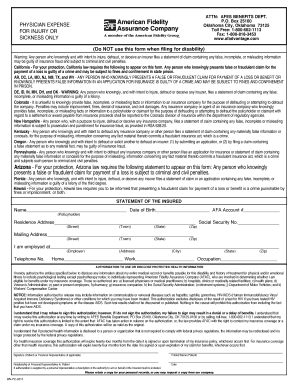
American Fidelity Physician Expense Filed Form


What is the American Fidelity Physician Expense Filed Form
The American Fidelity Physician Expense Filed Form is a crucial document used by healthcare professionals to report specific expenses related to their practice. This form allows physicians to claim deductions for various costs incurred while providing medical services. It is essential for ensuring that healthcare providers can accurately account for their expenses when filing taxes or seeking reimbursements. Understanding the purpose and requirements of this form is vital for compliance and financial management.
How to use the American Fidelity Physician Expense Filed Form
Using the American Fidelity Physician Expense Filed Form involves several key steps. First, gather all necessary documentation related to your expenses, such as receipts and invoices. Next, fill out the form with accurate information, including your personal details and the specific expenses you are claiming. Ensure that you categorize each expense correctly, as this will facilitate the review process. Finally, submit the completed form according to the instructions provided, either electronically or via mail, depending on the requirements set by the relevant authorities.
Steps to complete the American Fidelity Physician Expense Filed Form
Completing the American Fidelity Physician Expense Filed Form requires careful attention to detail. Follow these steps to ensure accuracy:
- Review the form instructions to understand what information is required.
- Collect all relevant receipts and documentation to support your claims.
- Fill in your personal information, including your name, address, and tax identification number.
- List each expense, providing a clear description, amount, and category for each item.
- Double-check all entries for accuracy and completeness before submission.
Legal use of the American Fidelity Physician Expense Filed Form
The legal use of the American Fidelity Physician Expense Filed Form is governed by various regulations that ensure compliance with tax laws. This form must be completed accurately to avoid potential penalties or audits. It is essential to retain copies of all submitted documents and supporting materials, as they may be required for verification by tax authorities. Understanding the legal implications of the information provided on the form is crucial for maintaining compliance and protecting against legal issues.
Key elements of the American Fidelity Physician Expense Filed Form
Several key elements must be included in the American Fidelity Physician Expense Filed Form to ensure its validity:
- Personal Information: Full name, address, and tax identification number.
- Expense Categories: Clear categorization of expenses, such as medical supplies, office expenses, and travel costs.
- Documentation: Supporting receipts and invoices for each claimed expense.
- Signature: A signature is required to validate the authenticity of the information provided.
Form Submission Methods
The American Fidelity Physician Expense Filed Form can be submitted through various methods, ensuring flexibility for users. Options typically include:
- Online Submission: Many healthcare providers opt for electronic submission for efficiency and tracking.
- Mail: The form can also be printed and mailed to the appropriate office, ensuring that it is sent to the correct address.
- In-Person: Some may choose to submit the form in person, which allows for immediate confirmation of receipt.
Quick guide on how to complete american fidelity physician expense filed form
Prepare American Fidelity Physician Expense Filed Form effortlessly on any device
Online document management has gained signNow traction among businesses and individuals. It offers an ideal eco-friendly substitute for traditional printed and signed documents, allowing you to access the appropriate form and securely store it online. airSlate SignNow equips you with all the tools necessary to create, modify, and eSign your documents swiftly without delays. Handle American Fidelity Physician Expense Filed Form on any device using airSlate SignNow's Android or iOS applications and enhance any document-based workflow today.
How to modify and eSign American Fidelity Physician Expense Filed Form with ease
- Find American Fidelity Physician Expense Filed Form and click on Get Form to begin.
- Utilize the tools we provide to fill out your form.
- Emphasize key sections of the documents or obscure sensitive information with tools that airSlate SignNow specifically offers for that purpose.
- Generate your eSignature using the Sign feature, which takes only seconds and carries the same legal validity as a conventional wet ink signature.
- Review all the details and click on the Done button to save your changes.
- Select your preferred method of delivery, whether by email, text message (SMS), or invitation link, or download it to your computer.
Eliminate the hassle of lost or misplaced records, tedious form searches, or mistakes that necessitate reprinting new copies. airSlate SignNow addresses all your document management needs in just a few clicks from any device you choose. Modify and eSign American Fidelity Physician Expense Filed Form and ensure excellent communication at every stage of the form preparation process with airSlate SignNow.
Create this form in 5 minutes or less
Create this form in 5 minutes!
How to create an eSignature for the american fidelity physician expense filed form
How to create an electronic signature for a PDF online
How to create an electronic signature for a PDF in Google Chrome
How to create an e-signature for signing PDFs in Gmail
How to create an e-signature right from your smartphone
How to create an e-signature for a PDF on iOS
How to create an e-signature for a PDF on Android
People also ask
-
What is the American Fidelity Physician Expense Filed Form?
The American Fidelity Physician Expense Filed Form allows healthcare providers to submit claims for reimbursable medical expenses efficiently. This standardized form ensures that all necessary information is clearly presented for prompt processing. Using this form can streamline your interactions with American Fidelity.
-
How can airSlate SignNow assist with the American Fidelity Physician Expense Filed Form?
airSlate SignNow simplifies the process of completing and submitting the American Fidelity Physician Expense Filed Form by providing a user-friendly eSigning solution. This platform allows you to fill out, sign, and send the form electronically, reducing paper waste and saving time. Enhanced tracking features also ensure that you know the status of your submission.
-
Is there a cost associated with using airSlate SignNow for the American Fidelity Physician Expense Filed Form?
Yes, there are pricing plans available for airSlate SignNow, which cater to different business needs. The cost will depend on the scale of your organization and the features you require. However, using airSlate SignNow for the American Fidelity Physician Expense Filed Form can be cost-effective when compared to traditional paper processing.
-
What features does airSlate SignNow offer for the American Fidelity Physician Expense Filed Form?
airSlate SignNow offers a range of features for optimizing the American Fidelity Physician Expense Filed Form, including customizable templates, secure cloud storage, and in-app reminders. These tools are designed to enhance efficiency and help ensure that documents are completed and filed accurately. Additionally, electronic signatures can expedite approvals.
-
Can I integrate airSlate SignNow with other software for processing the American Fidelity Physician Expense Filed Form?
Absolutely! airSlate SignNow supports integration with various software applications, making it easy to manage workflows involving the American Fidelity Physician Expense Filed Form. With seamless connectivity to popular tools like CRM and accounting software, you can streamline your operations and improve productivity.
-
What are the benefits of using airSlate SignNow for the American Fidelity Physician Expense Filed Form?
Using airSlate SignNow for the American Fidelity Physician Expense Filed Form enhances efficiency, reduces turnaround times, and minimizes errors. The platform's secure and compliant eSigning capabilities ensure that sensitive information remains protected. Additionally, you can easily access previously filed forms at any time, aiding in record keeping and audits.
-
Who can benefit from using the American Fidelity Physician Expense Filed Form through airSlate SignNow?
Healthcare providers, administrators, and financial officers looking to streamline expense reporting will greatly benefit from using the American Fidelity Physician Expense Filed Form with airSlate SignNow. This solution can enhance collaboration and transparency among all parties involved in the claims process. Also, any organization looking to adopt a digital solution can leverage its efficiencies.
Get more for American Fidelity Physician Expense Filed Form
- Aviso de baja del trabajador afil 04 form
- Stamp swap out form under 200
- Oi fig achomhairc least shisialaigh social welfare form
- Ihss referral form 672652719
- Canada direct deposit enrolment formformulaire dinscription au dpt direct au canada
- Police certificate application form
- Oregon traffic accident and insurance report form
- Tenancy application form thank you for choosing a
Find out other American Fidelity Physician Expense Filed Form
- eSignature Minnesota Email Cover Letter Template Fast
- How To eSignature New York Job Applicant Rejection Letter
- How Do I eSignature Kentucky Executive Summary Template
- eSignature Hawaii CV Form Template Mobile
- eSignature Nevada CV Form Template Online
- eSignature Delaware Software Development Proposal Template Now
- eSignature Kentucky Product Development Agreement Simple
- eSignature Georgia Mobile App Design Proposal Template Myself
- eSignature Indiana Mobile App Design Proposal Template Now
- eSignature Utah Mobile App Design Proposal Template Now
- eSignature Kentucky Intellectual Property Sale Agreement Online
- How Do I eSignature Arkansas IT Consulting Agreement
- eSignature Arkansas IT Consulting Agreement Safe
- eSignature Delaware IT Consulting Agreement Online
- eSignature New Jersey IT Consulting Agreement Online
- How Can I eSignature Nevada Software Distribution Agreement
- eSignature Hawaii Web Hosting Agreement Online
- How Do I eSignature Hawaii Web Hosting Agreement
- eSignature Massachusetts Web Hosting Agreement Secure
- eSignature Montana Web Hosting Agreement Myself