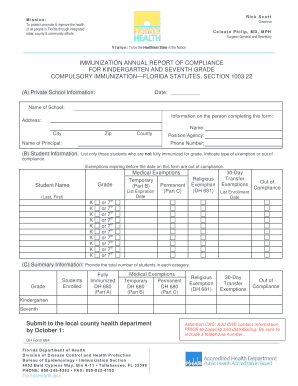
Dh Form 684 2016


What is the DH Form 684
The DH Form 684, also known as the "Certificate of Death," is a crucial document used in the United States to officially record the details of a person's death. This form is typically required for legal and administrative purposes, such as settling estates, claiming life insurance, and obtaining death benefits. It includes essential information such as the deceased's name, date of birth, date of death, and the cause of death. Accurate completion of this form is vital, as it serves as the official record of the death and is often required by government agencies and financial institutions.
How to use the DH Form 684
Using the DH Form 684 involves several key steps to ensure that it is completed accurately and submitted correctly. First, gather all necessary information, including personal details of the deceased, the attending physician's information, and any relevant medical records. Next, fill out the form carefully, ensuring that all fields are completed and that the information is accurate. Once completed, the form should be signed by the attending physician, funeral director, or another authorized individual. Finally, submit the form to the appropriate local or state vital records office to ensure that the death is officially recorded.
Steps to complete the DH Form 684
Completing the DH Form 684 requires attention to detail and adherence to specific guidelines. Here are the steps to follow:
- Gather essential information about the deceased, including full name, date of birth, and social security number.
- Obtain the cause of death from the attending physician or medical examiner.
- Fill out the form, ensuring that all sections are completed accurately.
- Have the form signed by the attending physician or authorized individual.
- Submit the completed form to the local or state vital records office within the required timeframe.
Legal use of the DH Form 684
The DH Form 684 serves a significant legal purpose as it provides an official record of death. This document is essential for various legal processes, including the settlement of estates, execution of wills, and claims for life insurance benefits. It is also used to update government records, such as Social Security and tax records. Properly completing and submitting this form ensures compliance with legal requirements and helps prevent potential disputes regarding the deceased's estate.
Key elements of the DH Form 684
The DH Form 684 includes several key elements that must be accurately filled out to ensure its validity. These elements typically include:
- Deceased's Information: Full name, date of birth, and social security number.
- Date and Place of Death: Specific details regarding when and where the death occurred.
- Cause of Death: Medical explanation provided by the attending physician.
- Informant's Information: Details of the person completing the form, including their relationship to the deceased.
- Signature: Required signatures from the attending physician or authorized individual.
How to obtain the DH Form 684
The DH Form 684 can typically be obtained from local or state vital records offices. Many states also provide the form online through their official health department websites. It is important to ensure that you are using the most current version of the form, as requirements may vary by state. If you are unsure where to obtain the form, contacting your local vital records office can provide guidance on the process and any associated fees.
Quick guide on how to complete dh form 684
Prepare Dh Form 684 effortlessly on any device
Web-based document management has become increasingly favored by companies and individuals alike. It offers an ideal eco-friendly alternative to traditional printed and signed documents, allowing you to access the appropriate form and securely store it online. airSlate SignNow provides you with all the tools you need to create, modify, and eSign your documents quickly without delays. Manage Dh Form 684 across any platform using airSlate SignNow's Android or iOS applications and streamline your document-related processes today.
How to modify and eSign Dh Form 684 with ease
- Obtain Dh Form 684 and then click Get Form to begin.
- Utilize the tools we provide to complete your form.
- Emphasize important sections of your documents or redact sensitive information with tools specifically designed for that purpose by airSlate SignNow.
- Create your eSignature with the Sign feature, which takes mere seconds and carries the same legal validity as a conventional wet ink signature.
- Review the information and then click on the Done button to save your modifications.
- Select your preferred method to share your form, whether by email, text message (SMS), or invitation link, or download it to your computer.
Eliminate concerns about lost or mislaid documents, tedious form searches, or errors that require printing new document copies. airSlate SignNow addresses your document management needs in just a few clicks from any device of your choice. Modify and eSign Dh Form 684 to ensure exceptional communication at any stage of the form preparation process with airSlate SignNow.
Create this form in 5 minutes or less
Find and fill out the correct dh form 684
Create this form in 5 minutes!
How to create an eSignature for the dh form 684
How to create an electronic signature for a PDF online
How to create an electronic signature for a PDF in Google Chrome
How to create an e-signature for signing PDFs in Gmail
How to create an e-signature right from your smartphone
How to create an e-signature for a PDF on iOS
How to create an e-signature for a PDF on Android
People also ask
-
What is the dh form 684 and how is it used?
The dh form 684 is a federal form used for various administrative purposes within the health sector. It requires specific information to be authenticated and can be easily filled and e-signed using airSlate SignNow, saving you both time and resources.
-
How can airSlate SignNow help me manage the dh form 684?
airSlate SignNow simplifies the process of handling the dh form 684 by allowing users to create, fill, and e-sign the document seamlessly online. This digital solution not only improves efficiency, but it also ensures that you comply with all necessary regulations.
-
Are there any costs associated with using airSlate SignNow for the dh form 684?
Yes, airSlate SignNow offers various pricing plans based on your business needs, including options for single users or teams. You can get started with a free trial to see how effectively you can manage the dh form 684 without any upfront costs.
-
What features does airSlate SignNow offer for the dh form 684?
airSlate SignNow provides features like customizable templates, automated workflows, and real-time tracking for the dh form 684. With these tools, you can streamline your document management process and enhance your team's productivity.
-
Is it safe to eSign the dh form 684 using airSlate SignNow?
Absolutely! airSlate SignNow takes data security seriously, employing encryption and advanced security protocols to protect sensitive information on the dh form 684. You can eSign with confidence knowing your documents are safe.
-
Can I integrate airSlate SignNow with other software while managing the dh form 684?
Yes, airSlate SignNow offers multiple integrations with popular applications, making it easy to manage the dh form 684 within your existing workflow. This allows users to synchronize data and improve overall operational efficiency.
-
What are the benefits of using airSlate SignNow for the dh form 684?
Using airSlate SignNow for the dh form 684 brings numerous benefits, including increased efficiency, reduced paper usage, and greater accessibility. These advantages contribute to a more streamlined operation and improved compliance with health regulations.
Get more for Dh Form 684
- Ministry health care authorization for disclosure of health information through email
- Ztas registration form
- Trade test form sample
- Spanish verb tenses form
- Study session planner form
- Butler county department of job and family services butlercountyohio form
- Uniform domestic relations form 31uniform juvenile form 10 request for service
- Form 1005 c ohio
Find out other Dh Form 684
- eSignature Montana Real Estate Cease And Desist Letter Easy
- How Do I eSignature Nebraska Real Estate Lease Agreement
- eSignature Nebraska Real Estate Living Will Now
- Can I eSignature Michigan Police Credit Memo
- eSignature Kentucky Sports Lease Agreement Template Easy
- eSignature Minnesota Police Purchase Order Template Free
- eSignature Louisiana Sports Rental Application Free
- Help Me With eSignature Nevada Real Estate Business Associate Agreement
- How To eSignature Montana Police Last Will And Testament
- eSignature Maine Sports Contract Safe
- eSignature New York Police NDA Now
- eSignature North Carolina Police Claim Secure
- eSignature New York Police Notice To Quit Free
- eSignature North Dakota Real Estate Quitclaim Deed Later
- eSignature Minnesota Sports Rental Lease Agreement Free
- eSignature Minnesota Sports Promissory Note Template Fast
- eSignature Minnesota Sports Forbearance Agreement Online
- eSignature Oklahoma Real Estate Business Plan Template Free
- eSignature South Dakota Police Limited Power Of Attorney Online
- How To eSignature West Virginia Police POA