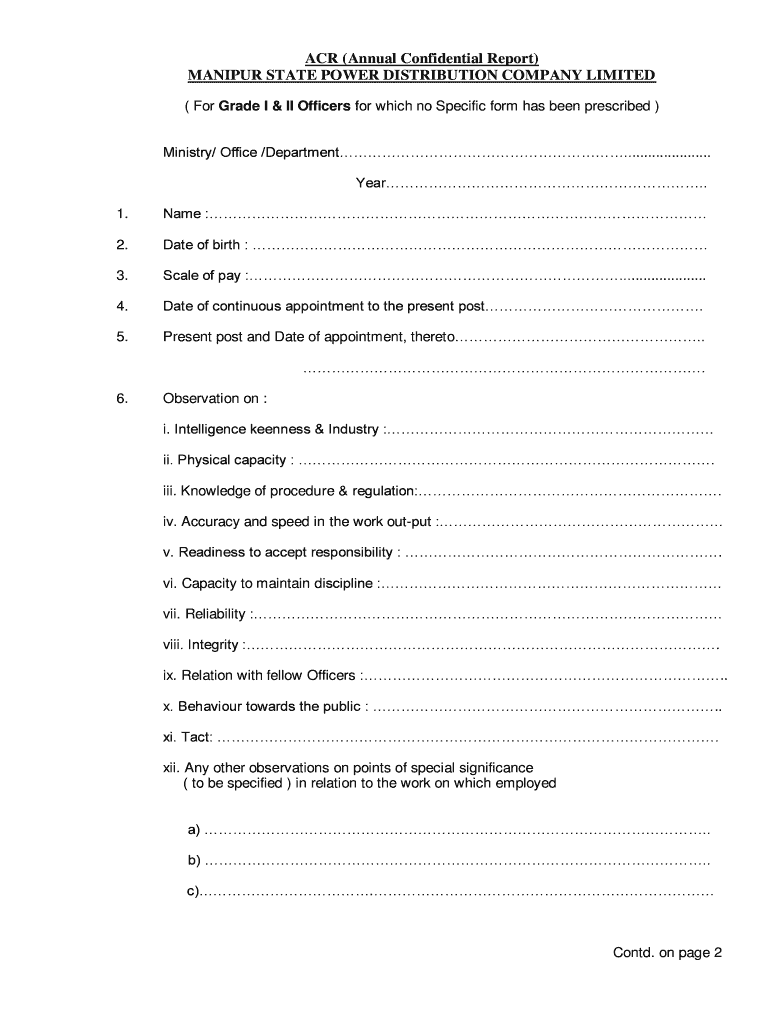
FORM for ANNUAL CONFIDENTIAL REPORT


What is the form for annual confidential report?
The annual confidential report (ACR) is a formal document used primarily by organizations, including state government entities, to evaluate employee performance over the course of a year. This report typically includes assessments of an employee's work ethic, achievements, areas for improvement, and overall contributions to the organization. It serves as a crucial tool for performance reviews, promotions, and professional development. The ACR format may vary slightly depending on the organization, but it generally contains sections for personal details, performance ratings, and remarks from supervisors.
Steps to complete the form for annual confidential report
Completing the annual confidential report involves several key steps to ensure accuracy and comprehensiveness. First, gather all necessary information about the employee, including their job description, previous performance evaluations, and any relevant documentation of achievements. Next, fill out the report by providing detailed assessments in each required section. It is important to be honest and constructive in evaluations, highlighting strengths and identifying areas for growth. After completing the report, review it for clarity and completeness before submitting it to the appropriate authority for review.
Key elements of the form for annual confidential report
The key elements of an annual confidential report typically include the following:
- Employee Information: This section includes the employee's name, position, department, and employee ID.
- Performance Ratings: A numerical or descriptive rating system to evaluate various aspects of the employee's performance, such as quality of work, teamwork, and initiative.
- Comments and Feedback: A space for supervisors to provide qualitative feedback, including specific examples of performance and suggestions for improvement.
- Goals for the Upcoming Year: This section outlines objectives for the employee to achieve in the next evaluation period.
Legal use of the form for annual confidential report
The annual confidential report is considered a legal document in many organizations, particularly in government settings. Its legal standing is reinforced by compliance with various employment laws and regulations. To ensure that the report is used appropriately, organizations must maintain confidentiality and protect the privacy of employees. Proper handling includes limiting access to authorized personnel and securely storing completed reports. Misuse of the ACR can lead to legal repercussions, including claims of defamation or discrimination.
How to obtain the form for annual confidential report
To obtain the annual confidential report form, employees should typically contact their human resources department or the designated authority within their organization. Many organizations provide digital versions of the ACR that can be downloaded from internal websites or employee portals. In some cases, printed copies may be available upon request. It is important to ensure that the correct version of the form is used, as different departments or agencies may have specific formats or requirements.
Examples of using the form for annual confidential report
The annual confidential report can be utilized in various scenarios, such as:
- Performance Evaluations: Supervisors use the ACR to assess an employee’s performance during annual reviews.
- Promotion Considerations: The report can play a critical role in decisions regarding promotions and salary increases.
- Professional Development: Identifying areas for improvement can help guide training and development opportunities for employees.
Quick guide on how to complete form for annual confidential report
Complete FORM FOR ANNUAL CONFIDENTIAL REPORT effortlessly on any device
Online document management has become increasingly popular among businesses and individuals. It offers an ideal eco-friendly alternative to conventional printed and signed documents, as you can access the right form and securely store it online. airSlate SignNow provides all the tools you need to create, modify, and electronically sign your documents quickly without delays. Handle FORM FOR ANNUAL CONFIDENTIAL REPORT on any platform with airSlate SignNow Android or iOS applications and enhance any document-based process today.
The easiest way to modify and electronically sign FORM FOR ANNUAL CONFIDENTIAL REPORT without difficulty
- Locate FORM FOR ANNUAL CONFIDENTIAL REPORT and click on Get Form to begin.
- Utilize the tools we provide to fill out your form.
- Highlight important sections of your documents or obscure sensitive information with the tools airSlate SignNow provides specifically for that purpose.
- Create your signature using the Sign feature, which takes seconds and holds the same legal validity as a conventional wet ink signature.
- Verify the information and click the Done button to save your adjustments.
- Select how you would like to send your form, via email, text message (SMS), invitation link, or download it to your computer.
Say goodbye to lost or misplaced files, tedious form searching, or errors that necessitate printing new document copies. airSlate SignNow meets all your document management needs in just a few clicks from any device you choose. Modify and electronically sign FORM FOR ANNUAL CONFIDENTIAL REPORT and ensure exceptional communication at every stage of the form preparation process with airSlate SignNow.
Create this form in 5 minutes or less
Create this form in 5 minutes!
How to create an eSignature for the form for annual confidential report
How to create an electronic signature for a PDF online
How to create an electronic signature for a PDF in Google Chrome
How to create an e-signature for signing PDFs in Gmail
How to create an e-signature right from your smartphone
How to create an e-signature for a PDF on iOS
How to create an e-signature for a PDF on Android
People also ask
-
What is a confidential report sample?
A confidential report sample is a template that helps businesses summarize sensitive information while ensuring privacy. This sample can be utilized to streamline the reporting process and maintain confidentiality during document review and e-signing with airSlate SignNow.
-
How does airSlate SignNow help with creating a confidential report sample?
airSlate SignNow provides customizable templates that facilitate the creation of a confidential report sample. The platform allows users to integrate fields for secure signatures and data entry, ensuring that all confidential information remains protected.
-
What are the benefits of using a confidential report sample with airSlate SignNow?
Using a confidential report sample with airSlate SignNow enhances efficiency by simplifying document creation and signature processes. This not only saves time but also reduces the risk of data bsignNowes through its secure eSigning capabilities.
-
Are there any costs associated with accessing confidential report samples on airSlate SignNow?
Accessing confidential report samples through airSlate SignNow is included in various pricing plans, tailored to suit business needs. The platform offers flexible subscription options that ensure cost-effective solutions for handling sensitive documents.
-
Can I integrate airSlate SignNow with other applications to manage my confidential report samples?
Yes, airSlate SignNow seamlessly integrates with various applications like Google Drive, Salesforce, and more. This allows businesses to manage their confidential report samples efficiently alongside their existing workflows.
-
What features should I look for in a confidential report sample?
When selecting a confidential report sample, look for features like customizable templates, secure eSignatures, and easy collaboration tools. airSlate SignNow offers these features, enhancing the creation and distribution of sensitive documents.
-
How safe is the information in my confidential report sample with airSlate SignNow?
The information in your confidential report sample is protected with high-level encryption and security protocols by airSlate SignNow. This ensures that all sensitive data remains confidential throughout the document lifecycle.
Get more for FORM FOR ANNUAL CONFIDENTIAL REPORT
- Cm 32 form
- Application for certificate of authoritydoc form
- Self analysis form nebraska department of roads state of transportation nebraska
- Nj certificate conformity east orange
- Voucher filling format
- Announcement all initial business license applicants njgov form
- Nm registration san juan county form
- Business registration form sandoval county
Find out other FORM FOR ANNUAL CONFIDENTIAL REPORT
- eSign Rhode Island Non-Profit Permission Slip Online
- eSign South Carolina Non-Profit Business Plan Template Simple
- How Can I eSign South Dakota Non-Profit LLC Operating Agreement
- eSign Oregon Legal Cease And Desist Letter Free
- eSign Oregon Legal Credit Memo Now
- eSign Oregon Legal Limited Power Of Attorney Now
- eSign Utah Non-Profit LLC Operating Agreement Safe
- eSign Utah Non-Profit Rental Lease Agreement Mobile
- How To eSign Rhode Island Legal Lease Agreement
- How Do I eSign Rhode Island Legal Residential Lease Agreement
- How Can I eSign Wisconsin Non-Profit Stock Certificate
- How Do I eSign Wyoming Non-Profit Quitclaim Deed
- eSign Hawaii Orthodontists Last Will And Testament Fast
- eSign South Dakota Legal Letter Of Intent Free
- eSign Alaska Plumbing Memorandum Of Understanding Safe
- eSign Kansas Orthodontists Contract Online
- eSign Utah Legal Last Will And Testament Secure
- Help Me With eSign California Plumbing Business Associate Agreement
- eSign California Plumbing POA Mobile
- eSign Kentucky Orthodontists Living Will Mobile