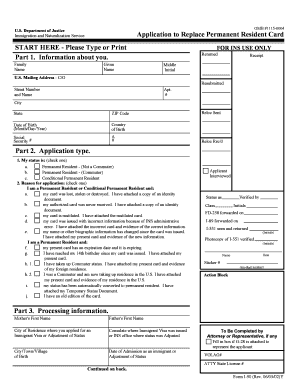
Printable Current I 90 Form


What is the Printable Current I 90 Form
The Printable Current I-90 Form is a crucial document used by individuals seeking to renew or replace their green card in the United States. This form is officially known as the Application to Replace Permanent Resident Card. It is essential for lawful permanent residents who have lost their green card, whose card has expired, or who need to update their personal information. The I-90 form ensures that applicants can maintain their legal status and continue to reside in the U.S. without issues.
How to Obtain the Printable Current I 90 Form
To obtain the Printable Current I-90 Form, individuals can visit the official U.S. Citizenship and Immigration Services (USCIS) website. The form is available for download in PDF format, allowing applicants to print it easily. It is important to ensure that the most current version of the form is used to avoid delays in processing. Additionally, applicants may also find the form at designated immigration offices or through legal assistance organizations.
Steps to Complete the Printable Current I 90 Form
Completing the Printable Current I-90 Form involves several key steps:
- Gather Required Information: Collect necessary personal information, including your Alien Registration Number, current address, and details about your green card.
- Fill Out the Form: Carefully complete each section of the form, ensuring accuracy and clarity. It is advisable to use black ink and print legibly.
- Review the Form: Double-check all entries for errors or omissions before submission.
- Sign and Date: Ensure that you sign and date the form where indicated to validate your application.
- Prepare Payment: Include the appropriate filing fee as specified in the instructions.
Legal Use of the Printable Current I 90 Form
The Printable Current I-90 Form is legally recognized as the official application for renewing or replacing a green card. To ensure that the form is legally binding, it must be filled out accurately and submitted according to USCIS guidelines. Compliance with the instructions provided by USCIS is essential to avoid potential legal issues or delays in processing. Additionally, utilizing a secure platform for e-signatures can enhance the legal standing of the submitted document.
Required Documents
When submitting the Printable Current I-90 Form, applicants must include several supporting documents to ensure their application is complete. These may include:
- A copy of your current green card or the document you are replacing.
- Two passport-style photos taken within the last six months.
- Proof of identity, such as a government-issued ID or passport.
- Any documents supporting your reason for renewal or replacement, such as a marriage certificate for name changes.
Form Submission Methods
The Printable Current I-90 Form can be submitted through various methods, depending on the applicant's preference and circumstances. The primary submission methods include:
- Online Submission: Applicants can file the I-90 form online through the USCIS website, which allows for quicker processing.
- Mail Submission: The completed form can be mailed to the designated USCIS address, as specified in the form instructions.
- In-Person Submission: In certain cases, applicants may schedule an appointment at a USCIS office to submit their form in person.
Quick guide on how to complete printable current i 90 form
Effortlessly Prepare Printable Current I 90 Form on Any Device
The management of online documents has gained signNow traction among businesses and individuals alike. It offers an excellent environmentally friendly substitute for conventional printed and signed documents, allowing you to locate the correct form and securely store it online. airSlate SignNow equips you with all the tools necessary to create, edit, and eSign your documents swiftly without delays. Manage Printable Current I 90 Form on any device using airSlate SignNow's Android or iOS applications and enhance any document-centric process today.
Effortlessly Edit and eSign Printable Current I 90 Form
- Locate Printable Current I 90 Form and click on Get Form to begin.
- Utilize the tools we provide to complete your form.
- Emphasize pertinent sections of your documents or conceal sensitive information with tools that airSlate SignNow offers specifically for that purpose.
- Create your eSignature using the Sign feature, which takes mere seconds and holds the same legal validity as a traditional handwritten signature.
- Review all the details and click on the Done button to save your modifications.
- Choose how you wish to send your form, whether by email, text message (SMS), invitation link, or download it to your computer.
Say goodbye to lost or misplaced documents, tedious form searching, or mistakes that necessitate reprinting document copies. airSlate SignNow fulfills all your document management needs in just a few clicks from any device of your choice. Edit and eSign Printable Current I 90 Form and guarantee excellent communication at every stage of your form preparation process with airSlate SignNow.
Create this form in 5 minutes or less
Create this form in 5 minutes!
How to create an eSignature for the printable current i 90 form
How to create an electronic signature for a PDF online
How to create an electronic signature for a PDF in Google Chrome
How to create an e-signature for signing PDFs in Gmail
How to create an e-signature right from your smartphone
How to create an e-signature for a PDF on iOS
How to create an e-signature for a PDF on Android
People also ask
-
What is the i 90 form download and why do I need it?
The I-90 form is used to apply for a replacement or renewal of a Green Card. Downloading the I-90 form allows you to access the official document directly from U.S. Citizenship and Immigration Services (USCIS). Having the correct form is essential for a smooth application process.
-
How do I complete the i 90 form after the download?
Completing the I-90 form involves providing personal information and details about your Green Card situation. Ensure you follow the instructions provided on the form carefully after the download. Additionally, you can utilize airSlate SignNow for a seamless eSignature experience.
-
Is there a fee associated with the i 90 form download?
Downloading the I-90 form itself is free as it is made available by USCIS. However, there may be associated fees when submitting the completed form for processing. Make sure to check the latest fee schedule from USCIS to understand any costs involved.
-
Can I eSign the i 90 form after downloading it?
Yes, you can eSign the I-90 form after downloading it using airSlate SignNow. This feature allows for a quick and secure signing process, ensuring your application can be submitted efficiently. Electronic signatures are legally recognized, making it a suitable option for your documentation needs.
-
What features does airSlate SignNow offer for managing the i 90 form download?
AirSlate SignNow provides features like document editing, eSigning, and template management that enhance the i 90 form download experience. With these tools, you can easily prepare your form, gather signatures, and track your application progress. This streamlined process saves time and reduces paperwork.
-
Are there any integrations available with airSlate SignNow for the i 90 form download?
Yes, airSlate SignNow offers multiple integrations with platforms like Google Drive, Dropbox, and CRM systems. This allows you to effortlessly manage your documents and streamline your i 90 form download process. These integrations ensure your workflow remains efficient and organized.
-
How can I ensure my i 90 form download is secure?
AirSlate SignNow prioritizes the security of your documents, including the I-90 form download. The platform uses encryption and secure servers to protect your information. Always verify that you are downloading the form from the official USCIS website to maintain security.
Get more for Printable Current I 90 Form
- General information for preparing an application for tax certificate atc form city of birmingham alabama finance department tax
- Torch down roofing system daily checklist form
- Job application form201209 crowe horwath international
- Patelco close account form
- Tx form 00 195
- Exactus pharmacy solutions prescription order form
- Softforce osteoarthritis bracing solutions thuasne usa form
- Surgical reservation form rush university medical center rush
Find out other Printable Current I 90 Form
- Electronic signature Colorado Non disclosure agreement sample Computer
- Can I Electronic signature Illinois Non disclosure agreement sample
- Electronic signature Kentucky Non disclosure agreement sample Myself
- Help Me With Electronic signature Louisiana Non disclosure agreement sample
- How To Electronic signature North Carolina Non disclosure agreement sample
- Electronic signature Ohio Non disclosure agreement sample Online
- How Can I Electronic signature Oklahoma Non disclosure agreement sample
- How To Electronic signature Tennessee Non disclosure agreement sample
- Can I Electronic signature Minnesota Mutual non-disclosure agreement
- Electronic signature Alabama Non-disclosure agreement PDF Safe
- Electronic signature Missouri Non-disclosure agreement PDF Myself
- How To Electronic signature New York Non-disclosure agreement PDF
- Electronic signature South Carolina Partnership agreements Online
- How Can I Electronic signature Florida Rental house lease agreement
- How Can I Electronic signature Texas Rental house lease agreement
- eSignature Alabama Trademark License Agreement Secure
- Electronic signature Maryland Rental agreement lease Myself
- How To Electronic signature Kentucky Rental lease agreement
- Can I Electronic signature New Hampshire Rental lease agreement forms
- Can I Electronic signature New Mexico Rental lease agreement forms