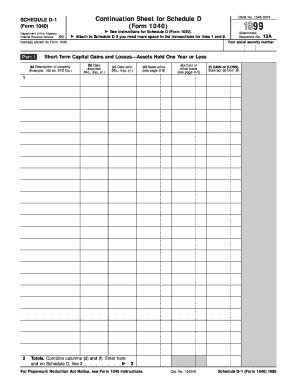
Continuation Sheet for Schedule D Form


What is the continuation sheet for Schedule D?
The continuation sheet for Schedule D is a supplemental document used in U.S. tax filings, specifically for reporting capital gains and losses. It allows taxpayers to provide additional information when their transactions exceed the space available on the standard Schedule D form. This sheet is particularly useful for individuals with numerous transactions, ensuring that all necessary details are accurately reported to the IRS.
How to use the continuation sheet for Schedule D
To use the continuation sheet for Schedule D, begin by filling out the primary Schedule D form with your basic capital gains and losses information. When you reach the limit of the form, attach the continuation sheet to include any additional transactions. Each continuation sheet should clearly reference the primary Schedule D, ensuring that the IRS can easily match the information. Be sure to label the continuation sheet appropriately and keep it organized for clarity.
Steps to complete the continuation sheet for Schedule D
Completing the continuation sheet for Schedule D involves several straightforward steps:
- Start by downloading or printing the continuation sheet template.
- Fill in your name, Social Security number, and tax year at the top of the sheet.
- List each transaction in the format specified, including details such as date acquired, date sold, sale price, and cost basis.
- Double-check all entries for accuracy and completeness.
- Attach the completed continuation sheet to your primary Schedule D form when filing your taxes.
Legal use of the continuation sheet for Schedule D
The continuation sheet for Schedule D is legally recognized as part of the tax filing process. As long as it is completed accurately and submitted alongside the primary Schedule D, it meets IRS requirements. It is essential to ensure that all information is truthful and complete to avoid potential penalties or audits. Using this sheet helps taxpayers maintain compliance with tax laws while providing a clear record of their capital transactions.
IRS guidelines for the continuation sheet for Schedule D
The IRS provides specific guidelines regarding the use of continuation sheets for Schedule D. Taxpayers should refer to the IRS instructions for Schedule D to ensure they understand the requirements for reporting capital gains and losses. These guidelines include details on how to format the information, what transactions need to be reported, and any deadlines associated with filing. Adhering to these guidelines is crucial for a smooth filing process.
Filing deadlines for the continuation sheet for Schedule D
Filing deadlines for the continuation sheet for Schedule D align with the overall tax filing deadlines set by the IRS. Typically, individual taxpayers must file their returns by April 15 of the following tax year. If additional time is needed, taxpayers can file for an extension, which generally allows for an extra six months. However, it is important to pay any taxes owed by the original deadline to avoid penalties and interest.
Quick guide on how to complete continuation sheet for schedule d
Effortlessly Prepare Continuation Sheet For Schedule D on Any Device
Managing documents online has become increasingly popular among businesses and individuals. It offers an ideal eco-friendly substitute for traditional printed and signed paperwork, allowing you to locate the correct form and securely store it online. airSlate SignNow equips you with all the necessary tools to swiftly create, edit, and eSign your documents without any delays. Manage Continuation Sheet For Schedule D on any platform using the airSlate SignNow Android or iOS applications and streamline any document-related processes today.
How to Edit and eSign Continuation Sheet For Schedule D Without Stress
- Obtain Continuation Sheet For Schedule D and select Get Form to begin.
- Use the tools we provide to complete your document.
- Emphasize important sections of the documents or redact sensitive data with tools specifically offered by airSlate SignNow for that purpose.
- Generate your eSignature using the Sign feature, which only takes seconds and carries the same legal validity as a traditional wet ink signature.
- Review all the details and click the Done button to save your modifications.
- Select how you wish to send your form, via email, text message (SMS), invitation link, or download it to your computer.
Say goodbye to lost or misplaced files, cumbersome form searches, and errors that necessitate printing new document copies. airSlate SignNow addresses all your document management needs in just a few clicks from any device of your choice. Modify and eSign Continuation Sheet For Schedule D and ensure effective communication at any stage of your form preparation process with airSlate SignNow.
Create this form in 5 minutes or less
Create this form in 5 minutes!
How to create an eSignature for the continuation sheet for schedule d
How to create an electronic signature for a PDF online
How to create an electronic signature for a PDF in Google Chrome
How to create an e-signature for signing PDFs in Gmail
How to create an e-signature right from your smartphone
How to create an e-signature for a PDF on iOS
How to create an e-signature for a PDF on Android
People also ask
-
What is the form 8938 continuation sheet?
The form 8938 continuation sheet is a crucial document used to report specified foreign financial assets to the IRS. It provides taxpayers a way to disclose additional assets that may not fit within the standard form. Using this sheet ensures compliance with tax regulations related to foreign assets.
-
How can airSlate SignNow help with the form 8938 continuation sheet?
airSlate SignNow simplifies the process of completing and eSigning the form 8938 continuation sheet. With our user-friendly interface, you can easily upload, edit, and securely send your documents for signature. This streamlines your compliance efforts while saving time and reducing errors.
-
Is there a cost to use airSlate SignNow for the form 8938 continuation sheet?
Yes, airSlate SignNow offers flexible pricing plans to cater to varying business needs. Each plan includes essential features for managing documents like the form 8938 continuation sheet. You’ll find our solution to be cost-effective, especially when considering the time and resources saved.
-
What features does airSlate SignNow offer for document management?
airSlate SignNow provides several features for effective document management, including templates, electronic signatures, and secure storage. You can easily create, customize, and manage your form 8938 continuation sheet through our platform. Additionally, our robust tracking system allows you to monitor the status of sent documents.
-
Can I integrate airSlate SignNow with other applications for better workflow?
Absolutely! airSlate SignNow offers seamless integrations with various tools and applications to enhance your workflow. Whether you need to connect with CRM systems, cloud storage solutions, or accounting software, our platform can efficiently handle your form 8938 continuation sheet and other document needs.
-
What security measures are in place when using airSlate SignNow for sensitive documents?
Security is a top priority at airSlate SignNow. We use industry-standard encryption and comprehensive security protocols to protect your documents, including the form 8938 continuation sheet. You can rest assured that your data is safe and compliant with regulatory requirements.
-
How do I get started with airSlate SignNow for the form 8938 continuation sheet?
Getting started with airSlate SignNow is quick and simple. Sign up for a free trial to explore our features and create your first form 8938 continuation sheet. Once registered, you can access a suite of tools to streamline your document signing and management process.
Get more for Continuation Sheet For Schedule D
- Pta annual financial report template form
- Duplicate title for cody wyoming form
- Fayette county building department form
- Notice from landlord to tenant termination for failure to pay rent form
- 9a city report form
- Vanguard 403b7 single distribution request excluding hardship withdrawals take a distribution from your vanguard 403b7 form
- How to use your medicare authorization to disclose phi form
- Agreement to provide property insurance forms design inc
Find out other Continuation Sheet For Schedule D
- How Do I Sign New Mexico Sports Limited Power Of Attorney
- Sign Ohio Sports LLC Operating Agreement Easy
- Sign New Jersey Real Estate Limited Power Of Attorney Computer
- Sign New Mexico Real Estate Contract Safe
- How To Sign South Carolina Sports Lease Termination Letter
- How Can I Sign New York Real Estate Memorandum Of Understanding
- Sign Texas Sports Promissory Note Template Online
- Sign Oregon Orthodontists Last Will And Testament Free
- Sign Washington Sports Last Will And Testament Free
- How Can I Sign Ohio Real Estate LLC Operating Agreement
- Sign Ohio Real Estate Quitclaim Deed Later
- How Do I Sign Wisconsin Sports Forbearance Agreement
- How To Sign Oregon Real Estate Resignation Letter
- Can I Sign Oregon Real Estate Forbearance Agreement
- Sign Pennsylvania Real Estate Quitclaim Deed Computer
- How Do I Sign Pennsylvania Real Estate Quitclaim Deed
- How Can I Sign South Dakota Orthodontists Agreement
- Sign Police PPT Alaska Online
- How To Sign Rhode Island Real Estate LLC Operating Agreement
- How Do I Sign Arizona Police Resignation Letter