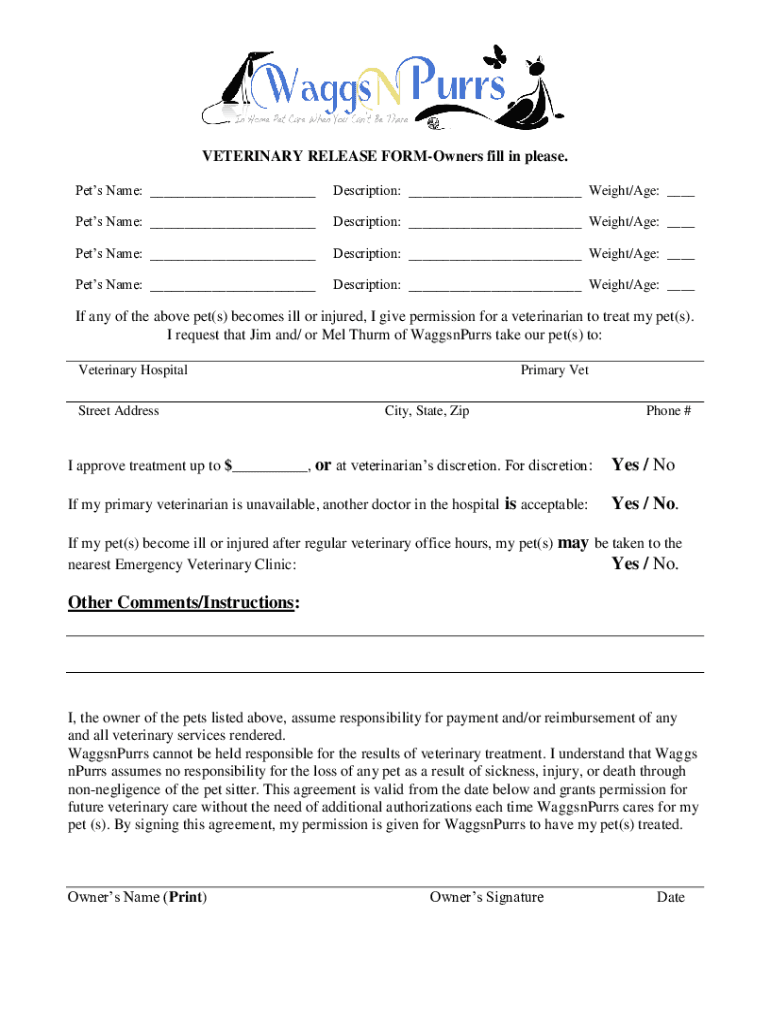
VETERINARY INSTRUCTION and RELEASE FORM 2015-2026


What is the Veterinary Instruction and Release Form
The Veterinary Instruction and Release Form is a crucial document used in veterinary practices to outline the specific instructions for the care and treatment of animals. This form ensures that pet owners provide clear guidance to veterinarians regarding their pets' health and medical needs. It typically includes information about the animal's medical history, any allergies or pre-existing conditions, and specific instructions for treatment. By using this form, pet owners can communicate their preferences and concerns effectively, ensuring that their pets receive the best possible care.
Key Elements of the Veterinary Instruction and Release Form
Understanding the key elements of the Veterinary Instruction and Release Form is essential for pet owners. This form generally includes:
- Owner Information: Details about the pet owner, including name, address, and contact information.
- Pet Information: The pet's name, species, breed, age, and any relevant medical history.
- Instructions for Care: Specific instructions regarding medications, dietary restrictions, and any other care requirements.
- Consent for Treatment: A section where the owner grants permission for the veterinary team to provide treatment as outlined.
- Emergency Contact: Information for an alternative contact in case the owner cannot be reached.
Steps to Complete the Veterinary Instruction and Release Form
Completing the Veterinary Instruction and Release Form involves several straightforward steps:
- Gather Information: Collect all necessary details about your pet, including medical history and any specific care instructions.
- Fill Out the Form: Accurately complete each section of the form, ensuring all information is clear and legible.
- Review Instructions: Double-check the instructions provided for clarity and completeness.
- Sign and Date: Provide your signature and the date to confirm your consent and understanding of the instructions.
How to Use the Veterinary Instruction and Release Form
Using the Veterinary Instruction and Release Form is essential for effective communication with your veterinarian. After completing the form:
- Submit the Form: Provide the completed form to your veterinary clinic during your appointment or via email, as per their submission guidelines.
- Discuss with Your Veterinarian: Review the instructions with your veterinarian to ensure they understand your preferences and any specific concerns.
- Keep a Copy: Retain a copy of the form for your records, which can be useful for future visits or emergencies.
Legal Use of the Veterinary Instruction and Release Form
The Veterinary Instruction and Release Form serves as a legal document that outlines the responsibilities and permissions granted by the pet owner to the veterinary practice. It is essential for protecting both parties in case of disputes regarding treatment decisions. By signing this form, the pet owner acknowledges their understanding of the instructions and consents to the veterinary care provided. This legal framework helps ensure that the animal's best interests are prioritized while also safeguarding the veterinary practice from liability.
Quick guide on how to complete veterinary instruction and release form
Prepare VETERINARY INSTRUCTION AND RELEASE FORM effortlessly on any device
Online document management has gained traction among businesses and individuals. It offers an ideal eco-friendly option to traditional printed and signed documents, as you can access the appropriate form and securely store it online. airSlate SignNow provides all the tools you need to create, modify, and electronically sign your documents swiftly without delays. Manage VETERINARY INSTRUCTION AND RELEASE FORM on any platform with airSlate SignNow Android or iOS applications and enhance any document-related operation today.
How to modify and electronically sign VETERINARY INSTRUCTION AND RELEASE FORM with ease
- Locate VETERINARY INSTRUCTION AND RELEASE FORM and click on Get Form to begin.
- Use the tools we offer to fill out your document.
- Select important sections of the documents or obscure sensitive information with tools that airSlate SignNow provides specifically for that purpose.
- Generate your electronic signature using the Sign tool, which takes seconds and carries the same legal validity as a traditional handwritten signature.
- Verify the information and click on the Done button to save your revisions.
- Choose how you wish to send your form, whether by email, text message (SMS), or invitation link, or download it to your computer.
Say goodbye to lost or misplaced files, cumbersome form navigation, or errors that necessitate printing out new document copies. airSlate SignNow meets your document management needs in just a few clicks from a device of your choosing. Modify and electronically sign VETERINARY INSTRUCTION AND RELEASE FORM and ensure effective communication at any stage of your form preparation process with airSlate SignNow.
Create this form in 5 minutes or less
Find and fill out the correct veterinary instruction and release form
Create this form in 5 minutes!
How to create an eSignature for the veterinary instruction and release form
How to create an electronic signature for a PDF online
How to create an electronic signature for a PDF in Google Chrome
How to create an e-signature for signing PDFs in Gmail
How to create an e-signature right from your smartphone
How to create an e-signature for a PDF on iOS
How to create an e-signature for a PDF on Android
People also ask
-
What is a VETERINARY INSTRUCTION AND RELEASE FORM?
A VETERINARY INSTRUCTION AND RELEASE FORM is a legal document that outlines the instructions for the care of a pet and releases the veterinarian from liability. This form ensures that pet owners provide clear directives regarding their animal's treatment. Using airSlate SignNow, you can easily create and manage these forms digitally.
-
How can airSlate SignNow help with VETERINARY INSTRUCTION AND RELEASE FORMs?
airSlate SignNow streamlines the process of creating, sending, and signing VETERINARY INSTRUCTION AND RELEASE FORMs. Our platform allows you to customize templates, ensuring that all necessary information is included. This not only saves time but also enhances the accuracy of the documents.
-
What are the pricing options for using airSlate SignNow for VETERINARY INSTRUCTION AND RELEASE FORMs?
airSlate SignNow offers flexible pricing plans to accommodate various business needs, including those specifically for managing VETERINARY INSTRUCTION AND RELEASE FORMs. You can choose from monthly or annual subscriptions, with options that scale based on the number of users and features required. Visit our pricing page for detailed information.
-
Are there any integrations available for VETERINARY INSTRUCTION AND RELEASE FORMs?
Yes, airSlate SignNow integrates seamlessly with various applications to enhance the management of VETERINARY INSTRUCTION AND RELEASE FORMs. You can connect with popular tools like Google Drive, Dropbox, and CRM systems to streamline your workflow. These integrations help ensure that your documents are easily accessible and organized.
-
What are the benefits of using airSlate SignNow for VETERINARY INSTRUCTION AND RELEASE FORMs?
Using airSlate SignNow for VETERINARY INSTRUCTION AND RELEASE FORMs offers numerous benefits, including increased efficiency, reduced paperwork, and enhanced security. Our platform allows for quick electronic signatures, ensuring that documents are processed faster. Additionally, you can track the status of your forms in real-time.
-
Is it easy to customize a VETERINARY INSTRUCTION AND RELEASE FORM with airSlate SignNow?
Absolutely! airSlate SignNow provides user-friendly tools to customize your VETERINARY INSTRUCTION AND RELEASE FORM. You can add specific fields, instructions, and branding elements to tailor the document to your practice's needs. This flexibility ensures that your forms meet all legal and professional standards.
-
Can I access my VETERINARY INSTRUCTION AND RELEASE FORMs on mobile devices?
Yes, airSlate SignNow is fully optimized for mobile devices, allowing you to access your VETERINARY INSTRUCTION AND RELEASE FORMs anytime, anywhere. This mobile accessibility ensures that you can manage documents on the go, making it convenient for busy veterinary professionals. Our app is available for both iOS and Android.
Get more for VETERINARY INSTRUCTION AND RELEASE FORM
Find out other VETERINARY INSTRUCTION AND RELEASE FORM
- Help Me With Sign Michigan Education Document
- How Can I Sign Michigan Education Document
- How Do I Sign South Carolina Education Form
- Can I Sign South Carolina Education Presentation
- How Do I Sign Texas Education Form
- How Do I Sign Utah Education Presentation
- How Can I Sign New York Finance & Tax Accounting Document
- How Can I Sign Ohio Finance & Tax Accounting Word
- Can I Sign Oklahoma Finance & Tax Accounting PPT
- How To Sign Ohio Government Form
- Help Me With Sign Washington Government Presentation
- How To Sign Maine Healthcare / Medical PPT
- How Do I Sign Nebraska Healthcare / Medical Word
- How Do I Sign Washington Healthcare / Medical Word
- How Can I Sign Indiana High Tech PDF
- How To Sign Oregon High Tech Document
- How Do I Sign California Insurance PDF
- Help Me With Sign Wyoming High Tech Presentation
- How Do I Sign Florida Insurance PPT
- How To Sign Indiana Insurance Document