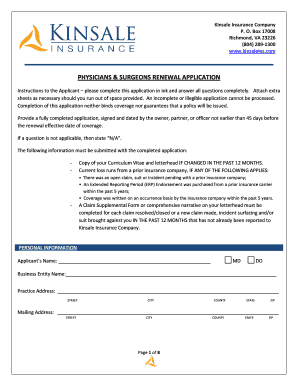
Physician Renewal Application Kinsale Insurance Form


What is the Physician Renewal Application Kinsale Insurance
The Physician Renewal Application Kinsale Insurance is a crucial document that healthcare professionals must complete to maintain their insurance coverage. This application serves as a formal request to renew existing policies and ensures that physicians remain compliant with the insurance requirements set forth by Kinsale Insurance. It includes essential information about the physician's practice, including specialties, locations, and any changes in professional status since the last renewal.
Steps to Complete the Physician Renewal Application Kinsale Insurance
Completing the Physician Renewal Application Kinsale Insurance involves several key steps:
- Gather necessary documentation, including previous policy details and any relevant certifications.
- Fill out the application form accurately, ensuring all information is up to date.
- Review the completed application for any errors or omissions.
- Sign the application electronically using a secure eSignature platform to ensure legal compliance.
- Submit the application through the designated method, whether online, by mail, or in person.
Legal Use of the Physician Renewal Application Kinsale Insurance
The legal use of the Physician Renewal Application Kinsale Insurance is governed by various regulations that ensure the validity of electronic signatures and the protection of sensitive information. Under U.S. law, documents signed electronically are legally binding as long as they meet specific criteria, such as the signer's intent and consent. Utilizing a reliable eSignature solution helps maintain compliance with these legal frameworks, including the ESIGN Act and UETA.
Required Documents for the Physician Renewal Application Kinsale Insurance
When preparing to submit the Physician Renewal Application Kinsale Insurance, certain documents are typically required:
- Proof of current medical licensure.
- Details of any malpractice claims or disciplinary actions.
- Continuing education certificates, if applicable.
- Information regarding practice locations and specialties.
Form Submission Methods
The Physician Renewal Application Kinsale Insurance can be submitted through various methods, providing flexibility for physicians. Options include:
- Online submission via a secure portal, which is often the quickest method.
- Mailing a printed copy of the application to the designated address.
- In-person submission at a local Kinsale Insurance office, if preferred.
Eligibility Criteria for the Physician Renewal Application Kinsale Insurance
To be eligible for the Physician Renewal Application Kinsale Insurance, applicants must typically meet certain criteria:
- Possession of a valid and active medical license.
- No outstanding malpractice claims or disciplinary actions against their practice.
- Completion of required continuing education credits, if applicable.
Quick guide on how to complete physician renewal application kinsale insurance
Complete Physician Renewal Application Kinsale Insurance effortlessly on any device
Digital document management has become increasingly popular among businesses and individuals. It serves as an ideal environmentally friendly alternative to traditional printed and signed papers, as you can access the correct format and securely keep it online. airSlate SignNow provides you with all the necessary tools to create, modify, and eSign your documents swiftly without any delays. Manage Physician Renewal Application Kinsale Insurance on any device using the airSlate SignNow Android or iOS applications, and streamline any document-related procedure today.
The easiest way to modify and eSign Physician Renewal Application Kinsale Insurance with minimal effort
- Locate Physician Renewal Application Kinsale Insurance and then click Get Form to begin.
- Use the tools we provide to complete your document.
- Highlight crucial sections of the documents or redact sensitive information with the tools offered by airSlate SignNow specifically for that purpose.
- Create your eSignature using the Sign feature, which takes only seconds and holds the same legal validity as a conventional wet ink signature.
- Review all the information and then click on the Done button to save your changes.
- Select your preferred method to send your form, whether it be via email, SMS, or an invitation link, or download it to your computer.
Eliminate the issues of lost or misplaced documents, tiresome form searches, or mistakes that necessitate printing new document copies. airSlate SignNow meets your document management requirements in just a few clicks from any device of your choice. Modify and eSign Physician Renewal Application Kinsale Insurance to ensure excellent communication at every phase of your form preparation process with airSlate SignNow.
Create this form in 5 minutes or less
Create this form in 5 minutes!
How to create an eSignature for the physician renewal application kinsale insurance
How to create an electronic signature for a PDF online
How to create an electronic signature for a PDF in Google Chrome
How to create an e-signature for signing PDFs in Gmail
How to create an e-signature right from your smartphone
How to create an e-signature for a PDF on iOS
How to create an e-signature for a PDF on Android
People also ask
-
What is the Physician Renewal Application Kinsale Insurance process?
The Physician Renewal Application Kinsale Insurance process is designed to streamline the renewal of your insurance documentation. With airSlate SignNow, you can easily complete and eSign your renewal application, ensuring that all necessary information is correctly submitted. This user-friendly approach minimizes delays and enhances your compliance with insurance regulations.
-
How much does the Physician Renewal Application Kinsale Insurance service cost?
Pricing for the Physician Renewal Application Kinsale Insurance service via airSlate SignNow is competitive and tailored to meet the needs of different users. Various subscription plans are available, allowing you to choose the one that best fits your volume of transactions. Additionally, you can take advantage of a free trial to evaluate the service before making a commitment.
-
What features does airSlate SignNow offer for the Physician Renewal Application Kinsale Insurance?
airSlate SignNow offers a range of features specifically designed to assist with the Physician Renewal Application Kinsale Insurance. These include document templates, customizable fields, and secure eSigning capabilities. Our platform also allows you to track the status of your application in real-time, simplifying the renewal process.
-
How can airSlate SignNow benefit my practice during the Physician Renewal Application Kinsale Insurance process?
Utilizing airSlate SignNow for your Physician Renewal Application Kinsale Insurance enhances efficiency and reduces paperwork hassle. The platform allows multiple users to collaborate easily, speeding up the submission process. With its secure data handling, you can ensure all sensitive information is protected while complying with industry standards.
-
Can I integrate airSlate SignNow with other tools for the Physician Renewal Application Kinsale Insurance?
Yes, airSlate SignNow offers seamless integrations with various business tools and applications, enhancing your workflow for the Physician Renewal Application Kinsale Insurance. You can connect it with popular platforms such as Google Drive, Dropbox, and CRM systems, allowing for greater flexibility and efficiency in document management. This integration helps centralize your operations and simplifies the renewal process.
-
Is the eSigning process secure for the Physician Renewal Application Kinsale Insurance?
Absolutely! The eSigning process for the Physician Renewal Application Kinsale Insurance through airSlate SignNow is highly secure. We employ advanced encryption protocols and adhere to legal standards to ensure that your documents are protected. You can confidently submit your renewals knowing that your information is safe.
-
How do I get started with the Physician Renewal Application Kinsale Insurance on airSlate SignNow?
Getting started with the Physician Renewal Application Kinsale Insurance on airSlate SignNow is simple. First, sign up for an account and choose your desired subscription plan. Once registered, you can access our templates and begin filling out your application for eSigning, making the entire process quick and efficient.
Get more for Physician Renewal Application Kinsale Insurance
- Chapter 5 lesson 1 dealing with anxiety and depression form
- Attendance sheet taking bus and not taking bus form
- Pharmacy council form
- Probationary period performance appraisal form centenary centenary
- Rti application form download pdf maharashtra
- Age level literacy tests literacy testing com form
- Human participants form 4 society for science amp the public georgiacenter uga
- College learning agreement form
Find out other Physician Renewal Application Kinsale Insurance
- How To eSign Hawaii Affidavit of Title
- How Do I eSign New Mexico Affidavit of Service
- How To eSign Texas Affidavit of Title
- How Do I eSign Texas Affidavit of Service
- eSign California Cease and Desist Letter Online
- eSign Colorado Cease and Desist Letter Free
- How Do I eSign Alabama Hold Harmless (Indemnity) Agreement
- eSign Connecticut Hold Harmless (Indemnity) Agreement Mobile
- eSign Hawaii Hold Harmless (Indemnity) Agreement Mobile
- Help Me With eSign Hawaii Hold Harmless (Indemnity) Agreement
- How To eSign Louisiana Hold Harmless (Indemnity) Agreement
- eSign Nevada Hold Harmless (Indemnity) Agreement Easy
- eSign Utah Hold Harmless (Indemnity) Agreement Myself
- eSign Wyoming Toll Manufacturing Agreement Later
- eSign Texas Photo Licensing Agreement Online
- How To eSign Connecticut Quitclaim Deed
- How To eSign Florida Quitclaim Deed
- Can I eSign Kentucky Quitclaim Deed
- eSign Maine Quitclaim Deed Free
- How Do I eSign New York Quitclaim Deed