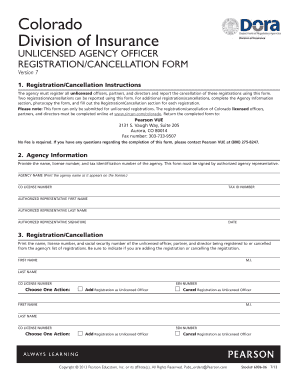
Agency Personnel Registration Form Pearson VUE


What is the Agency Personnel Registration Form Pearson VUE
The Agency Personnel Registration Form Pearson VUE is a crucial document used for registering personnel who will be involved in the administration of Pearson VUE assessments. This form captures essential information about the individual, including their qualifications, roles, and responsibilities. It ensures that all personnel meet the necessary standards set by Pearson VUE for conducting examinations and assessments in various fields.
How to use the Agency Personnel Registration Form Pearson VUE
Using the Agency Personnel Registration Form Pearson VUE involves several straightforward steps. First, download the form from the official Pearson VUE website or obtain it through your agency's administrative office. Next, fill out the required fields accurately, ensuring that all information is current and complete. After completing the form, submit it according to the instructions provided, which may include online submission or mailing it to a designated address.
Steps to complete the Agency Personnel Registration Form Pearson VUE
Completing the Agency Personnel Registration Form Pearson VUE requires careful attention to detail. Follow these steps for successful completion:
- Gather necessary information, including personal details, qualifications, and employment history.
- Fill out each section of the form, ensuring accuracy and clarity.
- Review the form for any errors or omissions before submission.
- Submit the form as directed, either electronically or via mail.
Legal use of the Agency Personnel Registration Form Pearson VUE
The legal use of the Agency Personnel Registration Form Pearson VUE is governed by various regulations that ensure compliance and validity. When completed and submitted correctly, the form serves as a legally binding document that verifies the credentials of personnel involved in Pearson VUE assessments. It is essential to adhere to all legal requirements, including providing accurate information and obtaining necessary signatures.
Key elements of the Agency Personnel Registration Form Pearson VUE
Several key elements are essential for the Agency Personnel Registration Form Pearson VUE. These include:
- Personal Information: Full name, contact details, and identification numbers.
- Qualifications: Educational background and relevant certifications.
- Employment History: Previous roles related to assessment administration.
- Signature: Acknowledgment of the information provided and agreement to comply with Pearson VUE standards.
Form Submission Methods
The Agency Personnel Registration Form Pearson VUE can be submitted through various methods, depending on the specific requirements of your agency. Common submission methods include:
- Online Submission: Fill out and submit the form electronically through the Pearson VUE portal.
- Mail: Print the completed form and send it to the designated Pearson VUE address.
- In-Person: Deliver the form directly to the appropriate agency office, if applicable.
Quick guide on how to complete agency personnel registration form pearson vue
Finish Agency Personnel Registration Form Pearson VUE effortlessly on any device
Digital document management has grown increasingly favored by companies and individuals. It offers an excellent eco-friendly substitute for traditional printed and signed forms, allowing you to acquire the necessary document and securely preserve it online. airSlate SignNow provides all the tools you need to formulate, modify, and eSign your documents swiftly without interruptions. Manage Agency Personnel Registration Form Pearson VUE on any platform using the airSlate SignNow applications for Android or iOS and enhance any document-related task today.
How to modify and eSign Agency Personnel Registration Form Pearson VUE with ease
- Find Agency Personnel Registration Form Pearson VUE and then click Get Form to commence.
- Utilize the tools we provide to finalize your document.
- Emphasize pertinent sections of your documents or redact sensitive details with tools specifically offered by airSlate SignNow for that purpose.
- Generate your eSignature with the Sign tool, which takes mere seconds and holds the same legal validity as a conventional wet ink signature.
- Review the information and then click on the Done button to apply your changes.
- Choose your preferred method to send your form, whether by email, SMS, or invite link, or download it to your computer.
Eliminate concerns about lost or misplaced documents, tedious form navigation, or mistakes that necessitate printing new document versions. airSlate SignNow meets all your document management needs within a few clicks from any device of your choice. Modify and eSign Agency Personnel Registration Form Pearson VUE to ensure outstanding communication at any stage of the document preparation process with airSlate SignNow.
Create this form in 5 minutes or less
Create this form in 5 minutes!
How to create an eSignature for the agency personnel registration form pearson vue
How to create an electronic signature for a PDF online
How to create an electronic signature for a PDF in Google Chrome
How to create an e-signature for signing PDFs in Gmail
How to create an e-signature right from your smartphone
How to create an e-signature for a PDF on iOS
How to create an e-signature for a PDF on Android
People also ask
-
What is the Agency Personnel Registration Form Pearson VUE?
The Agency Personnel Registration Form Pearson VUE is a critical document used for the registration of agency personnel who need to take licensure or certification exams. This form ensures that your registration process is streamlined and compliant with Pearson VUE's requirements.
-
How can airSlate SignNow assist with the Agency Personnel Registration Form Pearson VUE?
airSlate SignNow offers a user-friendly platform that allows you to fill out and eSign the Agency Personnel Registration Form Pearson VUE efficiently. With features like document templates and secure signing, you can complete your registration quickly without the need for physical paperwork.
-
What are the benefits of using airSlate SignNow for the Agency Personnel Registration Form Pearson VUE?
Using airSlate SignNow for the Agency Personnel Registration Form Pearson VUE offers several benefits, including increased efficiency, reduced errors, and improved compliance. Additionally, our platform provides a cost-effective solution that allows you to manage registrations from anywhere.
-
Is there a fee associated with the Agency Personnel Registration Form Pearson VUE?
While the fees for the Agency Personnel Registration Form Pearson VUE depend on the specific agency requirements, using airSlate SignNow helps minimize additional costs related to printing and mailing. Explore our pricing options to find a plan that meets your needs.
-
Can I track the status of my Agency Personnel Registration Form Pearson VUE?
Yes, airSlate SignNow allows you to track the status of your documents, including the Agency Personnel Registration Form Pearson VUE. You will receive notifications when your form is signed, and you can always check the completion status in your account dashboard.
-
What features does airSlate SignNow offer for the Agency Personnel Registration Form Pearson VUE?
airSlate SignNow provides several robust features for the Agency Personnel Registration Form Pearson VUE, including customizable templates, mobile accessibility, and automated reminders. These tools help you manage your registrations effectively and enhance your workflow.
-
Are there any integrations available for the Agency Personnel Registration Form Pearson VUE?
Yes, airSlate SignNow integrates seamlessly with popular applications such as Google Drive and Dropbox. This ensures that your Agency Personnel Registration Form Pearson VUE can be easily accessed and stored alongside your other important documents.
Get more for Agency Personnel Registration Form Pearson VUE
- State of virginia insurance id card fillable form
- Individual vehicle mileage and fuel report idaho state tax form
- Btro form
- Individual vehicle mileage and fuel report always dmv virginia form
- International fuel tax agreement ifta virginia form
- Virginia ifta tax forms printable
- Vdot c 25 form
- General complaint virginia department of motor vehicles form
Find out other Agency Personnel Registration Form Pearson VUE
- eSignature Alabama Trademark License Agreement Secure
- Electronic signature Maryland Rental agreement lease Myself
- How To Electronic signature Kentucky Rental lease agreement
- Can I Electronic signature New Hampshire Rental lease agreement forms
- Can I Electronic signature New Mexico Rental lease agreement forms
- How Can I Electronic signature Minnesota Rental lease agreement
- Electronic signature Arkansas Rental lease agreement template Computer
- Can I Electronic signature Mississippi Rental lease agreement
- Can I Electronic signature Missouri Rental lease contract
- Electronic signature New Jersey Rental lease agreement template Free
- Electronic signature New Jersey Rental lease agreement template Secure
- Electronic signature Vermont Rental lease agreement Mobile
- Electronic signature Maine Residential lease agreement Online
- Electronic signature Minnesota Residential lease agreement Easy
- Electronic signature Wyoming Rental lease agreement template Simple
- Electronic signature Rhode Island Residential lease agreement Online
- Electronic signature Florida Rental property lease agreement Free
- Can I Electronic signature Mississippi Rental property lease agreement
- Can I Electronic signature New York Residential lease agreement form
- eSignature Pennsylvania Letter Bankruptcy Inquiry Computer