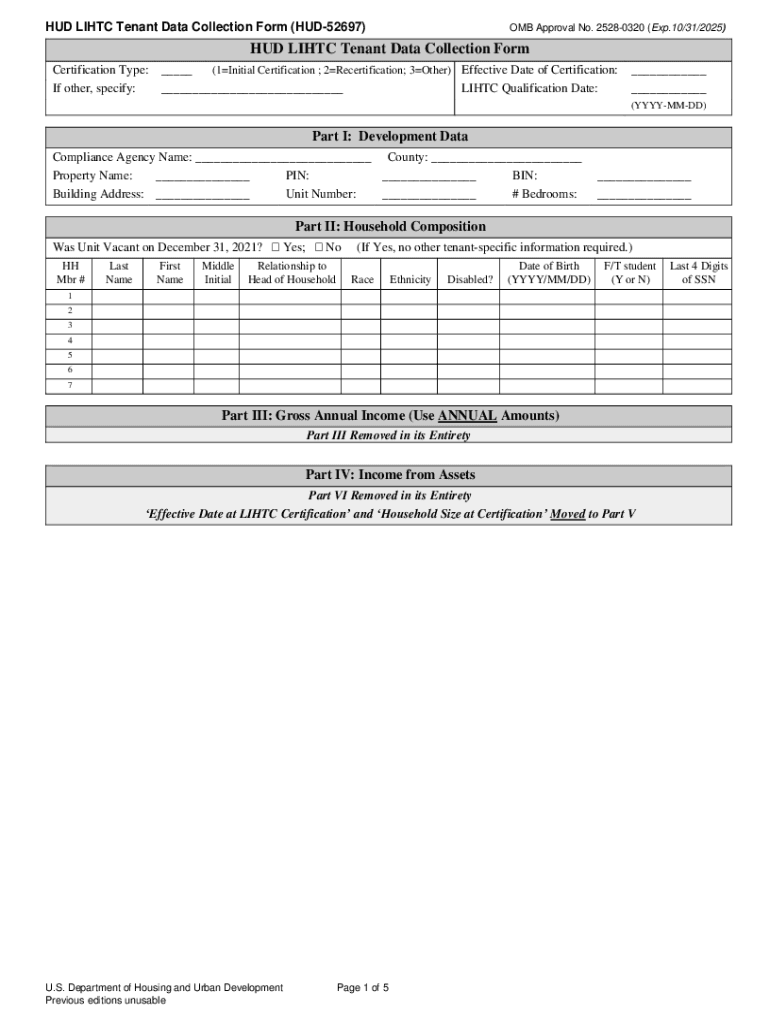
Section 1 PII Description Summary for Public Release HUD 2022-2026


Understanding the Section 1 PII Description Summary for Public Release HUD
The Section 1 PII Description Summary for Public Release HUD is a crucial document that outlines the personally identifiable information (PII) collected by the Department of Housing and Urban Development (HUD). This summary provides transparency regarding how PII is managed and shared, ensuring compliance with federal regulations. It serves as a reference for stakeholders, including tenants and housing authorities, to understand the implications of data collection and usage.
Steps to Complete the Section 1 PII Description Summary for Public Release HUD
Completing the Section 1 PII Description Summary involves several key steps:
- Gather necessary information regarding the types of PII collected, including names, addresses, and social security numbers.
- Ensure all data complies with HUD’s guidelines and federal privacy laws.
- Fill out the summary form accurately, providing detailed descriptions of data usage and sharing practices.
- Review the completed summary for accuracy and completeness before submission.
Legal Use of the Section 1 PII Description Summary for Public Release HUD
The legal use of the Section 1 PII Description Summary is governed by federal privacy laws, including the Privacy Act of 1974. This document must be used to inform individuals about their rights regarding their personal information. It is essential for organizations to ensure that the summary is accessible and that individuals understand how their data is being utilized, shared, and protected.
Key Elements of the Section 1 PII Description Summary for Public Release HUD
Some key elements of the Section 1 PII Description Summary include:
- A clear definition of the types of PII collected.
- Purpose of data collection and how it will be used.
- Information on data retention and disposal policies.
- Details on how individuals can access their information and request corrections.
How to Obtain the Section 1 PII Description Summary for Public Release HUD
To obtain the Section 1 PII Description Summary, individuals can visit the official HUD website or contact their local HUD office. The summary is typically available as a downloadable document. It is important to ensure that the most current version is being accessed, as updates may occur to reflect changes in policy or regulations.
Examples of Using the Section 1 PII Description Summary for Public Release HUD
Practical examples of using the Section 1 PII Description Summary include:
- Housing authorities providing the summary to tenants during the application process.
- Organizations using the summary to train staff on data privacy practices.
- Stakeholders referencing the summary during audits to ensure compliance with data protection regulations.
Quick guide on how to complete section 1 pii description summary for public release hud
Easily Prepare Section 1 PII Description Summary For Public Release HUD on Any Device
Managing documents online has become increasingly popular among businesses and individuals. It serves as an ideal eco-friendly alternative to traditional printed and signed documents, allowing you to find the correct form and securely store it online. airSlate SignNow provides all the tools you need to create, modify, and eSign your documents promptly without delays. Handle Section 1 PII Description Summary For Public Release HUD on any platform using airSlate SignNow's Android or iOS apps and enhance any document-centric process today.
How to Edit and eSign Section 1 PII Description Summary For Public Release HUD Effortlessly
- Locate Section 1 PII Description Summary For Public Release HUD and click on Get Form to begin.
- Utilize the tools we offer to complete your form.
- Highlight important sections of your documents or obscure sensitive information with tools specifically designed for that purpose by airSlate SignNow.
- Create your eSignature using the Sign tool, which takes mere seconds and carries the same legal validity as a conventional ink signature.
- Review the information and click on the Done button to save your changes.
- Select your preferred method of sending your form, whether by email, text message (SMS), invitation link, or download it to your computer.
Eliminate the hassle of lost or misfiled documents, tedious form searches, or errors that necessitate printing new document copies. airSlate SignNow meets all your document management needs in just a few clicks from any device of your preference. Modify and eSign Section 1 PII Description Summary For Public Release HUD to ensure excellent communication at every stage of the form preparation process with airSlate SignNow.
Create this form in 5 minutes or less
Find and fill out the correct section 1 pii description summary for public release hud
Create this form in 5 minutes!
How to create an eSignature for the section 1 pii description summary for public release hud
How to create an electronic signature for a PDF online
How to create an electronic signature for a PDF in Google Chrome
How to create an e-signature for signing PDFs in Gmail
How to create an e-signature right from your smartphone
How to create an e-signature for a PDF on iOS
How to create an e-signature for a PDF on Android
People also ask
-
What is a tic form and how can airSlate SignNow help?
A tic form is a document used to outline and track tasks or items in a streamlined manner. With airSlate SignNow, users can create, send, and eSign tic forms quickly and efficiently, ensuring that all team members are on the same page and deadlines are met.
-
How much does airSlate SignNow cost for using tic forms?
airSlate SignNow offers flexible pricing plans tailored to your business needs. You can start with a free trial to explore the features of tic form creation and eSigning before committing to a paid subscription that suits your budget.
-
What features does airSlate SignNow offer for tic forms?
airSlate SignNow provides a range of features for improving the management of tic forms, including customizable templates, drag-and-drop form creation, real-time collaboration, and secure eSigning options. These features simplify the process and enhance productivity across teams.
-
Can I integrate airSlate SignNow with other tools to manage tic forms?
Yes, airSlate SignNow integrates seamlessly with numerous third-party applications, allowing you to enhance your workflow with tic forms. This means you can connect with platforms like Google Drive, Salesforce, and more for a streamlined document management experience.
-
How secure are the tic forms created with airSlate SignNow?
Security is a top priority at airSlate SignNow. The platform employs advanced encryption protocols and complies with industry standards to ensure that your tic forms and sensitive information remain protected from unauthorized access.
-
Can I customize my tic form according to my business needs?
Absolutely! airSlate SignNow allows you to customize your tic forms to fit your specific business requirements. You can add fields, change layouts, and incorporate branding elements, ensuring that every tic form aligns with your company’s identity.
-
What benefits do I get from using tic forms with airSlate SignNow?
Using tic forms with airSlate SignNow enhances efficiency, streamlines communication, and reduces errors in document handling. This solution helps businesses save time and resources while improving collaboration among teams.
Get more for Section 1 PII Description Summary For Public Release HUD
- Ptax 340 senior citizens assessment st clair county co st clair il form
- Trespass act 1980 section 4 form
- Consonant patterns ph gh ck ng pearson successnet form
- Form bp a0297 transfer inquiry federal bureau of prisons bop
- Godparent certificate of eligibility form
- First name last name tired of paying too much for your form
- Amazon web services upload files via cloudfront distribution form
- Physician order request form for occupational therapy
Find out other Section 1 PII Description Summary For Public Release HUD
- How Do I Electronic signature Alabama Non-Compete Agreement
- How To eSignature North Carolina Sales Receipt Template
- Can I Electronic signature Arizona LLC Operating Agreement
- Electronic signature Louisiana LLC Operating Agreement Myself
- Can I Electronic signature Michigan LLC Operating Agreement
- How Can I Electronic signature Nevada LLC Operating Agreement
- Electronic signature Ohio LLC Operating Agreement Now
- Electronic signature Ohio LLC Operating Agreement Myself
- How Do I Electronic signature Tennessee LLC Operating Agreement
- Help Me With Electronic signature Utah LLC Operating Agreement
- Can I Electronic signature Virginia LLC Operating Agreement
- Electronic signature Wyoming LLC Operating Agreement Mobile
- Electronic signature New Jersey Rental Invoice Template Computer
- Electronic signature Utah Rental Invoice Template Online
- Electronic signature Louisiana Commercial Lease Agreement Template Free
- eSignature Delaware Sales Invoice Template Free
- Help Me With eSignature Oregon Sales Invoice Template
- How Can I eSignature Oregon Sales Invoice Template
- eSignature Pennsylvania Sales Invoice Template Online
- eSignature Pennsylvania Sales Invoice Template Free