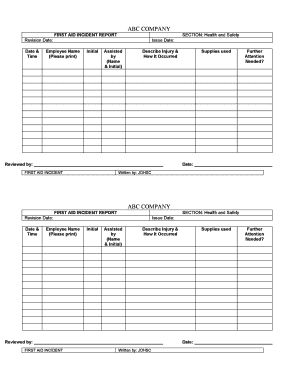
WEBSITE First Aid Incident Report Form Oabaonca


What is the WEBSITE First Aid Incident Report Form Oabaonca
The WEBSITE First Aid Incident Report Form Oabaonca is a crucial document used to record incidents that require first aid treatment. This form serves as an official record of the event, detailing the circumstances surrounding the incident, the individuals involved, and the actions taken. It is essential for compliance with workplace safety regulations and can be used for insurance purposes or internal reviews. By documenting incidents accurately, organizations can enhance their safety protocols and prevent future occurrences.
How to use the WEBSITE First Aid Incident Report Form Oabaonca
Using the WEBSITE First Aid Incident Report Form Oabaonca is straightforward. First, access the form through the designated website. Fill in the required fields, including the date and time of the incident, location, and a detailed description of what occurred. Be sure to include information about the injured party, the nature of their injuries, and any first aid measures that were administered. Once completed, the form can be electronically signed and submitted for record-keeping. This digital process ensures that the form is both accessible and securely stored.
Steps to complete the WEBSITE First Aid Incident Report Form Oabaonca
Completing the WEBSITE First Aid Incident Report Form Oabaonca involves several key steps:
- Access the form on the designated website.
- Enter the date and time of the incident.
- Provide the location where the incident occurred.
- Detail the circumstances of the incident, including a description of what happened.
- Document the names and contact information of any witnesses.
- Include the names of those involved and their injuries.
- Record any first aid measures taken and by whom.
- Review the information for accuracy before submitting the form.
Legal use of the WEBSITE First Aid Incident Report Form Oabaonca
The WEBSITE First Aid Incident Report Form Oabaonca holds legal significance when properly completed and submitted. It serves as an official record that can be referenced in case of disputes or claims related to the incident. To ensure its legal validity, the form must be filled out accurately and signed by the appropriate parties. Compliance with local and federal regulations regarding workplace safety and documentation is also essential. By adhering to these guidelines, organizations can protect themselves legally and maintain a safe working environment.
Key elements of the WEBSITE First Aid Incident Report Form Oabaonca
Several key elements are essential in the WEBSITE First Aid Incident Report Form Oabaonca:
- Date and Time: The specific date and time of the incident.
- Location: Where the incident took place.
- Description of Incident: A detailed account of what occurred.
- Injured Party Information: Names and contact details of those involved.
- Witness Information: Names and contact details of any witnesses.
- First Aid Provided: Description of the first aid measures taken.
- Signatures: Required signatures from the person completing the form and any witnesses.
State-specific rules for the WEBSITE First Aid Incident Report Form Oabaonca
State-specific rules regarding the WEBSITE First Aid Incident Report Form Oabaonca may vary. It is important to be aware of local regulations that govern workplace safety and incident reporting. Some states may require additional documentation or specific procedures to be followed when reporting incidents. Organizations should familiarize themselves with these regulations to ensure compliance and to uphold safety standards within their workplaces. Keeping abreast of state laws can also aid in protecting against potential liabilities.
Quick guide on how to complete website first aid incident report form oabaonca
Prepare WEBSITE First Aid Incident Report Form Oabaonca easily on any device
Online document handling has gained traction among companies and individuals alike. It offers an ideal eco-conscious substitute for conventional printed and signed documents, as you can access the appropriate form and securely store it online. airSlate SignNow equips you with all the tools needed to create, modify, and electronically sign your documents swiftly without delays. Manage WEBSITE First Aid Incident Report Form Oabaonca on any device using the airSlate SignNow Android or iOS applications and enhance any document-centric process today.
The simplest method to modify and eSign WEBSITE First Aid Incident Report Form Oabaonca with ease
- Obtain WEBSITE First Aid Incident Report Form Oabaonca and click on Get Form to begin.
- Utilize the tools we provide to complete your form.
- Emphasize pertinent sections of your documents or obscure sensitive data with tools specifically designed by airSlate SignNow for this purpose.
- Generate your eSignature using the Sign feature, which takes mere seconds and carries the same legal validity as a traditional wet ink signature.
- Review the information and click on the Done button to save your updates.
- Choose how you would like to send your form, via email, SMS, or invitation link, or download it to your computer.
Eliminate concerns about lost or misplaced files, tedious form searches, or errors that necessitate printing new document copies. airSlate SignNow meets your document management needs in just a few clicks from any device of your preference. Modify and eSign WEBSITE First Aid Incident Report Form Oabaonca and guarantee seamless communication throughout the form preparation process with airSlate SignNow.
Create this form in 5 minutes or less
Create this form in 5 minutes!
How to create an eSignature for the website first aid incident report form oabaonca
How to create an electronic signature for a PDF online
How to create an electronic signature for a PDF in Google Chrome
How to create an e-signature for signing PDFs in Gmail
How to create an e-signature right from your smartphone
How to create an e-signature for a PDF on iOS
How to create an e-signature for a PDF on Android
People also ask
-
What is the WEBSITE First Aid Incident Report Form Oabaonca?
The WEBSITE First Aid Incident Report Form Oabaonca is a digital template designed to streamline the reporting process of first aid incidents within organizations. This form allows you to document incidents quickly and accurately, ensuring compliance and ease of access for reference.
-
How can I customize the WEBSITE First Aid Incident Report Form Oabaonca?
You can customize the WEBSITE First Aid Incident Report Form Oabaonca using airSlate SignNow's user-friendly interface. Tailor the fields, add your logo, and adjust the layout to meet specific requirements, ensuring that it aligns with your organization’s policies.
-
Is the WEBSITE First Aid Incident Report Form Oabaonca compliant with regulations?
Yes, the WEBSITE First Aid Incident Report Form Oabaonca is designed to comply with industry standards and regulations. This ensures that all necessary information is captured for legal protection and compliance purposes.
-
What are the pricing options for the WEBSITE First Aid Incident Report Form Oabaonca?
Pricing for the WEBSITE First Aid Incident Report Form Oabaonca varies based on your subscription plan with airSlate SignNow. You can explore various plans tailored to your business needs, providing flexibility and scalability in your form management solution.
-
Can the WEBSITE First Aid Incident Report Form Oabaonca be integrated with other tools?
Absolutely! The WEBSITE First Aid Incident Report Form Oabaonca seamlessly integrates with various apps and tools. This allows for efficient data management and enhances your workflow by connecting to your existing platforms.
-
What are the main benefits of using the WEBSITE First Aid Incident Report Form Oabaonca?
Using the WEBSITE First Aid Incident Report Form Oabaonca simplifies the reporting of first aid incidents, increases accuracy, and saves time. This form not only helps in documenting events but also aids in identifying trends and improving workplace safety.
-
How secure is the data collected through the WEBSITE First Aid Incident Report Form Oabaonca?
Data collected through the WEBSITE First Aid Incident Report Form Oabaonca is highly secure, as airSlate SignNow employs advanced encryption and security measures. This ensures that sensitive information is protected, and access is controlled according to your specifications.
Get more for WEBSITE First Aid Incident Report Form Oabaonca
- 2 petition adultdocx form
- Content disposition http mdn 530667935 form
- Family forms nm courts
- Affidavit of publication of minor form
- Motion to enforce order form
- Washington self proving affidavit form
- Form foc 115 motion regarding change of domicilelegal
- Instructions for minor children name change hearing dc 6 form
Find out other WEBSITE First Aid Incident Report Form Oabaonca
- How Can I eSign Kansas Education Word
- How To eSign Kansas Education Document
- How Do I eSign Maine Education PPT
- Can I eSign Maine Education PPT
- How To eSign Massachusetts Education PDF
- How To eSign Minnesota Education PDF
- Can I eSign New Jersey Education Form
- How Can I eSign Oregon Construction Word
- How Do I eSign Rhode Island Construction PPT
- How Do I eSign Idaho Finance & Tax Accounting Form
- Can I eSign Illinois Finance & Tax Accounting Presentation
- How To eSign Wisconsin Education PDF
- Help Me With eSign Nebraska Finance & Tax Accounting PDF
- How To eSign North Carolina Finance & Tax Accounting Presentation
- How To eSign North Dakota Finance & Tax Accounting Presentation
- Help Me With eSign Alabama Healthcare / Medical PDF
- How To eSign Hawaii Government Word
- Can I eSign Hawaii Government Word
- How To eSign Hawaii Government Document
- How To eSign Hawaii Government Document