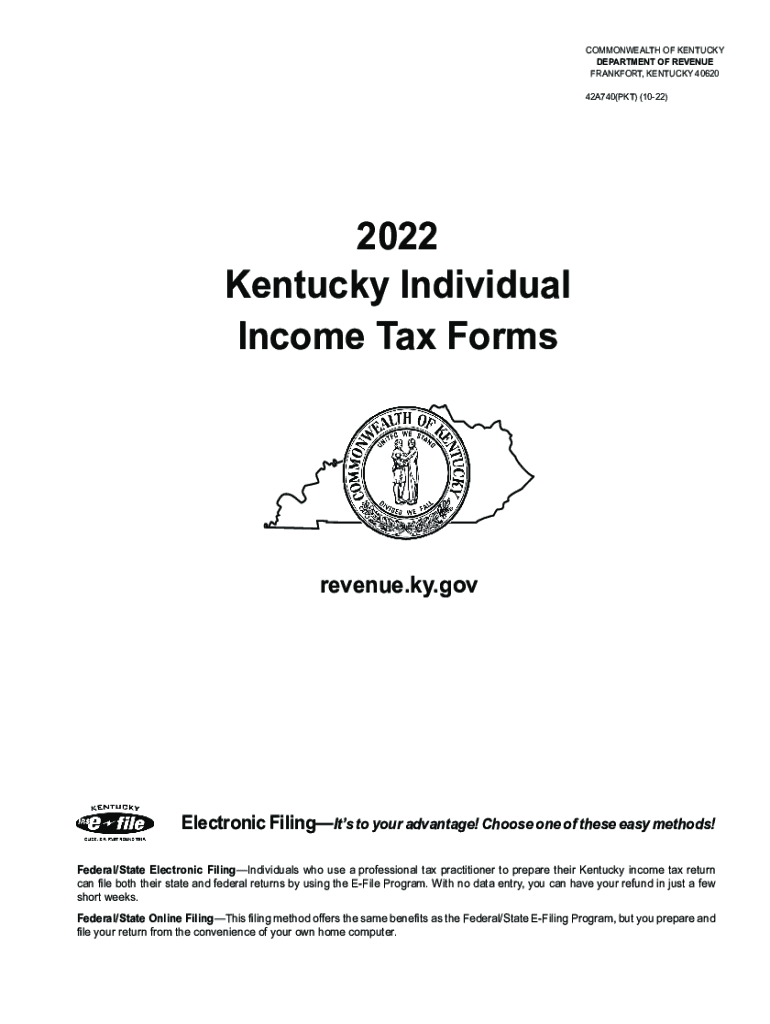
INDIVIDUAL INCOME TAX Form 740 ES 2020


What is the INDIVIDUAL INCOME TAX Form 740 ES
The INDIVIDUAL INCOME TAX Form 740 ES is a tax form used by individuals in the United States to report estimated income tax payments. This form is particularly important for taxpayers who expect to owe tax of one thousand dollars or more when they file their annual tax return. It allows individuals to make quarterly payments to the Internal Revenue Service (IRS) to avoid penalties and interest on unpaid taxes. The form is designed to help taxpayers manage their tax liabilities throughout the year rather than facing a large payment at tax time.
How to use the INDIVIDUAL INCOME TAX Form 740 ES
Using the INDIVIDUAL INCOME TAX Form 740 ES involves several steps. First, individuals need to determine their estimated tax liability for the year. This can be calculated based on previous tax returns or current income projections. Once the estimated tax amount is known, taxpayers can fill out the form, specifying the amount they wish to pay for each quarter. It's essential to keep track of payment deadlines to ensure timely submissions, which helps in avoiding penalties. Taxpayers can submit their payments electronically or by mail, depending on their preference.
Steps to complete the INDIVIDUAL INCOME TAX Form 740 ES
Completing the INDIVIDUAL INCOME TAX Form 740 ES involves a systematic approach:
- Gather necessary financial information, including income, deductions, and credits.
- Estimate total income tax for the year using prior tax returns or current income data.
- Divide the estimated tax liability by four to determine quarterly payment amounts.
- Fill out the form with personal information and the calculated payment amounts.
- Review the form for accuracy before submission.
- Submit the form and payment by the due dates specified by the IRS.
Filing Deadlines / Important Dates
Filing deadlines for the INDIVIDUAL INCOME TAX Form 740 ES are crucial to avoid penalties. Generally, estimated tax payments are due on the fifteenth day of April, June, September, and January of the following year. It is important for taxpayers to mark these dates on their calendars and ensure that they submit their payments on time. Failure to do so may result in interest charges or penalties on the unpaid tax amounts.
Required Documents
To complete the INDIVIDUAL INCOME TAX Form 740 ES, taxpayers will need several documents:
- Previous year’s tax return for reference on income and deductions.
- Current income statements, such as pay stubs or profit and loss statements.
- Records of any tax credits or deductions that may apply for the current year.
- Any relevant financial documents that support income estimates.
Form Submission Methods (Online / Mail / In-Person)
The INDIVIDUAL INCOME TAX Form 740 ES can be submitted through various methods. Taxpayers have the option to file online using the IRS e-file system, which provides a convenient and secure way to submit payments. Alternatively, individuals can mail the completed form along with their payment to the designated IRS address. In-person submissions are also possible at certain IRS offices, where taxpayers can receive assistance if needed. Each method has its benefits, and taxpayers should choose the one that best suits their needs.
Quick guide on how to complete individual income tax form 740 es
Easily Prepare INDIVIDUAL INCOME TAX Form 740 ES on Any Device
Digital document management has become widely adopted by businesses and individuals alike. It serves as an ideal eco-friendly alternative to traditional printed and signed documents, allowing you to obtain the appropriate form and securely store it online. airSlate SignNow provides you with all the resources needed to create, modify, and electronically sign your documents quickly and without delays. Manage INDIVIDUAL INCOME TAX Form 740 ES on any device using airSlate SignNow's Android or iOS applications and simplify any document-related process today.
How to Edit and Electronically Sign INDIVIDUAL INCOME TAX Form 740 ES Effortlessly
- Find INDIVIDUAL INCOME TAX Form 740 ES and click on Get Form to begin.
- Use the features we provide to fill out your document.
- Emphasize important sections of your documents or obscure sensitive information with tools that airSlate SignNow specifically offers for this purpose.
- Create your electronic signature using the Sign tool, which takes mere seconds and carries the same legal validity as a traditional handwritten signature.
- Review the information and click on the Done button to save your modifications.
- Choose your preferred method for sending your form, whether by email, SMS, or invitation link, or download it to your computer.
Eliminate worries about lost or misplaced documents, tedious form searches, or mistakes that require printing additional copies. airSlate SignNow addresses all your document management requirements in just a few clicks from the device you prefer. Edit and electronically sign INDIVIDUAL INCOME TAX Form 740 ES and ensure excellent communication at any stage of your form preparation with airSlate SignNow.
Create this form in 5 minutes or less
Find and fill out the correct individual income tax form 740 es
Create this form in 5 minutes!
How to create an eSignature for the individual income tax form 740 es
How to create an electronic signature for a PDF online
How to create an electronic signature for a PDF in Google Chrome
How to create an e-signature for signing PDFs in Gmail
How to create an e-signature right from your smartphone
How to create an e-signature for a PDF on iOS
How to create an e-signature for a PDF on Android
People also ask
-
What is the INDIVIDUAL INCOME TAX Form 740 ES?
The INDIVIDUAL INCOME TAX Form 740 ES is a form used by taxpayers in certain states to make estimated tax payments on their income. This form is essential for ensuring that individuals meet their tax obligations throughout the year. By filing the INDIVIDUAL INCOME TAX Form 740 ES, you can prevent penalties and interest by making timely payments.
-
How can airSlate SignNow help with submitting the INDIVIDUAL INCOME TAX Form 740 ES?
AirSlate SignNow simplifies the process of submitting the INDIVIDUAL INCOME TAX Form 740 ES by allowing users to eSign and send documents securely. You can complete the form electronically, ensuring that it is filed accurately and on time. Our platform offers an efficient way to manage and track your tax documents.
-
What are the pricing options for using airSlate SignNow to manage the INDIVIDUAL INCOME TAX Form 740 ES?
AirSlate SignNow offers a range of affordable pricing plans suited for individuals and businesses looking to manage their INDIVIDUAL INCOME TAX Form 740 ES. Each plan includes a variety of features, including document templates, unlimited eSignatures, and cloud storage. You can choose the plan that best fits your filing needs and budget.
-
Are there any benefits to using airSlate SignNow for the INDIVIDUAL INCOME TAX Form 740 ES?
Using airSlate SignNow for the INDIVIDUAL INCOME TAX Form 740 ES offers key benefits, such as enhanced security, streamlined processes, and easy access to your documents. The platform enables quick document turnaround times, which can help you meet tax deadlines without hassle. Additionally, it reduces the risk of errors associated with manual filing.
-
Can I integrate airSlate SignNow with other apps for managing my INDIVIDUAL INCOME TAX Form 740 ES?
Yes, airSlate SignNow offers seamless integrations with various apps to facilitate the management of your INDIVIDUAL INCOME TAX Form 740 ES and other documents. You can connect with common software like Google Drive, Dropbox, and more to streamline file storage and processing. This flexibility enhances your overall workflow efficiency.
-
Is it easy to eSign the INDIVIDUAL INCOME TAX Form 740 ES with airSlate SignNow?
Absolutely, airSlate SignNow makes it extremely easy to eSign the INDIVIDUAL INCOME TAX Form 740 ES. With a user-friendly interface, you can quickly add your signature and date to the form. The process is straightforward and saves you time compared to traditional pen-and-paper methods.
-
How does airSlate SignNow ensure the security of my INDIVIDUAL INCOME TAX Form 740 ES?
AirSlate SignNow puts a strong emphasis on security to protect your INDIVIDUAL INCOME TAX Form 740 ES and other sensitive documents. Our platform employs advanced encryption technologies and complies with industry standards to safeguard your data. You can trust that your personal and financial information is kept confidential.
Get more for INDIVIDUAL INCOME TAX Form 740 ES
- Www esd whs milportals54retiree change of address requeststate tax withholding form
- Business registration application for income tax edpnc com form
- Otc 921 tax year 2024 revised 11 name form
- Alt w 9 form
- Tax year personal income tax formsdepartment of taxes
- Gdc application form
- Request for mutual exchange form bdc non bdc tenant
- License application form 462367737
Find out other INDIVIDUAL INCOME TAX Form 740 ES
- Electronic signature North Carolina Car Dealer Purchase Order Template Safe
- Electronic signature Kentucky Business Operations Quitclaim Deed Mobile
- Electronic signature Pennsylvania Car Dealer POA Later
- Electronic signature Louisiana Business Operations Last Will And Testament Myself
- Electronic signature South Dakota Car Dealer Quitclaim Deed Myself
- Help Me With Electronic signature South Dakota Car Dealer Quitclaim Deed
- Electronic signature South Dakota Car Dealer Affidavit Of Heirship Free
- Electronic signature Texas Car Dealer Purchase Order Template Online
- Electronic signature Texas Car Dealer Purchase Order Template Fast
- Electronic signature Maryland Business Operations NDA Myself
- Electronic signature Washington Car Dealer Letter Of Intent Computer
- Electronic signature Virginia Car Dealer IOU Fast
- How To Electronic signature Virginia Car Dealer Medical History
- Electronic signature Virginia Car Dealer Separation Agreement Simple
- Electronic signature Wisconsin Car Dealer Contract Simple
- Electronic signature Wyoming Car Dealer Lease Agreement Template Computer
- How Do I Electronic signature Mississippi Business Operations Rental Application
- Electronic signature Missouri Business Operations Business Plan Template Easy
- Electronic signature Missouri Business Operations Stock Certificate Now
- Electronic signature Alabama Charity Promissory Note Template Computer