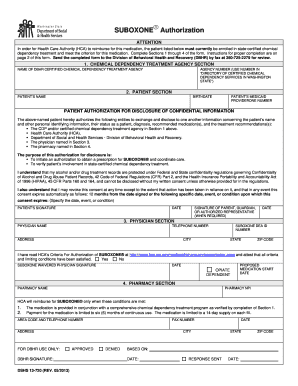
Dshs 13 720 Form


What is the Dshs 13 720
The Dshs 13 720 form is a crucial document utilized by the Washington State Department of Social and Health Services. It primarily serves as a means for individuals to report changes in their circumstances, which may affect their eligibility for various social services and benefits. This form is essential for maintaining accurate records and ensuring that individuals receive the appropriate support based on their current situations.
How to use the Dshs 13 720
Using the Dshs 13 720 form involves several straightforward steps. First, individuals must accurately fill out the required information, including personal details and the specific changes they are reporting. Once completed, the form can be submitted electronically or in hard copy, depending on the preferred method of communication with the Department of Social and Health Services. It is important to ensure that all information is accurate and up-to-date to avoid delays in processing.
Steps to complete the Dshs 13 720
Completing the Dshs 13 720 form requires careful attention to detail. Here are the steps to follow:
- Gather necessary personal information, including your identification number and details of the changes you need to report.
- Fill out the form clearly and legibly, ensuring all sections are completed as required.
- Review the form for accuracy, checking for any missing information or errors.
- Submit the form through the designated method, whether online, by mail, or in person.
Legal use of the Dshs 13 720
The legal use of the Dshs 13 720 form is governed by state regulations that mandate accurate reporting of changes in circumstances. This ensures compliance with social service guidelines and helps maintain the integrity of the assistance programs. Failing to report changes accurately can lead to penalties or loss of benefits, making it essential to use the form correctly.
Key elements of the Dshs 13 720
Key elements of the Dshs 13 720 form include:
- Personal identification information, such as name and address.
- Details of the changes being reported, including income, household composition, or employment status.
- Signature and date to validate the information provided.
Who Issues the Form
The Dshs 13 720 form is issued by the Washington State Department of Social and Health Services. This agency is responsible for overseeing various social service programs and ensuring that individuals have access to the necessary resources and support. The form is part of their efforts to maintain accurate records and facilitate effective communication with individuals seeking assistance.
Quick guide on how to complete dshs 13 720
Complete Dshs 13 720 effortlessly on any device
Online document management has gained traction among companies and individuals. It offers an excellent eco-friendly alternative to traditional printed and signed documents, allowing you to find the appropriate form and securely store it online. airSlate SignNow equips you with all the resources necessary to create, modify, and eSign your documents promptly without delays. Manage Dshs 13 720 on any device using the airSlate SignNow Android or iOS applications and streamline your document-related processes today.
How to edit and eSign Dshs 13 720 with ease
- Find Dshs 13 720 and then click Get Form to begin.
- Use the tools we offer to submit your form.
- Select relevant sections of your documents or obscure sensitive information using tools provided by airSlate SignNow specifically for that purpose.
- Craft your eSignature with the Sign tool, which takes mere seconds and holds the same legal authority as a traditional wet ink signature.
- Review all the details and then click on the Done button to save your modifications.
- Select your preferred delivery method for the form, be it email, SMS, or an invitation link, or download it to your computer.
Eliminate concerns about lost or misplaced files, tedious form searching, or mistakes that necessitate printing new document copies. airSlate SignNow addresses all your document management needs in just a few clicks from your chosen device. Edit and eSign Dshs 13 720 to ensure outstanding communication at every stage of the form preparation process with airSlate SignNow.
Create this form in 5 minutes or less
Create this form in 5 minutes!
How to create an eSignature for the dshs 13 720
How to create an electronic signature for a PDF online
How to create an electronic signature for a PDF in Google Chrome
How to create an e-signature for signing PDFs in Gmail
How to create an e-signature right from your smartphone
How to create an e-signature for a PDF on iOS
How to create an e-signature for a PDF on Android
People also ask
-
What is the dshs 13 720 form and how is it used?
The dshs 13 720 form is used for reporting specific information to the Department of Social and Health Services. It serves as a vital tool for ensuring compliance and providing necessary data. Utilizing airSlate SignNow, businesses can electronically sign and share the dshs 13 720 form conveniently, streamlining the submission process.
-
Can I use airSlate SignNow to send and eSign the dshs 13 720 form?
Yes, airSlate SignNow provides an efficient platform for sending and eSigning the dshs 13 720 form. Its user-friendly interface allows you to easily upload, sign, and share important documents securely. This simplifies the workflow and decreases processing time for the dshs 13 720 form.
-
What are the pricing options for using airSlate SignNow to manage the dshs 13 720 form?
airSlate SignNow offers flexible pricing plans tailored to fit various business needs. Whether you are a small entity or a larger organization, you can find a plan that suits your usage for documentation, including the dshs 13 720 form. Pricing is competitive and designed to save you time and money in document management.
-
What features does airSlate SignNow offer for handling dshs 13 720 documents?
airSlate SignNow includes features such as customizable templates, automated workflows, and real-time tracking specifically for managing the dshs 13 720 documents. Users can benefit from advanced security measures and compliance protocols. These features ensure your documentation process is efficient and secure.
-
What benefits does airSlate SignNow provide when processing the dshs 13 720 form?
By using airSlate SignNow, businesses benefit from a faster, more organized approach to processing the dshs 13 720 form. The platform enhances collaboration and reduces the chances of errors in documentation. Additionally, it offers a cost-effective solution that improves overall efficiency in managing forms.
-
Does airSlate SignNow integrate with other software when managing the dshs 13 720 form?
Yes, airSlate SignNow seamlessly integrates with popular applications, enhancing its usability in managing the dshs 13 720 form. You can connect it with your existing software systems to improve your workflow. These integrations save time and reduce the manual effort required in document handling.
-
Is airSlate SignNow suitable for businesses of all sizes dealing with the dshs 13 720 form?
Absolutely! airSlate SignNow is designed to cater to businesses of all sizes, whether you are a startup or an established company involved with the dshs 13 720 form. Its scalability and ease of use ensure that any business can efficiently manage signing and sending documents. This adaptability makes it a preferred choice for diverse users.
Get more for Dshs 13 720
Find out other Dshs 13 720
- How To Integrate Sign in Banking
- How To Use Sign in Banking
- Help Me With Use Sign in Banking
- Can I Use Sign in Banking
- How Do I Install Sign in Banking
- How To Add Sign in Banking
- How Do I Add Sign in Banking
- How Can I Add Sign in Banking
- Can I Add Sign in Banking
- Help Me With Set Up Sign in Government
- How To Integrate eSign in Banking
- How To Use eSign in Banking
- How To Install eSign in Banking
- How To Add eSign in Banking
- How To Set Up eSign in Banking
- How To Save eSign in Banking
- How To Implement eSign in Banking
- How To Set Up eSign in Construction
- How To Integrate eSign in Doctors
- How To Use eSign in Doctors