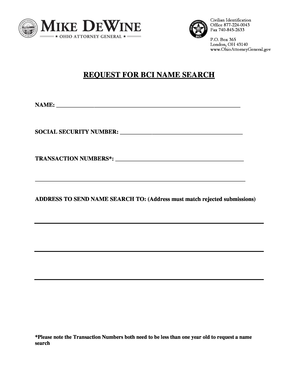
REQUEST for BCI NAME SEARCH Ohioattorneygeneral Form


What is the BCI request form?
The BCI request form is an official document used to request a background check from the Bureau of Criminal Investigation (BCI). This form is essential for various purposes, including employment screenings, licensing applications, and personal background checks. By submitting this form, individuals can obtain information regarding their criminal history or that of another person, ensuring compliance with legal and organizational requirements.
Steps to complete the BCI request form
Completing the BCI request form involves several straightforward steps:
- Obtain the form from the appropriate state or local agency.
- Fill in personal details, including name, address, and date of birth.
- Provide any necessary identification information, such as a driver's license number or Social Security number.
- Specify the purpose of the request, whether for employment, licensing, or personal reasons.
- Sign and date the form to certify that the information provided is accurate.
- Submit the completed form along with any required fees to the designated agency.
Legal use of the BCI request form
The BCI request form is legally recognized for obtaining background checks in the United States. It complies with federal and state laws governing the collection and dissemination of criminal history information. Proper use of this form ensures that individuals and organizations adhere to legal standards when conducting background checks, thereby protecting privacy rights and promoting transparency.
Required documents for the BCI request form
When submitting the BCI request form, certain documents may be required to verify identity and purpose. Commonly required documents include:
- A valid government-issued photo ID, such as a driver's license or passport.
- Proof of residency, like a utility bill or lease agreement.
- Any additional documentation that supports the purpose of the request, such as a job offer letter for employment checks.
Form submission methods
The BCI request form can typically be submitted through various methods, depending on the agency's guidelines. Common submission methods include:
- Online submission through the agency's official website.
- Mailing the completed form to the designated office.
- In-person submission at a local or state agency office.
Eligibility criteria for the BCI request form
Eligibility to submit a BCI request form generally includes:
- Individuals seeking their own background check.
- Employers or organizations requiring background checks for potential employees.
- Agencies or entities that have a legal right to request background information under state law.
Quick guide on how to complete request for bci name search ohioattorneygeneral
Prepare REQUEST FOR BCI NAME SEARCH Ohioattorneygeneral effortlessly on any device
Online document management has become favored by companies and individuals alike. It offers an ideal eco-friendly substitute to traditional printed and signed documents, as you can access the right form and securely store it online. airSlate SignNow provides you with all the tools necessary to create, modify, and eSign your documents swiftly without delays. Handle REQUEST FOR BCI NAME SEARCH Ohioattorneygeneral on any platform using airSlate SignNow's Android or iOS applications and enhance any document-related process today.
How to modify and eSign REQUEST FOR BCI NAME SEARCH Ohioattorneygeneral with ease
- Obtain REQUEST FOR BCI NAME SEARCH Ohioattorneygeneral and click Get Form to begin.
- Use the tools we offer to fill out your form.
- Emphasize pertinent sections of the documents or redact sensitive information with tools specifically provided by airSlate SignNow for that purpose.
- Create your eSignature using the Sign tool, which takes seconds and has the same legal standing as a conventional wet ink signature.
- Review the information and click on the Done button to save your changes.
- Choose how you wish to deliver your form, via email, SMS, or invitation link, or download it to your computer.
Eliminate concerns about lost or misplaced files, tiring form exploration, or errors that necessitate printing new document copies. airSlate SignNow addresses your document management needs in just a few clicks from any device you prefer. Modify and eSign REQUEST FOR BCI NAME SEARCH Ohioattorneygeneral and ensure effective communication at every stage of your form preparation process with airSlate SignNow.
Create this form in 5 minutes or less
Create this form in 5 minutes!
How to create an eSignature for the request for bci name search ohioattorneygeneral
How to create an electronic signature for a PDF online
How to create an electronic signature for a PDF in Google Chrome
How to create an e-signature for signing PDFs in Gmail
How to create an e-signature right from your smartphone
How to create an e-signature for a PDF on iOS
How to create an e-signature for a PDF on Android
People also ask
-
What is a BCI request form?
A BCI request form is a document used to request a background check from the Bureau of Criminal Identification. This form is essential for businesses and individuals needing to verify criminal history records for safety and compliance purposes, especially when hiring or employing individuals in sensitive positions.
-
How can I create a BCI request form using airSlate SignNow?
Creating a BCI request form with airSlate SignNow is simple and efficient. You can design your form using our intuitive drag-and-drop interface, allowing you to customize fields and incorporate eSignature options for secure submissions.
-
Is there a cost associated with using the BCI request form on airSlate SignNow?
Yes, there is a pricing structure for using airSlate SignNow to manage your BCI request forms. However, we offer various subscription plans that cater to different business sizes and needs, making it a cost-effective solution.
-
What features does airSlate SignNow offer for managing BCI request forms?
airSlate SignNow offers a range of features to manage BCI request forms effectively, including customizable templates, automated workflows, and real-time tracking. Additionally, our platform ensures compliance with legal standards, streamlining the overall process.
-
Can I integrate airSlate SignNow with other tools for BCI request forms?
Absolutely! airSlate SignNow supports integrations with several third-party applications such as CRM systems, project management tools, and cloud storage services. This ensures that your BCI request forms can be easily managed alongside your other business workflows.
-
What benefits does airSlate SignNow provide when using BCI request forms?
Using airSlate SignNow for your BCI request forms offers numerous benefits, including enhanced security, saving time through automated processes, and improved accuracy. The platform also allows for easy tracking of requests, ensuring that you stay informed throughout the process.
-
How secure are the BCI request forms created with airSlate SignNow?
Security is a top priority at airSlate SignNow. Our BCI request forms are protected with bank-level encryption, ensuring that your sensitive information remains secure during transmission and storage. Additionally, we comply with data protection regulations to safeguard your privacy.
Get more for REQUEST FOR BCI NAME SEARCH Ohioattorneygeneral
- Ach authorization form universal music group
- Recurring credit card paper authorization form by signing below i hereby authorize safeco to initiate recurring credit card
- Mva rookie driver book pdf form
- Form 836nr divorce no kids vermont judiciary vermontjudiciary
- Newnorth lake print shop request form 3
- Ttdehundi form
- Chinese visa service please note that fees include chinese consular fee and service charge form
- Koiran kauppakirja form
Find out other REQUEST FOR BCI NAME SEARCH Ohioattorneygeneral
- eSignature North Dakota Real Estate Quitclaim Deed Later
- eSignature Minnesota Sports Rental Lease Agreement Free
- eSignature Minnesota Sports Promissory Note Template Fast
- eSignature Minnesota Sports Forbearance Agreement Online
- eSignature Oklahoma Real Estate Business Plan Template Free
- eSignature South Dakota Police Limited Power Of Attorney Online
- How To eSignature West Virginia Police POA
- eSignature Rhode Island Real Estate Letter Of Intent Free
- eSignature Rhode Island Real Estate Business Letter Template Later
- eSignature South Dakota Real Estate Lease Termination Letter Simple
- eSignature Tennessee Real Estate Cease And Desist Letter Myself
- How To eSignature New Mexico Sports Executive Summary Template
- Can I eSignature Utah Real Estate Operating Agreement
- eSignature Vermont Real Estate Warranty Deed Online
- eSignature Vermont Real Estate Operating Agreement Online
- eSignature Utah Real Estate Emergency Contact Form Safe
- eSignature Washington Real Estate Lease Agreement Form Mobile
- How Can I eSignature New York Sports Executive Summary Template
- eSignature Arkansas Courts LLC Operating Agreement Now
- How Do I eSignature Arizona Courts Moving Checklist