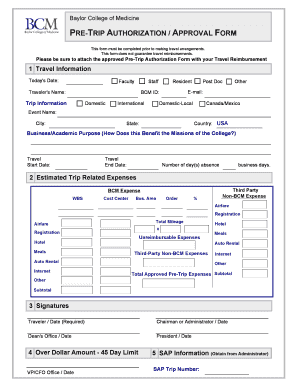
PRE TRIP AUTHORIZATION APPROVAL FORM


What is the PRE TRIP AUTHORIZATION APPROVAL FORM
The PRE TRIP AUTHORIZATION APPROVAL FORM is a document used to obtain necessary approvals before undertaking travel for business or organizational purposes. This form ensures that all travel plans align with company policies, budget constraints, and safety regulations. It typically includes essential details such as the traveler's name, destination, purpose of the trip, and estimated costs. By completing this form, organizations can maintain oversight of travel expenses and ensure compliance with internal protocols.
How to use the PRE TRIP AUTHORIZATION APPROVAL FORM
Using the PRE TRIP AUTHORIZATION APPROVAL FORM involves several key steps. First, the traveler must fill out the form with accurate information regarding the trip, including dates, locations, and purpose. Next, the completed form should be submitted to the appropriate authority within the organization for review and approval. This may involve a supervisor or a finance department. Once approved, the traveler can proceed with making arrangements, knowing that they have received the necessary authorization.
Steps to complete the PRE TRIP AUTHORIZATION APPROVAL FORM
Completing the PRE TRIP AUTHORIZATION APPROVAL FORM requires attention to detail. Here are the steps to follow:
- Gather all relevant information about the trip, including dates, destinations, and purpose.
- Fill out the form accurately, ensuring all required fields are completed.
- Attach any necessary supporting documents, such as itineraries or cost estimates.
- Review the form for accuracy and completeness.
- Submit the form to the designated approver within your organization.
- Await confirmation of approval before proceeding with travel arrangements.
Legal use of the PRE TRIP AUTHORIZATION APPROVAL FORM
The legal use of the PRE TRIP AUTHORIZATION APPROVAL FORM is essential for ensuring compliance with both organizational policies and applicable laws. When properly completed and approved, this form serves as a record of authorization, protecting both the traveler and the organization. It is important to retain copies of the approved forms for future reference, especially in the event of audits or disputes regarding travel expenses.
Key elements of the PRE TRIP AUTHORIZATION APPROVAL FORM
Several key elements are typically included in the PRE TRIP AUTHORIZATION APPROVAL FORM. These elements ensure that all necessary information is captured for effective review and approval:
- Traveler's Information: Name, position, and contact details.
- Travel Details: Destination, dates of travel, and purpose.
- Cost Estimates: Breakdown of expected expenses, including transportation, lodging, and meals.
- Approval Signatures: Space for signatures from the traveler and the approving authority.
- Supporting Documents: Attachments that provide additional context or justification for the trip.
Who Issues the Form
The PRE TRIP AUTHORIZATION APPROVAL FORM is typically issued by the human resources or finance department within an organization. These departments establish the form's requirements and ensure it aligns with company policies. In some cases, specific departments or teams may have their own versions of the form to meet unique needs. It is important for travelers to use the correct version of the form as designated by their organization.
Quick guide on how to complete pre trip authorization approval form
Complete PRE TRIP AUTHORIZATION APPROVAL FORM effortlessly on any device
Online document management has become increasingly popular among businesses and individuals. It offers an ideal eco-friendly option to traditional printed and signed documents, as you can access the necessary form and securely store it online. airSlate SignNow equips you with all the essential tools to create, modify, and eSign your documents swiftly without interruptions. Handle PRE TRIP AUTHORIZATION APPROVAL FORM on any device with the airSlate SignNow Android or iOS applications and simplify any document-related tasks today.
How to modify and eSign PRE TRIP AUTHORIZATION APPROVAL FORM with ease
- Locate PRE TRIP AUTHORIZATION APPROVAL FORM and click on Get Form to begin.
- Utilize the tools we offer to complete your document.
- Highlight important sections of your document or obscure sensitive details using the tools provided by airSlate SignNow specifically for that purpose.
- Create your eSignature using the Sign tool, which takes seconds and holds the same legal validity as a conventional wet ink signature.
- Review all the information carefully and click on the Done button to save your modifications.
- Select how you wish to share your form, via email, text message (SMS), or a shared link, or download it to your computer.
Eliminate the hassle of lost or misplaced documents, tedious form searching, or errors that necessitate printing new copies. airSlate SignNow fulfills all your document management needs in just a few clicks from any device you prefer. Edit and eSign PRE TRIP AUTHORIZATION APPROVAL FORM and guarantee superior communication at any stage of the form preparation process with airSlate SignNow.
Create this form in 5 minutes or less
Create this form in 5 minutes!
How to create an eSignature for the pre trip authorization approval form
How to create an electronic signature for a PDF online
How to create an electronic signature for a PDF in Google Chrome
How to create an e-signature for signing PDFs in Gmail
How to create an e-signature right from your smartphone
How to create an e-signature for a PDF on iOS
How to create an e-signature for a PDF on Android
People also ask
-
What is a PRE TRIP AUTHORIZATION APPROVAL FORM?
A PRE TRIP AUTHORIZATION APPROVAL FORM is a document that ensures necessary permissions are obtained before business travel. This form is crucial for companies looking to maintain compliance and oversee travel expenses. Using airSlate SignNow, you can easily create and eSign this form digitally, streamlining the approval process.
-
Why should I use airSlate SignNow for my PRE TRIP AUTHORIZATION APPROVAL FORM?
airSlate SignNow offers an easy-to-use and cost-effective solution to manage your PRE TRIP AUTHORIZATION APPROVAL FORM. With our electronic signature feature, you can obtain approvals faster, reducing delays caused by paperwork. This digital approach not only saves time but also enhances collaboration among team members.
-
Is there a cost associated with using airSlate SignNow for the PRE TRIP AUTHORIZATION APPROVAL FORM?
Yes, airSlate SignNow offers various pricing plans based on your business needs. These plans provide access to our features tailored for managing documents like the PRE TRIP AUTHORIZATION APPROVAL FORM. You can choose the plan that best fits your organization's budget and requirements.
-
What features does airSlate SignNow provide for managing the PRE TRIP AUTHORIZATION APPROVAL FORM?
airSlate SignNow includes features such as customizable templates, electronic signatures, and real-time document tracking for your PRE TRIP AUTHORIZATION APPROVAL FORM. These tools help you manage the approval process efficiently and keep all stakeholders informed. Additionally, our platform allows for easy collaboration, making the entire experience seamless.
-
Can I integrate airSlate SignNow with other tools for managing the PRE TRIP AUTHORIZATION APPROVAL FORM?
Absolutely! airSlate SignNow provides integrations with various business applications, enhancing your ability to manage the PRE TRIP AUTHORIZATION APPROVAL FORM. Whether it’s CRM systems, project management tools, or other document workflows, our platform ensures smooth communication between tools for improved efficiency.
-
How secure is my data when using airSlate SignNow for the PRE TRIP AUTHORIZATION APPROVAL FORM?
Your data security is our top priority. When you use airSlate SignNow for the PRE TRIP AUTHORIZATION APPROVAL FORM, your information is protected with encryption and secure server storage. We comply with industry standards to ensure your documents remain confidential and secure throughout the approval process.
-
How can I track the status of my PRE TRIP AUTHORIZATION APPROVAL FORM in airSlate SignNow?
With airSlate SignNow, tracking the status of your PRE TRIP AUTHORIZATION APPROVAL FORM is easy. You can view real-time updates on who has viewed, signed, or completed the form, ensuring transparency in the approval process. This feature helps to keep all involved parties informed and accountable.
Get more for PRE TRIP AUTHORIZATION APPROVAL FORM
- Njrotc health risk screening questionnaire form
- Tcc academic suspension form
- Financial aid appeal form stephen f austin state university sfasu
- 2017 2018 independent student household size verification form
- Union pacific fmla form 16874
- Trevecca towers form
- Dugan truck line form
- Fedex signature release form
Find out other PRE TRIP AUTHORIZATION APPROVAL FORM
- Can I eSignature Utah Charity Document
- How Do I eSignature Utah Car Dealer Presentation
- Help Me With eSignature Wyoming Charity Presentation
- How To eSignature Wyoming Car Dealer PPT
- How To eSignature Colorado Construction PPT
- How To eSignature New Jersey Construction PDF
- How To eSignature New York Construction Presentation
- How To eSignature Wisconsin Construction Document
- Help Me With eSignature Arkansas Education Form
- Can I eSignature Louisiana Education Document
- Can I eSignature Massachusetts Education Document
- Help Me With eSignature Montana Education Word
- How To eSignature Maryland Doctors Word
- Help Me With eSignature South Dakota Education Form
- How Can I eSignature Virginia Education PDF
- How To eSignature Massachusetts Government Form
- How Can I eSignature Oregon Government PDF
- How Can I eSignature Oklahoma Government Document
- How To eSignature Texas Government Document
- Can I eSignature Vermont Government Form