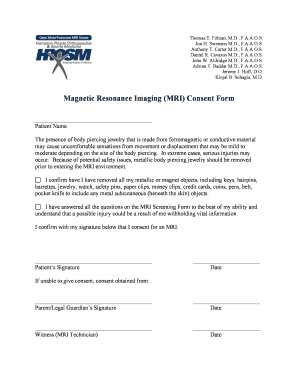
Magnetic Resonance Imaging MRI Consent Form


What is the Magnetic Resonance Imaging MRI Consent Form
The Magnetic Resonance Imaging (MRI) consent form is a crucial document that ensures patients understand the procedure, its benefits, risks, and alternatives before undergoing an MRI scan. This form serves as a legal agreement between the healthcare provider and the patient, confirming that the patient has been adequately informed about the procedure. It typically includes details about the purpose of the MRI, the process involved, potential risks such as allergic reactions to contrast agents, and the significance of the results. By signing this form, patients acknowledge their understanding and consent to proceed with the MRI.
How to use the Magnetic Resonance Imaging MRI Consent Form
Using the MRI consent form involves several key steps. First, healthcare providers should present the form to the patient prior to the MRI appointment. It is essential to provide a thorough explanation of the form's content, allowing patients to ask questions and clarify any doubts they may have. Once the patient is comfortable with the information, they can complete the form by signing and dating it. This signed document should then be stored in the patient’s medical records to ensure compliance and facilitate future reference.
Steps to complete the Magnetic Resonance Imaging MRI Consent Form
Completing the MRI consent form requires careful attention to detail. Here are the steps involved:
- Read the form thoroughly to understand the information provided.
- Discuss any concerns or questions with the healthcare provider.
- Fill in personal information, including name, date of birth, and any relevant medical history.
- Sign and date the form to indicate consent.
- Submit the completed form to the healthcare provider before the MRI appointment.
Legal use of the Magnetic Resonance Imaging MRI Consent Form
The MRI consent form must meet specific legal requirements to be considered valid. In the United States, the form should comply with regulations set forth by the Health Insurance Portability and Accountability Act (HIPAA) to ensure patient privacy and confidentiality. Additionally, the form should be signed voluntarily, without any coercion. It is also essential that the healthcare provider maintains a copy of the signed consent form in the patient's medical records, as this serves as proof of informed consent in case of any legal inquiries.
Key elements of the Magnetic Resonance Imaging MRI Consent Form
Several key elements are essential for the MRI consent form to be effective and legally binding. These include:
- Patient Information: Full name, date of birth, and contact details.
- Procedure Description: Clear explanation of what the MRI entails.
- Risks and Benefits: Detailed information about potential risks and expected benefits.
- Alternatives: Information about alternative imaging methods, if applicable.
- Signature and Date: Patient’s signature and the date of consent.
How to obtain the Magnetic Resonance Imaging MRI Consent Form
Patients can typically obtain the MRI consent form directly from their healthcare provider or the facility where the MRI will be performed. Many healthcare institutions offer the form online, allowing patients to download and print it in advance. It is advisable to request the form ahead of the appointment to ensure ample time for review and discussion with the healthcare provider. If the form is not readily available, patients should inquire with their provider about the process for obtaining it.
Quick guide on how to complete magnetic resonance imaging mri consent form
Prepare Magnetic Resonance Imaging MRI Consent Form effortlessly on any device
Online document management has become increasingly popular among businesses and individuals. It serves as an ideal eco-friendly alternative to conventional printed and signed documents, allowing you to locate the correct form and securely store it online. airSlate SignNow equips you with all the tools necessary to create, edit, and eSign your documents quickly and without delays. Manage Magnetic Resonance Imaging MRI Consent Form on any device with airSlate SignNow's Android or iOS applications and enhance any document-centric process today.
How to edit and eSign Magnetic Resonance Imaging MRI Consent Form easily
- Locate Magnetic Resonance Imaging MRI Consent Form and click Get Form to initiate the process.
- Utilize the tools we provide to complete your document.
- Highlight important sections of your documents or redact sensitive information with tools specifically offered by airSlate SignNow for this purpose.
- Create your eSignature using the Sign tool, which takes mere seconds and carries the same legal validity as a traditional ink signature.
- Review the details and click on the Done button to save your changes.
- Select your preferred method for sharing your form, whether by email, SMS, invite link, or downloading it to your computer.
Eliminate the worry of lost or misplaced documents, tedious form searching, or errors that necessitate printing new document copies. airSlate SignNow meets all your document management requirements in just a few clicks from your preferred device. Edit and eSign Magnetic Resonance Imaging MRI Consent Form and ensure effective communication at every stage of the form creation process with airSlate SignNow.
Create this form in 5 minutes or less
Create this form in 5 minutes!
How to create an eSignature for the magnetic resonance imaging mri consent form
How to create an electronic signature for a PDF online
How to create an electronic signature for a PDF in Google Chrome
How to create an e-signature for signing PDFs in Gmail
How to create an e-signature right from your smartphone
How to create an e-signature for a PDF on iOS
How to create an e-signature for a PDF on Android
People also ask
-
What is an MRI consent form?
An MRI consent form is a document that patients sign to provide informed consent for undergoing an MRI scan. This form typically outlines the procedure, potential risks, and the patient's rights. Understanding the MRI consent form helps ensure patients are well-informed before the procedure.
-
How can airSlate SignNow help with MRI consent forms?
airSlate SignNow streamlines the process of creating, sending, and signing MRI consent forms. With our easy-to-use platform, you can ensure that all necessary information is included and that signatures are collected promptly. This efficiency helps healthcare providers enhance patient communication and improve workflow.
-
Is there a cost associated with using airSlate SignNow for MRI consent forms?
Yes, airSlate SignNow offers a variety of pricing plans to accommodate different business needs. Whether you are a small clinic or a large hospital, you can choose a plan that fits your budget while ensuring easy management of MRI consent forms. Explore our website for detailed pricing options.
-
What features are included with airSlate SignNow for managing MRI consent forms?
airSlate SignNow provides various features for managing MRI consent forms, including customizable templates, electronic signature capabilities, and audit trails. These features enhance compliance and make it easier to track the status of consent forms. Our platform prioritizes security to protect patient information.
-
Can I integrate airSlate SignNow with other software for MRI consent forms?
Yes, airSlate SignNow offers seamless integrations with popular healthcare and practice management software. This allows you to automate the workflow related to MRI consent forms and keep all your documents in one place. Integrating with other systems enhances efficiency and data management.
-
What are the benefits of using electronic MRI consent forms?
Using electronic MRI consent forms streamlines the consent process, reduces paperwork, and enhances patient engagement. With airSlate SignNow, you can ensure that patients receive their forms quickly and can sign them from anywhere. This convenience improves overall patient experience and frees up staff time.
-
How secure is the information in my MRI consent forms when using airSlate SignNow?
airSlate SignNow prioritizes security and compliance when handling MRI consent forms. Our platform utilizes advanced encryption technology and adheres to industry standards to protect sensitive information. You can trust that your patients' consent data is secure and confidential.
Get more for Magnetic Resonance Imaging MRI Consent Form
Find out other Magnetic Resonance Imaging MRI Consent Form
- eSignature North Dakota Real Estate Quitclaim Deed Later
- eSignature Minnesota Sports Rental Lease Agreement Free
- eSignature Minnesota Sports Promissory Note Template Fast
- eSignature Minnesota Sports Forbearance Agreement Online
- eSignature Oklahoma Real Estate Business Plan Template Free
- eSignature South Dakota Police Limited Power Of Attorney Online
- How To eSignature West Virginia Police POA
- eSignature Rhode Island Real Estate Letter Of Intent Free
- eSignature Rhode Island Real Estate Business Letter Template Later
- eSignature South Dakota Real Estate Lease Termination Letter Simple
- eSignature Tennessee Real Estate Cease And Desist Letter Myself
- How To eSignature New Mexico Sports Executive Summary Template
- Can I eSignature Utah Real Estate Operating Agreement
- eSignature Vermont Real Estate Warranty Deed Online
- eSignature Vermont Real Estate Operating Agreement Online
- eSignature Utah Real Estate Emergency Contact Form Safe
- eSignature Washington Real Estate Lease Agreement Form Mobile
- How Can I eSignature New York Sports Executive Summary Template
- eSignature Arkansas Courts LLC Operating Agreement Now
- How Do I eSignature Arizona Courts Moving Checklist