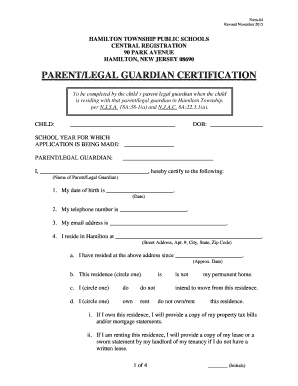
Parentlegal Guardian Certification SchoolSites Form


Understanding the certificate of guardianship
The certificate of guardianship is a legal document that establishes a guardian's authority to make decisions on behalf of a minor or incapacitated individual. This certification is crucial in situations where parents are unable to care for their children due to various circumstances. It serves as proof of guardianship and is often required for school enrollment, medical decisions, and other legal matters. The document must comply with state laws to be considered valid.
Steps to complete the certificate of guardianship
Completing a certificate of guardianship involves several key steps to ensure its validity:
- Gather necessary information about the child and the proposed guardian.
- Obtain the appropriate form from your state’s court or relevant authority.
- Fill out the form accurately, providing all required details.
- Have the form signed by all parties involved, including the current guardians, if applicable.
- Submit the completed form to the appropriate court or agency for approval.
Legal use of the certificate of guardianship
The legal use of a certificate of guardianship varies by state but generally includes the authority to make decisions related to education, healthcare, and welfare for the minor or incapacitated individual. It is essential to ensure that the document is executed in compliance with state laws to avoid any legal challenges. Courts may require additional documentation or hearings to finalize the guardianship.
How to obtain the certificate of guardianship
To obtain a certificate of guardianship, individuals typically need to follow these steps:
- Visit your local family court or the website of your state’s judicial system.
- Request the specific form for guardianship certification.
- Complete the form with accurate information.
- File the form with the court, paying any associated fees.
- Attend any required court hearings to finalize the guardianship.
Key elements of the certificate of guardianship
Key elements that must be included in a certificate of guardianship are:
- The full names and addresses of the guardian and the minor.
- The reason for the guardianship.
- Details about the duration of the guardianship.
- Signatures of all parties involved, including witnesses if required.
- A court seal or signature, if applicable, to validate the document.
State-specific rules for the certificate of guardianship
Each state has its own regulations regarding the certificate of guardianship. It is important to familiarize yourself with these rules, as they dictate how the document should be prepared, signed, and submitted. Some states may require additional documentation, while others may have specific forms that must be used. Checking with local legal resources or family courts can provide clarity on the requirements in your state.
Quick guide on how to complete parentlegal guardian certification schoolsites
Complete Parentlegal Guardian Certification SchoolSites effortlessly on any device
Web-based document management has become increasingly popular among both businesses and individuals. It serves as an ideal environmentally friendly alternative to traditional printed and signed documents, allowing you to access the appropriate form and securely save it online. airSlate SignNow provides all the tools you require to create, modify, and electronically sign your documents swiftly and without delays. Manage Parentlegal Guardian Certification SchoolSites on any device using the airSlate SignNow Android or iOS applications and streamline any document-related process today.
How to adjust and electronically sign Parentlegal Guardian Certification SchoolSites with ease
- Obtain Parentlegal Guardian Certification SchoolSites and click Get Form to begin.
- Utilize the tools we offer to complete your form.
- Emphasize important parts of your documents or obscure sensitive information with tools that airSlate SignNow specifically provides for this purpose.
- Create your electronic signature using the Sign feature, which takes mere seconds and holds the same legal validity as a conventional wet ink signature.
- Review the details and click the Done button to save your changes.
- Choose your preferred method to send your form, via email, SMS, or invite link, or download it to your computer.
Forget about lost or misplaced documents, tedious form searching, or mistakes that necessitate printing new copies. airSlate SignNow meets your document management needs in just a few clicks from any device you select. Modify and electronically sign Parentlegal Guardian Certification SchoolSites and ensure effective communication at every stage of your form preparation process with airSlate SignNow.
Create this form in 5 minutes or less
Create this form in 5 minutes!
How to create an eSignature for the parentlegal guardian certification schoolsites
How to create an electronic signature for a PDF online
How to create an electronic signature for a PDF in Google Chrome
How to create an e-signature for signing PDFs in Gmail
How to create an e-signature right from your smartphone
How to create an e-signature for a PDF on iOS
How to create an e-signature for a PDF on Android
People also ask
-
What is a certificate of guardianship?
A certificate of guardianship is a legal document that officially designates a guardian for a minor or incapacitated person. This document provides the guardian with the authority to make decisions on behalf of the individual. With airSlate SignNow, you can easily create, sign, and manage your certificate of guardianship efficiently.
-
How do I obtain a certificate of guardianship?
To obtain a certificate of guardianship, you typically must file a petition with your local court along with necessary documentation. After receiving approval from the court, you can use airSlate SignNow to eSign and manage your certificate of guardianship effortlessly. Our platform streamlines the entire process, making it simple and efficient.
-
What features does airSlate SignNow offer for managing certificates of guardianship?
airSlate SignNow offers a variety of features such as templates for certificates of guardianship, electronic signatures, and robust document tracking. You can customize your certificates and collaborate with necessary parties in real-time. Our platform also ensures that your documents are securely stored and easily accessible.
-
Is airSlate SignNow a cost-effective solution for generating a certificate of guardianship?
Yes, airSlate SignNow is a cost-effective solution for creating a certificate of guardianship. With flexible pricing plans, you can choose the option that best suits your needs without compromising on features. This ensures you can prepare your legal documents without breaking the bank.
-
Can I integrate airSlate SignNow with other applications for managing my certificate of guardianship?
Absolutely! airSlate SignNow offers seamless integrations with various third-party applications such as Google Drive, Dropbox, and others. These integrations enhance your ability to manage and store your certificate of guardianship documents among your preferred tools, improving workflow and efficiency.
-
What are the benefits of using airSlate SignNow for my certificate of guardianship?
Using airSlate SignNow for your certificate of guardianship provides many benefits, including ease of use, time savings, and enhanced security. You can process documents faster and with minimal effort, ensuring that your legal needs are met promptly. Our platform also guarantees compliance with eSignature regulations.
-
Can I edit my certificate of guardianship after it has been signed?
Once a certificate of guardianship has been signed through airSlate SignNow, it is considered a legal document and cannot be edited. However, you can easily create a new version or amendment if changes are necessary. Using our templates, you can expedite the creation of updated documents.
Get more for Parentlegal Guardian Certification SchoolSites
- Printable 2020 california form 540 nr schedule d california capital gain or loss adjustment
- Data and reports colorado department of revenue form
- Printable 2020 colorado form 104cr tax credits for individuals
- Income 15 colorado capital gain subtractiondenver co 80217 0087 request for copy of tax returns see homedepartment of revenue form
- Data and reportsdepartment of revenue colorado form
- Tuition and feeslutheran high schoolspringfield il form
- District of columbia d 40wh withholding tax schedule form
- Florida warranty deed form pdf formate databaseorg
Find out other Parentlegal Guardian Certification SchoolSites
- Sign Florida Non-Profit LLC Operating Agreement Free
- Sign Florida Non-Profit Cease And Desist Letter Simple
- Sign Florida Non-Profit Affidavit Of Heirship Online
- Sign Hawaii Non-Profit Limited Power Of Attorney Myself
- Sign Hawaii Non-Profit Limited Power Of Attorney Free
- Sign Idaho Non-Profit Lease Agreement Template Safe
- Help Me With Sign Illinois Non-Profit Business Plan Template
- Sign Maryland Non-Profit Business Plan Template Fast
- How To Sign Nevada Life Sciences LLC Operating Agreement
- Sign Montana Non-Profit Warranty Deed Mobile
- Sign Nebraska Non-Profit Residential Lease Agreement Easy
- Sign Nevada Non-Profit LLC Operating Agreement Free
- Sign Non-Profit Document New Mexico Mobile
- Sign Alaska Orthodontists Business Plan Template Free
- Sign North Carolina Life Sciences Purchase Order Template Computer
- Sign Ohio Non-Profit LLC Operating Agreement Secure
- Can I Sign Ohio Non-Profit LLC Operating Agreement
- Sign South Dakota Non-Profit Business Plan Template Myself
- Sign Rhode Island Non-Profit Residential Lease Agreement Computer
- Sign South Carolina Non-Profit Promissory Note Template Mobile