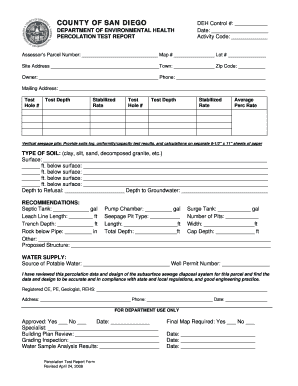
Perc Test San Diego Form


What is the Perc Test San Diego
The perc test, or percolation test, is a crucial assessment used to determine the absorption rate of soil for septic systems in San Diego. This test measures how quickly water drains through the soil, which is essential for evaluating whether a specific site can support a septic system. The results of the perc test inform property owners and builders about the suitability of the land for wastewater disposal and help in designing appropriate septic systems.
How to use the Perc Test San Diego
To use the perc test in San Diego, you will need to follow a series of steps to ensure accurate results. First, identify a suitable location for the test, typically where the septic system will be installed. Next, dig test holes according to local regulations, ensuring they are deep enough to reach the soil layer that will be involved in drainage. Fill the holes with water and monitor the rate at which the water level drops. This data will provide the necessary information regarding the soil’s percolation rate.
Steps to complete the Perc Test San Diego
Completing a perc test in San Diego involves several key steps:
- Determine the test site location based on the proposed septic system layout.
- Excavate holes to the required depth, typically between two to four feet.
- Fill the holes with water and allow them to soak for a specified period.
- Measure the drop in water level at regular intervals, usually every thirty minutes.
- Calculate the percolation rate based on the measurements taken.
Legal use of the Perc Test San Diego
The legal use of the perc test in San Diego is governed by local health and safety regulations. It is essential for property owners to comply with these regulations to ensure that their septic systems are installed correctly and safely. The results of the perc test must be submitted to local health authorities for approval before any construction or installation begins. This process helps protect public health and the environment by ensuring that wastewater is managed properly.
Key elements of the Perc Test San Diego
Several key elements are critical to understanding the perc test in San Diego:
- Soil Type: Different soil types have varying absorption rates, affecting the perc test results.
- Water Table Level: The proximity of the water table can influence the effectiveness of a septic system.
- Test Hole Size: The dimensions of the test holes must meet local standards for accurate results.
- Environmental Impact: Consideration of how the septic system will affect surrounding areas is essential.
State-specific rules for the Perc Test San Diego
In San Diego, state-specific rules dictate the procedures and requirements for conducting a perc test. These regulations include guidelines on the number of test holes required, their dimensions, and the specific methods for measuring percolation rates. Property owners should consult local health departments or environmental agencies to ensure they are following the most current regulations and standards for septic system installations.
Quick guide on how to complete perc test san diego
Effortlessly Prepare Perc Test San Diego on Any Device
Managing documents online has become increasingly favored by businesses and individuals alike. It offers an ideal environmentally-friendly substitute to conventional printed and signed documents, as you can access the necessary form and securely store it in the cloud. airSlate SignNow provides you with all the resources needed to create, edit, and electronically sign your documents promptly and without delays. Handle Perc Test San Diego on any system with the airSlate SignNow Android or iOS applications and enhance any document-driven procedure today.
The easiest way to modify and electronically sign Perc Test San Diego without hassle
- Obtain Perc Test San Diego and click on Get Form to begin.
- Utilize the tools we offer to fill out your form.
- Select pertinent sections of the documents or redact sensitive information with the tools that airSlate SignNow specifically provides for that purpose.
- Create your electronic signature using the Sign tool, which takes mere seconds and holds the same legal validity as a conventional wet ink signature.
- Review the details and click on the Done button to save your changes.
- Decide how you want to share your form, via email, SMS, or invitation link, or download it to your computer.
Eliminate concerns about lost or misplaced documents, tedious form searches, or mistakes that require printing new copies. airSlate SignNow addresses your document management needs in just a few clicks from any device. Alter and electronically sign Perc Test San Diego to ensure outstanding communication at any phase of the form preparation process with airSlate SignNow.
Create this form in 5 minutes or less
Create this form in 5 minutes!
How to create an eSignature for the perc test san diego
How to create an electronic signature for a PDF online
How to create an electronic signature for a PDF in Google Chrome
How to create an e-signature for signing PDFs in Gmail
How to create an e-signature right from your smartphone
How to create an e-signature for a PDF on iOS
How to create an e-signature for a PDF on Android
People also ask
-
What factors influence perc test cost?
The perc test cost can vary based on several factors, including location, the complexity of the soil conditions, and the provider's expertise. Typically, you can expect prices to differ signNowly depending on local regulations and the depth of the test required.
-
How can I get a quote for perc test cost?
To receive an accurate quote for perc test cost, it's best to contact a certified septic system professional in your area. Many companies offer free consultations, helping you understand the factors that will affect overall pricing.
-
Are there any additional fees to consider with perc test cost?
Yes, in addition to the base perc test cost, there may be additional charges such as travel fees or costs associated with soil sample analysis. Always ask for a complete breakdown of potential fees when obtaining estimates.
-
How does airSlate SignNow support businesses with document management related to perc test cost?
airSlate SignNow streamlines the documentation process for businesses managing land assessments, including perc tests. By digitizing and eSigning necessary documents, you can save time and reduce costs associated with printing and mailing.
-
Can I integrate airSlate SignNow with other tools related to construction or land surveying?
Yes, airSlate SignNow offers seamless integrations with various tools commonly used in construction and land surveying. This functionality allows users to manage documents related to perc test cost and other assessments efficiently alongside their existing workflows.
-
What benefits does using a digital solution like airSlate SignNow provide for managing perc test costs?
Using a digital solution like airSlate SignNow helps businesses manage perc test costs more effectively by providing an intuitive platform for document creation, sharing, and signing. This efficiency can lead to reduced administrative costs and improved accuracy in record-keeping.
-
Is there a way to determine if a perc test is necessary before incurring costs?
Before incurring costs, it's essential to consult with local authorities or a qualified septic designer to determine if a perc test is required for your property. They can provide guidelines based on land use plans, which can help prevent unnecessary expenses.
Get more for Perc Test San Diego
- Sf85p questionnaire for standard form 85p
- Authorization agreement and certification of training form standard form 182 revised march 2020 all previous editions not usable
- Epa form 3520 1 epadatadumpcom
- Cr 120 notice of appeal felony defendant criminal judicial council forms courts ca
- Bmeridellb achievement center psychosocial assessment form
- Newrenewing regularprimary individual membership form
- Disclosure statement august 28 2018 ncgov form
- Request for new undergrad major or minor 20192016 form
Find out other Perc Test San Diego
- eSignature Michigan Internship Contract Computer
- Can I eSignature Nebraska Student Data Sheet
- How To eSignature Michigan Application for University
- eSignature North Carolina Weekly Class Evaluation Now
- eSignature Colorado Medical Power of Attorney Template Fast
- Help Me With eSignature Florida Medical Power of Attorney Template
- eSignature Iowa Medical Power of Attorney Template Safe
- eSignature Nevada Medical Power of Attorney Template Secure
- eSignature Arkansas Nanny Contract Template Secure
- eSignature Wyoming New Patient Registration Mobile
- eSignature Hawaii Memorandum of Agreement Template Online
- eSignature Hawaii Memorandum of Agreement Template Mobile
- eSignature New Jersey Memorandum of Agreement Template Safe
- eSignature Georgia Shareholder Agreement Template Mobile
- Help Me With eSignature Arkansas Cooperative Agreement Template
- eSignature Maryland Cooperative Agreement Template Simple
- eSignature Massachusetts Redemption Agreement Simple
- eSignature North Carolina Redemption Agreement Mobile
- eSignature Utah Equipment Rental Agreement Template Now
- Help Me With eSignature Texas Construction Contract Template