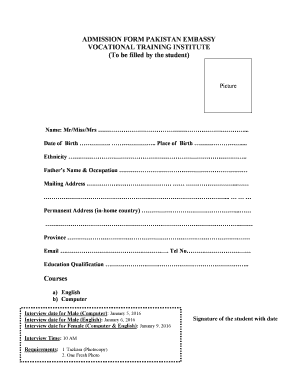
ADMISSION FORM PAKISTAN EMBASSY VOCATIONAL TRAINING


Understanding the Admission Form for College in Pakistan
The admission form for college in Pakistan serves as a crucial document for prospective students seeking enrollment in various educational institutions. This form typically collects essential information such as personal details, academic history, and program preferences. It is important to understand that this form is not merely a formality; it plays a significant role in the admission process, influencing decisions made by the college admissions committee.
Steps to Complete the Admission Form for College in Pakistan
Filling out the admission form requires careful attention to detail. Here are the steps to follow:
- Gather Required Documents: Collect all necessary documents, including academic transcripts, identification proof, and any other specific requirements set by the college.
- Fill in Personal Information: Enter your full name, date of birth, and contact details accurately.
- Provide Academic History: List your previous educational institutions, grades, and any relevant qualifications.
- Select Programs: Indicate your preferred courses or programs, ensuring they align with your academic background and career goals.
- Review and Submit: Double-check all entries for accuracy and completeness before submitting the form, either online or in person.
Required Documents for the Admission Form
When filling out the admission form, certain documents are typically required to validate your application. These may include:
- Academic transcripts from previous institutions
- Proof of identity, such as a national ID or passport
- Passport-sized photographs
- Any additional documents specified by the college
Submission Methods for the Admission Form
Colleges in Pakistan may offer various methods for submitting the admission form. Common submission methods include:
- Online Submission: Many colleges provide an online portal for applicants to fill out and submit their forms electronically.
- Mail Submission: Applicants can also send their completed forms and documents via postal service to the designated admissions office.
- In-Person Submission: Some institutions allow applicants to submit their forms directly at the admissions office.
Legal Use of the Admission Form
It is essential to understand the legal implications of submitting an admission form. By signing the form, applicants affirm that the information provided is accurate and complete. Misrepresentation or falsification of information can lead to serious consequences, including denial of admission or revocation of acceptance.
Eligibility Criteria for Admission
Each college may have specific eligibility criteria that applicants must meet to be considered for admission. Common criteria include:
- Completion of secondary education or equivalent
- Minimum required grades in relevant subjects
- Meeting any additional requirements set by the specific program
Quick guide on how to complete
Effortlessly Prepare on Any Device
Digital document management has gained popularity among businesses and individuals. It serves as an ideal environmentally friendly alternative to traditional printed and signed documents, as you can easily locate the necessary form and securely store it online. airSlate SignNow provides you with all the tools necessary to create, modify, and electronically sign your documents swiftly without any hindrance. Manage on any device using the airSlate SignNow apps for Android or iOS and simplify any document-related task today.
How to Modify and Electronically Sign with Ease
- Locate and click on Get Form to begin.
- Use the tools we offer to complete your document.
- Emphasize important sections of your documents or obscure sensitive information with the tools that airSlate SignNow offers specifically for this purpose.
- Create your signature using the Sign feature, which takes mere seconds and carries the same legal validity as a conventional handwritten signature.
- Review the details and click on the Done button to finalize your modifications.
- Choose how you wish to send your form, via email, SMS, or a shareable link, or download it to your computer.
Eliminate the stress of lost or misplaced documents, tedious form searches, or mistakes that necessitate printing new copies. airSlate SignNow fulfills all your document management needs in just a few clicks, from any device you prefer. Modify and electronically sign and ensure excellent communication throughout the form preparation process with airSlate SignNow.
Create this form in 5 minutes or less
Related searches to
Create this form in 5 minutes!
How to create an eSignature for the
How to create an electronic signature for a PDF online
How to create an electronic signature for a PDF in Google Chrome
How to create an e-signature for signing PDFs in Gmail
How to create an e-signature right from your smartphone
How to create an e-signature for a PDF on iOS
How to create an e-signature for a PDF on Android
People also ask
-
What is the first step on how to fill admission form for college in Pakistan?
The first step on how to fill admission form for college in Pakistan is to gather all required documents, such as your transcripts, identification, and photographs. Ensure you have the correct format and information to avoid delays in your application process. Once you have everything ready, proceed to the college's website or visit the admission office.
-
Are there any online resources that explain how to fill admission form for college in Pakistan?
Yes, there are numerous online resources, including official college websites and educational blogs, that provide guidance on how to fill admission form for college in Pakistan. These resources typically offer detailed instructions and examples to ensure you complete your form accurately and effectively.
-
What common mistakes should I avoid while learning how to fill admission form for college in Pakistan?
Common mistakes include providing incorrect personal information, failing to check your eligibility criteria, and overlooking required documents. To avoid these errors, carefully review your form and double-check against the admission requirements provided by the college. This attention to detail can signNowly enhance your application.
-
How much does it cost to submit an admission form to colleges in Pakistan?
The cost to submit an admission form to colleges in Pakistan varies by institution, typically ranging from a few hundred to several thousand Pakistani Rupees. Some colleges may also charge additional fees for processing or entrance tests. Always check the college's website for the most accurate information regarding any fees associated with your application.
-
Can I fill the admission form for college in Pakistan online?
Yes, many colleges in Pakistan now offer the option to fill out admission forms online. This convenient feature allows you to complete the form from home, saving time and effort. Make sure to have a reliable internet connection and follow the guidelines provided on the respective college's website during the submission process.
-
What features should I look for in a tool that helps with how to fill admission form for college in Pakistan?
When seeking a tool to assist with how to fill admission form for college in Pakistan, look for features like document management, eSign capabilities, and easy-to-follow templates. A user-friendly interface is crucial, as well as the ability to integrate with other educational platforms to streamline your application process.
-
What are the benefits of using airSlate SignNow for filling out admission forms?
Using airSlate SignNow for filling out admission forms streamlines the process with its eSign features and document management tools. This cost-effective solution allows you to complete and submit forms electronically, ensuring accuracy and timely submissions. Additionally, it supports collaboration if you need assistance from educators or family members.
Get more for
Find out other
- How To Electronic signature New Jersey Education Permission Slip
- Can I Electronic signature New York Education Medical History
- Electronic signature Oklahoma Finance & Tax Accounting Quitclaim Deed Later
- How To Electronic signature Oklahoma Finance & Tax Accounting Operating Agreement
- Electronic signature Arizona Healthcare / Medical NDA Mobile
- How To Electronic signature Arizona Healthcare / Medical Warranty Deed
- Electronic signature Oregon Finance & Tax Accounting Lease Agreement Online
- Electronic signature Delaware Healthcare / Medical Limited Power Of Attorney Free
- Electronic signature Finance & Tax Accounting Word South Carolina Later
- How Do I Electronic signature Illinois Healthcare / Medical Purchase Order Template
- Electronic signature Louisiana Healthcare / Medical Quitclaim Deed Online
- Electronic signature Louisiana Healthcare / Medical Quitclaim Deed Computer
- How Do I Electronic signature Louisiana Healthcare / Medical Limited Power Of Attorney
- Electronic signature Maine Healthcare / Medical Letter Of Intent Fast
- How To Electronic signature Mississippi Healthcare / Medical Month To Month Lease
- Electronic signature Nebraska Healthcare / Medical RFP Secure
- Electronic signature Nevada Healthcare / Medical Emergency Contact Form Later
- Electronic signature New Hampshire Healthcare / Medical Credit Memo Easy
- Electronic signature New Hampshire Healthcare / Medical Lease Agreement Form Free
- Electronic signature North Dakota Healthcare / Medical Notice To Quit Secure