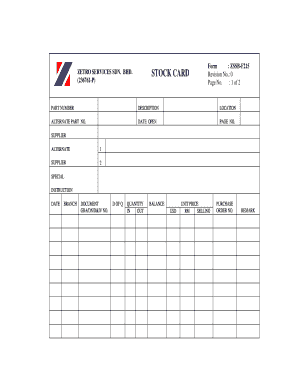
Stock Card Form


What is the Stock Card Form
The stock card form is a critical document used in inventory management to track stock levels, movements, and transactions within a business. It serves as a record-keeping tool that helps organizations maintain accurate inventory data, ensuring that they can efficiently manage their stock. The form typically includes details such as item descriptions, quantities received, quantities sold, and current stock levels. By utilizing a stock card, businesses can streamline their inventory processes and make informed decisions regarding restocking and resource allocation.
How to Use the Stock Card Form
Using the stock card form involves a systematic approach to tracking inventory. First, ensure that you have a clear understanding of the items being recorded. Each entry should include the date of the transaction, a description of the item, the quantity received or sold, and the resulting balance. Regular updates to the stock card are essential, especially after each transaction, to maintain accuracy. This practice not only aids in inventory management but also helps in identifying trends and forecasting future stock needs.
Steps to Complete the Stock Card Form
Completing the stock card form requires attention to detail and consistency. Follow these steps for effective completion:
- Begin by entering the date of the transaction.
- Provide a clear description of the item, including any relevant identifiers.
- Record the quantity of stock received or sold.
- Calculate the new balance by adding or subtracting the quantity from the previous balance.
- Repeat this process for each transaction, ensuring that all entries are dated and accurate.
By adhering to these steps, businesses can ensure that their inventory records remain up-to-date and reliable.
Legal Use of the Stock Card Form
The legal use of the stock card form is significant for businesses, particularly in the context of audits and compliance. Accurate inventory records can serve as evidence in financial reporting and tax filings. To ensure legal validity, it is essential to maintain thorough and precise records. Compliance with relevant regulations, such as the Generally Accepted Accounting Principles (GAAP), is crucial. Utilizing a reliable digital tool, like signNow, can enhance the legitimacy of the stock card form by providing secure electronic signatures and maintaining an audit trail.
Key Elements of the Stock Card Form
Several key elements are essential for a comprehensive stock card form. These include:
- Date: The date of each transaction must be clearly recorded.
- Item Description: A detailed description of the item helps avoid confusion.
- Quantity: Both received and sold quantities should be documented.
- Balance: The current stock level must be updated after each transaction.
- Transaction Type: Indicate whether the entry is a receipt or sale.
Incorporating these elements ensures that the stock card form is effective and serves its purpose in inventory management.
Examples of Using the Stock Card Form
Examples of using the stock card form can vary across different industries. In a retail setting, a stock card can track the inventory of clothing items, noting when new stock arrives and when items are sold. In a manufacturing environment, the form can be used to monitor raw materials, ensuring that production processes are not disrupted due to stock shortages. These examples illustrate the versatility of the stock card form in various business contexts, highlighting its importance in maintaining efficient operations.
Quick guide on how to complete stock card format
Effortlessly prepare stock card format on any device
Managing documents online has become increasingly favored by businesses and individuals alike. It serves as an ideal eco-friendly substitute for conventional printed and signed papers, allowing you to easily find the right form and securely keep it online. airSlate SignNow provides all the resources required to generate, edit, and eSign your documents promptly without delays. Manage stock card form on any device using airSlate SignNow's Android or iOS applications and enhance any document-centric process today.
The easiest way to edit and eSign stock card template with ease
- Find what is stock card and click on Get Form to begin.
- Make use of the tools we provide to complete your document.
- Emphasize pertinent sections of the documents or redact sensitive information with features that airSlate SignNow specifically offers for this purpose.
- Create your signature using the Sign tool, which takes mere seconds and holds the same legal validity as a conventional wet ink signature.
- Review the information and click on the Done button to store your modifications.
- Choose your preferred delivery method for your form, whether by email, text message (SMS), or invite link, or download it to your computer.
Put aside concerns about lost or mislaid files, tedious form searches, or mistakes that necessitate printing new document copies. airSlate SignNow addresses all your document management needs in just a few clicks from any device you choose. Modify and eSign stock control card while ensuring excellent communication throughout the form preparation process with airSlate SignNow.
Create this form in 5 minutes or less
Related searches to what is stock card
Create this form in 5 minutes!
How to create an eSignature for the stock control card
How to create an electronic signature for a PDF online
How to create an electronic signature for a PDF in Google Chrome
How to create an e-signature for signing PDFs in Gmail
How to create an e-signature right from your smartphone
How to create an e-signature for a PDF on iOS
How to create an e-signature for a PDF on Android
People also ask form stock
-
What is stock card and how is it used in businesses?
A stock card is a tool that helps businesses track inventory levels and stock movements. It provides detailed records of stock receipts, sales, and adjustments, making it easier for businesses to manage their inventory effectively. Understanding what is stock card can streamline inventory processes and minimize discrepancies.
-
What are the main features of stock card functionality?
The key features of a stock card include real-time tracking of stock levels, standardization of inventory data, and easy access to historical transactions. By knowing what is stock card and utilizing its features, businesses can improve accuracy in inventory management and make informed purchasing decisions.
-
How does using a stock card benefit my organization?
Using a stock card signNowly enhances inventory control, reduces loss due to overstocking or stockouts, and improves decision-making for purchasing. Ultimately, by understanding what is stock card, organizations can optimize their resources and enhance operational efficiency.
-
Is there a pricing model for implementing a stock card system?
Pricing for stock card systems varies based on the complexity and features required. While basic stock card functionalities can be cost-effective, advanced systems may include more features that cater to larger businesses. Understanding what is stock card can help you assess the budget you need for effective inventory management.
-
What integrations are available with stock card solutions?
Many stock card solutions can integrate with existing accounting and inventory management software. This integration helps centralize data and streamlines operations across different departments. Knowing what is stock card can guide you in selecting a system that works well with your current tools.
-
Can small businesses benefit from using a stock card?
Absolutely! Small businesses can greatly benefit from using a stock card as it simplifies inventory tracking and management without requiring signNow resources. By utilizing what is stock card, small enterprises can avoid errors and save time in their stock management process.
-
How can I train my team on effectively using stock card systems?
Training your team on stock card systems can be done through workshops, guides, or tutorials offered by software providers. Emphasizing what is stock card and demonstrating its practical applications will help ensure your team utilizes the system effectively. Regular practice and feedback will enhance their proficiency over time.
Get more for stock card form
Find out other stock card template
- How To Integrate Sign in Banking
- How To Use Sign in Banking
- Help Me With Use Sign in Banking
- Can I Use Sign in Banking
- How Do I Install Sign in Banking
- How To Add Sign in Banking
- How Do I Add Sign in Banking
- How Can I Add Sign in Banking
- Can I Add Sign in Banking
- Help Me With Set Up Sign in Government
- How To Integrate eSign in Banking
- How To Use eSign in Banking
- How To Install eSign in Banking
- How To Add eSign in Banking
- How To Set Up eSign in Banking
- How To Save eSign in Banking
- How To Implement eSign in Banking
- How To Set Up eSign in Construction
- How To Integrate eSign in Doctors
- How To Use eSign in Doctors