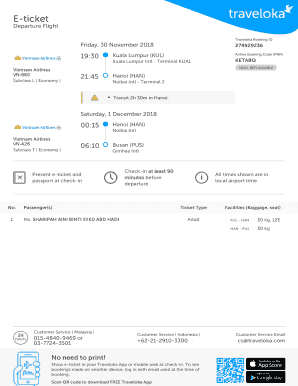
Flight Eticket Form


What is the Flight Eticket
A flight eticket is a digital version of a traditional paper ticket, providing proof of purchase for air travel. It contains essential information such as the passenger's name, flight number, departure and arrival times, and the airline's details. Unlike paper tickets, etickets are stored electronically, making them easily accessible through email or mobile applications. This modern approach simplifies the travel experience, allowing passengers to check in online and board flights without the need for physical documents.
How to Obtain the Flight Eticket
To obtain a flight eticket, travelers typically need to book a flight through an airline's website or a travel agency. After completing the purchase, the airline will send a confirmation email containing the eticket. This email serves as the official record of the booking and includes a unique eticket number. Passengers should ensure they provide accurate contact information during the booking process to receive their eticket promptly. In some cases, travelers can also access their eticket through the airline's mobile app.
Steps to Complete the Flight Eticket
Completing a flight eticket involves several key steps:
- Book your flight online or through a travel agent.
- Receive a confirmation email with your eticket details.
- Review the information for accuracy, including dates and passenger names.
- Store the eticket on your mobile device or print it for easy access.
- Check in online before your flight to save time at the airport.
Legal Use of the Flight Eticket
Flight etickets are legally binding documents, provided they meet specific requirements. They must include accurate passenger information and comply with airline policies. When traveling, passengers should be aware that etickets can be verified by airline staff using the eticket number. This verification process ensures that the ticket is valid and that the passenger is authorized to board the flight. Understanding the legal implications of an eticket can help travelers avoid issues during their journey.
Key Elements of the Flight Eticket
A flight eticket contains several key elements that are crucial for both the airline and the passenger. These include:
- Passenger Name: The name of the individual traveling.
- Flight Number: The unique identifier for the flight.
- Departure and Arrival Times: Scheduled times for the flight.
- Ticket Number: A unique number assigned to the eticket for tracking.
- Airline Information: Details about the airline operating the flight.
Examples of Using the Flight Eticket
Flight etickets are commonly used in various scenarios, such as:
- Business travel, where quick access to tickets is essential for itinerary changes.
- Family vacations, allowing easy management of multiple tickets in one email.
- Last-minute travel, where etickets can be purchased and accessed instantly.
Quick guide on how to complete flight eticket
Effortlessly Prepare Flight Eticket on Any Device
Digital document management has gained traction among businesses and individuals alike. It serves as an ideal environmentally friendly alternative to conventional printed and signed documents, allowing you to locate the necessary form and securely store it online. airSlate SignNow equips you with all the tools required to create, modify, and electronically sign your documents promptly and without delays. Handle Flight Eticket on any device with the airSlate SignNow applications for Android or iOS and streamline your document-related tasks today.
Streamlined Method to Modify and eSign Flight Eticket with Ease
- Locate Flight Eticket and select Get Form to begin.
- Utilize the tools available to complete your form.
- Emphasize pertinent sections of the documents or obscure sensitive information using tools specifically provided by airSlate SignNow for this purpose.
- Create your eSignature with the Sign tool, which takes just seconds and carries the same legal standing as a conventional wet ink signature.
- Review all the details and click on the Done button to save your modifications.
- Choose how you want to send your form, whether by email, SMS, invitation link, or download it to your computer.
Eliminate concerns over lost or misplaced documents, cumbersome form navigation, or mistakes that necessitate printing new copies. airSlate SignNow meets your document management needs with just a few clicks from any device of your choice. Transform and eSign Flight Eticket to ensure excellent communication throughout the entire form preparation journey with airSlate SignNow.
Create this form in 5 minutes or less
Create this form in 5 minutes!
How to create an eSignature for the flight eticket
How to create an electronic signature for a PDF online
How to create an electronic signature for a PDF in Google Chrome
How to create an e-signature for signing PDFs in Gmail
How to create an e-signature right from your smartphone
How to create an e-signature for a PDF on iOS
How to create an e-signature for a PDF on Android
People also ask
-
What does a flight e ticket look like?
A flight e-ticket typically appears as a digital document that contains essential information such as the traveler’s name, flight details, and a unique ticket number. It may also include a barcode that can be scanned at the airport. Overall, it serves as a convenient replacement for traditional paper tickets.
-
How can I access my flight e ticket?
You can access your flight e-ticket through the airline's website or mobile app after booking your flight. Usually, you'll need to enter your reservation number and last name to retrieve the e-ticket. Once accessed, you can view and download it if needed.
-
What are the benefits of using a flight e ticket?
Using a flight e-ticket offers numerous benefits, such as convenience, no need for physical tickets, and instant confirmation. It allows travelers to easily manage their bookings online, makes check-in faster at the airport, and typically reduces the chances of losing important travel documents.
-
Are there any fees associated with flight e tickets?
Typically, there are no additional fees for receiving a flight e-ticket, as it's included in the ticket price. However, some airlines may charge convenience fees for booking through third-party sites. Always check the terms and conditions of your airline for specific details.
-
Can I modify my flight e ticket after booking?
Yes, you can often modify your flight e-ticket, but it depends on the airline's policies and the fare conditions of your ticket. Modifications may include changes to dates, times, or destinations. Be aware that fees may apply for making such changes.
-
What if I lose my flight e ticket?
If you lose your flight e-ticket, don't worry; you can usually retrieve it online through the airline’s website. Just provide your reservation details to access a new copy. It’s important to keep a digital copy saved on your device and another printed copy for safe keeping.
-
Do I need to print my flight e ticket?
While it's not mandatory to print your flight e-ticket for travel, having a hard copy can be helpful. Some airports may require it for check-in or boarding, although most allow electronic versions on mobile devices. Always check your airline’s requirements before traveling.
Get more for Flight Eticket
- Molina healthcare of wisconsin inc grievance form if you
- United valley bank uniforms
- Australia western form
- Declaration concerning controlling agreements form
- Declaration of dative tutorship le curateur public du qubec form
- Lockout record log form 420 f 1 hpedsb homepage hpedsb on
- Report form 7
- Recorder sheets for qpor meeting name of mpp date form
Find out other Flight Eticket
- How Can I eSignature New Jersey Police Document
- How Can I eSignature New Jersey Real Estate Word
- Can I eSignature Tennessee Police Form
- How Can I eSignature Vermont Police Presentation
- How Do I eSignature Pennsylvania Real Estate Document
- How Do I eSignature Texas Real Estate Document
- How Can I eSignature Colorado Courts PDF
- Can I eSignature Louisiana Courts Document
- How To Electronic signature Arkansas Banking Document
- How Do I Electronic signature California Banking Form
- How Do I eSignature Michigan Courts Document
- Can I eSignature Missouri Courts Document
- How Can I Electronic signature Delaware Banking PDF
- Can I Electronic signature Hawaii Banking Document
- Can I eSignature North Carolina Courts Presentation
- Can I eSignature Oklahoma Courts Word
- How To Electronic signature Alabama Business Operations Form
- Help Me With Electronic signature Alabama Car Dealer Presentation
- How Can I Electronic signature California Car Dealer PDF
- How Can I Electronic signature California Car Dealer Document