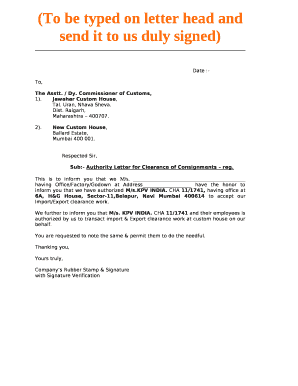
Duly Signed Request Letter Form


What is the duly signed request letter?
The duly signed request letter is a formal document used to request specific actions or information from an organization or individual. It is essential for ensuring that the request is recognized as legitimate and binding. This letter typically includes details such as the sender's name, contact information, and the purpose of the request. A duly signed letter signifies that the sender has authorized the contents and agrees to the terms outlined within the document.
Key elements of the duly signed request letter
To ensure that a duly signed request letter is effective, it should include several key elements:
- Sender's Information: Include the full name, address, and contact details of the sender.
- Date: The date on which the letter is written should be clearly stated.
- Recipient's Information: Clearly indicate the name and address of the recipient.
- Subject Line: A brief subject line summarizing the purpose of the letter.
- Body: A clear and concise explanation of the request, including any necessary details.
- Signature: The letter must be signed by the sender to validate the request.
Steps to complete the duly signed request letter
Completing a duly signed request letter involves several steps to ensure clarity and compliance:
- Gather Information: Collect all necessary details regarding the request, including relevant dates and documentation.
- Draft the Letter: Write the letter using clear and professional language, ensuring all key elements are included.
- Review for Accuracy: Double-check the letter for any errors or omissions before finalizing it.
- Sign the Letter: Physically sign the letter or use an electronic signature if submitting digitally.
- Send the Letter: Choose the appropriate method for sending the letter, whether by mail, email, or online submission.
Legal use of the duly signed request letter
A duly signed request letter serves as a legally binding document when it meets specific requirements. For it to be recognized in legal contexts, the letter must comply with relevant laws and regulations. This includes ensuring that the sender has the authority to make the request and that all necessary parties are informed. Additionally, maintaining a copy of the letter and any related correspondence can be crucial for legal purposes.
Examples of using the duly signed request letter
There are various scenarios in which a duly signed request letter may be utilized:
- Requesting Information: A business may send a duly signed request letter to obtain sensitive data from a partner.
- Authorization Requests: Individuals may use these letters to authorize transactions or actions on their behalf.
- Legal Notices: Attorneys often draft duly signed request letters to notify parties of legal proceedings.
Digital vs. paper version of the duly signed request letter
Both digital and paper versions of the duly signed request letter have their advantages. Digital letters can be sent quickly and securely, often using electronic signature solutions that comply with legal standards. In contrast, paper letters may be preferred in formal situations where physical documentation is required. Regardless of the format, ensuring that the letter is duly signed is essential for its validity.
Quick guide on how to complete duly signed request letter 422463448
Complete Duly Signed Request Letter seamlessly on any device
Managing documents online has gained traction among businesses and individuals. It offers an ideal environmentally friendly substitute for traditional printed and signed paperwork, allowing you to locate the right form and securely store it online. airSlate SignNow provides all the resources necessary to create, modify, and electronically sign your documents quickly without delays. Handle Duly Signed Request Letter on any device using the airSlate SignNow Android or iOS applications and simplify any document-centric task today.
The easiest way to alter and eSign Duly Signed Request Letter effortlessly
- Obtain Duly Signed Request Letter and click Get Form to begin.
- Utilize the tools we offer to complete your form.
- Emphasize important sections of the documents or redact sensitive information with tools that airSlate SignNow provides specifically for that purpose.
- Create your signature with the Sign feature, which takes just a few seconds and carries the same legal validity as a conventional wet ink signature.
- Review all the details and click on the Done button to save your changes.
- Choose how you wish to deliver your form, via email, SMS, or invite link, or download it to your computer.
Eliminate worries about lost or misplaced files, tedious form searches, or mistakes that necessitate printing new copies of documents. airSlate SignNow fulfills all your document management requirements in just a few clicks from your device of choice. Edit and eSign Duly Signed Request Letter and ensure excellent communication at every stage of your form preparation with airSlate SignNow.
Create this form in 5 minutes or less
Create this form in 5 minutes!
How to create an eSignature for the duly signed request letter 422463448
How to create an electronic signature for a PDF online
How to create an electronic signature for a PDF in Google Chrome
How to create an e-signature for signing PDFs in Gmail
How to create an e-signature right from your smartphone
How to create an e-signature for a PDF on iOS
How to create an e-signature for a PDF on Android
People also ask
-
What does 'duly signed' mean in the context of e-signatures?
In the context of e-signatures, 'duly signed' refers to a document that has been signed in accordance with legal guidelines and requirements. With airSlate SignNow, your documents are duly signed electronically, making them legally binding and compliant with regulations.
-
How can airSlate SignNow help ensure my documents are duly signed?
airSlate SignNow streamlines the signing process by providing a secure, user-friendly platform that guides your signers through the necessary steps. This ensures that every document is duly signed according to industry standards, giving you peace of mind.
-
What features does airSlate SignNow offer for managing duly signed documents?
AirSlate SignNow offers features such as document templates, automatic reminders, and real-time tracking to manage your duly signed documents efficiently. These tools help you maintain organization and ensure timely completion of agreements.
-
Is airSlate SignNow affordable for small businesses looking for duly signed solutions?
Yes, airSlate SignNow provides cost-effective solutions tailored for businesses of all sizes, including small businesses. Our pricing plans are designed to fit various budgets while ensuring you can easily obtain duly signed documents without overspending.
-
Can I integrate airSlate SignNow with other applications for managing duly signed documents?
Absolutely! airSlate SignNow seamlessly integrates with numerous applications, such as Google Drive, Salesforce, and Slack, allowing you to manage your duly signed documents more effectively. These integrations enhance your workflow and productivity.
-
What benefits can I expect from using airSlate SignNow for duly signed agreements?
By using airSlate SignNow for your duly signed agreements, you can expect increased efficiency, improved compliance, and enhanced security. Our platform simplifies the signing process, allowing you to focus on what matters most—growing your business.
-
Are duly signed documents from airSlate SignNow legally recognized?
Yes, duly signed documents created through airSlate SignNow are legally recognized and compliant with e-signature laws such as the ESIGN Act and UETA. This provides you with the confidence that your electronic agreements hold the same weight as traditional signatures.
Get more for Duly Signed Request Letter
- Alc37 form
- Monthly ust 1 telefile worksheet form
- 2018 public utility report by local taxing authorities rct 900 print only version formspublications
- Pennsylvania dex 93 form
- Ct 03 17 form
- 499r4 form
- Sc4506 south carolina department of revenue state of south form
- South dakota motor vehicle affidavit form
Find out other Duly Signed Request Letter
- Electronic signature Maine Banking Permission Slip Fast
- eSignature Wyoming Sports LLC Operating Agreement Later
- Electronic signature Banking Word Massachusetts Free
- eSignature Wyoming Courts Quitclaim Deed Later
- Electronic signature Michigan Banking Lease Agreement Computer
- Electronic signature Michigan Banking Affidavit Of Heirship Fast
- Electronic signature Arizona Business Operations Job Offer Free
- Electronic signature Nevada Banking NDA Online
- Electronic signature Nebraska Banking Confidentiality Agreement Myself
- Electronic signature Alaska Car Dealer Resignation Letter Myself
- Electronic signature Alaska Car Dealer NDA Mobile
- How Can I Electronic signature Arizona Car Dealer Agreement
- Electronic signature California Business Operations Promissory Note Template Fast
- How Do I Electronic signature Arkansas Car Dealer Claim
- Electronic signature Colorado Car Dealer Arbitration Agreement Mobile
- Electronic signature California Car Dealer Rental Lease Agreement Fast
- Electronic signature Connecticut Car Dealer Lease Agreement Now
- Electronic signature Connecticut Car Dealer Warranty Deed Computer
- Electronic signature New Mexico Banking Job Offer Online
- How Can I Electronic signature Delaware Car Dealer Purchase Order Template